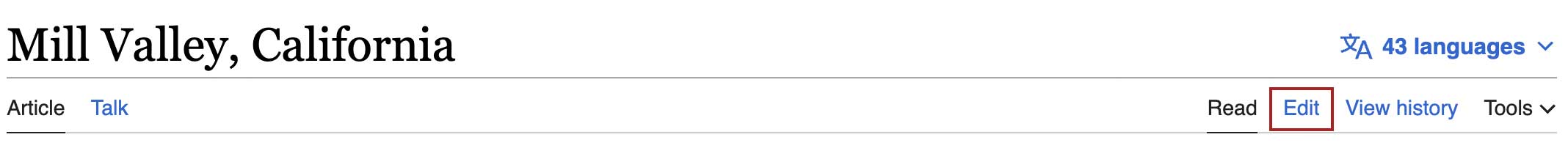Mastering the Basics of Wikipedia Editing ? How to Begin Editing Articles
Are you interested in contributing to the wealth of human knowledge by updating Wikipedia articles? Whether you’re an expert in a particular field or a casual enthusiast, getting started with Wikipedia editing can be a rewarding and educational experience. In this article, we’ll cover everything you need to know about Wikipedia editing best practices, editing guidelines, formatting, and more.
Understanding the Basics of Wikipedia Editing
Wikipedia is a collaborative encyclopedia that allows users to create, edit, and update articles on virtually any subject. While it isn’t the only online encyclopedia out there, it is the most well-known. As a new editor, it’s essential to understand Wikipedia’s core principles and editing guidelines to make your edits as valuable as possible. Keep these foundational principles in mind:
-
Be Bold: If you see a mistake, fix it! Don’t be afraid to make changes or improvements to an article, but ensure that your edits are well-reasoned and backed by reliable sources. If you don’t, your edits will probably be rolled back by another editor.
-
Assume Good Faith: Always assume that other editors are acting with good intentions, and try to resolve any disputes amicably and collaboratively. This isn’t always easy; there are as many personalities as there are editors.
-
Neutral Point of View: All articles should be written from a neutral perspective, avoiding bias or promoting a specific point of view.
-
Verifiability: Content added to articles must be verifiable through reliable sources. This ensures that the information provided is accurate and trustworthy.
Updating Wikipedia Articles: Where to Begin
To start editing an existing article, simply navigate to the page you’d like to update and click the “Edit” link located near the top-right corner of the page. This will open the article in an editing window where you can make changes directly to the text. Note: Wikipedia recently updated its web layout, so things may have changed since last you looked.
If you do not see the edit link
If you do not see the Edit link, it probably means you are not logged in. For example, the Wikipedia article for Steve Jobs is protected (it has a lock in the upper right corner), so anonymous users cannot edit the article. But the article for Mill Valley, California (seen below), is not protected, so the Edit link appears.
Some Wikipedia articles cannot be edited by first-time editors, but most can.
Before making any changes, it’s important to familiarize yourself with the editing guidelines and policies in place to maintain the quality and integrity of Wikipedia’s content. The help documentation on Wikipedia can be a little daunting. Here are a few key guidelines to keep in mind:
-
Use good grammar: Use proper grammar and punctuation and organize content in a clear and coherent manner.
-
Avoid Plagiarism: Always attribute any quoted or paraphrased material to its original source using citations.
-
Respect Copyright: Do not add copyrighted material to articles without permission from the copyright holder. It’s a bit complex, but you can read more about copyright on Wikipedia here.
Wikipedia Formatting and Organization
Wikipedia formatting is important to ensuring that articles are easy to read and navigate. Here are some essential tips on formatting your edits. Your first edits may not be extensive as you get used to the process, but later on you may be making larger edits. Here are some tips:
-
Use headings and subheadings: Organize your content with hierarchical headings, making it easier for readers to find the information they’re seeking.
-
Bold and italics: Use bold text sparingly. It is often used for the first instance of the article’s title within the body and italics for emphasis or to indicate titles of books, films, and other works.
-
Lists and tables: Utilize bulleted or numbered lists and tables to present information in a concise, organized manner. We suggest looking at similar articles to see how they are organized.
-
Links: Add internal links (hyperlinks to other Wikipedia articles) to help readers easily navigate to related topics. Add internal links (Wikilinks) to other Wikipedia pages when appropriate.
Adding Reliable Sources and Establishing Notability
One of the most important aspects of editing Wikipedia articles is providing reliable sources and ensuring that the subject of the article meets Wikipedia’s notability criteria. Here’s what you need to know:
-
Reliable sources: Use reputable, third-party publications (such as books, academic journals, or news articles) to support your edits. While not a rule, a rule of thumb is to use well-known publications. Avoid personal websites, blogs, press releases, and other sources that don’t adhere to strict editorial standards.
-
Citations: Properly cite your sources using Wikipedia’s preferred citation style, which typically includes the author, title, publication, and date.
-
Notability: If an article already exists, and you are editing it, the subject’s notability is probably not an issue. But if you are editing (creating) a new article, remember that for the subject to be considered notable, it must have received significant coverage from reliable, independent sources.
Navigating Disagreements and Collaborative Editing
Disagreements are bound to occur when multiple editors work on the same article. Here are some strategies for navigating disputes and maintaining a collaborative editing environment:
-
Engage in civil discussion: If you disagree with an edit, initiate a respectful dialogue on the article’s talk page to resolve the issue. The link for any page is located in the upper left corner of the article under the headline.
-
Seek consensus: Aim to reach a mutually agreeable solution with other editors by discussing the matter and considering different perspectives. Powerful editors that move quickly may ignore you at first, be polite and remember it’s a person you’re communicating with.
-
Follow dispute resolution processes: Start with a one-on-one discussion on the Talk page. If a disagreement cannot be resolved through discussion, follow Wikipedia’s established dispute resolution procedures, which involve requesting comments from other editors but may escalate to mediation.
Maintaining Neutral Content
A crucial aspect of Wikipedia editing is ensuring that articles present information in a neutral, unbiased manner. Here are some tips for maintaining neutral content:
-
Avoid promotional language: This is a big reason brands should not edit their own articles – it’s hard to be objective. Refrain from using language that promotes or endorses a particular viewpoint, product, or organization.
-
Present multiple perspectives: When discussing a topic with differing viewpoints, ensure that each perspective is fairly represented, with appropriate weight given to the prominence of each viewpoint within reliable sources.
-
Stick to the facts: Avoid personal opinions and anecdotes, and rely on reliable sources for accurate, factual information.
Review Process and Publishing Your Edits
Once you’ve made your edits and are satisfied with the changes, click the blue “Publish changes” button at the bottom of the Edit page to submit your updates. Your edits will be published immediately. Keep in mind that:
-
Edits will almost certainly be reviewed by other editors who can accept or reject the changes. This is the heart of the collaborative Wikipedia editing process.
-
Stay engaged: Monitor the article’s Talk page and stay open to feedback from other editors. Collaborate with others to improve the article further.
Anonymous vs. Account-based Editing
Wikipedia allows both anonymous and account-based editing. While anonymous editing can be convenient, creating an account offers several benefits:
-
Enhanced editing tools: Registered users have access to advanced editing tools and features.
-
Community engagement: An account allows you to participate in community discussions and gain recognition for your contributions.
-
Track your edits: Keep track of your editing history and receive notifications about changes to articles you’ve worked on.
In conclusion, Wikipedia editing is a rewarding way to share your knowledge and expertise with the world. By adhering to editing guidelines, following best practices, and collaborating with fellow editors, you can help ensure that Wikipedia remains a reliable and comprehensive source of information for all.
-