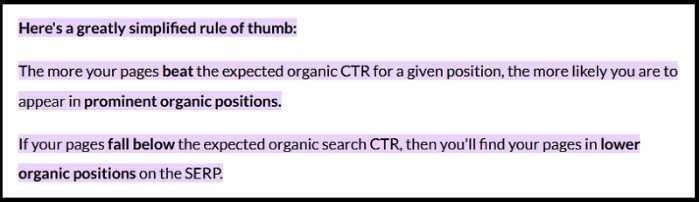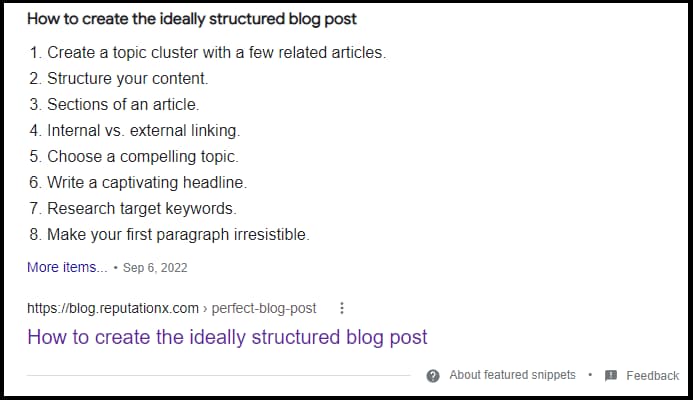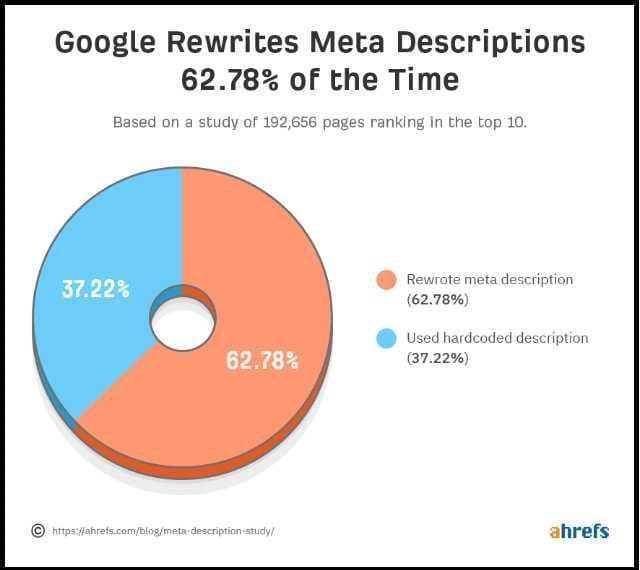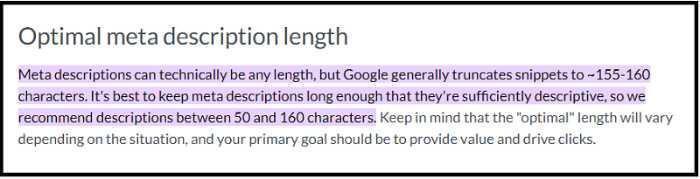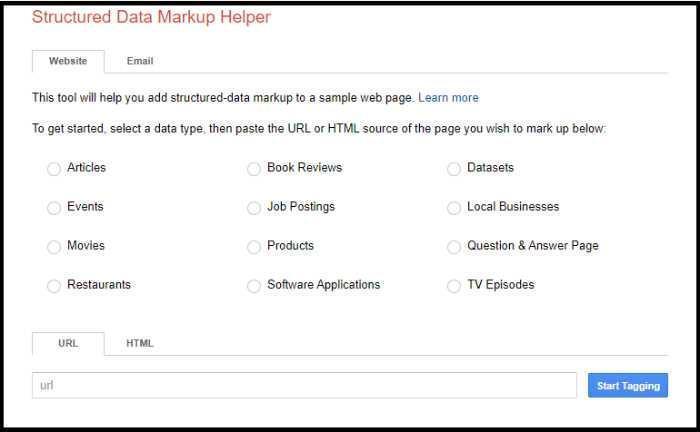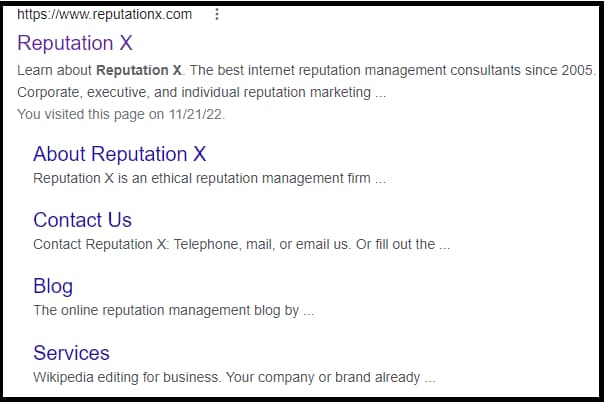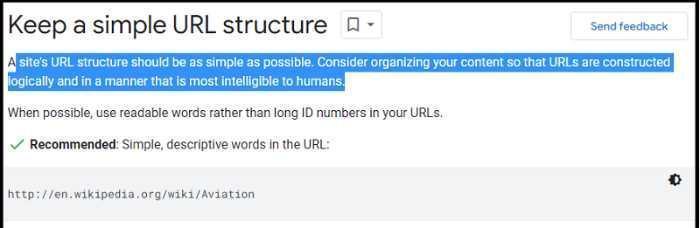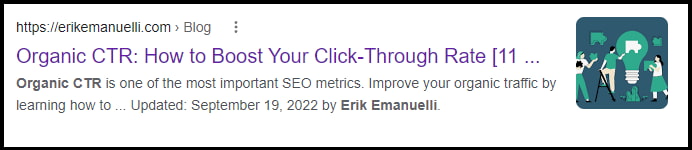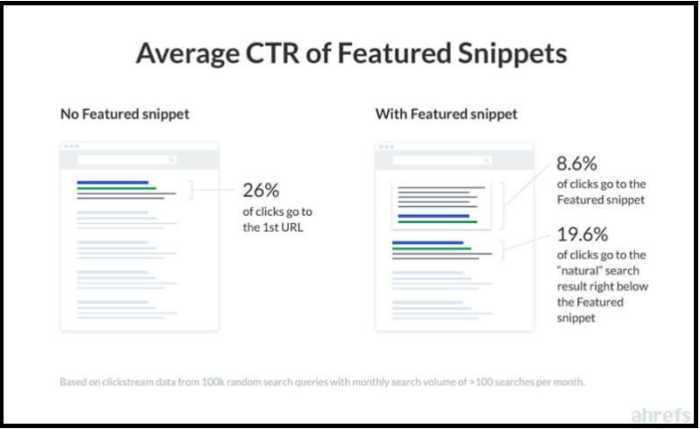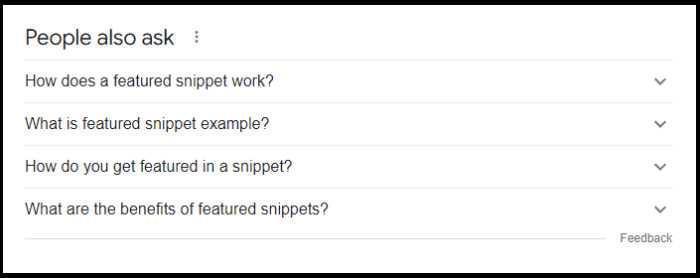Increase Organic CTR for Higher Visibility in Search
With reputation management, you want content with positive sentiment to rise. To get positive online content to rise, you will need people to click on it and consume it. This will signal search engines like Google to rank your content well. This article discusses how to improve your click-through rate from search engine results to help good content outrank bad content.
In any reputation management campaign, getting positive content to rise in search results is the name of the game. But a few steps must be taken to increase the visibility of content with positive sentiment toward your brand.
One of those is getting people to click on your website in search engine results pages (another is link building). The Click Through Rate (CTR) is a ranking signal for Google. Increasing it can improve the visibility of the page or site.
Here are six hacks that you can use to increase your website’s organic CTR.
Table of Contents:
1. Work on Your Titles
As Larry Kim at Moz explains, there is a direct correlation between organic click-through rate and search engine rankings:
“The better your CTR, the higher you rank.”
This means that if you want to improve your website’s organic CTR, you need to start with your titles.
Your title is the first thing people see in the search results, so it needs to be catchy and relevant.
A good title will make people want to click on your website, while a bad one will make them scroll right past it.
Here are a few tips for writing titles that will help increase your CTR:
- Keep It Concise and Informative
- Include Your Keywords
- Intrigue the Reader
- Use Power Words
- Add Numbers and Symbols
Keep It Concise and Informative
As we mentioned before, your title is the first thing that people see in the search results. This means that you need to make sure it is both concise and informative.
If your title is too long, people will lose interest before they even get to the point. On the other hand, if it’s too short, people won’t know what your website is about, and they won’t click on it.
The ideal length for a title is 50-60 characters. This may seem like a small amount of space, but you can still pack a lot of information into it if you use the right words.
Include Your Keywords
You should always include your target keywords in your titles. This is because people are more likely to click on a website if it contains the keywords they are searching for.
In addition, including terms in your title will help you rank higher in the search results. However, as Google suggests, you should be careful not to stuff your title with too many keywords. This will not only make it difficult to read, but it will also turn off potential readers.
Instead, use them sparingly and focus on making your title readable and relevant.
Here’s an example of a great title tag:
Intrigue the Reader
In addition to being informative and keyword-rich, your title should also be intriguing. It needs to grab people’s attention and make them want to learn more.
One way to do this is to use questions or cliffhangers in your titles.
For instance, instead of “How to increase your website’s CTR,” you could say “Want to increase your website’s CTR? Here are five hacks that will help!”
Use Power Words
Another way to make your titles more intriguing is to use power words. These words evoke an emotional response and make people want to take action.
Some examples of power words include:
- Amazing
- Incredible
- Unbelievable
Using power words in your titles will help you stand out from the competition and increase the organic clicks your content can receive.
Add Numbers and Symbols
Another effective way to make your titles more clickable is to add numbers and symbols. For example, instead of “Ways to increase your website’s CTR,” you could say, “Get a higher CTR with these five easy hacks!”
Adding numbers and symbols to your titles makes them more eye-catching and easier to remember. As a result, people are more likely to click when they see them in the search results.
2. Create Irresistible Meta Descriptions
In addition to working on your titles, you should also create attractive meta descriptions. These short texts appear under your title in the search results.
Research by Ahrefs shows that Google will rewrite meta descriptions over 60% of the time.
OK, I know what you’re thinking:
“Why should I invest my time creating compelling meta descriptions”?
Well, while they don’t directly affect your CTR, they can indirectly influence it by making people want to click on your website. This is why it’s important to create meta descriptions that are both informative and interesting.
If you’re not sure how to write them, here are some good tips to follow:
- Keep the Right Length
- Make It Unique
- Add a CTA
- Include Your Focus Keywords
- Consider Search Intent
Keep the Right Length
Meta descriptions should be between 50 and 160 characters.
This may seem like a small amount of space, but it’s enough to include a short description of your website.
Make Meta Descriptions Unique
Make sure each one is unique. Don’t just copy and paste the same description for all of your pages. This will not only make your website look unprofessional, but it will also hurt your SEO.
Add a Call to Action (CTA)
You should also include a call-to-action (CTA), if possible.
A CTA is a short phrase that encourages people to take a specific action. For example, you could say “Click here to learn more” or “Visit our website for more information.”
You can also include the reason your content will help users.
Consider Search Intent
It’s also important to consider search intent. This is what people are looking to do when they search for a certain keyword.
For example, someone who searches for “buy shoes online” is likely looking to make a purchase. On the other hand, someone who searches for “how to clean leather shoes” is probably looking for information on how to care for their shoes.
By keeping search intent in mind, you can ensure that your meta descriptions are relevant to what people are actually looking for. This will help you attract more clicks and increase your CTR.
3. Use Schema Markup
Another way to increase your organic CTR is to use schema markup. This is a code that you can add to your website HTML to help search engines understand your content.
Schema markup can be used for a variety of things, such as:
- Adding star ratings to your reviews
- Displaying event information
- Listing recipes
And much more!
Implementing schema markup on your website will help you stand out in the search results and attract more clicks.
To generate the schema markup for your HTML, you can use a tool like Google’s structured data markup helper:
From there, you can copy the code and add it to your website.
Does it look complicated?
If you are using WordPress, it’s much simpler.
Just install one of the SEO plugins that will include schema markup in your website:
- Yoast SEO
- All-in-One SEO Pack
- Rank Math SEO
- SEOPress
Once you have installed one of these plugins, your content will have more chances to get particular features in the SERPs.
For example, earning sitelinks will help your content stand out from the competition:
4. Write Descriptive URLs
Another SEO hack that can help you increase your organic CTR is to write descriptive URLs.
A good URL should be short, easy to read, and relevant to the page it’s on. It should also include your focus keyword.
For example, let’s say you have a blog post about SEO tips. A good URL for this post could be something like “example.com/seo-tips.”
Descriptive URLs are not only good for SEO, but they can also help you attract more clicks. This is because they give people a better idea of what your website is about before they even visit it.
In fact, Google recommends that you should “use short and descriptive URLs that accurately describe the content of the page.”
To edit your URL in WordPress, simply go to the post or page you want to change and look for the “permalink” field. From there, you can edit your URL and save your changes.
5. Use Attractive Images
In addition to writing descriptive URLs, another SEO hack that can help you increase your organic CTR is to use attractive images.
Images can help your website stand out in the search results and attract more clicks. In fact, snippets with images may get more clicks and engagement than those without.
When selecting images for your website, make sure they are relevant to the content on the page. You should also optimize your images for SEO by including keywords in the file name and alt text.
In 2020, Google started testing image thumbnails in the SERPs, and while there are no certain rules on how to make sure your image will be selected, using high-quality images is a good place to start.
Here are some additional tips you should follow when creating media for your content:
- Consider Your Audience
- Make It Relevant
- Build Your Own Media
- Sparkle Emotion
Consider Your Audience
When creating images for your website, it’s important to consider who your target audience is.
- What kind of images will they respond to?
- What kind of images are they likely to share?
Creating images that appeal to your target audience can help increase engagement and improve your organic reach.
Make it Relevant
Your images should be relevant to the content on your website. If you’re writing about a specific topic, your images should be related to that topic.
For example, if you’re writing an article about gardening, you might include an image of plants. But if you’re writing an article about dogs, an image of a garden probably wouldn’t be a good fit.
Including relevant images can help improve your website’s SEO by helping Google understand what your content is about.
Build Your Own Media
When it comes to creating images for your website, it’s important to use high-quality images.
There are a lot of free stock photo sites you can use, but the quality of these images is often not very good.
It’s usually better to build your own media library of high-quality images that you can use on your website. This will help you create a professional-looking website that is more likely to attract organic traffic.
Spark Emotion
Images can also help spark emotion in your readers. If you can make your readers feel something, they’re more likely to share your content and come back for more.
For example, if you’re writing about a controversial topic, you might use an image that evokes a strong emotional response.
Or if you’re writing about a happy topic, you might use an image that makes your readers feel good.
Using images that spark emotion can help improve your website’s SEO by helping your content stand out and get more social shares.
6. Aim to Featured Snippets
As reported by Search Engine Land, featured Snippets are being clicked approximately 8% of the time.
A featured snippet is a summary of an answer to a user’s question that is displayed at the top of the search results.
To get a featured snippet, you need to optimize your content for SEO and make sure it is relevant to the user’s question.
Here’s an example of what it looks like to get your content featured in the “zero position”:
There are four different kinds of featured snippets:
- Paragraph
- List
- Table
- Video
While being featured in a featured snippet is not guaranteed, following these tips can help increase your chances:
- Target Long-Tail Keywords
- Answer Questions
- Improve E-A-T
Target Long-Tail Keywords
When it comes to SEO, targeting long-tail keywords is often more effective than going after short, general keywords.
This is because long-tail keywords are more specific and less competitive.
For example, if you’re a plumber in Seattle, you might want to target the keyword “plumber in Seattle.” This is a long-tail keyword that is specific to your location and business.
It’s also less competitive than the keyword “plumber,” which gets a lot of searches but is very difficult to rank for.
By targeting long-tail keywords, you can improve your website’s visibility and get more organic traffic.
Answer Questions
Another way to improve your SEO is to answer questions people are searching for.
This can be done by including a Frequently Asked Questions (FAQ) section on your website or by writing blog posts that answer common questions in your industry.
Answering questions can help improve your website’s SEO by showing Google that your content is relevant and useful.
It can also help you get featured in Google’s “People Also Ask” boxes, which are displayed at the top of the search results.
Here’s an example of what one of these boxes looks like:
Improve E-A-T
E-A-T stands for Expertise, Authoritativeness, and Trustworthiness.
Google has said that E-A-T is really important in their ranking algorithm.
So if you want to improve your chances to get your content chosen for featured snippets, it’s essential to focus on increasing your E-A-T.
There are a few different ways you can do this:
- Write high-quality content. This is the most important thing you can do to improve your E-A-T.
- Get expert mentions. If you can get experts in your field to vouch for your content, it will help improve your E-A-T.
- Earn links from high-quality websites. Links from high-quality websites signal to Google that your website is also high quality.
Final Words
Increasing your organic CTR can make the difference between getting a few hundred visitors from Google and hundreds of thousands.
By following the tips in this post, you can improve your website’s SEO and get more organic traffic. Thanks for reading!
Do you have any tips to add?
Leave a comment below.
If you liked this post, please share it!
Tags: Business Reputation Marketing, SEO.