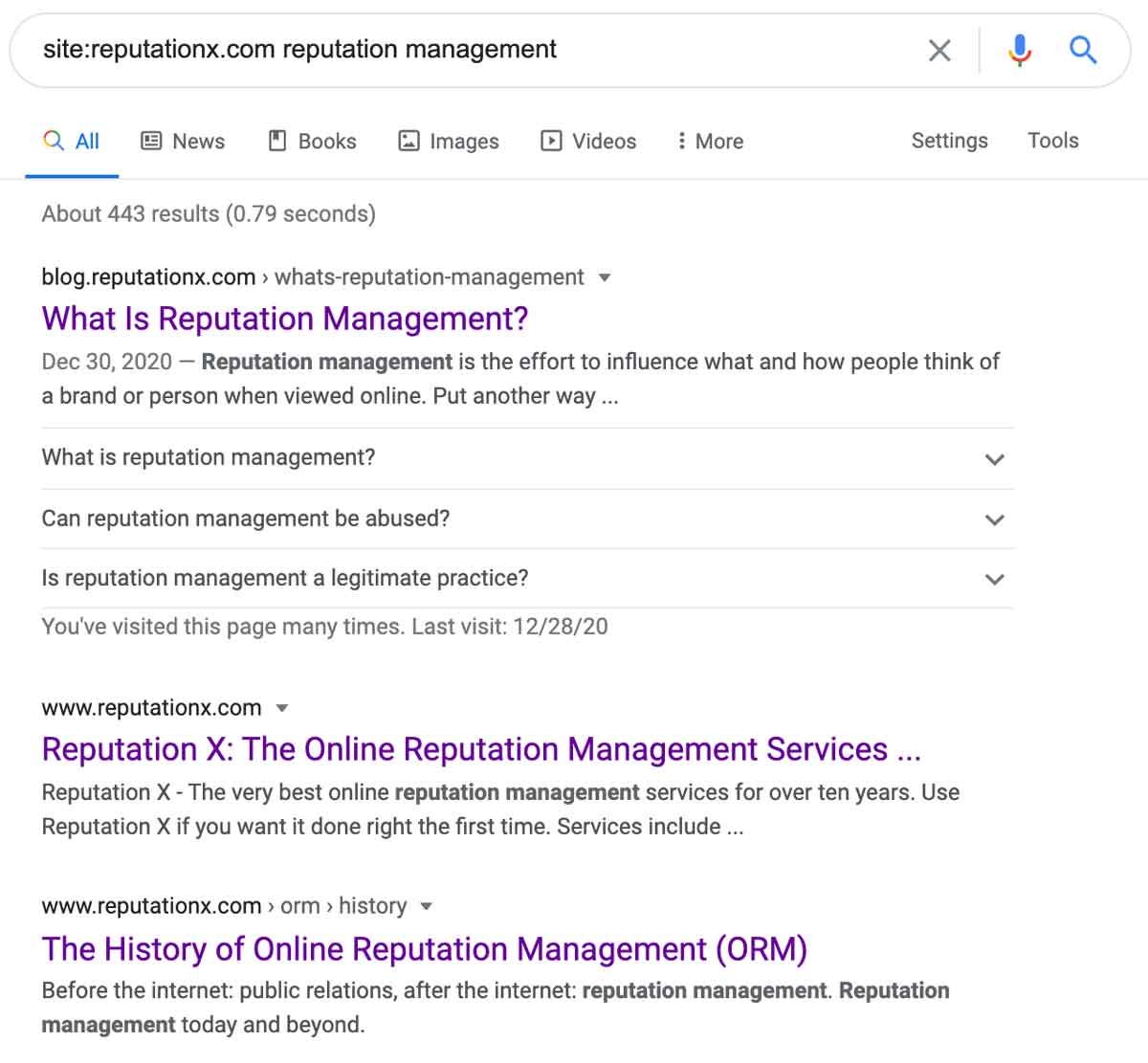Content Updates: Enhancing Your Blog Posts for Higher Performance
Content on your website gets stale. This is the plan we use to keep it fresh. The first step includes creating your blog post (step 1). We have a detailed blog post about that you can check out. This article is about what to do after your blog post has initially gone live (after publishing, initial social media sharing, and any initial link building you may be doing).
1. Create your blog post or article
Create the content according to the “perfect” blog post guide here. Publishing your original blog post, social media sharing, and any initial link building all counts as creation.
2. Create links from other pages on your site
Link to the completed article from other pages and posts on your site. It’s important to link to them from the most relevant pages. For example, pick three to five existing posts on a subject.
How to find relevant pages on your site
You can easily use a special Google search to see which pages are most relevant. For the site reputationx.com we use this search operator:
site:reputationx.com reputation management
It looks like this in Google.
In the screenshot above you can see that, according to Google, the top three most relevant pages on reputationx.com for the keywords “reputation management” are shown. These are the pages from which we’d add in-content links to a new blog post about reputation management.
If the new blog post were about “sentiment analysis” we would perform the same search operator but change the words from “reputation management” to “sentiment analysis”.
This type of internal linking helps Google and other search engines to understand the context of the new article and to see that the article is important because it is linked to from pages with similar content on our site.
3. Update content after six months
Search engines pay attention to content freshness. Content that has not been refreshed / updated can experience search visibility decay. We suggest updating your existing blog posts (and web pages) every six to twelve months. Your most important posts, those that drive the most relevant traffic, should be updated more frequently. Those that are less important can be updated less frequently.
Calendar or content plan
Set a calendar item when you create a blog post to update the same post every six months with fresh content. If you have a content plan, add a column for content updates. Update content every six months (some experts say it can annually). The post should be changed by at least 10%.
Changing a post means improving it. Here are some things you can do:
- Update referenced information
- Change the outbound external links, especially newer content
- Add video
- Change out images for better ones (keep the image file sizes small)
- Add to the post
- If you have the ability to A/B test your pages, try a version with a different headline or even different content to see which one performs better. Don’t forget to come back after a month and pick a winner.
- Add enhancements like FAQ schema to the post if it isn’t already there
Social media posts, again
You’ve updated your content after six months, don’t forget to post to social media again.
4. Major improvement after 12 months
After a year (12 earth months) we suggest a major refresh of each blog post or article on your site. You may have refreshed the content a bit after six months, but after a year we suggest improving it dramatically. This may mean re-writing half or even all of the post.
When not to do a major content update
But there are times you shouldn’t dramatically update your content. If your page is already ranking in position one of your top search phrase for that page, don’t change it much. Instead, perform a lighter six-month type refresh.
Try not to change the URL
When you do update web content do not change the URL unless you can’t help it. If you change the URL (web address) you could lose any links you have accumulated over the past year. If you must change the URL, use a 301 redirect.
Don’t let file sizes get out of hand
Google often ranks faster pages better than slower pages. When updating content pay attention to file sizes. We often see authors update content and adding more images and videos. Every image or video added can increase the loading size of the page. Make sure you use a tool like tools.pingdom.com and Google Core Web Vitals to see how fast your page loads.
Social media posts, yet again
You’ve updated your content after twelve months, don’t forget to post to social media again.
Tags: Reputation Marketing.