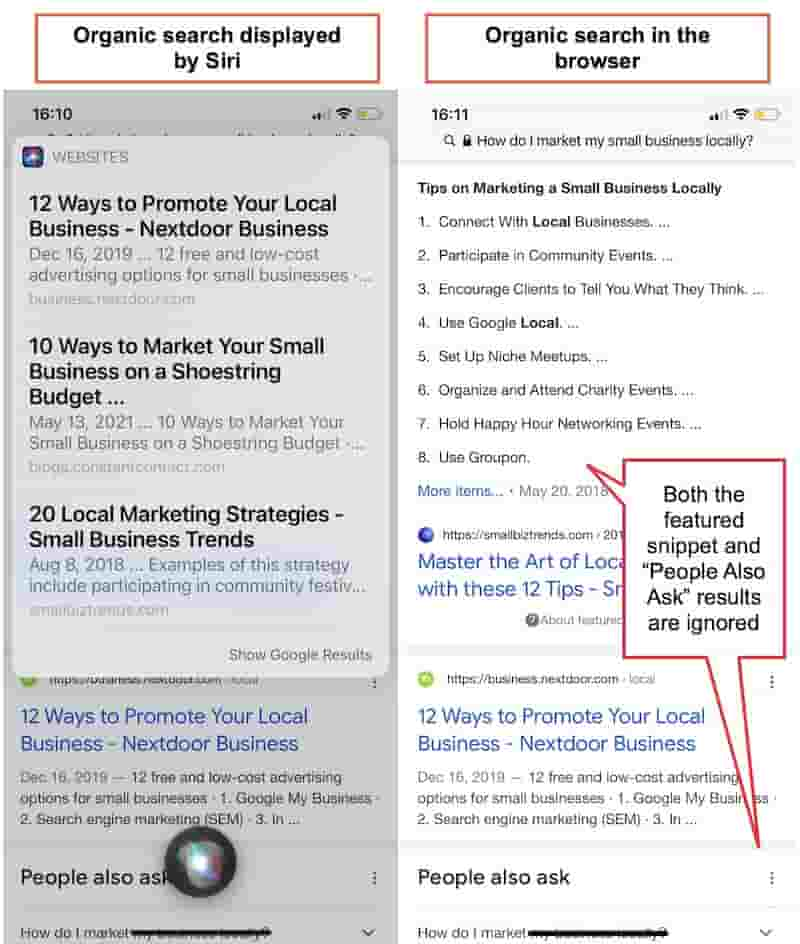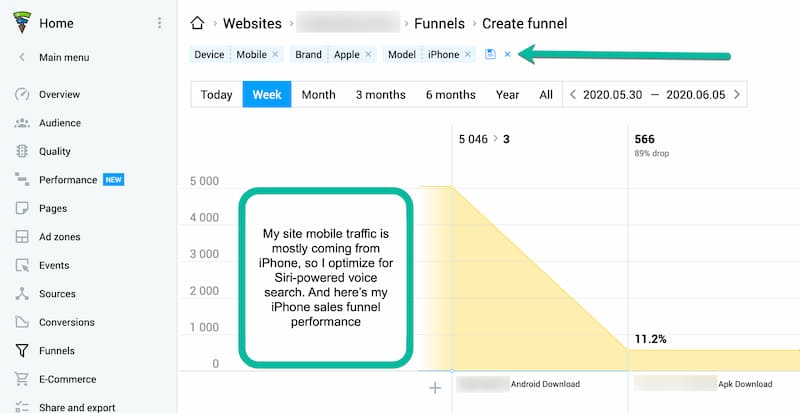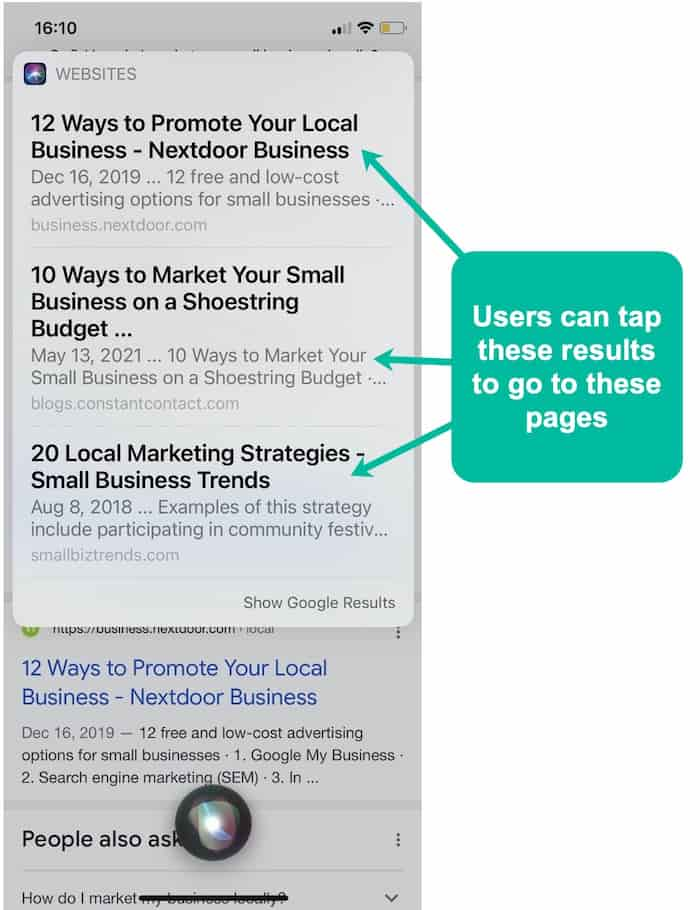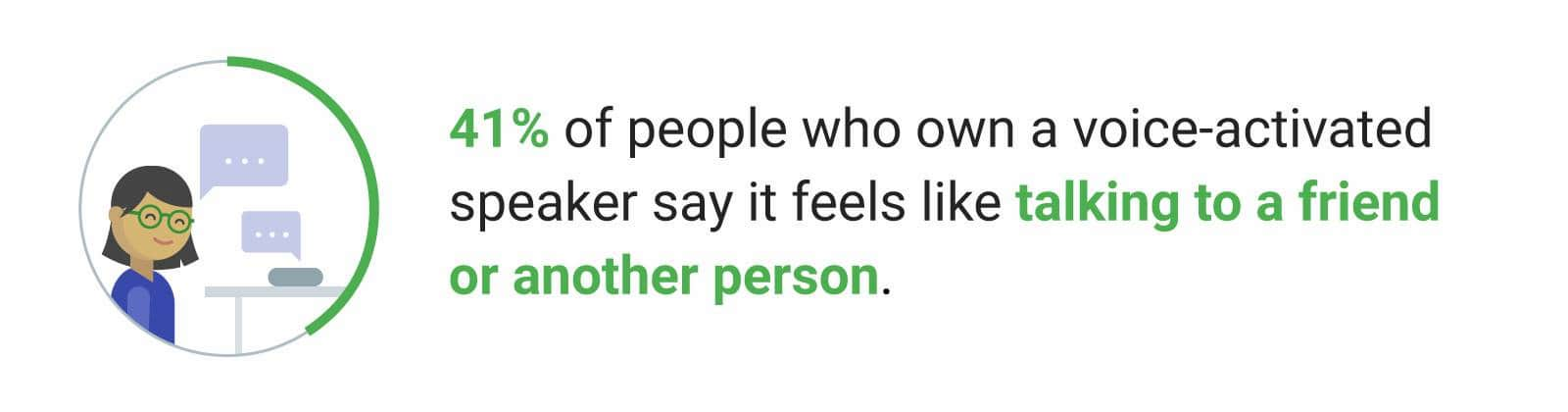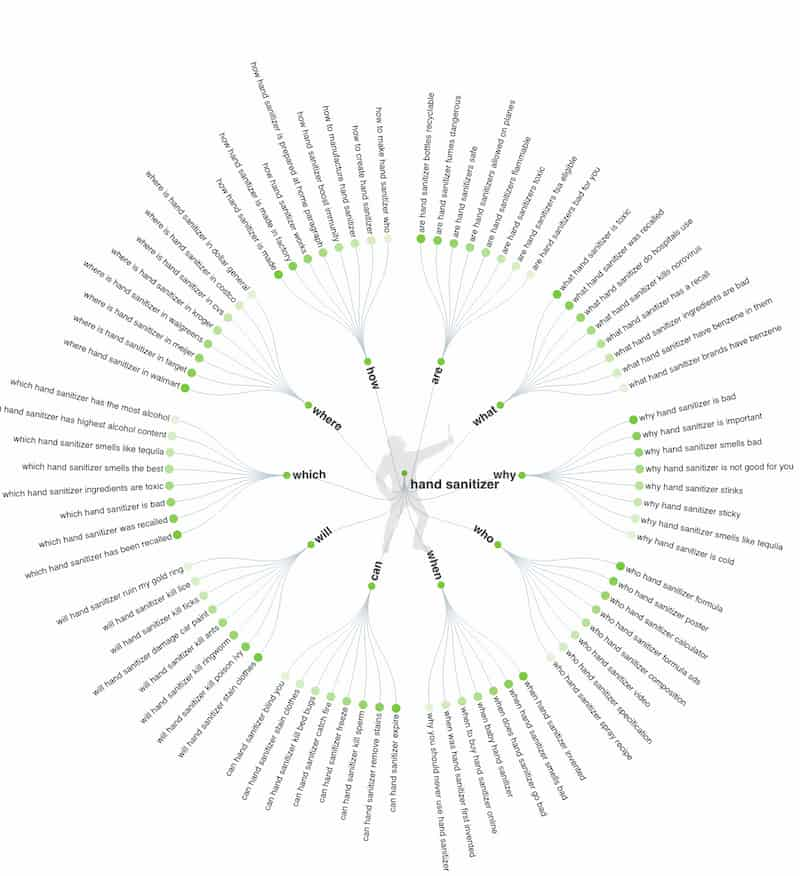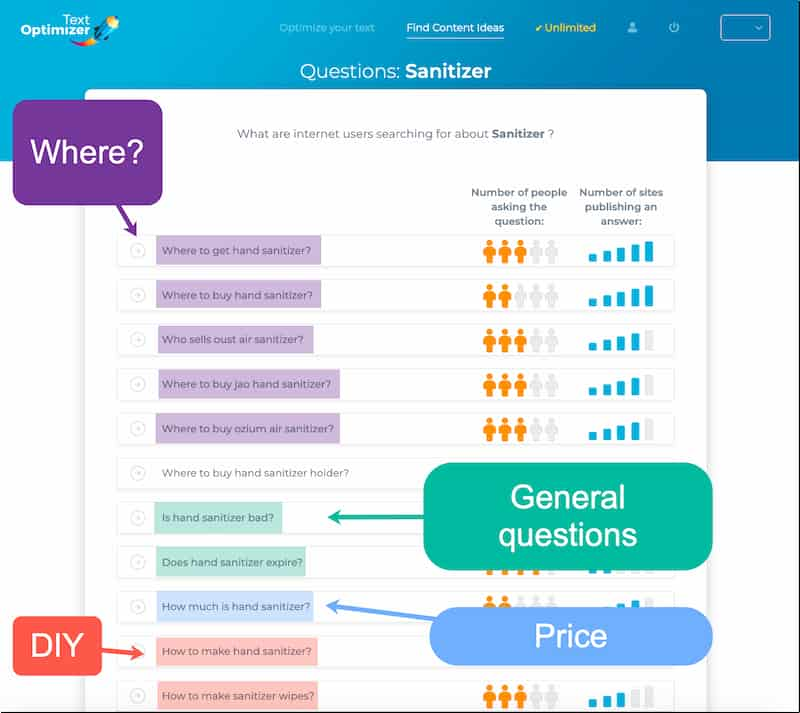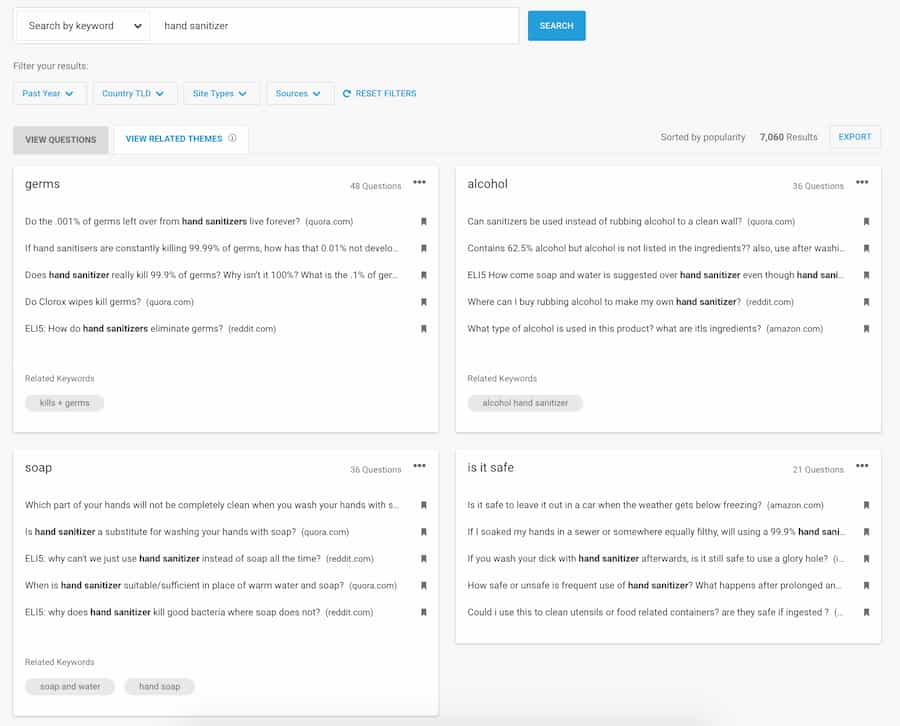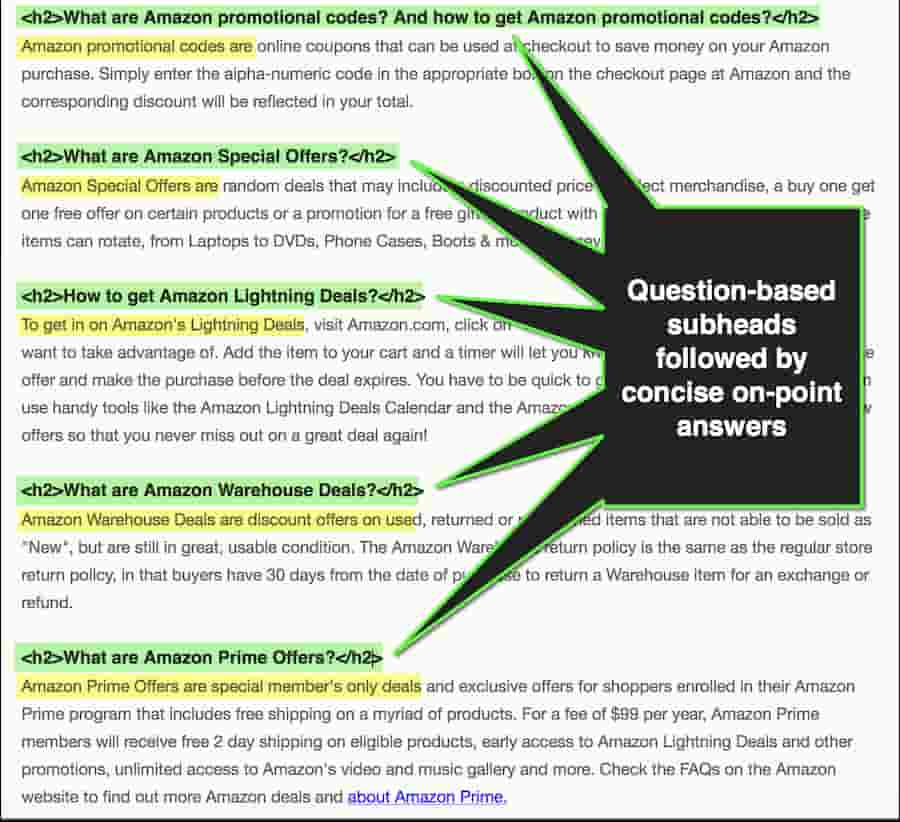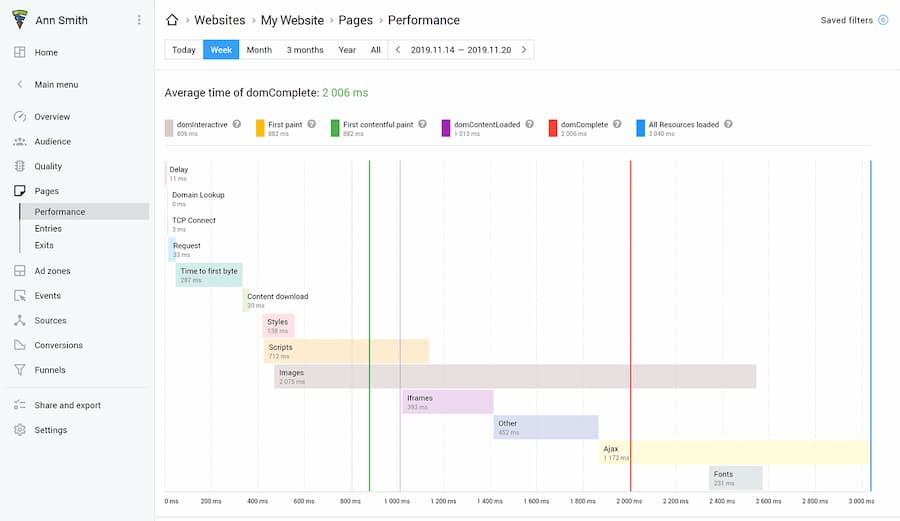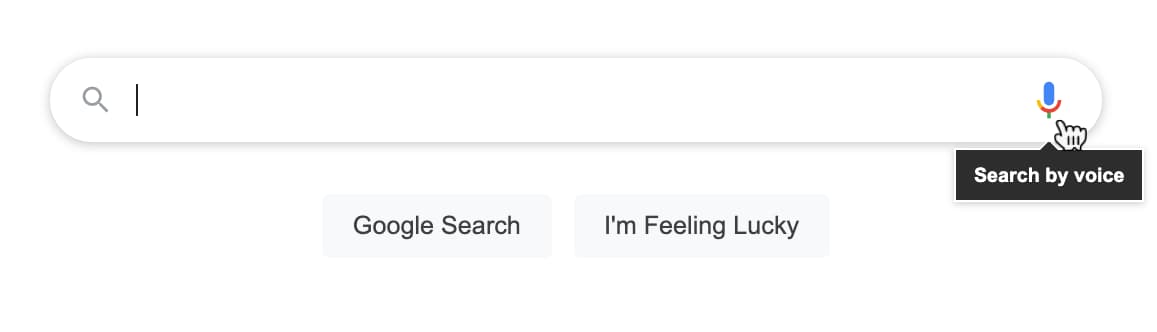Unlocking the Power of Voice Search: A Guide for Marketers Today
As technology is disrupting the way we live, our searching behaviors and capabilities are changing as well.
Is your business ready for the ever-changing SEO landscape?
Voice search is one of the latest and most popular search trends out there.
Sections
- What is voice search?
- What is voice search optimization?
- New types of queries
- Keyword research: Focus on questions
- Give concise answers
- Improve page loading speed
- Find an easy brand name
- Voice search optimization FAQs
Let’s see how you can get your site ready for voice searching:
What is voice search?
Voice search refers to the online searching process where a search query is performed by voice rather than through typed words.
Voice search is when you talk to a device that performs the search for you.
Voice search used to be a trend but now it’s more of a normality. All of us would ask our mobile device questions that end up in the device turning to a search engine for answers. We voice-search without realizing we are.
What is voice search optimization?
Since voice search has confidently become part of our everyday lives, marketers are obviously wondering how to get their businesses found when consumers are speaking their search queries instead of typing them.
When it comes to search engine optimization, voice search poses two main questions:
- How will a device determine those sources they return in response to a search query?
- Where will clicks come from? If a search is performed without typing, will interacting with search results happen without clicking/tapping?
Before we dive into voice search optimization tactics, let’s try to answer both of these questions.
Voice search results
Voice search relies heavily on the device it is performed from. In this respect, voice search is very different from text search.
With traditional (text-based) search, Google remains Google regardless of the device you are typing your search query in.
When it comes to voice search, your device often picks to serve what it wants, for example, on an Android device, you will often hear a featured snippet read in response to a search query. If you voice-search using Siri (Apple), she will skip the featured snippet and start with the top organic result:
Needless to say, these differences are important because your site risks being omitted in the instances where it is featured.
There is no easy answer here. You may want to voice-search for your most important keywords using different devices to better understand what all of them return. It also makes sense to refer to your web analytics to identify the most popular device your current audience is using.
My favorite method to do that is Finteza, which allows a close look at how your audience’s devices are interacting with your sales funnel:
Interacting with voice search results
How your users interact with voice search results will also depend on the device they are using.
In most cases, we are dealing with two types of scenarios:
- Users will be served a certain result by a device. For example, a device will read back an answer to a question.
- Users will be served a list of results and they will be able to continue interacting with them the same way they would interact with non-search voice results.
With that in mind, it looks like the SEO industry is changing in two major ways:
- Some searches will result in 0 clicks (just like regular search results do)
- Instead of the top ten search results, we are dealing with the top three
Neither of the above is causing any revolution. These are just slight changes in searching journeys to take into account.
Additionally, just about any voice search will end up in mobile interactions with your site, so it is important to test your site on as many mobile devices (smartphones, tablets, etc.) as you can lay your hands on.
New types of queries
One of the biggest challenges voice search is introducing for search marketers is new searching behaviors. People talk differently than they write. Written language is well thought over and better organized.
Consequently, voice search queries are spontaneous and sound like conversations. In fact, according to Google, people tend to talk to their voice-activated devices the same way they talk to friends.
With voice search in place, search marketers are now dealing with two new ways people search:
- Spontaneous voice search queries: This is when a user wants to take some action (go, buy, etc.). These often happen on the go (when driving, walking, cooking, etc.)
- Conversational interactions: This is when a user asks their device a question.
Here’s a brief overview of how to optimize for both of these types of searches:
|
Search intent |
What is it? |
Search results |
Optimization |
|
|
Voice search directions |
High (commercial intent) |
Searching for local businesses, products, directions, etc. |
A list of options for consumers to act immediately (buy, go to, etc.) |
Submit your products to Google Shopping, verify your business at local platforms like Yelp and Google My Business, etc. Mind your SEO when submitting to GMB) |
|
Conversational queries |
Informational intent |
Searching for quick answers |
Results to tap, or the answer is being read aloud by the device |
Optimize for niche questions (more on this below) |
Keyword research: Focus on questions
You cannot possibly capture all the different ways people can speak their search queries to a device. But you can research popular questions to better understand what your target audience wants to know or struggles to solve.
Questions are full-sentence search queries. They are the closest to how people talk in real life. Therefore, questions are so important for voice search optimization. There are a few powerful tools to use for question research. My favorite ones are these three:
1. Answer the Public
Answer the Public using Google’s suggestions to find questions people tend to type in the search box.
My favorite part of the tool is the way they outlay the results: It almost looks like a mindmap:
2. Text Optimizer
Text Optimizer is a semantic analysis tool that identifies related concepts to any search queries and finds questions that relate to any search. It is a great way to understand the search patterns your target customers are using:
3. Buzzsumo Questions
Buzzsumo has one of the coolest questions research tools out there, which collects questions from all over the web (including Quora and Amazon) and offers you a well-organized list.
The tool will also show you related keywords and questions for you to get a broader look at how people phrase those niche questions:
Give concise answers
Several studies exploring voice search results (including this one by SEMrush) have found that top results give clear, concise answers that consist of around 41 words on average.
Whenever you identify a relevant question that you choose to include in your content, follow these steps:
- Put this question in the H2 or H3 subheading
- Follow with a quick answer
- Elaborate further if there’s more you have to say to answer the question.
This content optimization strategy will please both:
- Voice search algorithm that tends to look for clear answers to a given question
- The regular search algorithm that tends to look for in-depth content that deserves higher rankings
It is also a good idea to set up a standalone knowledge base section and curate your niche questions there. This is a great way to get your site ranked for more conversational queries:
It is also a good idea to give answers in alternative formats, like audio and video answers. It is also pretty easy to create a video version of any content using online editors.
Improve page loading speed
Another study by Backlinko (as well as other similar studies) found that Page Speed seemed to play a major role in voice search optimization.
The average voice search result page loads in 4.6 seconds (52% faster than the average page).
The above-mentioned SEMrush study claims that the top voice search results were usually the fastest of all other results on that page.
Ensuring your site is fast is crucial for voice search rankings as well as for your site’s usability. So make sure you measure, test, and improve your page loading speed.
Finteza can help you identify what is slowing your page down. You can narrow that report to mobile users as well.
There are also a few powerful WordPress plugins that will help you improve your site speed. Here’s a detailed, easy-to-follow guide on speeding up your WordPress site.
Find an easy brand name
One of the major reasons people search on a mobile device is to navigate to a certain website. This is why the question of how easy it is to speak or spell your domain name has become much more important.
If you are still looking for a brand name, use Namify to find a short domain that will be easy to spell and that won’t cause a lot of misspellings.
Before buying a domain, test it using Google Chrome’s voice searching feature to see how easy it is for a machine to recognize your name:
It is a good idea to ask your friends and followers to do the same and share the feedback. You need to find a domain name that will be easy to navigate to using voice.
Final thoughts
In essence, voice search isn’t going to revolutionize search engine optimization. The best practices remain the same: You want to provide useful answers and solutions to niche questions and ensure your site’s speed and usability.
All you need to do is to keep a close eye on devices your current site users are accessing your site from and make sure your business is findable on all of them. Good luck!
Voice search optimization FAQs
What is voice search optimization?
Voice search optimization is the process of improving your voice search results. The process involves answering two main questions. 1. How will a device determine those sources they return in response to a search query? 2. Where will clicks come from? If a search is performed without typing, will interacting with search results happen without clicking/tapping?
How is voice search different than text search?
Voice search relies heavily on the device it is performed from. In this respect, voice search is very different from text search. When it comes to voice search, your device often picks to serve what it wants; for example, on an Android device, you will often hear a featured snippet read in response to a search query. If you voice-search using Siri (Apple), she will skip the featured snippet and start with the top organic result.
How can I improve my business’s voice search optimization?
Improve voice search optimization by researching popular questions to better understand what your target audience wants to know or struggles to solve, providing clear and concise answers to these questions, and improving page loading speed.
About the author
Tags: Reputation Marketing.