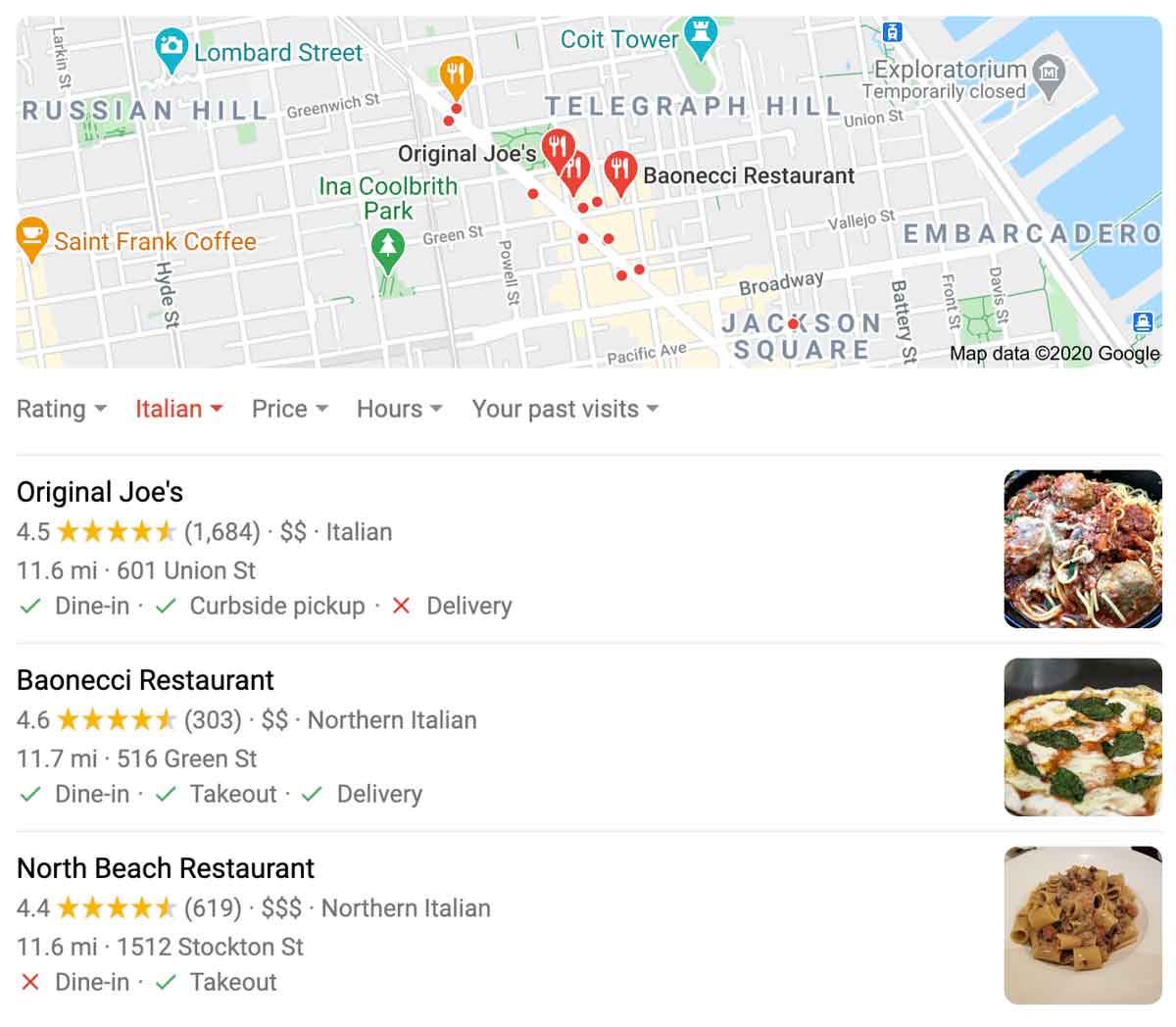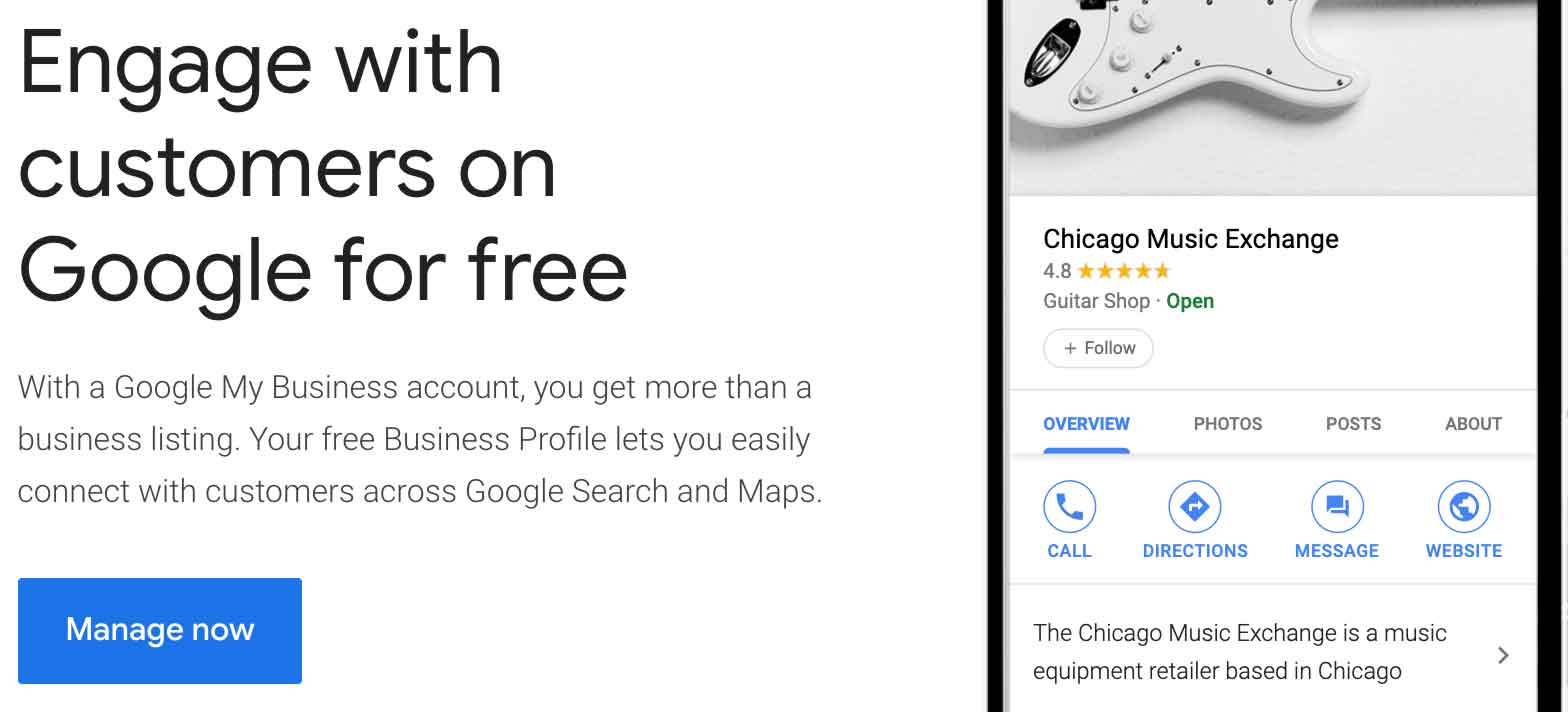The Comprehensive Google Business Profile Guide
The fact that the word “searching” is now interchangeable with the word “Googling” should tell you just about everything you need to know about what Google can do for a business that needs to be found.
Since 2014, Google Business Profile has been connecting local businesses with a bigger and better audience than they ever would have had access to on their own. With the accelerating transition to digital, it’s more vital now than ever that you get your local business online. So how do you get on Google Business Profile and why is it so important that you do?
What is a Google My Business account?
Google Business Profile (GBP) is a free, location-based registry of businesses that serve customers in person. It’s linked to Google Search and Maps to provide:
- Businesses near you (or in a specified location)
- Contact info
- Directions
- Product/service info
- A sense of the company’s reputation
Business listings are ranked in the search engine results pages (SERPs) based on how well they match the user’s search phrase, how far away they are from the user or the location the user specified, and how well-known the business is.

Google Business Profile also feeds information into Google’s Knowledge Graph, which in turn populates information in local Knowledge Panels found in the upper right of many searches.
Why is Google Business Profile important?
Your Google Business Profile listing is a vital part of your online identity and local search conversion. It enables your business to appear on Google Maps, which increases your reach to all the consumers who search for local businesses on that platform, and facilitates lead collection and sales with reservation, ordering, and appointment scheduling functions.
Users can get your phone number, as well as your address, your website (if you have one), directions to your business, and a description of your company’s products and services.
Optimizing your Google Business Profile page can lead to the following benefits:
- Higher conversion rates
- Increased visibility
- Improved consumer perception
- Better business reputation
- Increased revenue
- More engagement points
- Mega scalability
- Easier SEO
- Competitive edge
Higher conversion rates
A Google business page connects your business with consumers who would never find you otherwise. According to Google, almost half of all their searches are local. When you consider that 53% of consumers visit a business within two days of conducting a local search, you can imagine the increase in business you might experience just by creating and optimizing your listing. Out of the remaining 47% of consumers who search for local businesses, 5% visit the business eventually, and the remaining 41% are now aware of your brand and ready to work their way down your sales funnel.
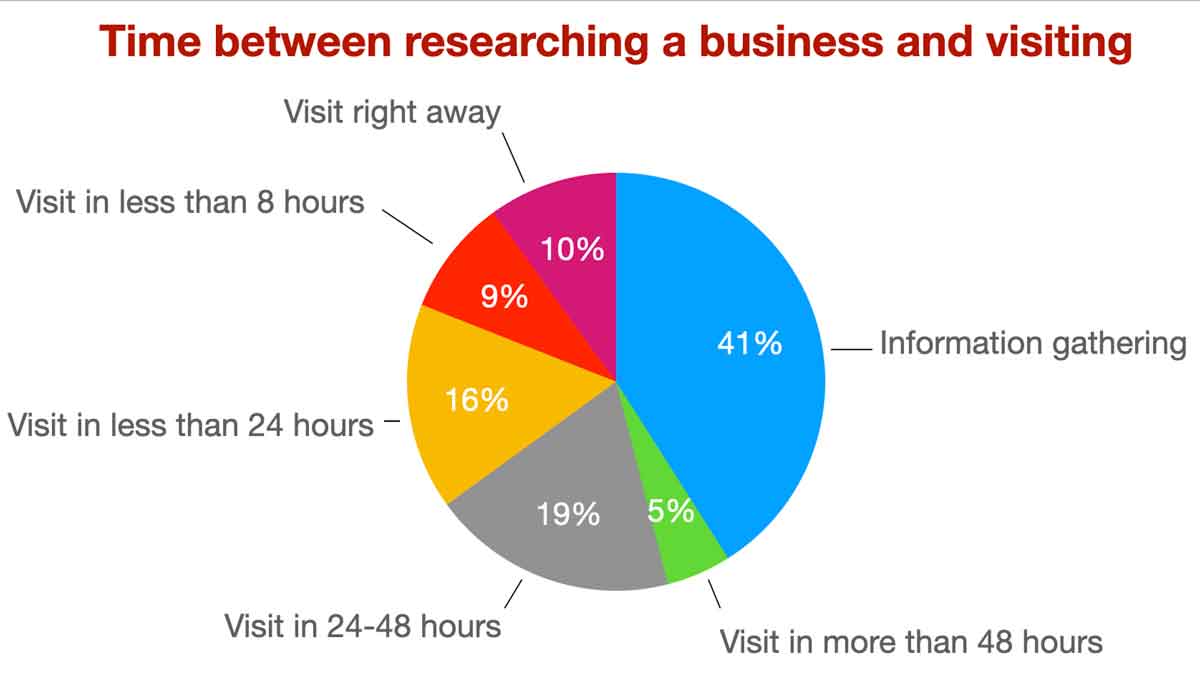
Percentages of Surveyed Consumers Who Searched for a Local Business
Increased visibility
When a user makes a local search, the top three businesses based on the search criteria and other factors are posted above the rest of the organic results at the top of the page. This is called the Local 3-Pack. Making a Google Business Profile listing significantly increases your chances of ending up in the Local 3-Pack, which will have a major, immediate effect on your brand visibility.
Improved consumer perception
The brands that show up in Google’s search results are 2.7 times more likely to be thought of as reputable by consumers because the process to be listed on Google Business Profile requires verification, and the brands that pay attention to their listing generally pay more attention to quality, feedback, and customer satisfaction. Trust is one of the primary pillars of conversion, so having that endorsement can provide a significant increase in sales.
Better business reputation
Your online reviews are a huge part of your company’s reputation, and Google provides the perfect platform for not only hosting reviews and ratings but soliciting and addressing reviews as well.
Review gating is common but frowned upon
Google has banned review-gating from its platform, which means you can no longer screen contributors based on their experience to prevent bad reviews from being posted.
Put another way, businesses are not supposed to gate reviews, yet it remains a common practice nonetheless.
Review gating means that a business asks customers if they had a good or bad experience. If they had a negative experience the system makes sure their problem is solved. But if they had a good experience the review management tool sends the customer somewhere to leave a review such as Yelp, Google Business Profile, or somewhere else. By gating the reviews customers that had a bad experience can get their issues solved quickly, but it doesn’t allow as many negative reviews to reduce the GMB star rating.
Google prefers businesses not use gating because they want their users to be confident that your Google star rating is an accurate representation of your customer experience. This makes sense as a lot of people view Amazon, GMB, and Yelp reviews as unreliable.
Your Google Business Profile listing provides detailed insights that can help you improve your customer experience, maintain a high star rating, and scale your business.
Increased revenue
Maintaining a sufficient stream of quality web traffic can be difficult for a lot of businesses, especially local ones. A GMB listing boosts your numbers by throwing you in a much smaller competition pool with a much more targeted audience. By simply maintaining your listing, you’re as much as 70% more likely to attract visits to your physical location. That translates to a big increase in revenue.
More engagement points
Once you have completed your listing, your customers will have plenty of convenient and user-friendly ways to engage your business directly from the listing itself. They can call your listed number, visit your location, go to your website, make a reservation or appointment, order food, and much more.
Google offers Insights, a set of analytics that shows you how visible your company is, what audience is being converted the most, and how that audience tends to engage your business. This allows you to gauge your performance and make adjustments to increase your marketing ROI and ROAS and better serve your target audience.
Mega scalability
The better your performance, the higher you will rank in local search. Keeping your GMB listing up to date, consistent, and engaging makes Google want to connect you with more customers. The customers bring you more business and more reviews, which makes Google want to connect you with even more customers, and the cycle continues until you have all the business you can handle.
Easier SEO
You can pay for ad campaigns to get to the top of the search results page, but you won’t see the same action that you can get in the organic results, and paid listings always carry the risk of wasting your ad spend for poor return. Building your authority enough to get to the first page organically takes time. Using a Google business listing gets you to the top of the page faster and easier – and with an even better response.
Competitive edge
Any local business with a Google Business Profile listing is going to have an edge over a business without one. You can carve out a larger market share by getting ahead of your competition with a snapshot of your business that shows up for every local consumer who searches for you.
Who can have a Google Business Profile account?
Google Business Profile is mainly for local search. If your business has a physical location where customers receive products or services, or if you travel to customers’ locations to deliver products or services, you can create a Google Business Profile Listing. This goes for chains, mom-and-pop locations, individual practitioners, businesses located inside other businesses, businesses that contain other businesses, agencies, and more.
How to Claim Your Google Business Page
If you Google your business name, chances are pretty good that you will come across an existing listing for your business. It might only have a name and maybe an address. If this is the case, you will have to claim your listing, which requires verification and updating.
Want to know how to get verified on Twitter and Instagram. See this post.
To claim your listing, go to the My Business page and search for your business name. If it’s not listed, click the second option below that says, “Add your business to Google.” If it is listed, select it from the drop-down menu and click “manage now”. Then, you will need to follow the steps below for setting up your listing as completely as possible. The more relevant information you provide, the better your listing will perform.
What happens to unclaimed businesses on Google?
If you ignore your GMB listing, Google will fill in as much information as it can with information discovered by its web crawlers. This info can be largely incomplete and incorrect, and it will be missing key converters like quality photos and positive reviews.
When users come across your listing and find that your phone number, business category, or even worse, your address is out of date, they could become frustrated with your business and choose to take their money elsewhere.
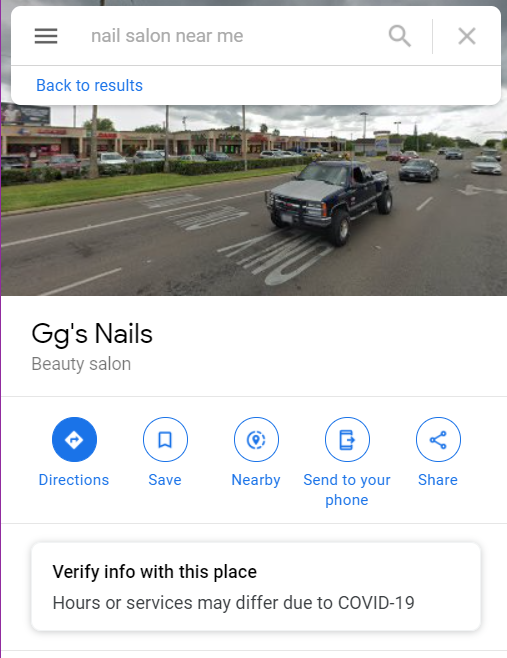
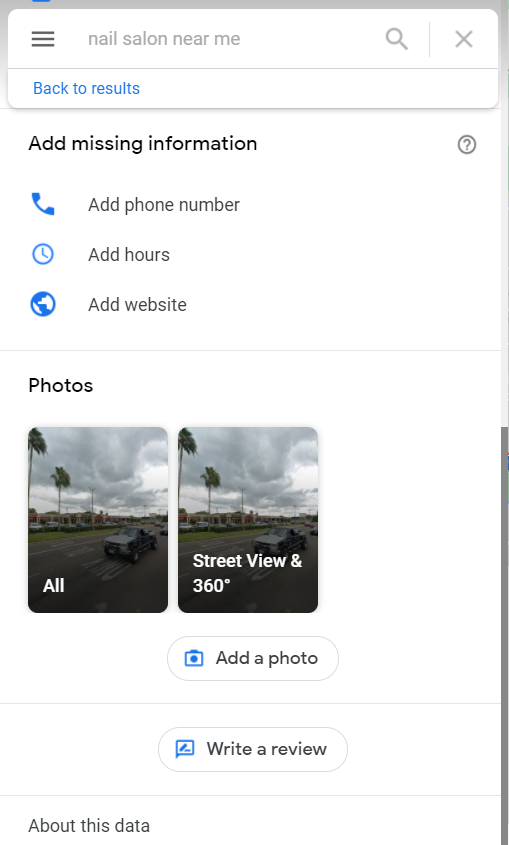
This Google listing is unclaimed, lacking essential information, and has poor photos. There’s no opportunity for this listing to convert.
How to Get Your Business onGoogle Business Profile
- Sign In
- Add Your Business
- Business Name
- Category
- Address
- Google Maps
- Phone Number
- Finish
Sign in
The account you use to create your listing should be designated for your business. It should not be a personal account and should have a professional address.
Add your business
Go to https://business.google.com/ and click the button that says, “Manage Now.” Enter the name of your business in the field to check for a listing.
If none exists, click “Add your business to Google.” If one does exist, refer to “How to Claim Your Google Business Page” above.
Business name
This is the name that appears on your storefront. Do not use a nickname or the full formal name of your business. Use the name that customers know you by. Unnecessary information is not allowed and could result in a suspension of your listing. All locations must have the same name unless your storefront names vary consistently by location.
Category
You will have the opportunity to choose more categories later. For now, choose the primary category that best describes your business. This will help tell Google what format to give you for your listing.
Address
You will be asked whether you serve customers at your location. If you do, you enter the address at which you serve your customers. If you don’t, you will be asked to define your service area. You will also have an opportunity to provide your business address for contact purposes and separate storefront and service area locations. Be sure to use an accurate address and service area. P.O. boxes, remote mailboxes, and virtual mailboxes are not permitted.
Google Maps
Locate your business on Google Maps and place the marker to determine how your business will be represented.
Phone number
Choose a phone number that is specific to your local branch. This number will be used by local consumers who are searching for local products or services. Try to avoid listing call center or corporate numbers. Your phone number must be under the direct control of the business and cannot be a premium rate number. Your number should not forward anywhere outside of your business.
Finish
Click “Finish” to save your profile and move on to verification. You will have the option to postpone verification until the owner or other authorized individual is available.
How to Verify Your Google Business Profile Listing
- Verify Now
- Check Address
- Request Code
- Receive Code
- Enter Code
- Manage Your Listing
Verify now
When you are ready to verify your account, click “Verify Now.”
Check address
Check that the address is correct. This will be where you will receive your verification code.
Request code
Click “I don’t have a code” to request your verification code. Typically, Google will send your verification code through postal mail. You might have options to verify by phone or email or even instantly, though not all businesses are eligible for these options. Check your options and select your verification method. If you choose to verify instantly, be sure to use the same email address for the GMB account and verification on Search Console.
Receive code
If you verify by postal mail, your code will take one to two weeks to arrive. If you verify by phone or email, you should receive an automated call or email shortly after requesting your code. Do not change any information on your Google listing after you have initiated the verification process. You can change information after you are verified.
Enter code
Once you have your five-digit verification code, click “Verify Now” again to enter the code.
Manage your GMB listing
After submitting your code, your Google Business Profile listing will be verified and ready for you to complete your profile.
How to Optimize Your Google Business Profile Listing
There are two primary types of local search: discovery and direct. Direct is a search made specifically for your business, i.e., someone doing a Google search with your company name. Discovery is a search for a type of business, a local service, or a “near me” category that results in a Local 3-Pack.
The Local 3-Pack is Google’s top three recommended businesses for a search. The average business is found 852 times per month through discovery searches and 157 times per month through direct searches. That means that 84% of the time when you’re found in search, you’re competing with other local businesses, only three of which will show on the first page.
The first step in optimizing your listing is to fill it out entirely, with as much detail as you can produce. When someone comes to your listing they should never have to leave because they couldn’t find the information they needed.
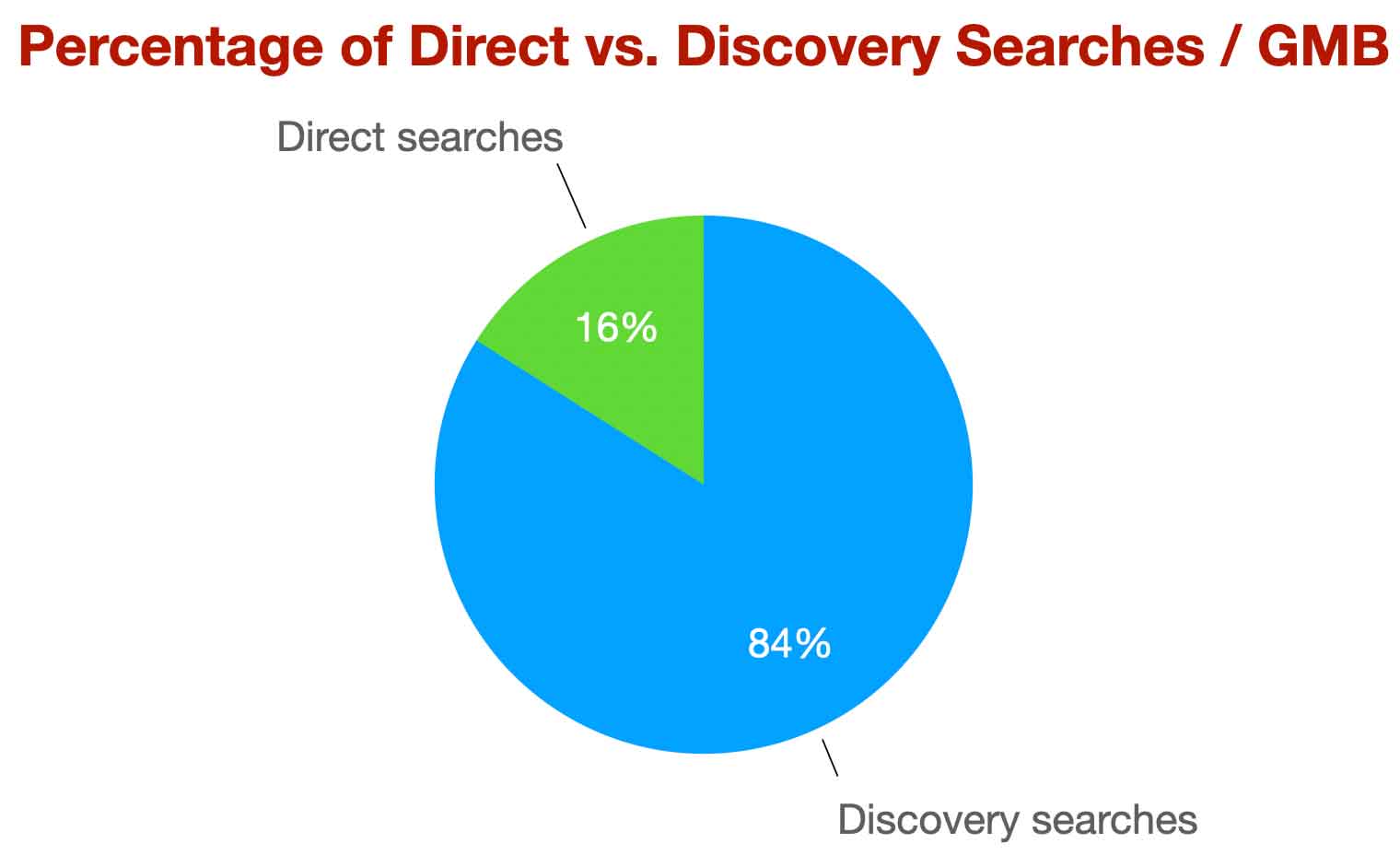
Contact Details
Some of your contact details will have been entered before verification. Fill in any blanks, like your business hours. Apply your regular business hours and then set your Special Hours, even if they are the same as your regular house. This will prevent users from receiving the “hours may change” message on holidays and special occasions.
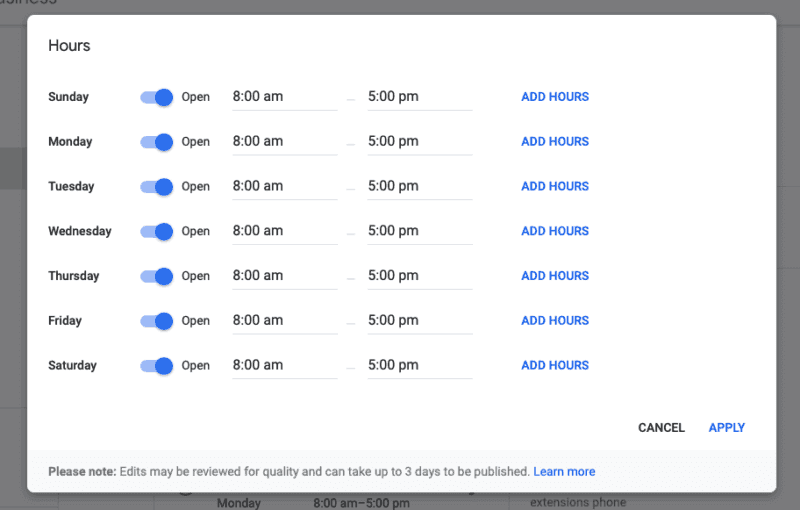
Categories
Add or delete categories by clicking the pencil icon on the Info tab to edit. Help the right customers find you by selecting categories that apply to your business. Categories will appear in Search and tell users what you offer. You can choose up to ten categories, but use as few as possible to address your primary function. Be as specific as possible. Do not use categories as keywords or attributes. Use them only to represent your main business.
Each location may have one primary category. Keep categories consistent across all locations. Do not use categories that refer to nearby or encompassed businesses or a business that encompasses yours. If your business houses separate operations at one location, like a grocery store with a pharmacy, list the secondary operation as a separate listing. Google’s guidelines allow you to list these types of operations as separate locations if they have separate entrances or separate customer care.
Auto dealers and healthcare providers have unique category formats designed specifically for their industries.
Description
You can write a description for your business listing that will be displayed alongside your reviews in search results. Under the Info tab, click “add description”. Google’s business description guidelines suggest using the description section as a summary that highlights what makes your business unique, gives product and service info, and tells a bit about your history and mission. You can write up to 750 characters and it is recommended to check grammar and spelling and use your brand voice but be professional.
GMB rules
Google also has rules regarding what you are not allowed to post in your description.
- No false or misleading information
- No irrelevant information
- No promotions or prices
- No links
- Nothing offensive or inappropriate
- No dangerous or illegal products or services
- No child abuse
- No private information or solicitation for private information
Products, services, and menus
Restaurants have access to a menu editor on the Info tab. You can link your existing menu by adding the URL or add menu items individually with titles, descriptions, prices, and food menu categories. Service providers can add services with item, description, and price and retailers can list products in a similar format. This option is only available if the listing is in English and is not connected to a third-party provider. Any changes to the product/services/menu editor will delete third-party providers from your listing. Google’s third-party providers can also add service, menu, and product data. Google cannot remove or modify this data. You must contact the third-party provider to make any changes to the information they provide.
Photos and videos
When considering a local business, 24% of respondents said photos are the most important feature of the listing. That is the highest out of photos, Google reviews, SERP position, price range, other reviews, and proximity.
Your photos and videos give visitors their first impression of your business. Make it a good impression with high-quality photos in JPG or PNG file format between 10kb and 5mb. Size should be at least 720 x 720 px. Google’s guidelines advise against filters, alterations, and low lighting.
You can designate one image as your profile pic, which identifies your brand, and one image as your cover photo, which introduces your brand personality. Videos on Google Business Profile must be less than 100mb and can be up to 30 seconds long. The minimum resolution for your video is 720p.
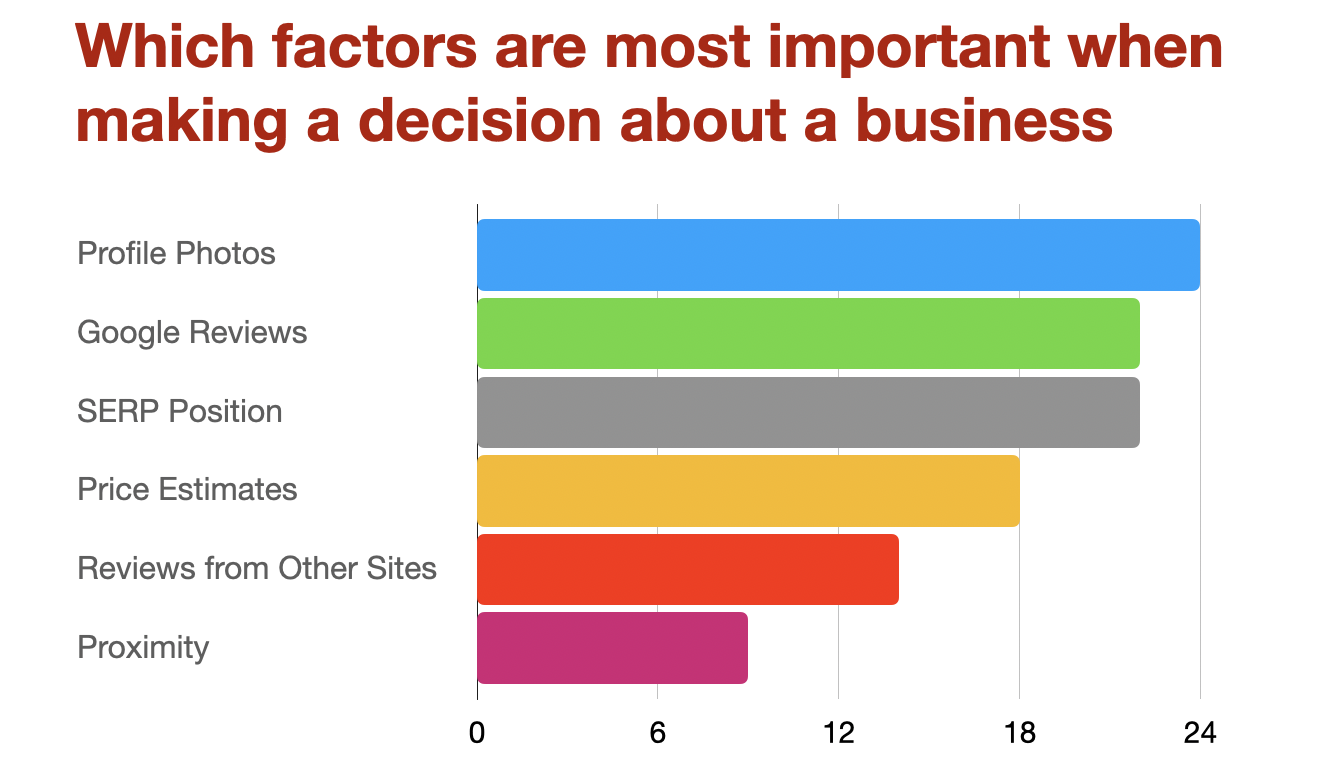
Attributes
Attributes tell consumers what your business can offer them in addition to your basic categorization. There are factual attributes like “wheelchair accessible” and subjective attributes like “popular with locals”.
Factual attributes can be edited on the Info tab on your dashboard, but subjective attributes are generated by customer feedback. The attributes that are available to you depend on your category, country, and region.
Amenities like outdoor seating, Wi-Fi, and accessibility are common factual attributes. You can also let people know your business is black-owned, veteran-owned, or woman-led. Consumers can see your attributes when they view your profile on Search and Maps. Highlight your best attributes as icons for mobile users. Keep your attributes relevant and accurate to help your business stand out.
Links
How many links can be added to Google Business Profile? There are two types of links you can add to your business profile. You can add one link that takes customers to a menu, COVID-19 information, or a list of services. The other type of like is for customers to book appointments or reservations or place a food order. You can have up to ten of these links and choose one as your preferred link at the top of your profile.
You can add links on the Info tab of your dashboard. Links to third-party booking services might appear automatically. Google cannot modify these links, so you will have to contact the third-party provider.
Managers of multiple retail locations in the United States can apply to add links with Place Action feeds. Place Action links have to lead to a landing page with the given location automatically selected for ordering if the business has multiple locations. For delivery, the zip code and store brand must be preselected.
To add links to your business profile, go to the URL section under New Features on the Info tab and edit the appropriate fields with the type of link you want.
Place label
Place labels are a feature on Google Maps that identify landmarks, attractions, businesses, and more. You see place labels when you zoom in enough on a map to see individual properties.
Users can click these icons to get more information about your business. Place labels are determined with an algorithm that considers many factors. You can increase your chance of displaying a place label on Google Maps by verifying your business and posting rich content. You can report an inaccurate place label, but it can take up to 30 days to be addressed.
When you zoom in, you will also see some building names. If your building name is incorrect and does not have an option to “Claim this business” or “Suggest an edit”, the building name cannot be changed.
Short name
A Short Name is just what it sounds like. It a short name for a specific location. Your Short Name should be associated with your business and should include the name of the location to make it distinct. For example, Louie’s Backyard could be LouiesSouthPadre.
The purpose of the Short Name is to make it easy for customers to leave reviews. The Short Name is part of a URL that takes the visitor to the review page. The URL will be g.page/<short-name>, so for our example, the URL would be g.page/<LouiesSouthPadre. You can change your short name in GMB three times per year.
Local extensions
When you run Google Ads, you have to pay for clicks that sneak in from locations outside your service areas or radius. When you enable local extensions, users can click for your location details and find out before they click through on your ad whether it even applies to them. Local Extensions drive down the cost of pay-per-click advertising and drive up your return on ad spend by laser-focusing your target audience.
Messaging
Find the messaging card in your Home menu and activate messaging. This will allow your customers and prospects to send messages that go right to your smartphone as SMS texts. Reply to your customers to provide information, increase engagement, improve perception, and increase the likelihood of conversion.
Q&A
Visitors to your profile are going to leave questions when they don’t see the information they need. Responding to those questions is a great way to get more information out there for the visitor who asked and for everyone after.
You can also post your own questions and answer them to provide information that no one thought to ask about yet but that you feel is a strong selling point. There are no notifications, so check for new questions frequently and answer them accurately and professionally.
Insights
Use Insights to find out where your customers are coming from, how they are interacting with you, your hottest and coldest geographical areas, your busiest times of day, and more.
Just click Insights in your menu and check the boxes next to the options you want to add to or remove from the chart. If you are using mobile to monitor your listing, find Insights in the More menu. Use insights to refine your social media and ad campaigns and adjust your listing for better SEO.
Posts
Posts in GMB allow you to share news, updates, promotions, and upcoming events with your audience. They also help to keep your content fresh and infused with your brand personality. You can add photos, videos, and text to posts to enrich your content and engage your audience. Google rewards rich content with better SERP ranking.
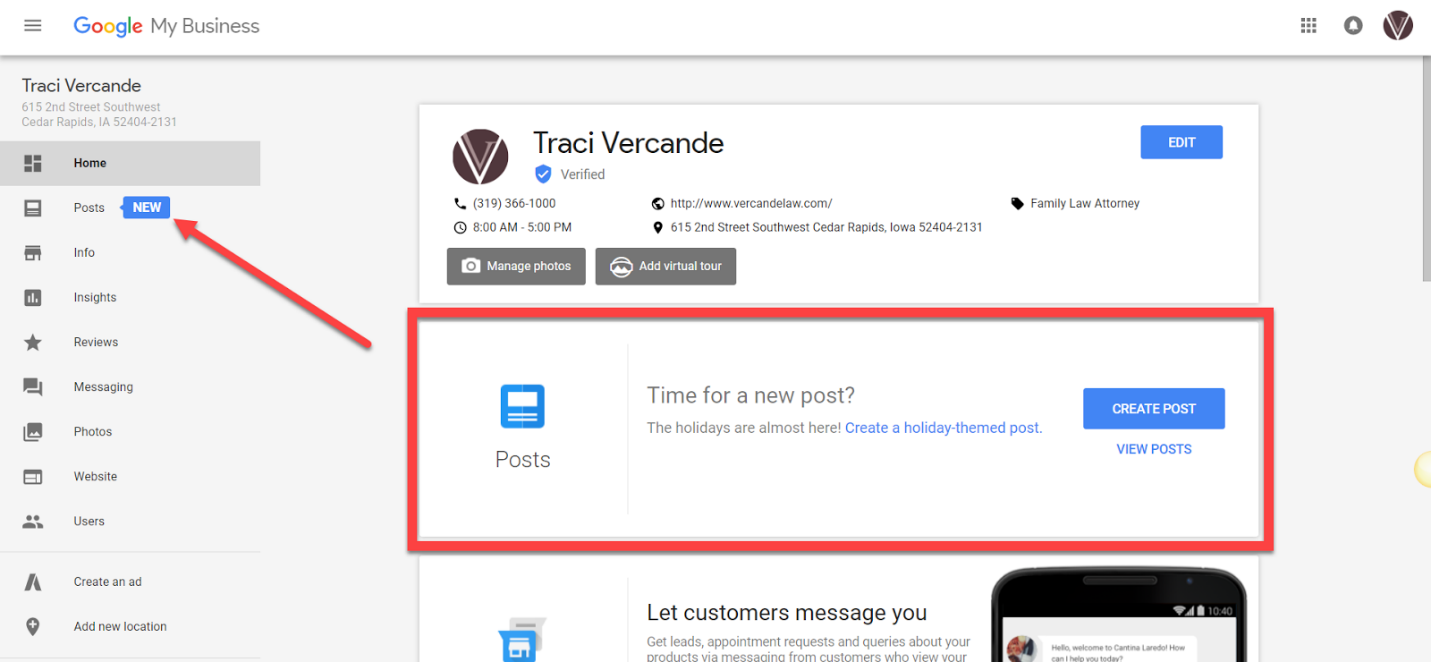
Reviews
When asked which factor was most important when deciding whether to patronize a business, 21% of respondents said reviews were their priority. Reviews are not only vital to optimizing your listing for conversion, but they’re vital for optimizing your local SEO. Google likes frequent, recent, and a large volume of positive reviews. The high volume will help you rank for long-tail keywords found in your reviews.
Since people are more likely to leave an unsolicited review when they have had a negative experience, it’s vital to encourage your customers to leave reviews, so your listing will show a more accurate sample of your customer experience.
Businesses that actively request reviews produce an average rating of 4.34 while businesses that don’t request reviews average 3.89.
Businesses that actively request reviews produce an average rating of 4.34 while businesses that don’t request reviews average 3.89. As mentioned above, Google does not allow review-gating in its terms of service, which is when you ask a customer about their experience and invite them to leave a review only if they have had a good experience.
You can solicit reviews with automated requests from your CRM or put a link in your newsletter. SMS campaigning is a highly successful review tool. Link your social media so reviews will appear on your Google listing. Once you have four or five reviews, they will begin to appear in Search. Snippets are chosen based on the keywords used by your reviewers.
Reply to all of your reviews. Positive interactions with happy customers can bring them back and a sincere apology to an unhappy customer can do a lot for your reputation, which does a lot for your business. Google will notify you when new reviews are posted unless you have over 100 locations.
Checklist for Making it to the Local 3-Pack
- Frequent and recent reviews
- A lot of positive reviews
- Use your real business name without keywords or location
- Accurate and detailed information
- Fill out your entire profile
- Delete duplicate listings
- An original and interesting description
- Consistent address format
- Local phone number
- Respond to all reviews
- Post high-quality photos
- Keep info fresh
- Turn on messaging and respond to customers
- Use questions and answers to provide information
- Use keywords in your description, posts, menus, and labels
- Use Insights to
Tags: Business Reputation Marketing, Business Reputation Repair, Corporate Reputation, Reputation Management, Reputation Marketing.