The Two Best Methods to Monitor Hashtags on Instagram

Use Post Insights in Instagram Business and other analytic tools to analyze the performance of Instagram hashtags, avoid irrelevance, and increase your reach.
When it comes to Instagram marketing, there’s no secret recipe to guarantee your success.
But hashtags have always been a critical part of any successful social media marketing strategy. These little links make it easier for your audience to find and share content, plus group together similar conversations.
Instagram hashtags are slightly trickier, though.
The social media platform doesn’t check hashtag performance nor indicate which ones are trending or popular. You have to use third-party tracking tools to monitor hashtags on Instagram to assess and compare your marketing campaign’s effectiveness.
Benefits of Tracking Hashtag Performance on Instagram
Hashtags help you provide customers with relevant content to boost your business. They also help users find the content they like.
Essentially, they create the perfect win-win situation for both you and your customers.
Let’s understand how tracking hashtags helps build an engaging and loyal community for your brand.
Identify Target Audience
Audience insights allow you to personalize content, ensuring it resonates with your audience. And the best way to collect these insights is to encourage conversations and engage with the audience.
Hashtags let you speak to an audience and listen in on the conversation. With the right tracking tools, you can identify the section of people that engage with your hashtag or content, thereby making informal strategies for your targeted marketing efforts and maximizing your hashtag campaigns’ success.
Boost Brand Awareness and Engagement
When used strategically, hashtags expose your business’s content to new audiences, even when you don’t have many followers.
Targeting a highly relevant hashtag to your brand gives you immediate attention from a specific demographic. You can also have real-time conversations with your audience and eventually solidify your brand personality post by post.
The fact that you can create your own brand hashtag is another excellent way to get people to talk about you.
Analyze Competition
As a new or small business owner, your best move is to imitate (not outright copy) your competition—brands that have already established themselves in the industry.
Why? This tactic will help you avoid making the same mistakes as your rivals and implement similar or improved strategies to promote brand awareness and engagement.
Hashtag tracking tools also analyze your competition’s social media strategies and uncover crucial insights, helping you identify marketing tactics that work best and ones that don’t.
Improve Content Strategy to Generate New Leads
Check out trending hashtags or hashtags relevant to your business to learn what type of content your target audience likes. Apply these learnings to your overall content strategy—online and offline—to improve content quality, which will eventually help you get more leads and website traffic.
Again, you can use a hashtag analytics tool to monitor your brand’s success on social media in real time and learn what will appeal most to your customers.
How Do You Tell Which Hashtags Are Working on Instagram?
Monitoring hashtags on Instagram can be super simple—provided you use an analytics tool or the right hashtags within the app.
Here are two ways to do just that.
Method 1: Using Instagram’s Posts Insights
Instagram lets you check how your hashtags perform every time you launch a campaign.
The following are the steps to access your Instagram data from the app:
- Open the post you want more insight on.
- Select View insights.
- Swipe up to get all the data for that specific post, including profile visits, impressions, reach, followers, and a breakdown of how and where your clients discovered your post.
- Under the Impressions header, check out how many users found your profile through the hashtags you used.
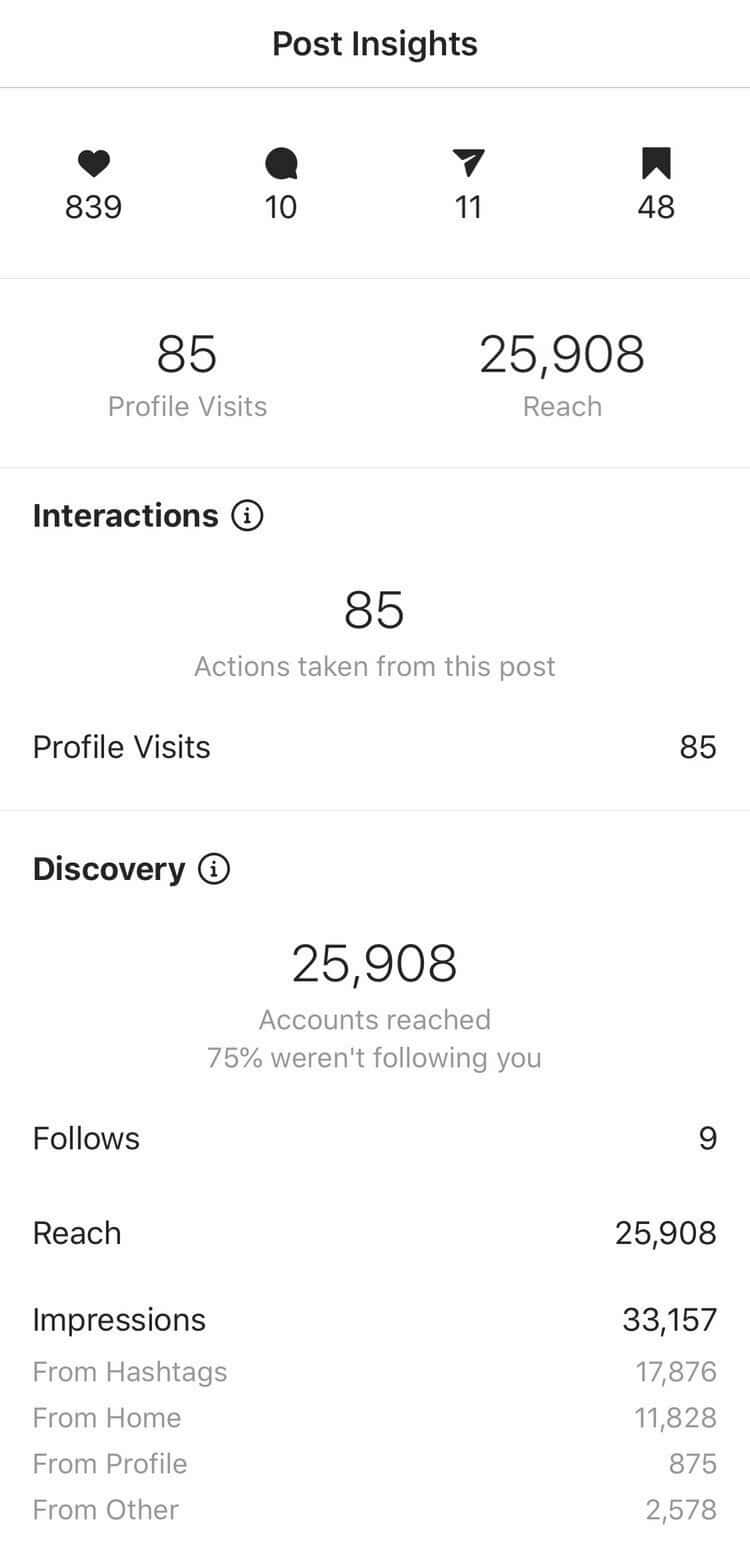
Note that Instagram only provides aggregate data on hashtags, so you cannot get the big picture of what’s really happening with the hashtag campaign.
That’s why we recommend using analytics tools and tracking the right metrics.
Method 2: Using Analytics Tools to Track Metrics
If you’ve ever used the content marketing funnel to create better content, you may know keeping track of what’s working is critical to your campaign’s success.
One of the best ways to do it is by using the right tools to analyze Instagram hashtag performance. While there are tons of reliable hashtag tracking tools to use, you need to know the right metrics that affect your social campaign, such as:
Users
Users refer to the people on Instagram that use or post with your hashtag. Ideally, you want to see a lot of target customers posting with your hashtags and searching for the same to help maximize social media reach.
Reach and Impressions
If you think that reach and impressions are the same, we have news for you: they aren’t.
Reach tells you the number of unique accounts that have seen your posts. When you track the Reach metric, you‘ll find the number of users who actually saw your hashtag. Contrarily, impressions show the number of times the post has been viewed, including repeated views.
So, if a viewer scrolls past your content twice, you’ll get one Reach and two Impressions.
Note that tracking Impressions gives you information about how many impressions you got from hashtags, profile, and home. A high impressions-to-reach ratio means your audience has viewed your content several times, indicating healthy engagement.
Engagement Rate
Engagement rate is a critical metric to consider when tracking hashtags on Instagram.
For this metric, you need to determine the number of comments, likes, and shares your hashtag gets. The logic behind this is if your audience likes your content, they will share and love it more, eventually increasing your followers.
Use this formula to calculate your engagement rate: Total number of likes and comments / (Total number of followers x 100)
Popularity
When including hashtags in your post, identify ones that are popular or searched for often. Don’t spam your followers with irrelevant hashtags just because they are trending and popular.
Analyzing your top Instagram posts to identify hashtags that bring in the most engagement helps, too.
You can then use this data to do A/B tests and identify what type of content performs better with your hashtag—photo, carousel, or video posts.
Hashtag Best Practices to Keep in Mind
Using hashtags effectively on Instagram needs a solid strategy. Here are our top tips and tricks to help you enhance your online reputation marketing campaign:
Don’t Ignore Instagram Stories
You may have noticed hashtag pages have an Instagram Story icon on the top left corner of the screen. Click on it, and you’ll see stories tagged with the hashtag from public profiles.
If you want to maximize your reach, be sure to leverage it.
To add hashtags to your stories, you can either use the ‘Hashtag’ sticker or simply write the # symbol followed by the text you want, similar to how you would on a photo or video post.
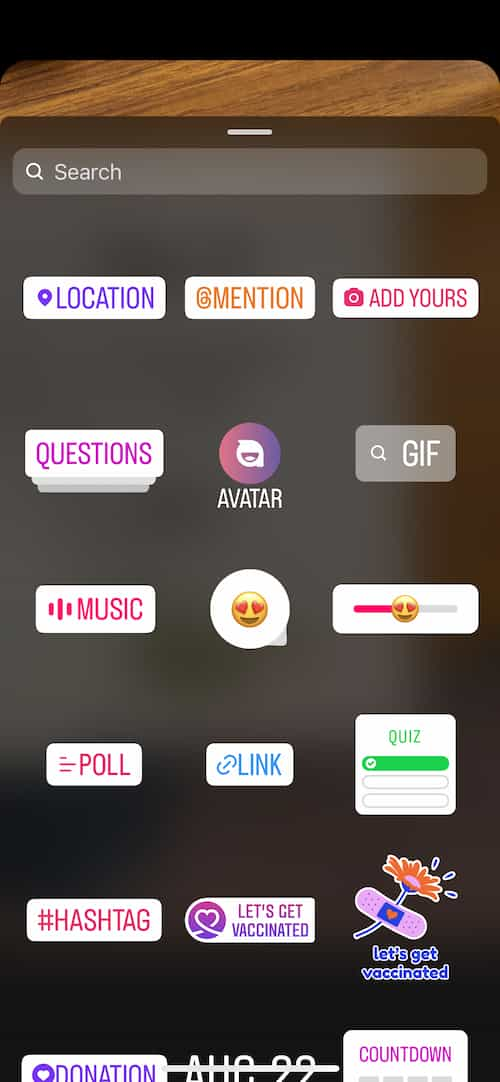
Ensure the Hashtags Mean What You Think They Mean
Create simple but effective hashtags. Use anything confusing, and your target audience won’t understand where one word ends, and the next begins. Brands are also quick to hop on a trending hashtag without fully understanding the context, which is another recipe for disaster.
Take Kenneth Cole, for instance. The apparel brand mistakenly used #Cairo to promote its Spring collection. Why was this a mistake? Egyptians were using the hashtag to highlight the terrifying ordeals and crisis being hushed by the administration in the city.
Needless to say, people were not thrilled.
Avoid Repetitive and Irrelevant Hashtags
If your Instagram hashtag strategy involves copy-pasting the same long list of hashtags on every post, hear us out: stop.
Instagram’s community guidelines advise against posting repetitive comments or content. If you use the same hashtags for every post, the algorithm will penalize you and your brand.
Instead, create a post and only use hashtags that make sense. So, if you upload an image with #foodcoma, ensure your content is something foodies would love, comment, share, and save.
Be sure to keep this advice in mind especially when you’re using an Instagram scheduling tool to plan many posts in advance.
Top Tools to Monitor Hashtags on Instagram
In this section, we’ve listed the top three tools to simplify Instagram hashtag analytics.
- Brand24: Monitor and analyze social media and hashtag activity in real-time with Brand24. Use the tool to track and analyze hashtag mentions across social media channels, video platforms, blogs, and other channels. Brand24 also lets you track exciting new metrics like ‘Analysis of sentiment around a hashtag and ‘Discussion context’ to better inform your content strategy is another advantage.
- Hashtagify: Hashtagify is the easiest (and free!) way to discover the most trending hashtags and other relevant hashtags to support your social media marketing strategy. Use it to uncover deep insights into how your hashtags are performing. Track related stats in real-time, identify associated hashtags and select suitable hashtags to achieve your Instagram marketing goals.
- SocialPilot: SocialPilot is a popular Buffer alternative and Instagram hashtag analytics tool that allows you to analyze how well your Instagram business accounts and your overall content are performing. You can track information about your audience in addition to tracking posts, hashtags, reach impressions, and website clicks. This lets you monitor the complete performance of your account, thereby maximizing the outcome of your Instagram marketing strategy.
Hashtag Your Way to Success
Nailing the hashtag game isn’t about getting seen by a lot of people. Instead, it’s getting seen by the right people. If you pick and choose the right hashtags for each post individually, you’ll eventually see greater engagement and earn more followers.
But don’t go in blindly. Use the social media analytics report tools to discover popular and engaging hashtags and boost how your content performs on the platform. Always ensure the hashtags you use work for your brand and target audience.
If you’re looking to improve your reputation and social media presence, get a free analysis from ReputationX. Our experts will help repair your reputation, build your brand’s online presence, and create and manage your Wikipedia profile.
Tags: Business Reputation Marketing, Reputation Marketing, Social Media Marketing.
