How to Run a Content Audit on Your Competitors Site

Reverse engineering Google’s search results is next to impossible: There are too many signals in play, and we don’t know all of them. But a competitors’ content audit is a valuable exercise allowing you to discover tactics that can be implemented in your own content strategy and improve your SEO. In many cases, a good content audit will help you optimize your content and achieve higher rankings.
Here are questions that, once answered, will give you a complete view of your competitor’s content marketing strategy.
1. Do your competitors have a blog?
Maintaining a company blog is one of the best content strategies any business can utilize.
Find out if your competitor has a blog and note some important things like whether their blog is on their own domain (domain.com/blog), a subdomain (blog.domain.com), or a separate site altogether (companyblog.com or companyblog.wordpress.com).
Next, overview their blogging practices. Does your competitor blog daily? Weekly? Monthly? Is each article’s standard length 600 words or longer? Do they update their old content? Note your competitor’s content production frequency and quality, plus additional details such as topics they blog about.
Buzzsumo allows you a deeper look at your competitor’s blog; it’s a tool we use. Simply type your competitor’s domain for Buzzsumo to pull that site’s most popular content.
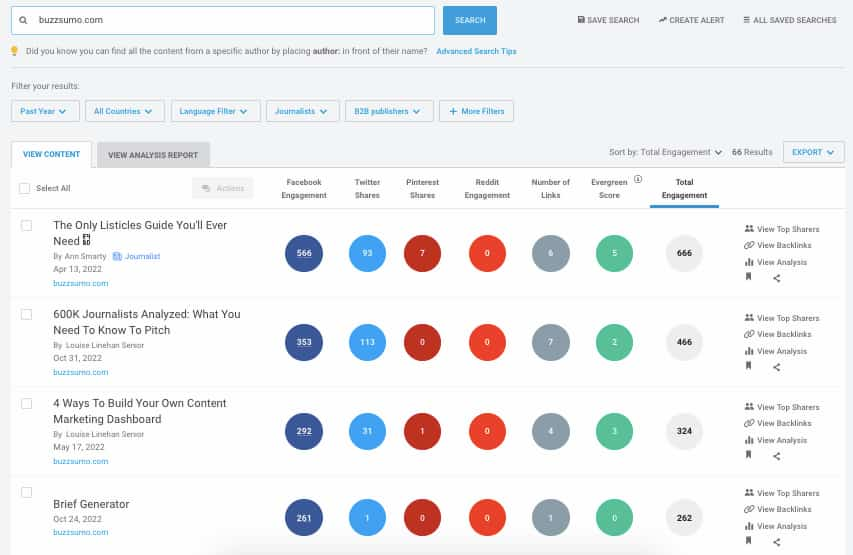
You can also use Visualping to monitor your competitors’ blogs. You will be notified as soon as they publish new content:
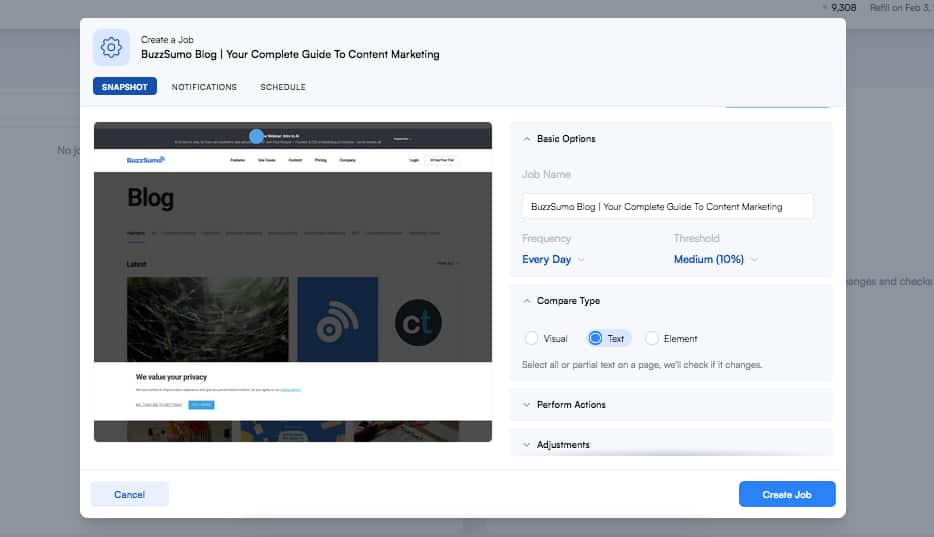
2. Who writes for their blog?
Does your competitor have their employees writing blog posts? Do they invite industry experts? Are they hiring freelance writers? The latter might be hard to tell, especially since some companies hire freelancers and use them as ghostwriters by having the writer produce the content, and the company slaps their name on it as the author.
More importantly, is there a recognized in-house expert behind their blog? Well set-up authorship is important!
But noting how your competitor creates great content for their blog will give you an idea on how you can get great content for yours.
3. What kind of Schema do your competitors use?
There are a few recommended Schema types that can be used within content:
- Article Schema
- FAQ Page Schema
- HowTo schema
- (For certain types of content) Recipe and review schema
Most businesses still ignore schema markup, especially regarding content, so it is always fun to research how different sites use structured markup. This validator is an easy way to do so. Another technical check here could also be their page performance and if they optimize their site speed. Google’s Lighthouse is the quickest way to make that evaluation.
4. Do they produce other kinds of content?
Aside from blog posts, what other content does your competitor have on their website? Do they produce videos, infographics, webinars, eBooks, reports, whitepapers, tutorials, or case studies?
If they do, check out a few of them, note the topics they create these different types of content for, and see how successful they are in gaining social sharing, additional search visibility, and backlinks. This can help you determine what content you should produce and whether it will resonate with your audience.
5. Do your competitors write for other websites?
This one you might not discover until you do some backlink checking later on, but see if your competitor writes articles for other sites including general article directories, niche article directories, industry blogs, or industry news sites.
Guest blogging, in particular, can be a great way to build links and incoming traffic to their website, which means if they are doing it, you probably should be too!
6. What keywords do they target?
If your competitor has done any on-site optimization (good or bad), they’ve likely left a nice trail of keywords they are targeting in their website’s title tag, meta description, and meta keywords. And particularly, if they haven’t had their website updated in a couple of years since an over-zealous SEO got a hold of it, you might find some keywords stuffed in the footer, too!
WebCEO’s content audit tool makes this step very easy: Just enter your competing URL, and it will identify keywords that are targeted on that page:
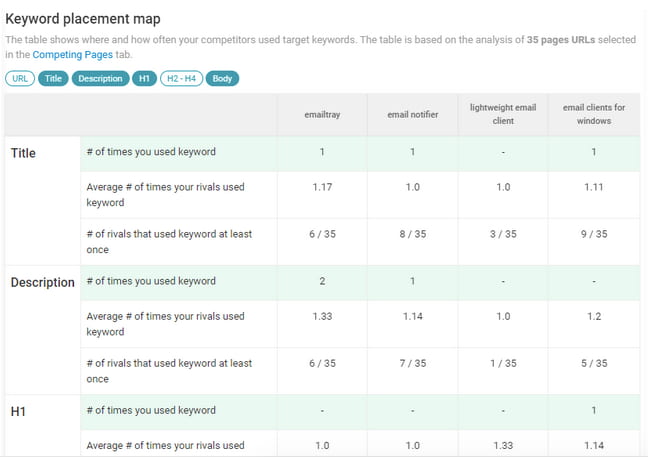
Text Optimizer is a great way to tell how well any of those articles are optimized for any of those identified keywords semantically. Compare this score with your own article and see if you need to be doing a better job with your semantic optimization tactics:
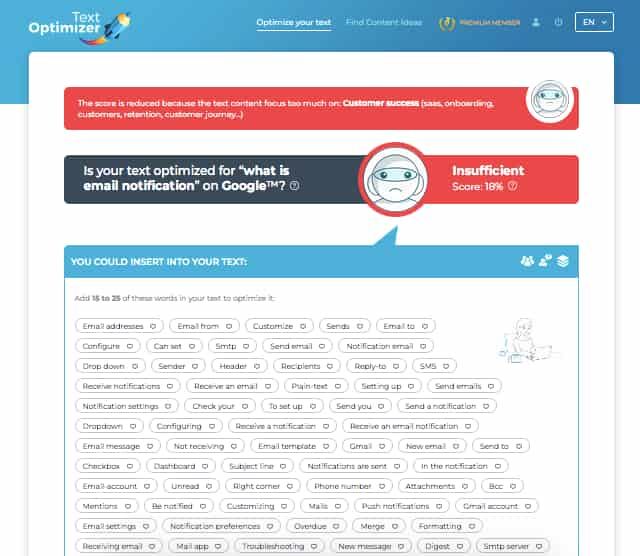
7. How do they write their title tags?
Going beyond their keywords, now you will want to look at the title tags and meta descriptions for the homepage plus key internal pages. Extensions like Google Chrome’s Open SEO Tools make it easy to view meta tags on any page you visit.
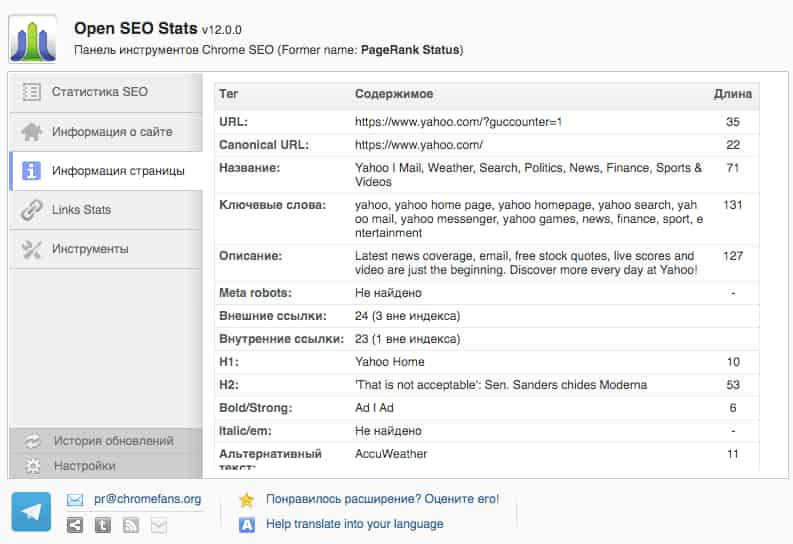
Here, you are looking to see what kind of verbiage they use to attract clicks to their website from search results. Remember that while meta descriptions may not count for SEO value anymore, they do sometimes appear as the snippet in search results which makes them important for click-through conversion rates.
8. How many pages do they have on their website?
Answering this question will simply give you a better grasp of how large your competitor’s site really is (and how much content they have on it). You can go to Google.com and enter site:domain.com in the search box to see just how many pages Google indexes from your competitor’s site.
Note that they might have more indexed pages if their blog is on their domain vs. on a subdomain or offsite.
9. Where are your competitors getting their SEO links?
Depending on the amount of time you have, you can click on several of the competitor’s backlinks to determine their overall link strategy, such as:
- Article networks
- Guest blog posts
- Link exchanges (look for those words on “resource pages” where their link appears)
- Blogroll links
- Blog comments
- Forum posts
- Directories
If a competitor is outranking you, you might want to consider a similar linking strategy unless the competitor is going after low-quality links. While they might outrank you with those now, Google is cracking down on sites with unnatural/spammy backlinks.
The aforementioned Buzzsumo’s Content Analyzer allows you to sort any blog’s URLs by the number of backlinks they have acquired so far. This is a great way to quickly find your competitor’s most linked blog posts. You can click “View backlinks” to see those actual links:
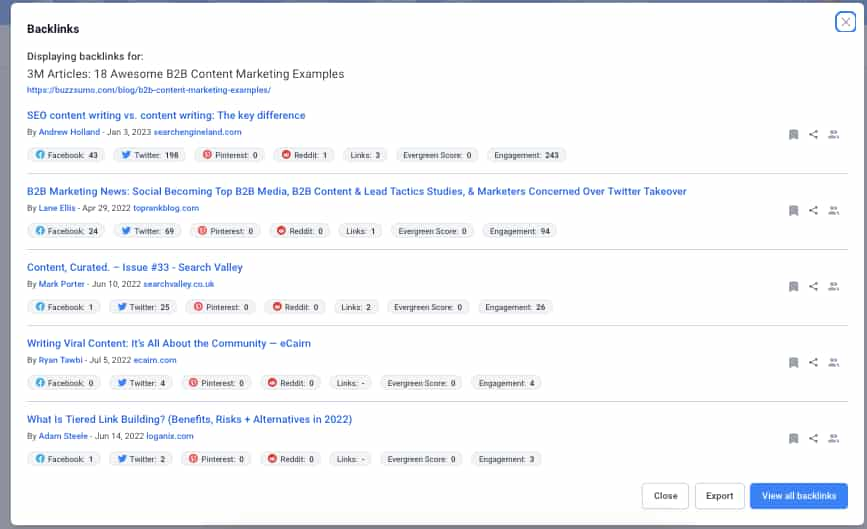
11. Do links look like they are paid or natural?
This is sometimes hard to spot, but if you notice that your competitor’s links often show up next to other companies that don’t make sense on one website after another, it could be a sign that they are paying for them.
Links in a blogroll or footer are typical areas where people sell links. Links within guest posts that have nothing to do with the competitor (aside from their anchor text) is another paid link warning flag.
Ahrefs has some nice tools allowing you to identify more backlink types.
12. What type of anchor text do your competitors use?
If you see the same keywords over and over in the Anchor text column of your competitor’s backlinks, you will know that those are the strongest keywords they are targeting.
Remember that no matter what they do, you don’t want to follow their lead if they are over-optimizing by building lots of links to only a few specific keyword phrases. It’s best to mix it up and use branded anchor text as well.
13. What social networks do your competitors focus on?
You can start by looking at your competitor’s website or blog to find links to their main social networks (typically Twitter, Facebook, Instagram, LinkedIn and Pinterest). From there, try to reverse-engineer their overall social media strategy.
Search your competitor’s name on Google to find their top social networks and look those over to see if there are any tactics you need to research further.
14. How do they brand their social profiles?
Chances are, your competitor has everything branded with their company name. But branding goes deeper. Do they use a company logo, well-recognized personnel, CEO, or product as their main image? Do they use individual employee profiles to communicate or do they always communicate as their brand? What do their Twitter and YouTube backgrounds look like?
Is their main profile link pointing back to the homepage or another internal page? Looking at these elements can help you see how your potential audience will respond to your brand based on personal or corporate interactions.
15. How often do your competitors post on each main network?
Different social networks require a different rate of updates.
You might notice that your competitor tweets more than they update their Facebook page, and they might post videos less often than they add new pictures to Pinterest.
16. What types of updates do your competitors share?
A successful social media strategy usually involves various update types, including plain status updates, links, videos, and photos. You can gauge how well their audience receives different types of updates by looking at comments, likes, shares, repins, and other reactions.
Obviously, this is a basic checklist. Once you start digging into your competitors’ content creation and distribution tactics, you’ll find yourself deeper and deeper. It is more like detective work, which I personally enjoy and would love to do more (if I had more time). Good luck!
Tags: Business Reputation Marketing, SEO.
