The Difference Between Minor and Major Wikipedia Edits

Working closely with highly experienced Wikipedia editors has given me unique insights into how Wikipedia evolves through a careful balance of minor and major edits. These contributions—whether fixing a typo or overhauling an entire section—are the foundation of the platform’s reliability and growth. From my observations, understanding the distinction between minor and major edits isn’t just about following guidelines; it’s about respecting the collaborative environment that makes Wikipedia thrive. This guide shares what I’ve learned from some of the best editors about how to approach Wikipedia editing effectively.
Minor edits are the unsung heroes of Wikipedia. These small but essential tweaks—correcting grammar, adjusting formatting, or fixing links—ensure articles are polished and professional. Major edits, on the other hand, are transformative. They involve substantial changes that demand careful thought, discussion, and often consensus. From my perspective, adhering to Wikipedia’s guidelines and fostering collaboration is really important for keeping Wikipedia reliable and accessible.
Why Understanding Edits Matters
Every minor or major edit plays a role in maintaining Wikipedia’s quality. The editors I work with emphasize that properly categorizing edits:
- Prevents misunderstandings among contributors.
- Enhances transparency in article revision history.
- Strengthens collaboration by setting clear expectations.
For example, misclassifying a major edit as minor can lead to confusion and even disputes, essentially an argument on Wikipedia. By accurately labeling edits, editors build trust and support Wikipedia’s mission to provide reliable, impartial information. Also, no one thinks you’re trying to pull the wool over their eyes.
For businesses or individuals managing their presence on Wikipedia, distinguishing between minor and major edits is equally critical. Minor edits might address small factual errors or improve readability, while major edits often require broader discussions to align with neutrality and notability standards.
The Difference Between Minor and Major Wikipedia Edits
The table below illustrates the main differences.
Minor Edits:
- Focus on readability and small-scale accuracy.
- Examples: correcting typos, fixing punctuation, or updating internal links.
- Marked with a lowercase “m” in the edit history.
Major Edits:
- Significantly alter content, structure, or meaning.
- Examples: adding new sections, restructuring, or making substantial factual updates.
- Often, it requires discussion and consensus on the article’s talk page.
| Feature | Minor Edit | Major Edit |
|---|---|---|
| Impact on Content | Minimal | Significant |
| Examples | Fixing typos, formatting adjustments | Adding new information, restructuring |
| Collaboration Needed | Low | High |
Accurately distinguishing these edits ensures an article’s history remains clear and accessible, facilitating smoother transitions for future contributors.
Ethical Considerations in Wikipedia Editing
Transparency and accuracy are the cornerstones of ethical editing. From what I’ve learned, the most effective editors consistently adhere to these principles:
Conflict of Interest (COI) Rules: Wikipedia strongly discourages individuals and companies from editing their own pages due to potential conflicts of interest (COI). Such edits can undermine the platform’s neutrality and credibility. Here are some key guidelines to follow:
- Disclose Affiliations: If you have a direct connection to the subject of the article, disclose it on the article’s talk page before making any edits.
- Use Talk Pages: Instead of directly editing a page where you have a COI, suggest changes on the talk page and let neutral editors evaluate them.
- Avoid Promotional Language: Any edits, whether suggested or directly made, must comply with Wikipedia’s neutrality standards and avoid a promotional tone.
- Seek Neutral Contributors: Engage experienced, neutral editors to handle significant edits to avoid bias.
Violating COI rules can lead to your edits being flagged or reverted and may harm the article’s credibility. The editors I collaborate with emphasize that neutrality and transparency are critical to maintaining Wikipedia’s integrity.
Best Practices:
- Always provide an edit summary—even for minor edits.
- Use talk pages to justify significant changes.
- Avoid labeling controversial changes as “minor.”
Transparency and accuracy are the cornerstones of ethical editing. From what I’ve learned, the most effective editors adhere to these principles:
Best Practices:
- Always provide an edit summary—even for minor edits.
- Use talk pages to justify significant changes.
- Avoid labeling controversial changes as “minor.”
For companies and individuals, ethical editing also means avoiding promotional edits and ensuring contributions adhere to Wikipedia’s neutrality standards.
Guidelines for Labeling and Tagging Minor Edits
When making a minor edit, it’s essential to follow these guidelines:
- Check the box: Always tick the “This is a minor edit” box in the editing interface when making minor changes.
- Be consistent: If you’re unsure whether an edit qualifies as minor, it’s better to leave the box unchecked.
- Provide a brief summary: Even for minor edits, it’s helpful to give a concise description of the changes in the edit summary field.
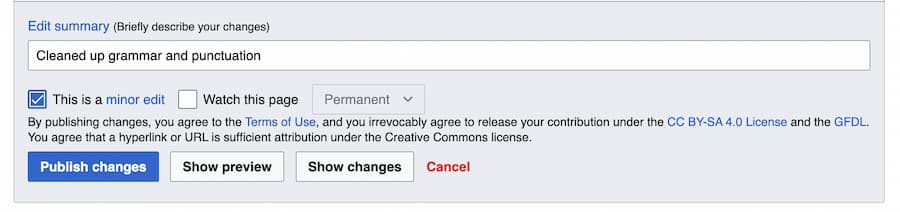
Technical Guidelines for Efficient Editing
The editors I know work with various tools and techniques to ensure their edits stick:
Using Wikipedia’s Tools (see below):
- VisualEditor: Perfect for minor edits and beginner-friendly.
- Wiki Markup: The preferred choice for detailed formatting and precision. Most experts use this.
Steps to Tag Edits:
- Check the “This is a minor edit” box for small changes.
- Provide a concise an accurate edit summary.
- Use standard abbreviations (e.g., “ce” for copy edit).
Recommended Tools:
- Browser extensions for version tracking.
- Wikipedia’s “recent changes” feed.
For new editors, I always recommend exploring Wikipedia’s tutorials and forums. These resources are invaluable for building foundational skills.
Using the VisualEditor or Wiki Markup for Editing
Wikipedia offers two primary editing interfaces:
- VisualEditor: A user-friendly, WYSIWYG interface ideal for new editors and simple edits.
- Wiki Markup: The traditional editing method offers more precise control over formatting and structure.
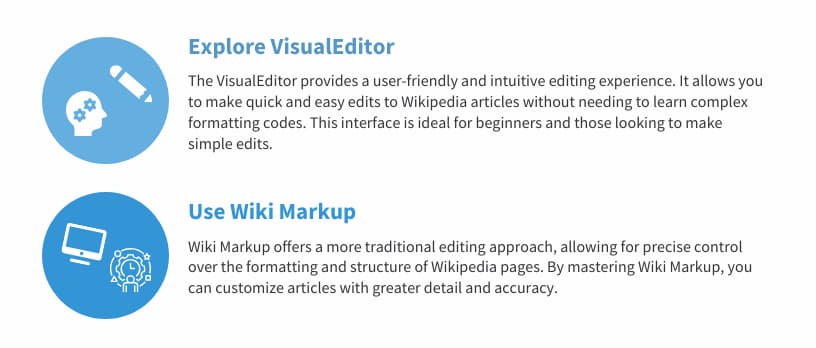
Choose the tool that best suits your editing style and the complexity of your edits. Mastering these interfaces can significantly improve your editing efficiency and effectiveness.
Community Insights: Learning from Experts
One of the best aspects of working with seasoned Wikipedia editors is witnessing their commitment to collaboration. Here are some insights they’ve shared with me:
Common Pitfalls:
- Overlooking the importance of edit summaries.
- Misjudging the scope of an edit’s impact.
Advice from Editors:
- “Labeling your edits correctly fosters trust and collaboration.”
- “Always assume good faith when reviewing others’ edits.”
The talk page is a critical tool for resolving conflicts and building consensus. By engaging in respectful discussions, editors ensure that their contributions align with Wikipedia’s standards.
Research and Insights on Minor Edits
Recent studies have shed light on the importance and prevalence of minor edits on Wikipedia:
- High frequency: 77% of all edits are done by 1% of Wikipedia editors, showcasing the high amount of edits each editor performs.
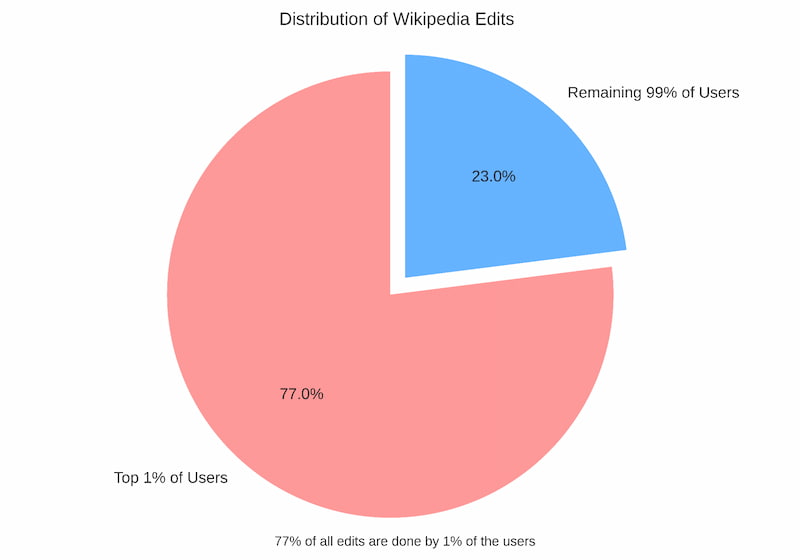
- Quality enhancement: These small tweaks significantly improve readability and overall content quality by addressing grammar, spelling, and formatting issues.
- Expert contribution: Experienced editors are more likely to make minor edits, indicating that expertise often comes with attention to detail.
- Streamlined review: By clearly identifying minor edits, the review process becomes more efficient, allowing editors to focus on content that significantly impacts an article.
Understanding and properly implementing minor edits is crucial for maintaining Wikipedia’s content integrity and supporting its consensus-based editing practices.
Impact of Edits on Article Quality
Balancing minor and major edits is a skill the experts I work with have mastered. Here’s why it matters:
- Readable: Minor edits improve clarity and reduce clutter.
- Informative: Major edits provide in-depth, well-sourced updates.
Case Study: In one high-profile project, editors collaborated on major updates followed by meticulous minor edits. The result was a well-rounded, reliable article that engaged readers and upheld Wikipedia’s standards.
This balance ensures that articles remain accessible to casual readers and robust enough for academic use.
FAQ’s About Wikipedia Edits
Frequent Questions and Answers
How do I edit a Wikipedia page?
To edit a Wikipedia page, click the “Edit” tab at the top. You can use either the VisualEditor for a WYSIWYG interface or wiki markup for more detailed control. Always provide an edit summary to explain your changes. For detailed guidance, check out Wikipedia’s tutorial on editing pages.
How do I create a new Wikipedia page?
Create an account and use the Article Wizard, ensuring your new article is well-sourced and notable. Wikipedia has guidelines on notability and reliable sourcing to help guide the creation process. Be sure to familiarize yourself with these guidelines to increase the likelihood your article will be published.
What are the rules for citing sources on Wikipedia?
All information added must be verifiable with reliable sources. Use footnotes and citation templates to ensure that every claim is appropriately sourced to maintain accuracy and credibility. Wikipedia’s detailed guide on citing sources will help you understand the standards for reliable citations.
How do I rename a Wikipedia page?
Autoconfirmed users use the “Move this page” tab to rename a page. This also creates a redirect from the old title to the new one. Ensure you follow the proper steps to avoid any unintentional errors.
How do I troubleshoot common editing issues on Wikipedia?
If you encounter issues while editing, check for common problems such as formatting errors or missing links. The “What links here” tool and Wikipedia help pages are valuable resources for resolving these issues. Additionally, seeking help from experienced editors on talk pages can provide quick solutions.
Tags: Wikipedia.
