How to Get Started as a Wikipedia Editor
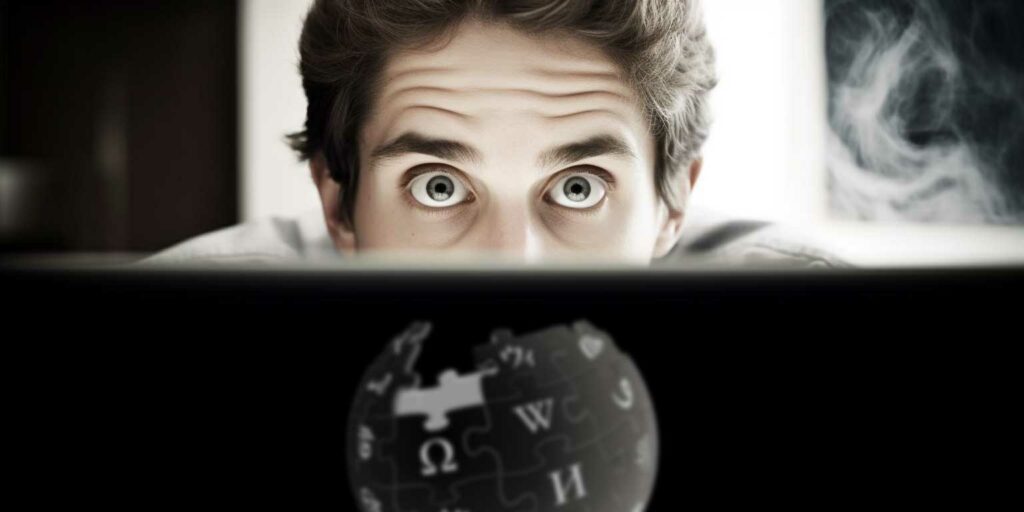
Highlights
- Creating a Wikipedia editor account unlocks more opportunities to increase your influence on the online encyclopedia.
- Benefits of creating a Wikipedia account include establishing an online identity, tracking edits, and communicating with other editors.
- You can create an account in a few clicks, but building it requires time and effort.
- Wikipedia has a game to learn how to edit!
An established Wikipedia editor holds a lot of power on the platform.
Wikipedia editors in good standing enjoy a more significant influence because they can make changes that are way more likely to stick. Since Wikipedia routinely ranks in the top positions in SERPS, creating and maintaining an editor account is a valuable addition to your marketing initiatives.
We’re going to show you how to establish a Wikipedia editor account, which will open up your ability to edit Wikipedia entries for most companies, brands, and people.
Caveats: The method outlined in this post is long, tedious, and highly manual. The success of this process is tied to the amount of time and effort you dedicate to building your Wikipedia account.
Sections
Why Create a Wikipedia Editing Account?
Creating a Wikipedia editor account is the first step to establishing your reputation on the platform.
Once you’ve created an account, your contributions will be associated with your username, allowing others to trace your goodwill (and bad faith) edits.

Benefits of creating a Wikipedia account
- Hide your computer’s IP address from the general public when editing
- Establish an online identity that will be recognized among other editors
- A running log of all your contributions made on Wikipedia
- The ability to track articles of interest via your watchlist
- The ability to communicate with other Wikipedia editors
- Get automatic notifications when someone pings you or wikilinks your user ID
After about four days and after making at least 10 edits, you will be allowed to:
- Gain permissions
- Edit semi-protected articles
- Start new articles, rename articles, or upload images.
And once you have had an account for 30 days and have made at least 500 edits, you will be able to edit extended protected articles.
7 Steps to Create a Wikipedia Editor Account
Anyone can edit Wikipedia. But not everyone can make edits that stick. Make sure you’re setting yourself up to make edits that stick by creating a strong editor account.
We’re here to help you seamlessly integrate into the world of Wikipedia.
We’ve put together a seven-step program to get you on your way to shaping the online encyclopedia known as Wikipedia:
Step 1: Acquaint yourself with Wikipedia’s contribution processes
This article contains everything you need to know about Wikipedia’s format, contribution guidelines, and protocols. Give it a read before getting started to ensure this is something you really want to do.
Here are two more articles worth reading before creating your account:
Step 2: Choose your user name and create your account
You will need a user name, which will be how people know you on Wikipedia. Choose a user name that best reflects you and your niche, as it will appear on all articles that you edit and will serve as your identity on Wikipedia. All user names are public and cannot be changed later.
Step 3: Find your editing niche or niches
Think about a topic you’re already knowledgeable about. This is where you’ll want to spend the most time on Wikipedia.
There are Wikiprojects and Portals that contain information on all the various topics you can contribute to. Editors use these projects to discuss articles that need work, new articles to add, and more.
Once you’ve found a project that resonates with you, you can join the project and start collaborating with other editors.
Step 4: Take the Wikipedia Adventure
Wikipedia has a fun, interactive game that walks new editors through the entire editing process, including:
- Skills
- Tips
- Advice
- Support
In about an hour, you can jump-start your editing skills and be on your way to making real edits on articles. You’ll also collect a few badges for your user article, and later in your Wikipedia editing career, you can earn Barnstars (which are cool).
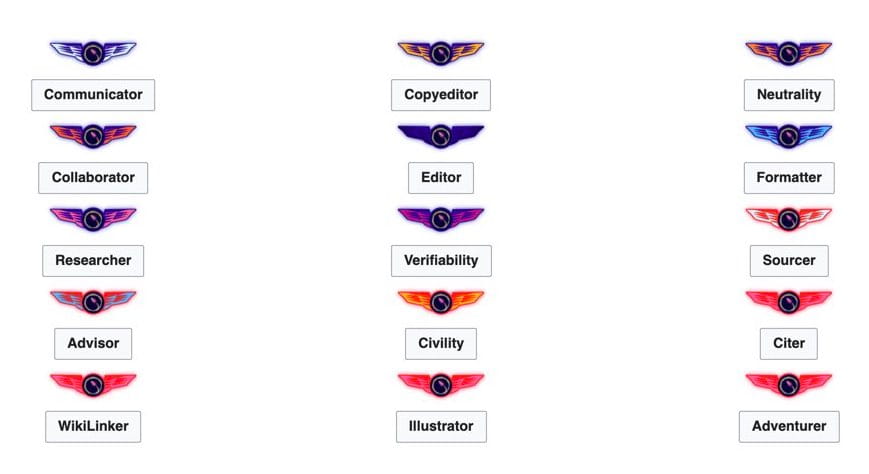
If you’re looking for a more formal introduction to Wikipedia, check out this training library.
Step 5: Introduce yourself
Set up your user article. This is essentially your About article on Wikipedia.
Include things like a brief bio, any background or expertise you’d like to highlight, and your editing goals.
Step 6: Make your first edit
Once you’ve researched the platform and set up your account, it’s time to make your first edit!
Although it may be tempting to dive right in and create a new Wikipedia article, we recommend starting small first.
Established editors vet new Wikipedia articles, often making it difficult to publish them. Read this before submitting a new Wikipedia article.
Instead, consider starting with the following types of edits:
- Copyedits: Look for spelling or grammar mistakes. Tools like Grammarly can help with this.
- Add references: Wikipedia requires references from reliable sources. If you add any information to an article, make sure to include a reference to increase the chances of your edit sticking. There are also plenty of articles that could benefit from additional references. Add links as necessary.
- Add infoboxes: Infoboxes contain important facts and statistics about the article. They provide summary information at a glance. Adding or improving infoboxes is an easy way to update articles.
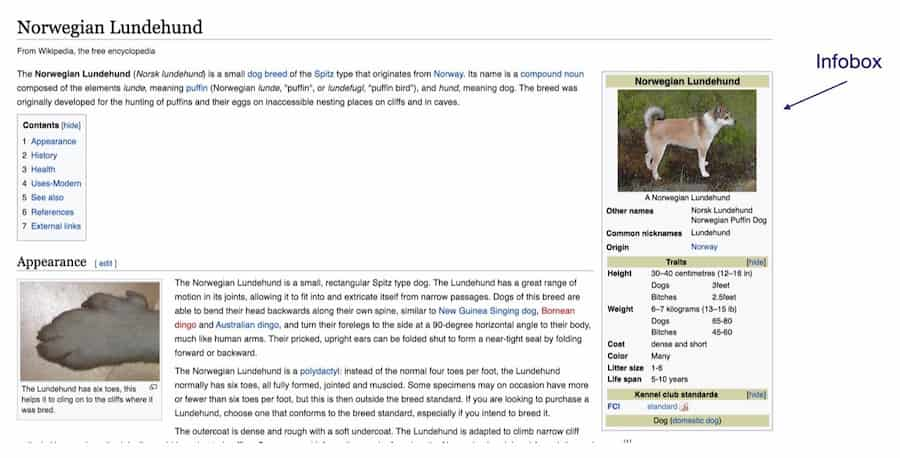
Step 7: Connect with editors on Talk or Teahouse
Wikipedia editing may seem intimidating, but there are plenty of resources to connect with your community of editors. The Wikipedia Teahouse is a message board where you can ask questions to get help with using and editing Wikipedia.
You can also communicate with other editors directly on any article’s Talk article. The Talk article is a place to ask questions about any content gaps for a particular article.
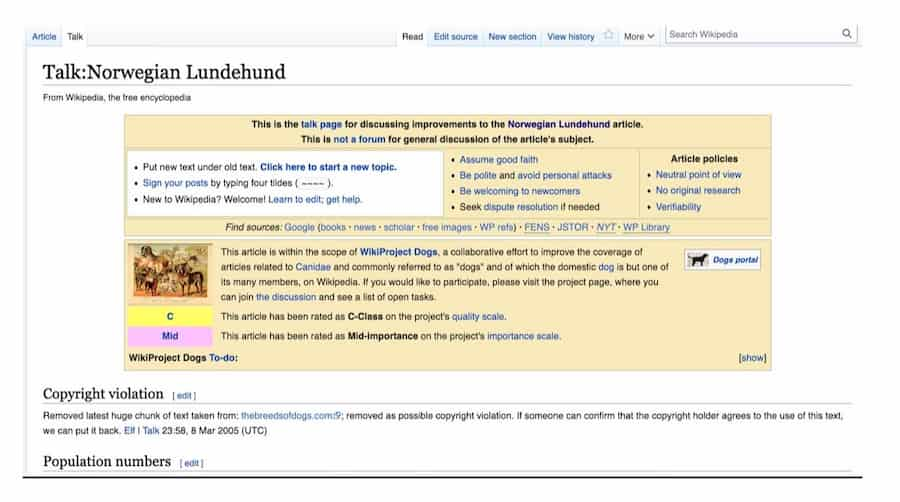
Types of Wikipedia Editors
As you move up the editor ranks, you gain more power to make bigger changes. Most editors use this power for good, but some have agendas.
There are currently more than 42 million Wikipedia accounts.
Here are the types of Wikipedia editors and their permissions:
- Unregistered (IP or not logged in) users: Can edit any articles that are not protected. Cannot upload files or images, and must answer a CAPTCHA when adding external links to an article.
- Registered (new) users: This is the entry-level for editors who created an account. Registered users benefit from tracking their contributions, adding articles to their watchlist, creating a user article, and emailing other users.
- Autoconfirmed and confirmed users: This next level of editors includes anyone who has an account at least four days old and has made at least 10 edits to Wikipedia. Autoconfirmed users can (in most cases) create articles, move articles, edit semi-protected articles, and upload files.
- Extended confirmed users: An editor becomes extended confirmed automatically when the account is both at least 30 days old and has made at least 500 edits. These editors may edit and create articles that are under extended confirmed protection. The English Wikipedia also enables editors to use the Content Translation tool. There are currently about 59,000 extended confirmed users on Wikipedia.
- Administrators: “Admins” are editors who enjoy special capabilities. They must apply for the role and are voted by the community of editors. Admins have exclusive access to a number of tools such as article deletion, article protection, blocking and unblocking users, and the ability to edit fully protected articles. There are about 1,000 English Wikipedia administrators.
- Bureaucrats: Bureaucrats are especially trusted editors who can add users to the bureaucrat group, and add users to and remove users from the administrator, bot, and interface administrator user groups. At the time of this writing, there are just 19 bureaucrats.
Wrapping Up
Creating a Wikipedia account is a great step if you’re looking to increase your influence on Wikipedia and the online world. Since Wikipedia ranks for virtually all search queries and appears in Google’s featured snippets 10 times more than any other website, it has the potential to shape public opinion.
An editor account unlocks many opportunities, including the ability to:
- Establish an online identity
- Track your edits
- Communicate with other editors
You may use your account to:
- Correct factual inaccuracies
- Add valuable content
- Refine existing entries
To make the most of your Wikipedia account, be sure to familiarize yourself with the editing guidelines and the policies that govern Wikipedia. And most importantly, always be respectful to other editors and remember that Wikipedia is a collaborative platform.
Finally, do what we at Reputation X do: Never make an edit that doesn’t objectively improve Wikipedia.
About the author
Brianne Schaer is a Writer and Editor for Reputation X, an award-winning online reputation management services agency based in California. Brianne has more than seven years of experience creating powerful stories, how-to documentation, SEO articles, and Wikipedia content for brands and individuals. When she’s not battling AI content bots, she is cruising around town in her Karmann Ghia. You can see more of her articles here and here.
–
Tags: Wikipedia.
