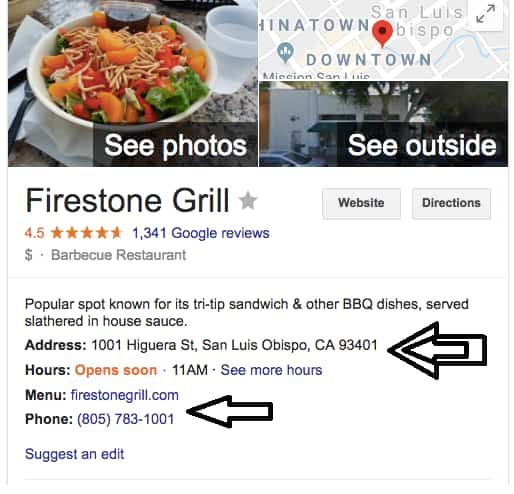What Is Google My Business? Leveraging the Power of Local Search
Google searches like “Thai restaurant near me” or “hair salon near me” are popular. People want to know information that directly impacts them and to know, at a glance, if a business’s reputation is worth interacting.
Because of this, businesses need to master the intricacies of local search. If you rank high in local search, you can stand out and attract customers to your business. Whether you are a brick-and-mortar store or offer online services, ranking high in local searches is never a bad idea. People tend to gravitate towards local businesses, whether they are shopping in-store or buying a service online.
This article will provide an overview of Google My Business, its features, and how you can leverage it to boost your visibility and showcase your reputation to reach a wider local audience.
Setting up and optimizing your Google My Business listing
Setting up your Google My Business listing is the first step toward establishing a strong online presence. Start by creating an account or claiming an existing listing for your business. Ensure that you provide accurate and up-to-date information, including:
- Your business name
- Address
- Phone number
- Website
This informative guide will walk you through the process flow of setting up your Google Business listing concisely and to-the-point. Here’s a quick run-down:
Sign in to Google:
Start by signing in to your Google account. If you don’t have one, create a new account for your business.
Go to Google My Business:
Visit the Google My Business website and click on the “Manage now” button to begin the setup process.
Enter your business name:
Type your business’s name exactly as it appears in the real world. Avoid adding unnecessary keywords or promotional information in the business name field.
Choose your business category:
Select the most relevant category that accurately represents your business. This helps Google understand your industry and display your listing to the right audience in local search results.
For example, if you own a bakery, select the category “Bakery” to ensure that your listing appears when potential customers search for bakeries in their area.
Add your business address:
Provide the complete and accurate address of your business. If you operate from a physical location that customers can visit, select the option to add your address. You can hide your address if you run a service-based business without a physical storefront.
Specify service areas (if applicable):
If your business provides services within specific areas rather than operating from a fixed location, you can enter the regions or cities you serve. This ensures your listing appears in relevant local searches for those areas.
Add contact information:
Include your business phone number, physical address, and website URL. It’s essential to provide accurate contact details to make it easy for potential customers to reach you.
Verify your listing:
To ensure the legitimacy of your business, Google requires verification. You can choose to verify your listing through the mail (a postcard with a verification code will be sent to your business address) or via phone (Google will call you with a verification code). Follow the instructions provided to complete the verification process.
Optimizing your listing involves several key points:
After verifying your listing, take the time to optimize it for better visibility in the following ways:
High-quality photos: Upload visually appealing photos showcasing your business, products, or services. This can greatly enhance your listing’s attractiveness and catch the attention of potential customers.
Compelling business description: Craft a concise and compelling business description that highlights your unique selling points. Incorporate relevant keywords related to your industry and location to improve your search ranking.
Provide complete business information: Fill out all the available fields in your listing, including your hours of operation, payment methods accepted, and any additional attributes that apply to your business (such as outdoor seating or free Wi-Fi).
Managing reviews and ratings on Google My Business
Customer reviews and ratings significantly impact a business’s reputation and influence potential customers’ decision-making. Google My Business offers a platform for effectively managing and responding to customer reviews.
Here are some key points to consider:
Monitor and respond to reviews: Regularly monitor/ analyze your reviews and respond promptly, whether they are positive or negative. Show appreciation for positive feedback and address any concerns or issues raised in negative reviews. Engaging with your customers demonstrates your commitment to their satisfaction and helps build trust with potential customers who read these reviews.
Encourage reviews: Actively encourage your satisfied customers to leave reviews on your Google My Business listing. This can be done through personalized follow-up emails, in-store signage, or by including a review link in your marketing materials. Positive reviews not only boost your business’s reputation but also improve your brand visibility in local search results.
Addressing negative reviews: In the case of negative reviews, address the concerns or issues raised in a polite and professional manner. Take the conversation offline if necessary to resolve the problem privately. Handling negative reviews with care and demonstrating your willingness to address customer concerns can turn a negative experience into a positive one.
Leveraging Google My Business insights for growth
Google My Business provides valuable insights into how customers are interacting with your business listing. These insights offer valuable data that can help you make informed decisions to drive growth.
Understanding customer behavior: Analyze metrics such as the number of views, search queries used to find your business, and actions taken by customers, such as website visits and phone calls. Use this data to understand customer behavior, identify trends, and optimize your strategies accordingly.
Refining business information: Insights can also help you identify areas where you can improve your business profile. For example, if customers frequently search for specific products or services that you offer but are not mentioned in your description, consider updating your business information to align with customer interests.
Adapting marketing strategies: Based on the insights gained from Google My Business, adjust your business hours, update special offers, or refine your marketing campaigns. This data-driven approach can help you target your local audience more effectively and improve your overall marketing efforts.
Using Google My Business as a marketing tool
Beyond just being a listing platform, Google My Business offers various features to promote your business effectively and can be used as a marketing tool.
Google Posts: Utilize Google Posts to share updates, offers, and announcements directly on your business listing. These visually appealing posts appear prominently in search results and can help capture the attention of potential customers. By regularly updating your posts with flyer, which you can create with eye-catching flyer templates, you can keep your audience engaged and informed about your latest offerings.
Booking and quoting options: Take advantage of the “Book Now” or “Request a Quote” buttons on your Google My Business listing. These call-to-action buttons encourage customers to take immediate action, whether it’s booking an appointment, making a reservation, or requesting a quote. Streamlining the process can improve customer experience and drive conversions.
Q&A section: Use the Q&A section to address frequently asked questions and provide helpful information. This can enhance your business’s visibility and save potential customers time by providing instant answers to their inquiries. Regularly monitor and respond to questions to ensure accurate and timely information is provided.
Final thoughts
Google My Business is a powerful tool for businesses to improve their local search presence and attract more customers. By setting up and optimizing your listing, managing reviews and ratings, leveraging insights, and utilizing marketing features, you can maximize the benefits of this platform. Embrace the power of Google My Business and watch your business thrive in the competitive local market.
Tags: Business Reputation Marketing, SEO.