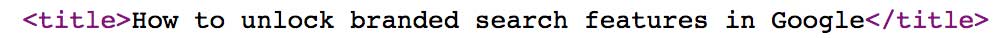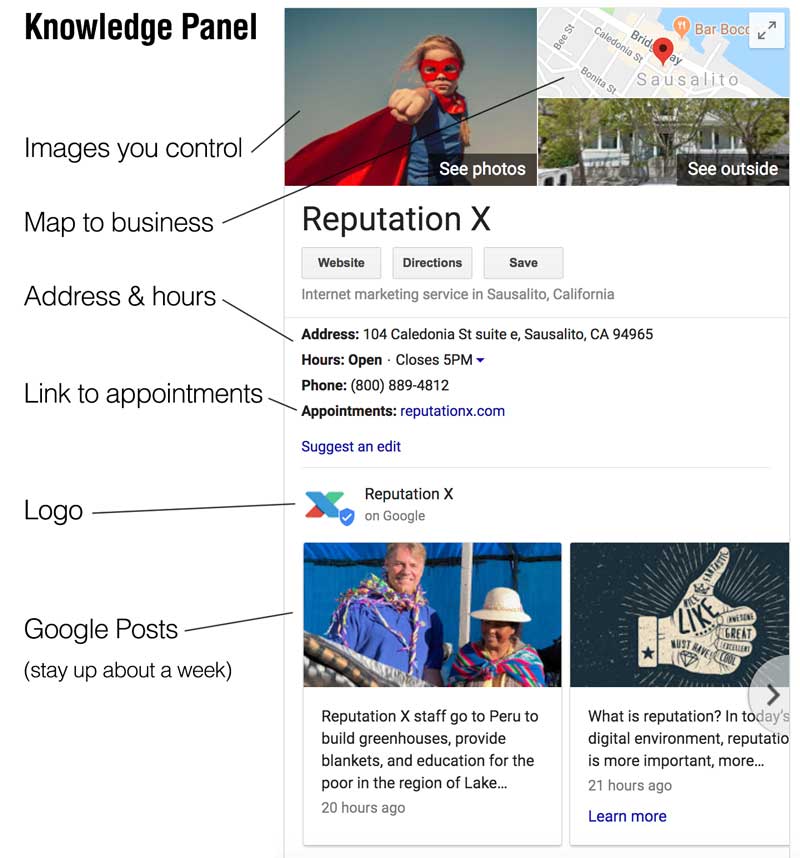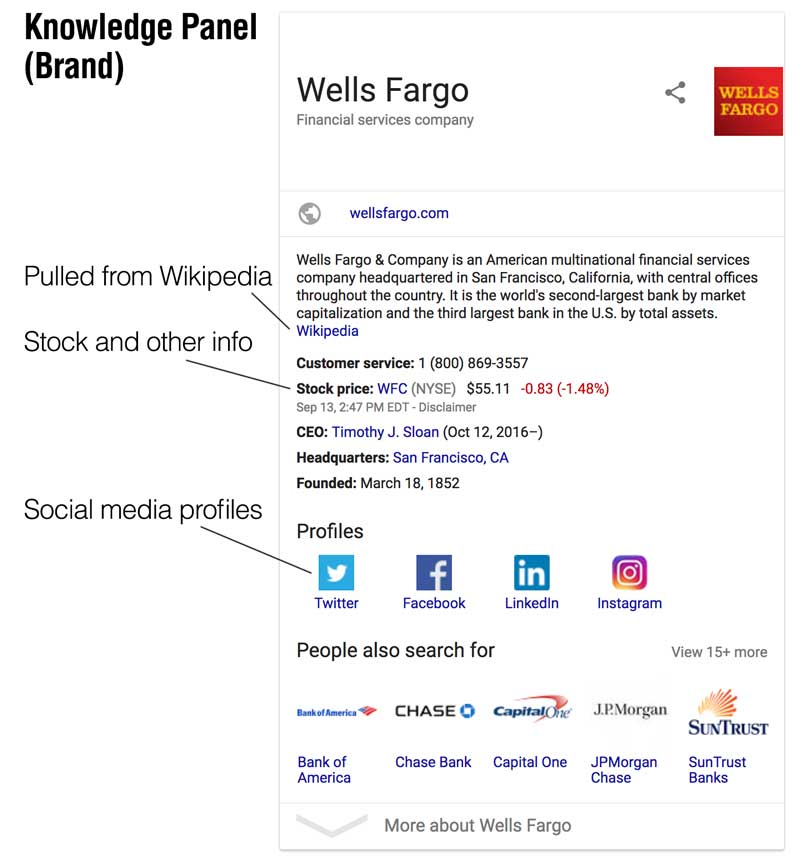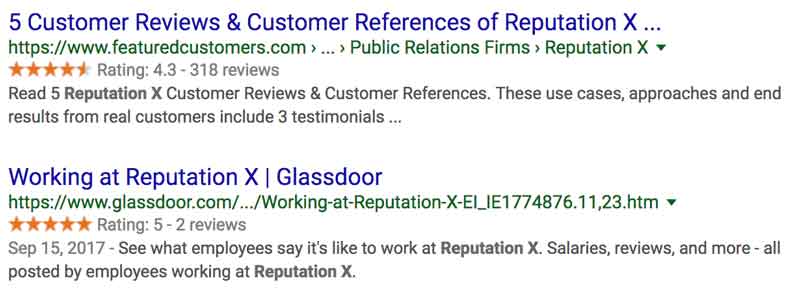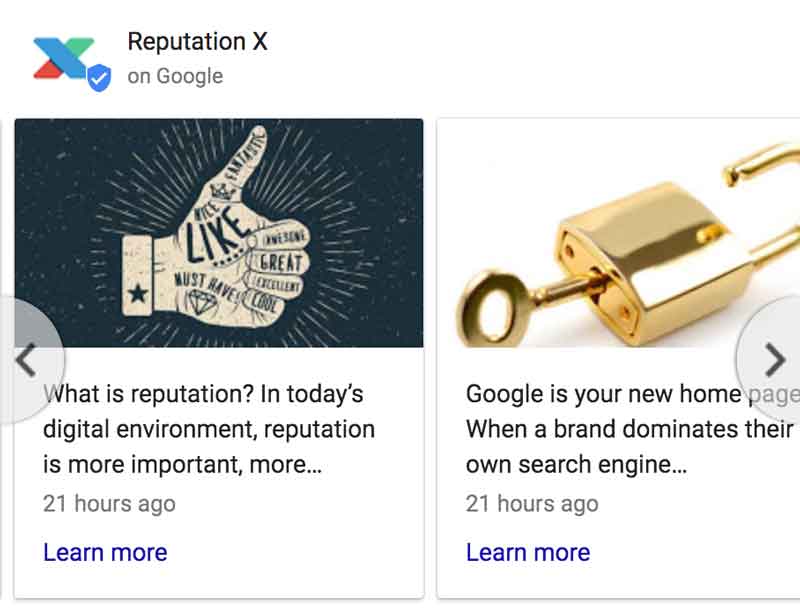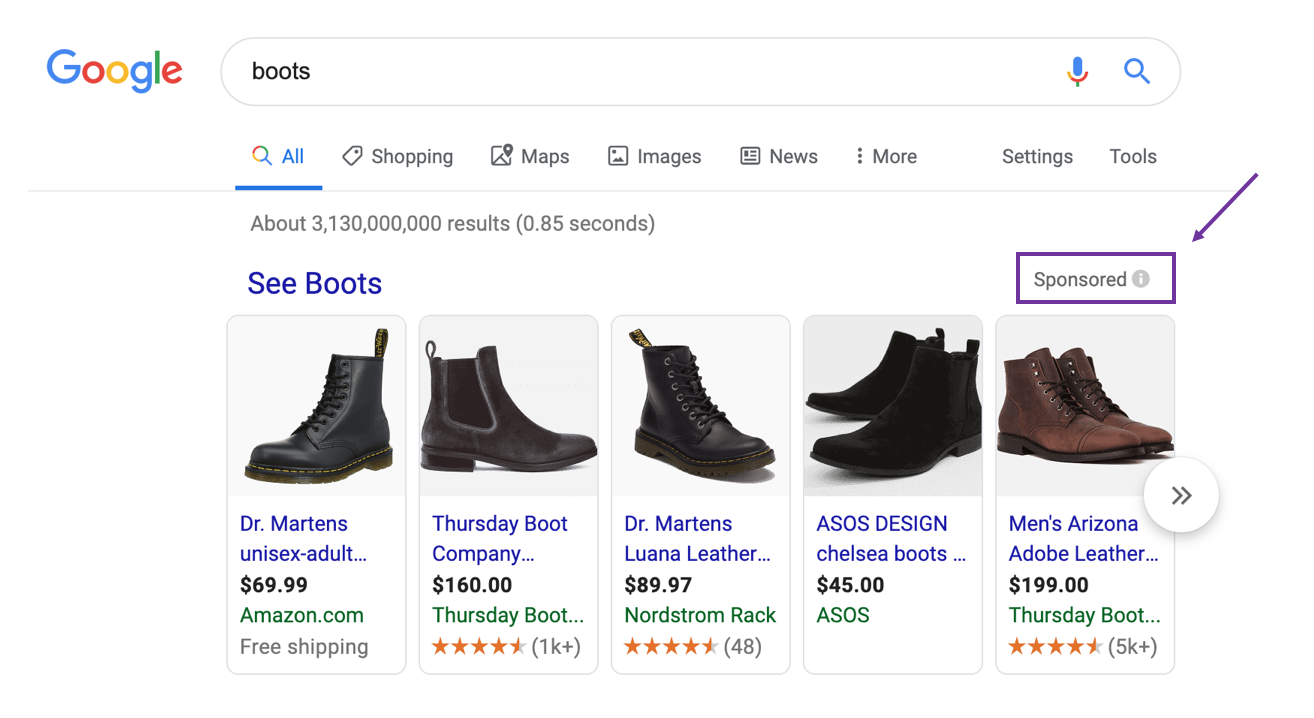How to Unlock Branded Today’s Search Features In Google
Google is your new home page. When a brand dominates their own search engine results, it sends trust signals to prospective customers. Control of the many aspects of search results such as Knowledge Panel, carousel images, location information, Google posts, social media posts, and more not only provides brands with the ability to showcase why they’re great, it also enables a company to keep competitors from sharing their online brand-space. This article discusses many of the ways brands can control how they’re seen online.
Content
Search engines are more than just a directory. They want to solve problems directly. Few people click on a brand’s main website today instead of opting for information shortcuts provided by Google or Bing.
In the past, your home page used to be just that — your home page. Today, your new home page is Google. You want to ensure that all of your important information is displayed on Google’s first page so your customers and prospects can see it. The problem is, that brands cannot control Google to the extent they can their website. Further, Google doesn’t necessarily reflect a company’s values. Unless a company gets control of its search profile (what is seen on the first page of search results), brand sentiment can be damaged – possibly costing a company thousands or millions of dollars per year in lost revenue.
This article outlines the things that make the most difference in search results. Put another way: Do this, and your branded results will improve.
Metadata – Title and description
Below is an example of an HTML Title tag. You find it by right-clicking on a web page and selecting View Source (or something similar).
The first thing a brand can do to influence search results is to manage their own site’s metadata. Specifically, the Title and Description elements of their HTML.
- Today, Google indexes titles for home pages (and others) more quickly than in the past. You can change your home page title <title> tag and expect Google to rapidly change it in search results.
- One example: Sale items can be added to the Title. When the sale is over, change your Title tag back. Google should reflect this in search results in short order.
- Bing is different than Google. Bing will override the Title, but Google doesn’t, so this technique works best for Google.
- The bottom line is that your Title tag now becomes a changeable headline in search results because page titles are ported directly into search results.
Knowledge Panels (Local)
There are two kinds of knowledge panels: local and brand. Here is an example of a local knowledge panel.
The knowledge panel is the grouping of information in the upper right corner of search results. It contains images, logos, social media links, posts, Google Reviews, and more. Knowledge panels optimize the search footprint both locally and globally. It’s an important trust signal because it shows up in SERPs in the upper right corner, above the fold (doesn’t require scrolling to see).
- How do you get a Knowledge Panel started? Begin with Google My Business (GMB). This begins to populate your brand graph.
- There are different templates to use with GMB. For example, if you’re creating a GMB profile for a restaurant, you can do things like adding a link to your menu.
- Are you creating a GMB profile for a doctor or other business where people can make an appointment? You can add a link to your knowledge panel specifically for making appointments. This means that people won’t have to take the extra step of coming to your website (though they can). They can book right from the Google search engine result.
- Hours, and other things, can be added, too.
- Tip: It’s possible for someone to add incorrect information, negative images, etc. You’ll want to get those flagged before they become part of your Knowledge Panel. Make sure you log into your Google My Business account frequently, so user updates don’t go live automatically.
- Google really wants businesses to go all the way with visual assets. But users can upload images, too – including damaging ones. To retain your brand image dominance, load up your profile with images to show your space, products, etc., in a positive way. That way, your brand can help control its own narrative.
Knowledge Panels (Brand)
“Brand” knowledge panels are a little different.
- Wikipedia tends to show up here.
- Brand knowledge panels show up for “entities”.
- Google considers a brand an entity when it has a Wikipedia page.
- If your brand is not considered an entity, it can instead get a “local” knowledge panel.
Reviews
Good reviews add authority to your business and can increase traffic and sales. Here is an example of what reviews look like in Google search results:
- Reviews can come from many places. In the example above, reviews appear from “Featured Customers,” a site we’d never heard of before it started showing up in our SERPs (search engine results pages).
- Yelp is an example of a review platform that does not encourage businesses to ask for reviews, but Google does encourage reviews.
- Respond to good and bad reviews on Google. Be calm and genuine.
- Don’t use the same template for every review you respond to. Responding with “Thank you for your review” to every review is not only a lost opportunity to extend your brand, but can have the opposite effect you’re hoping for.
Google Posts
Google posts live in your local knowledge graph and sometimes other places. Here is an example of what they look can look like. Note how when viewed in Desktop mode, there are arrows to the sides to allow scrolling through posts.
- Unlike most things Google, you have total control over your Google Posts.
- Google Posts are created in your GMB profile.
- Google Posts show up automatically in your Knowledge Panel.
- Posts stay up for about 7 days (unless it’s an event, then it stays live until the event takes place. So keep your post stream fresh.
- You can add a call to action to the Post.
- Be careful how you word things. The first 100 words of your Google Post show up in search results. The rest will be read when someone clicks on it.
Bing
Don’t forget about Bing!
-
- Create your Google My Business profile first to save time.
- You may be able to import your Google My Business information to Bing. In some cases, you can. You still need to add some things though, as not everything transfers.
Wikipedia
Don’t post one if your brand is not notable enough for a Wikipedia page. It’ll probably be taken down. It’s better to focus on other efforts, like Wikidata (see next section).
If your brand is notable enough and does not yet have a Wikipedia page, do this:
Wikidata
If you cannot earn a Wikipedia page, try Wikidata.
-
- You can submit your brand as an item to get placed into Wikipedia, but not as a page, only as data.
- Wikidata information is sometimes used by Google to populate the Knowledge Panel.
Google +
Google + is yet another way to build a social network and share information with other people. Make sure your business has one and that the correct information is displayed on it.
-
- Use it to establish a foothold in Google.
Claim your Knowledge Panel
- Enables you to make some changes to stats, images, and facts.
Bing Brand Panel
- Bing cites sources in the panel. Google doesn’t. This enables you to trace where info comes from.
Structured Data
Structured data is code you put on the web pages of your site to inform search engines about your organization, owned social media properties, and more. The most important schema to use for a brand is “organization.”
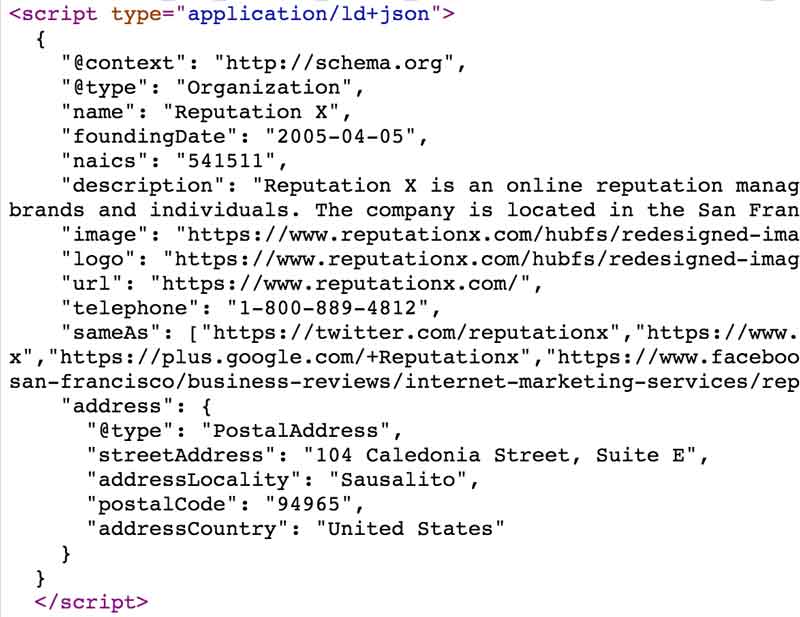
- Organization can include:
- Logo
- Social profiles
- Founding date
- CEO
- Website
- Contact info
- Go deeper than just a phone number. Organize the info to clearly label it.
- and much more.
- Breadcrumb / Site navigation schema
- SiteNavigationElement
- BreadcrumbList
- Video schema
- Pulls videos into SERPs
- Product schema
Social media
Social media has greatly influenced branded SERPs because a lot of it is pulled into your branded search result page. Social media sections don’t appear as often as top stories, but it is a testament to social media’s growing impact and legitimization. It can show up when a brand is highly active on social and shows the most recent posts.
Here are the most important ones:
- Shows as a carousel
- Shows as a SERPs item
- Signals picked up by Google are based on engagement
- The frequency of posting also influences the SERPs
- Twitter card markup helps boost engagement
- SERPs result
- FB reviews show as stars
- Can integrate Messenger app in a brand panel on Bing
- Instagram is less prevalent in Google
- Instagram shows in SERPs
- Bing pulls in a lot of Instagram content, different than Google
- YouTube / Vimeo
- Claimed accounts can show in regular SERPs
- Individual videos rank in the search result carousel
- Google pulls videos from Facebook, Twitter, and YouTube
- LinkedIn, Slideshare, Pinterest, Tumblr
- These show up in search results, too. But not as often in other areas
PPC
- PPC (Pay Per Click) advertising comes up first in SERPs
- As the name implies, you have to pay for each click. It’s not “organic”
- Adding PPC extensions, like links, to certain pages on your site or other sites makes the ad bigger, helping your brand own a bit more of the above-the-fold screen
While there is a lot more you can do to improve your branded search results, the tips above will help almost any company gain a greater foothold.
Branded Search Features FAQs
What is a search profile?
A search profile is what is seen on the first page of search results.
What is metadata?
Metadata is the elements of a website’s HTML. The Title and Description can influence your search results, so it is important to optimize them for SEO.
What are knowledge panels?
The knowledge panel is the grouping of information in the upper right corner of search results. It contains images, logos, social media links, posts, Google Reviews, and more.
How does social media influence SERPs?
A lot of social media data is pulled into your branded search result page. Social media sections don’t always appear as often as top stories, but your most recent posts can show up.
About the author
Kent Campbell is the chief strategist for Reputation X, an award-winning online reputation management agency. He has over 15 years of experience with SEO, Wikipedia editing, review management, and online reputation strategy. Kent has helped celebrities, leaders, executives, and marketing professionals improve the way they are seen online. Kent writes about reputation, SEO, Wikipedia, and PR-related topics.
–
Tags: Business Reputation Marketing, Knowledge Panel, Reputation Marketing.