Mastering Knowledge Panels with Structured Data Optimization

You know that moment when you finally spot your company featured in a Google Knowledge Panel, and you feel a swell of pride—only to quickly notice half the details are off? It might be an outdated address, your old logo, or worse: inaccurate business hours. It’s frustrating, especially given how much effort you’ve put into building your online presence.
Here’s the good news: there’s a practical solution called structured data. Don’t let the term intimidate you—it’s basically a straightforward way to help Google clearly understand your brand. Think of it as handing Google a crystal-clear business card with exactly the details you want highlighted.
In our definitive guide on Knowledge Panel management, we discussed how critical accurate representation is for brand perception and credibility. In this article, we’ll build upon that groundwork by showing you exactly how to use structured data to shape and refine your Knowledge Panel effectively. If you’re tired of inconsistent information or simply want a strong edge on the competition, the strategies outlined here will put you back in control. Let’s dive in.
Quick Summary
Structured data is like a clear business card for Google. You’re giving Google a neatly formatted summary that says, “This is exactly who we are and what we offer.” It’s your first step to a consistently accurate Knowledge Panel.
Choosing the right schema type matters. Whether it’s “Organization,” “Local Business,” or “Person” schema depends on your business type. Picking the right fit will highlight the details most relevant to your audience.
You don’t need advanced tech skills to implement this. You can easily create structured data with tools like Google’s Structured Data Markup Helper or JSON-LD generators. The real skill is choosing the right details—not becoming a coder.
Your Knowledge Panel needs regular attention. Much like keeping a plant healthy, regular check-ins and minor adjustments to your structured data keep your online presence accurate and thriving.
Consistency across platforms is crucial. Different details across your website, social media, and directories confuse both people and search engines. Approach information like company phone numbers, addresses, and logos as something set in stone.
Customer reviews build authority. Integrating reviews into structured data sends Google strong signals about your credibility and boosts the trustworthiness of your Knowledge Panel.
Avoid over-optimizing. Trying to include irrelevant schema to game the system can lead to problems down the road. Keeping within Google’s guidelines ensures lasting results.
By the end of this guide, structured data won’t feel like a mystery anymore—it’s simply another tool to help your brand shine in search results. Ready to get started?
Understanding Knowledge Panels and Structured Data
Knowledge Panels and structured data are closely connected—they’re central to how your brand appears in Google’s search results. Understanding their relationship means you gain real influence over how Google portrays your business to the world.
What is a Knowledge Panel?
You’ve seen Knowledge Panels before—they’re those convenient info cards that appear on the right side of a Google search result. Think of them like digital business cards: concise, informative snapshots featuring your logo, business description, contact info, reviews, and social media links.
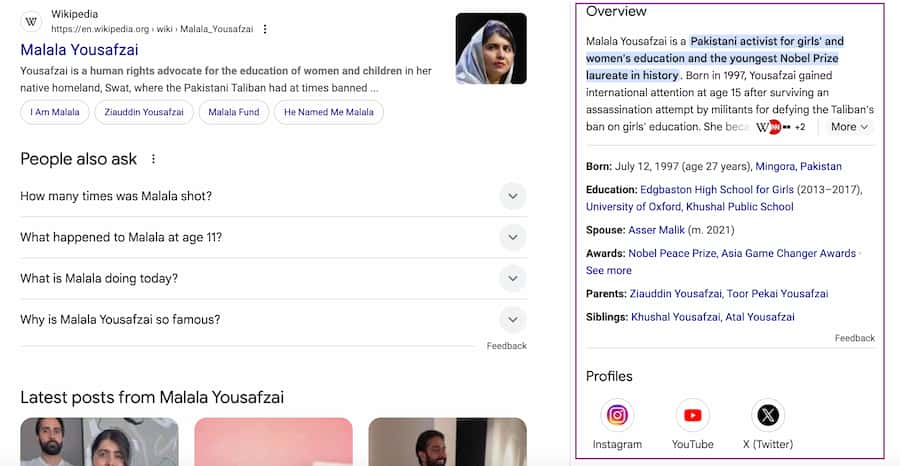
For new clients or partners, this is often their first encounter with your brand. When Google displays your information prominently, it implicitly signals trustworthiness and legitimacy. Thus, ensuring your panel is accurate and representative can directly affect public perception.
What Exactly Is Structured Data?
Structured data is a standardized way of formatting information on your website, giving search engines explicit cues about your content. Imagine having clearly labeled folders in a filing cabinet—it helps Google quickly retrieve and display the right information without guessing.
For instance, if you’re embedding structured data on your homepage, you’d explicitly tell search engines, “This is our official logo,” or “Here’s our primary office address.” This clear labeling reduces confusion about your branding and key details.
One example: Organization schema can clearly communicate your brand name, contact info, and social media profiles. Similarly, Person schema might highlight executives or notable individuals within your organization, ensuring their names and details appear accurately in panels.
Beyond clarity, structured data also enhances trust. For example, embedding review schemas helps Google curate star ratings directly into your panel, showcasing your reliability.
How to Optimize Structured Data for Knowledge Panels
Once you’ve generated your structured data, the next step is integrating it into your website’s HTML. The most popular way—favored for its simplicity—is JSON-LD format. Typically, it’s placed within the <head> section of your HTML. Here’s a basic example of Organization schema:
<script type="application/ld+json">
{
"@context": "http://schema.org",
"@type": "Organization",
"name": "Your Company Name",
"url": "https://www.yourcompanywebsite.com",
"logo": "https://www.yourcompanywebsite.com/logo.png",
"sameAs": [
"https://www.facebook.com/yourcompany",
"https://twitter.com/yourcompany",
"https://www.linkedin.com/company/yourcompany"
]
}
</script>
Place relevant schema types on pages that match the content. Your homepage obviously gets an Organization schema, but your executive team‘s bio pages might warrant Person schema. Each schema component should consistently reference verified details like official URLs and logos. That consistency reinforces your brand clearly for Google’s algorithms—and ultimately your audience.
If you’re working with popular CMS platforms like WordPress or Wix, there are plugins available (such as Yoast SEO or Rank Math) that simplify this process. However, manually adding JSON-LD remains the preferred method if precise customization is required.
Embedding structured data directly affects what Google selects for your panel. For example, including a “sameAs” property connects your online profiles. Similarly, local businesses implementing LocalBusiness schema can highlight location, hours, and Google Maps details, driving real-world foot traffic.
To keep your structured data accurate, use validation tools like Google’s Rich Results Test. You’ll spot problems early and avoid unintentionally introducing errors.
Above all, ensure alignment and consistency between your structured data and your business listings elsewhere online. This synergy prevents conflicting information that could undermine your reputation management efforts.
Advanced Tips for Structured Data Optimization
When it comes to structured data, small nuances make a big difference. Here are actionable strategies to elevate your schema even further:
Managing Data Consistency
Google draws from various sources—including your website, Google Business Profile, and social media—to compile your Knowledge Panel. If these conflict even slightly (“Inc.” on one source, but not another), it could confuse search algorithms.
To avoid this, create one authoritative structured data set. For instance, if your company is “Greenfield Consulting,” you’d standardize its identity like this:
{
"@context": "https://schema.org",
"@type": "Organization",
"name": "Greenfield Consulting",
"url": "https://www.greenfieldconsulting.com",
"logo": "https://www.greenfieldconsulting.com/logo.png"
}
Every reference online—social media, business directories, and your website—is then aligned with this format, clarifying Google’s perspective.
Leveraging Reviews and Social Proof
Social proof is increasingly critical. Embedding aggregated star ratings in structured data helps build immediate trust. For example, a local restaurant might use structured data like:
{
"@context": "https://schema.org",
"@type": "LocalBusiness",
"name": "Theo's Bistro",
"aggregateRating": {
"@type": "AggregateRating",
"ratingValue": "4.8",
"reviewCount": "245"
}
}
Both customers and Google now have clear evidence of quality, demonstrating credibility instantly.
Understanding Google’s Preferences
Google’s algorithms prioritize data based on accuracy, relevance, and consistency. If specific panel details won’t update, verify if another source (e.g., directories, social media) is outdated or conflicting. Clarifying structured data for images—such as headshots for executives—also helps Google select your preferred visuals:
{
"@context": "https://schema.org",
"@type": "Person",
"name": "Jamie Reynolds",
"jobTitle": "CEO of XYZ Tech",
"image": "https://www.xyztech.com/jamie-reynolds-headshot.jpg"
}
Common Pitfalls and How to Avoid Them
Even seasoned professionals occasionally misstep. Here’s how you can avoid common pitfalls:
Ignoring advanced schema opportunities: Don’t limit your structured data to the basics. Video, event, and FAQ types enrich your panel further.
Misaligned data: Periodically audit consistency across platforms, especially after rebranding or moving. Use validation tools proactively.
Going beyond Google’s guidelines: Resist the urge to cram irrelevant keywords or hidden content. It doesn’t just fail—it can cause penalties.
How Structured Data Fits into Knowledge Panel Management
Structured data may sound technical, but at heart, it’s about responsibility and clarity—ensuring Google’s representation matches your company’s true identity and standards. Think of it as regular online housekeeping that helps potential clients trust exactly what your brand stands for.
To be most effective, structured data must complement a broader knowledge panel strategy—involving everything from consistent branding to easy-to-find, accurate online reviews. Integrating these elements clearly signals to both users and algorithms that you’re trustworthy, professional, and reliable.
When applied consistently, structured data is more than just algorithm alignment: it’s proactive reputation management, presenting your best face to every stakeholder who encounters your brand online.
For a comprehensive look at integrated Knowledge Panel strategies, explore our definitive guide, where structured data complements broader branding strategies seamlessly.
Tags: Knowledge Panel, SEO.
