How to Update Your Google Knowledge Panel Information
Introduction to Google Knowledge Panels
Google Knowledge Panels operate as your digital business card in search results by delivering authoritative information directly to your audience. Google presents a summary of your identity and brand through the Knowledge Panel which appears as a desktop right-side panel and mobile top panel.
Our experience shows that managing your Knowledge Panel requires more than technical skills since it functions as an essential branding strategy. A Knowledge Panel maintained with proper care shows your organization as professional and authoritative while creating trust with your audience. Our clients have experienced a substantial improvement in their digital presence through proper Knowledge Panel management which also benefits their SEO strategies.
Types of Google Knowledge Panels
Google provides specialized Knowledge Panels for different entities that extend their reach of influence.
Local Knowledge Panels
The design of Local Knowledge Panels targets businesses which operate within particular geographic regions. They typically display:
- Name, address, and phone number (NAP)
- Directions and map location
- Business hours
- Customer reviews and ratings
- User-uploaded photos
The search term “best coffee shops near me” triggers Google to display Local Knowledge Panels with nearby business recommendations.
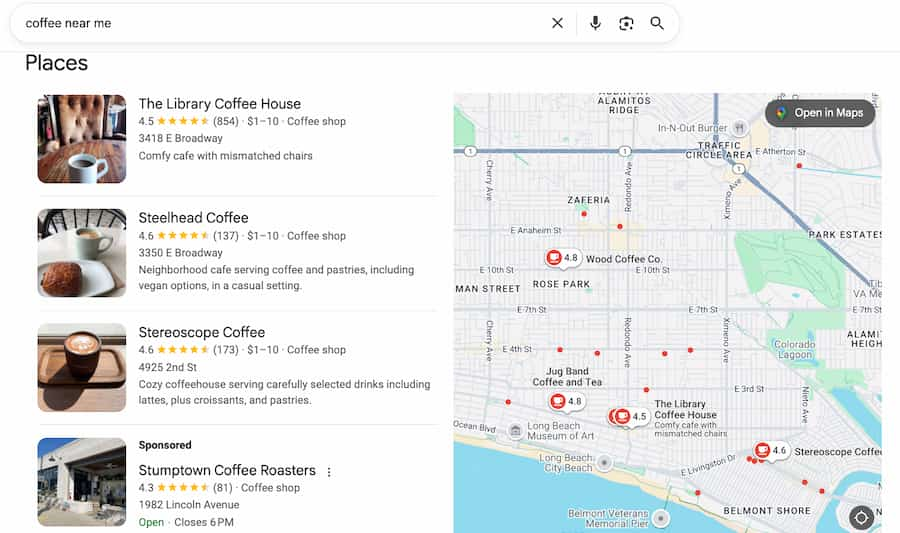
National Knowledge Panels
National Knowledge Panels appear for entities known across an entire country. These might include prominent national brands, celebrities, or Knowledge Panels for national scope display information about entities that operate throughout a complete nation. The panel displays information about well-known national brands as well as celebrities and organizations. Typical content includes:
- Detailed descriptions
- Historical milestones
- Information on key individuals
- Links to authoritative resources such as Wikipedia or official social media profiles
National Knowledge Panels provide detailed information about both retail chains operating nationwide and public figures who have widespread recognition.
Global Knowledge Panels

These panels are for entities recognized worldwide, such as global brands, multinational corporations, international celebrities, or world leaders. Global Knowledge Panels typically offer:
- Extensive biographical information or detailed company profiles
- Multilingual content
- Links to international websites and authoritative references
Apple’s Knowledge Panel serves as a perfect illustration and Barack Obama as a globally recognized celebrity represents another example.
Other Specialized Knowledge Panels
Google features Knowledge Panels for entertainment items such as movies, books, and albums, together with events including concerts and festivals, as well as places like cities and landmarks, and products including consumer goods and educational topics covering historical events and scientific concepts. The system displays information points that match the user’s intended search behavior.
How Google Builds Knowledge Panels
Understanding how Google creates these panels helps you better manage your online identity. Google relies heavily on automated Knowledge Algorithms that gather, verify, and display information. Human intervention is possible, primarily through user feedback or Google’s internal reviews.
Knowledge Panels experience updates from algorithms once a month which happens less often than the standard search result updates. Google uses its understanding confidence to determine which facts it will display because it avoids showing uncertain information.
Getting a Google Knowledge Panel: Key Strategies
Google will not automatically generate a Knowledge Panel for you or your brand without your intervention. You can actively work on activating your panel while also learning how to manage it effectively. Our standard approach to assist clients in this process includes the following steps:
Step-by-Step Process for Triggering a Knowledge Panel
1. Identify Your Entity Home
Your Entity Home serves as the most authoritative webpage which represents both you and your business online. Your Entity Home should be either a specific dedicated webpage or the main page of your official website which you maintain personally. Our experience shows that Entity Homes should provide essential information about entities, along with effective Google guidance, through structured data markup.
Personal brands should use their website “About Me” page for effective results while businesses need to use their corporate homepage or create a dedicated company profile page.
2. Corroborate and Confirm Information
The process of information confirmation occurs through multiple trustworthy sources which Google requires to establish fact confidence. Creating consistency is key. Our practical checklist helps clients achieve the following objectives:
- Social profiles: LinkedIn, Twitter, Facebook, Instagram, etc.
- External profiles: Crunchbase, IMDb, Wikipedia, etc.
- Review sites: Yelp, Trustpilot, TripAdvisor, Capterra
- Database pages: Wikidata, DBpedia, government or industry databases
- Authoritative articles: Quality news media and industry publications
3. Create an Infinite, Self-Confirming Loop
The “Infinite Loop” involves consistently ensuring that all online references confirm one another, creating a stable, reinforcing network of information. This loop enables Google to build ongoing verification of your identity as well as related facts about yourself or your brand.
Our team has observed that scheduled audits conducted every two to four months lead Google to better trust the accuracy and relevance of Knowledge Panel data.
Editing Your Knowledge Panel
Direct Editing Through “Suggest Edits”
You can modify your Knowledge Panel directly through Google’s “Suggest Edits” function after establishing official representative status with Google.
To directly edit your Knowledge Panel:
- Open your Google account that has verified your panel.
- Search Google using keywords your clients normally use for their queries.
- You will find the “Suggest Edits” button at the base of the Knowledge Panel.
- Use the well-defined and exact form to make your corrections.
You should clearly state any CEO name errors in your panel while adding official company links that support the update. Specific details in your corrections lead to both higher approval speed and fewer rejections according to our research.
Indirect Editing via Reference Updates
The system limits direct editing operations in some cases. The situation requires you to update the reference sources which Google uses as its primary sources.
- Ensure accuracy and proper sourcing on Wikipedia & Wikidata. Always follow Wikipedia’s notability guidelines.
- Structuring your website data with schema.org markup is essential.
- Update information on trusted third-party authoritative sites like Crunchbase, LinkedIn, and IMDb.
- All your social media profiles should contain identical precise information.
Some of our clients initially ignore schema markup but implementing structured data proves highly advantageous for their operations. A worldwide fitness apparel business we assisted through schema markup integration achieved fast and correct leadership updates in their Knowledge Panel.
Addressing Common Issues and Errors
Errors in Knowledge Panels can really impact user perception. An example you can probably view today is Original Joe’s, a famous San Francisco restaurant, whose Knowledge Panel incorrectly displayed menu items from a similarly named Canadian restaurant chain.
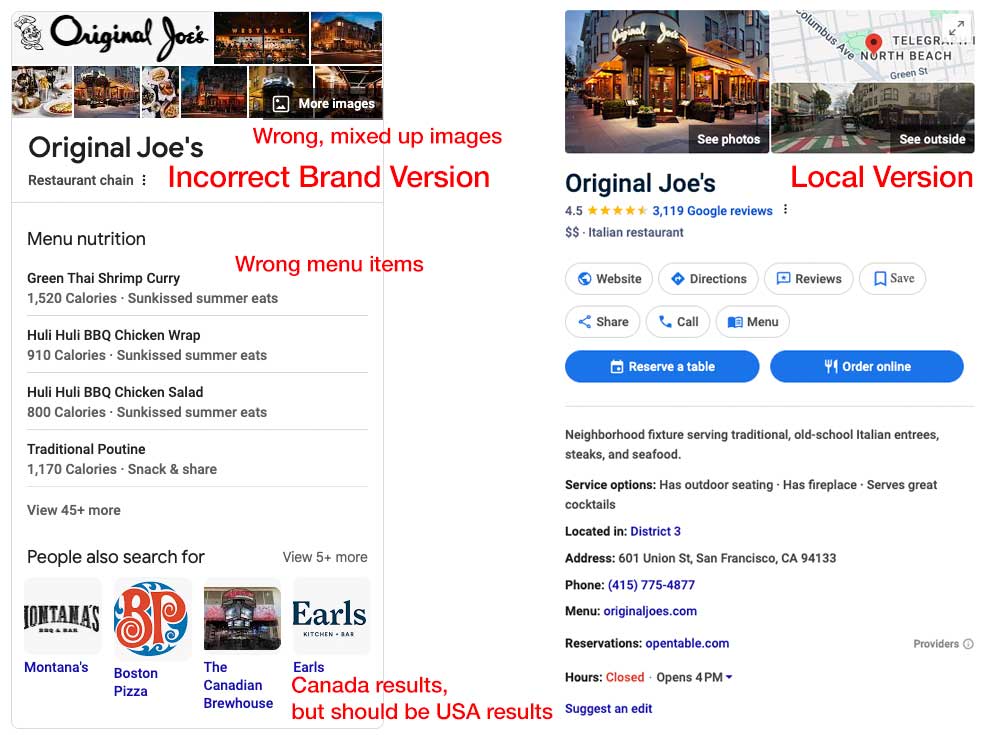
To address this, Original Joe’s would need to correct inaccuracies on the third-party website (NutritionIx.com) that Google relied on. However, since Original Joe’s did not track nutrition details, they face a dilemma. There isn’t anyone to directly call about changing incorrect Knowledge Panels.
Other Things You Can Do
A Knowledge Panel needs regular maintenance to stay accurate and effective. The following advanced strategies we use to help our clients keep their panels both authoritative and current form a standard recommendation package.
Structured Data and Schema Markup Best Practices
The use of structured data (schema.org markup) enables you to provide Google with clear directions about your entity information. You should teach Google about displaying correct information in search results through this educational process. Your goal is to provide Google with specific information regarding their needs even though most of this work happens across sites that you cannot control.
An entertainment industry client of ours achieved better accuracy and depth in their Knowledge Panel through implementing structured data on their official website, updating IMDB database information and reaching out to Variety for changes and additional steps. It took about a month for Google to start updating the panel.
Integrating Knowledge Panel Updates into Broader Digital Strategy
Your organization should integrate Knowledge Panel management with your reputation management and branding work:
- Regular updates should be applied to your official website as well as your primary profiles, which include LinkedIn, Crunchbase, and IMDb.
- All platforms need to display consistent messages and facts.
- The updates need to run parallel to marketing campaigns and PR initiatives.
For example, a company leader integrates their PR announcements with website updates together with Knowledge Panel information into a unified strategy. This will lead to better information distribution while enhancing brand alignment through coordinated efforts to improve accuracy in Google search results.
Leveraging Knowledge Graph ID (kgmid)
If you have confusion in your Knowledge Panel, you can put your KGMID in your website schema in the SameAs section of the schema.
To Google, an entity is a distinct, identifiable person, place, organization, event, or concept with specific attributes, clearly defined relationships, and a recognizable identity within its Knowledge Graph. The Knowledge Graph is basically invisible, but it fuels the Knowledge Panel. Every entity in Google’s Knowledge Graph has a unique Knowledge Graph ID (kgmid), which is important for precise referencing in schema markup:
Finding Your KGMID
You can easily locate the Knowledge Graph Machine ID (KGMID) of your brand. The first step requires a Google search of your brand name to view its Knowledge Panel. Open the panel with a right-click and activate Inspect to find source code URLs that contain the keyword ‘kgmid’. You can find your brand-specific KGMID through Google’s Knowledge Graph API Explorer by entering your brand name into the tool which displays the ID number clearly.
For example, the KGMID of Tom Cruise is: m07r1h
Here is how to find the KGMID
- Do a normal Google search, in the example “Tom Cruise”
- Click the 3 dots in the Knowledge Panel
- Copy the URL and then paste it into the search bar. Hit enter.
- The URL that comes up has the KGMID in it.
I love pictures, so here it is in pictures. Do your search “Tom Cruise”.
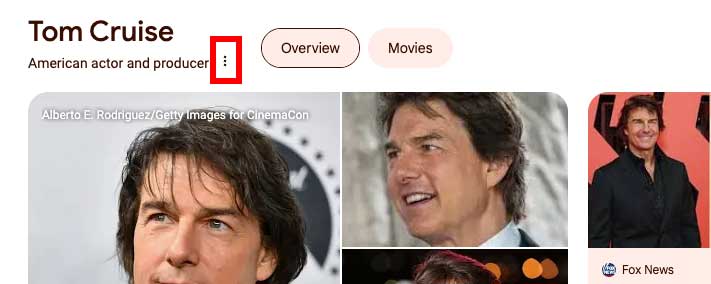
Then click on the three dots. You will see a share link. Copy that.
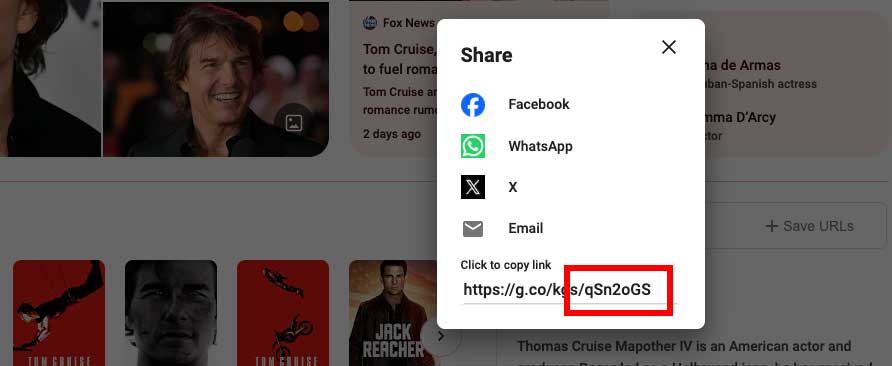
Next, paste the share link into the browser. Hit enter. A new URL will appear in the browser search bar. Below is the KGMID:
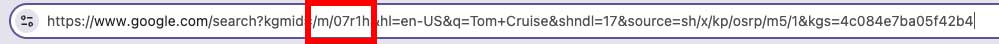
So, why doesn’t Google just put the KGMID in the URL in the first place? No idea. But this method works well.
What do you do with the KGMID? You put it in the schema on your home page in the SameAs section of an Organization or Person schema (or others that have SameAs). This very clearly tells Google that the Knowledge Panel and the website are related. Remember, your website is your Main Entity page. It’s where the magic starts.
Pro Tips
Consistency Across Digital Platforms
Every platform requires identical digital information for proper functioning. Google algorithms become confused by contradictory data which leads to both inaccurate panels and incomplete results. The Original Joes Knowledge Panel problem mentioned above is just one example. To prevent this:
- The descriptions should be modular while following hierarchical structures throughout all platforms.
- Verify and update all profile pages including social media accounts and third-party databases on a regular basis.
- Update your Wikipedia article if you have one
- Update your Wikidata entry if you have one ( you do if you have Wikipedia ).
The non-profit client achieved enhanced Google accuracy through the creation of a unified description system. Their Knowledge Panel clarity improved due to the implementation of uniform messaging across social media and review sites and external profiles.
Final Thoughts
Managing your Google Knowledge Panel isn’t just about technical updates—it’s a fundamental part of your broader digital brand strategy. Proactively managing your panel enhances your credibility, increases audience trust, and establishes long-term authority.
Consistent audits, structured data implementation, and maintaining an “Infinite Loop” of corroboration across digital platforms are powerful strategies for ensuring your Knowledge Panel accurately reflects your professional narrative.
Remember, educating Google is an ongoing commitment. By regularly verifying your digital presence, promptly addressing discrepancies, and strategically coordinating your efforts, you can ensure your Knowledge Panel remains a trustworthy, authoritative representation of your brand.
Tags: Knowledge Panel, SEO.
