Step-by-Step Guide to Claiming Your Google Knowledge Panel
Have you ever Googled yourself or your company and felt a twinge of frustration at the cluttered search results that just don’t tell your story accurately? At the same time, you’ve likely noticed those clean, professional-looking boxes popping up for notable brands and people—with crisp images, accurate info, and direct social media links. Those polished boxes are Google Knowledge Panels, and securing yours is like having an impressive online business card front-and-center.
Think about it: your Knowledge Panel often shapes people’s first impression of you or your brand online. If you haven’t already claimed it, you’re leaving that impression completely to chance. Even worse, you risk letting outdated or inaccurate info drive the narrative. Whether you’re managing a corporate brand or building your executive presence, proactively owning your Knowledge Panel makes solid business sense.
In this step-by-step guide, we’ll clear away the confusion and get practical. If you’ve read our broader article on mastering Google Knowledge Panel management, this is where we get tactical, outlining exactly how you can claim yours. Let’s make sure that when someone searches your name or company, the results reflect all the effort you’ve invested in your identity and reputation.
Key Takeaways
Your Knowledge Panel shapes your digital first impression. Think of it like handing someone a clean, professional business card versus scribbling your contact info on the back of a napkin. Claiming and refining your Knowledge Panel ensures people see precisely what you want them to see—accurate and professional.
The process isn’t complicated—but preparation helps. Using the right Google account, updating your online presence, and gathering supporting links or materials beforehand can make the process much quicker and smoother.
Claiming your panel establishes trust. A verified panel is a vote of confidence. Think of how much easier it is to trust information from an official source rather than a random webpage. It works the same way here—legitimacy matters.
You gain control, not just access. Once you claim your Knowledge Panel, you get to manage what’s presented there, adjusting it as your business or personal brand evolves. That’s a real advantage when your story changes or grows.
Claiming your Google Knowledge Panel isn’t a flashy move; it’s a practical, straightforward way to manage your online reputation proactively. Ready to get the basics right? Here’s how to approach it.
How to Claim Your Google Knowledge Panel: A Step-by-Step Guide
Verify Your Google Account
Before you begin, make sure you’re logged into the Google account that best represents you or your organization. Using the wrong account—like your personal Gmail instead of your company’s official address—can hold things up and complicate the verification stage.
Let’s say you’re the marketing director at your firm, and your company uses Google Business Profile or Google Analytics. Using the same account tied to these services can streamline the claim process. If there are multiple accounts active across your organization, now’s a good time to consolidate them so you don’t get tripped up later.
When verifying your Google account, remember to:
- Log into your Google Account Settings and double-check that all contact details are accurate. Google may reach out using those details.
- Enable two-factor authentication (2FA). It’s a small step, but it boosts security and shows Google you’re taking things seriously.
Handling this right the first time demonstrates professionalism and helps Google confirm you’re the authorized person or organization behind the Knowledge Panel.
Gather Supporting Materials
Google needs concrete evidence connecting you (or your company) to the Knowledge Panel you’re trying to claim—think of it like showing your ID at airport security. You’ll want clear, credible materials on hand to back up your request and establish your authority:
- Official websites that clearly display your name and title, or your company’s branding.
- Consistent, active social media profiles such as LinkedIn, Twitter, or Instagram.
- Credible public sources mentioning you or your brand, such as articles from reputable publishers.
For example, if you’re an executive claiming your personal Knowledge Panel, check your LinkedIn profile first—making sure your job titles and affiliations align perfectly with your online identity elsewhere. If you manage a company brand, direct Google to your official website or verified social media accounts to clearly connect the dots.
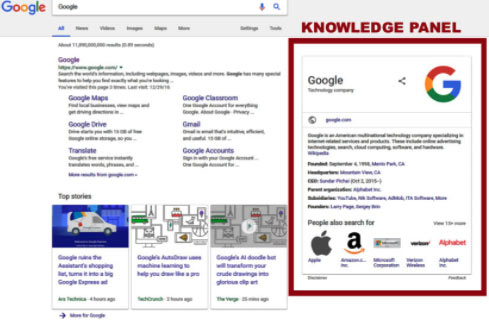
Quick tip: Google tends to flag any inconsistencies, so review your online identity carefully to make sure all names, titles, and branding match across your web presence.
Organize Your Digital Presence
Google uses publicly available information to populate Knowledge Panels, so if your digital footprint isn’t consistent, you might face unnecessary verification hassles. Take an hour or two to tidy up your digital branding and align your presence across the web before you make your claim. It’ll save headaches later.
Pay particular attention to:
- Naming consistency. If your company website lists you as “Acme Solutions LLC,” avoid using different variants like “Acme Co.” or simply “Acme” across other profiles and platforms.
- Updated “About” sections. Make sure your LinkedIn, Twitter, Google Business Profile, and other brand-focused profiles share the same core language and align with your existing web presence.
- Generate structured data. Adding structured data to your website’s HTML will optimize your Knowledge Panel.
Remember our broader guide on Google Knowledge Panel Management if you’re looking for more tips on maintaining long-term digital alignment. Clean, consistent branding doesn’t just simplify this particular process—it builds confidence for anyone looking you up.
Taking these foundational steps to verify your account, gather clear supporting material, and tidy your online presence makes claiming your Google Knowledge Panel significantly easier and more straightforward.
Conclusion
Your Google Knowledge Panel might seem like a small detail in your broader strategy, but it plays a significant role in how you or your brand appears online. It’s not just about looking good—it’s about clearly representing who you are, what you do, and the credibility you’ve earned. Taking ownership of that information ensures people find the accurate story you’ve worked so hard to build.
Of course, your online presence isn’t static—businesses evolve, careers shift, and your information naturally changes over time. Viewing your Knowledge Panel not as a one-time task but as an ongoing part of managing your online reputation is key. Think of this step as the start of a long-term project, not a checkbox task. It’s a commitment to continual, genuine representation.
In many ways, your digital identity speaks before you even do: potential clients, colleagues, customers, or press often form their first impressions simply from search results. By investing a little time now, you’ll lead with clarity, credibility, and professionalism—qualities your stakeholders value highly.
So, here’s an actionable takeaway: think about what you want others to see when they search your name or your business. Are you putting your best forward, or leaving it up to algorithms and chance? Claiming your Google Knowledge Panel puts you squarely in control, allowing you to shape your narrative authentically. There’s no better time than now to take that practical, definitive step.
Tags: Business Reputation Marketing, Knowledge Panel, Personal Branding.
