Monitor and Manage Wikipedia Page History
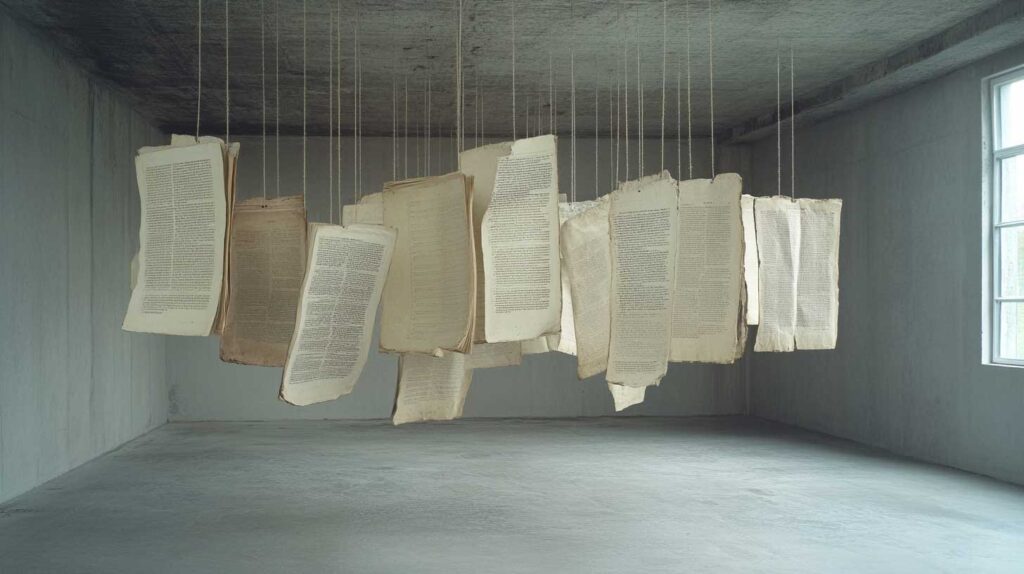
Your Wikipedia page is one of the most visible — and vulnerable — parts of your online reputation. Since Wikipedia articles appear on page one of Google more than 50% of the time, unmonitored edits can damage trust, distort facts, and quietly impact how you’re perceived by investors, clients, or the media.
Staying on top of Wikipedia edits means being prepared to address mistakes, misleading information, and even page vandalism quickly. Fortunately, Wikipedia’s platform is built for transparency, giving you direct tools to track edits and help you keep your page accurate. This guide uses practical strategies to monitor and manage Wikipedia page history (with images!). Whether you’re setting up watchlists, understanding revision differences (“diffs”), or collaborating constructively with editors.
TL;DR
The “View History” tab is where everything starts. It offers a clear record of when edits occur, who made them, and exactly what changed. This makes checking edits quick and straightforward.
Notification setups help you react quickly. Creating alerts for page edits lets you respond to potential issues as they happen, before they escalate into bigger concerns like page removal.
Differences (“Diffs”) reveal exact changes. The comparison tool clearly highlights added or removed content, reducing guesswork when investigating edits.
Watchlists centralize your monitoring. An organized watchlist makes it easy to track multiple pages at once, helping you protect those most important to your business or brand.
Patterns from history offer practical insights. Understanding repeat issues or frequent editors (good or bad) helps you maintain a strategic approach to page management.
Constructive collaboration resolves disputes. Clearly communicating changes through summaries and engaging other editors builds trust and ensures accurate, neutral content.
By mastering these tools and strategies, dealing with Wikipedia’s public editing becomes less stressful and more manageable. Let’s look at each of these elements in detail.
Wikipedia Stats
- Over 1,000–1,500 articles are deleted daily, many within hours of creation
- Wikipedia has over 6 million articles in English — and fewer than 1% of editors make the majority of changes
- Wikipedia pages appear in Google’s top 3 results in over 50% of all searches, and up to 99% of long-tail queries
Understanding Wikipedia Page History
The View History can be found at the top right of any Wikipedia page, as seen in the image below.

To maintain accurate content, first get comfortable with Wikipedia’s built-in “View History” tool. This feature logs every update, showing exactly when edits occurred, who made them, and the reasoning behind each change, if provided. You’ll see if someone is logged in (has a user name) or is doing it as an IP address (hint: You can do an IP lookup to see where they made the edit from).
Why Monitoring Page History Matters
Because Wikipedia allows virtually anyone to edit, monitoring page history is a basic part of page maintenance.
So if someone incorrectly revises your company’s Wikipedia page to reflect exaggerated quarterly profits or outdated details about your organization’s structure, or just plain lies, you can do something about it. By regularly checking the page history, it’s easy to pinpoint when the false information appeared, who made the edit, and decide how best to correct or contest the edit. It can also protect you from page deletion threats.
At Reputation X, we use page monitoring to spot trends, issues, user editing patterns, and more. This informs us as to when we should recommend stepping in and how to get things back on track. Below is an example of a user activity report used by Reputation X to identify their editing patterns.
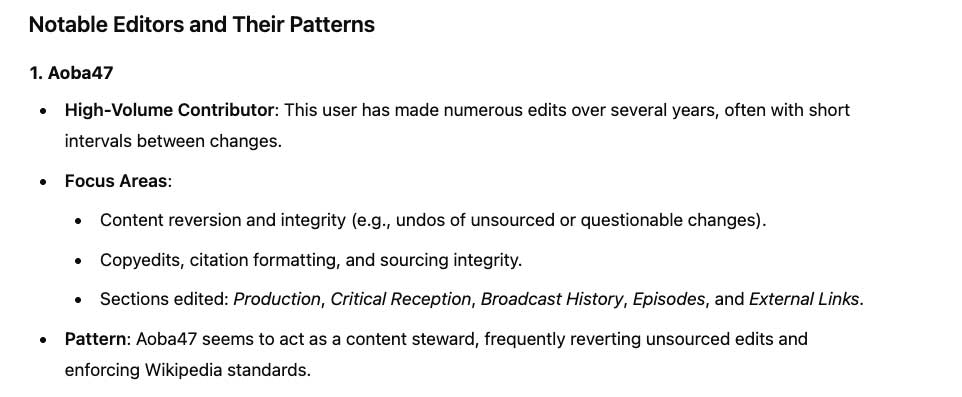
What This Means for Your Reputation
Even minor edits can carry major weight.
A subtle change to phrasing, citations, or tone can alter how a brand or person is perceived. Worse, malicious edits can slip under the radar and be indexed by Google before you notice.
As character assassination researchers note, online erasure and misinformation can be more damaging than overt defamation.
Here are some examples of how Wikipedia edits can affect your reputation:
- A CEO’s philanthropic work was removed from their page due to sourcing issues
- A public figure’s controversy was added without context or balance
- Entire pages were nominated for deletion based on notability challenges
Navigating the “View History” Tab
The “View History” tab appears in the upper-right of each Wikipedia article. You don’t need a login to access this feature. Clicking it shows a chronological list of edits, including the editor’s name or IP address, timestamps, and, usually, a short explanation called an “edit summary.” The list looks like this:

One neat and helpful feature is the ability to track “diffs,” which pinpoint exactly what changed between two versions of the article. Clicking “prev” or “cur” next to an edit entry clearly shows both additions (highlighted in green) and deletions (red). The red or green numbers tell you how many characters were added or deleted. These detailed snapshots help you quickly grasp what’s been changed and take immediate action if something is off. Here is what it looks like when diffs are selected:
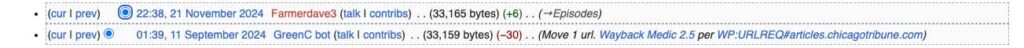
You can also quickly narrow searches using filters to view edits by date, editor identity, or edit type. For example, if someone inserts incorrect company details, these filters let you efficiently trace the source and resolve the issue promptly.
What to Watch for in Wikipedia Edits
| Red Flag | Example | Why It Matters |
|---|---|---|
| Unsourced additions | “According to rumors…” | May violate Wikipedia’s policies |
| Tone shifts | “She claims to be an expert…” | Can signal bias |
| Deleted citations | Removed NYT article | Weakens notability |
| Category changes | Removed “Notable alumni” | Can affect search relevance |
| Neutral → Negative rewording | “Launched a business” → “Attempted a business” | Alters perception |
Using Third-Party Tools for Enhanced Tracking
Are you a power user? Then, more advanced tools might be for you.
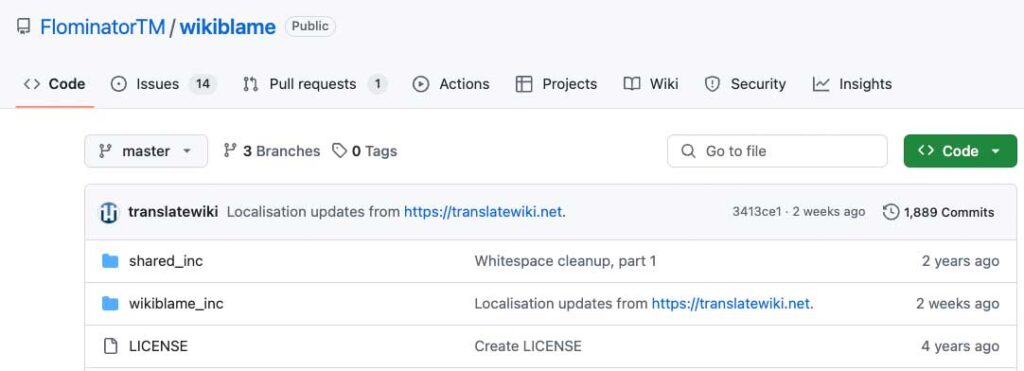
If you have multiple Wikipedia pages to manage or simply want deeper insights, third-party tools like WikiBlame or WhoColor offer advanced ways to analyze edits or understand editor contributions. Used next to regular Wikipedia monitoring, they can expand your page-management observation superpowers.
How to Monitor Wikipedia Page History Effectively

Keeping an eye on your Wikipedia page means more than occasional spot checks. As mentioned above, the “View History” tab is readily available and easy to use, especially when you first familiarize yourself with a few essential terms and concepts.
Step 1: Master the History Tab
The Wikipedia “View History” tab is your central resource. Click it, and you see a complete edit log displaying:
- Timestamps indicating exactly when edits happened
- Editor names or anonymous IP addresses
- Edit summaries briefly describing changes
- “Diff” options for viewing precise content changes between edits
Understanding Key Terms and Usage Examples:
Diffs (Differences): Clicking these links shows content added (green) and removed (red). Imagine someone replaced accurate facts about your company’s founding year with incorrect ones—diffs immediately clarify the nature of changes so you address them promptly. When you see a big number in red, it means someone deleted a lot of content.
Edit Summaries: Short notes editors provide. While most times vague, they often make it clear why an edit was made, helping to quickly assess its validity.
Reversions: Edits specifically designed to undo previous changes—often used for vandalism or obvious inaccuracies. Sometimes, like during edit wars, reversions are used as a weapon to silence alternative voices. You’ll see this often in political-themed Wikipedia articles for instance.
Step 2: Get Confident Comparing Versions
Practice using the “compare selected revisions” feature to become comfortable evaluating recent edits. It does take a little while to get your head around it. If suspicious wording or promotional language suddenly appears on your otherwise neutral page, comparing revisions is the fastest way to spot and reverse the issue. Note: Don’t just revert willy-nilly. It has to be done according to Wikipedia rules. And when you do revert, make sure you leave a clear edit summary with the reasons you did so. Other editors will rely on that. If they don’t, your revision could revert.
Managing Wikipedia Page History for Long-Term Success
Effective page-management goes beyond occasional edits—it’s about regularly maintaining accuracy and transparency. Clear documentation, thoughtful engagement, and proactive safeguards all contribute significantly to ongoing success. Use the TALK PAGE if you are uncomfortable making edits on your own or if there is a Conflict of Interest.
Documenting Edits and Reporting Issues
Always use clear edit summaries when you make corrections. This practice encourages accurate future edits by other users. This is what an edit summary looks like in the History tab of a Wikipedia article:
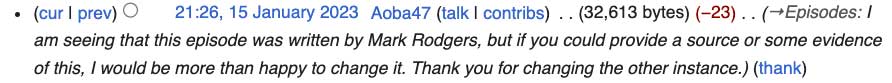
For more difficult cases—such as deliberate misinformation inserted into a Wikipedia page—use the Wikipedia Talk pages or the administrative reporting features. Why? Because you will probably need the support of other editors at some point. If someone is pushing disinformation on Wikipedia, they often have friends to back them up. You might need friends too (other editors) to back you up. Provide admin teams with clear diffs and context demonstrating why edits violate guidelines.
Taking Proactive Measures
Are there a lot of recurring issues with the page? In these cases, consider semi-protecting the page from anonymous editor contributions. Regularly scheduled page reviews, particularly after key events or news related to your company, help quickly identify problematic edits. On top of that, set up Watchlists or use the third-party monitoring tools, allowing your team to respond quickly to suspicious or inaccurate edits. You can reach out directly to competent editors to get their help via their own User pages. To get to a user page, go to the History tab, click on the name of a user who has made an edit. You can leave a message on their own user Talk page from there (user talk pages are not the same as Wikipedia page talk pages BTW).
Using the Insights from the Wikipedia Page History
Beyond edit tracking, Wikipedia history can deliver meaningful insights and guidance for improvement. At Reputation X, we spend a lot of time looking at the History of a page to understand patterns other editors have. Patterns in editing behavior can signal opportunities or challenges, while highlighting key editors who consistently support accurate content, or do the opposite.
Suppose your company’s Wikipedia page receives repeated confusing edits about a discontinued product. Recognizing this pattern prompts clearer content or improved sourcing, which are messages you can send to other editors on the Talk page. Similarly, after noticing frequent editor interventions correcting the same mistakes, you can suggest enhancing those sections to prevent future misunderstandings.
Identifying consistent, active contributors who positively shape your articles can also be useful. Approaching them respectfully on the “Talk” page to discuss or clarify content strengthens accuracy and credibility in the long term.
Conclusion
Staying actively involved in your company’s Wikipedia page isn’t about merely chasing problems—it’s about proactively shaping clear, accurate narratives that build lasting trust. The longer you are a Wikipedia editor in good standing, and the more you know about the byzantine nature of Wikipedia, the more powerful you will become. Learning the tools at your disposal wisely, you can collaborate openly with other editors and regularly integrate lessons learned from page history into ongoing strategies. The result will be a stronger online presence and a clearer, truer reflection of your brand’s reputation.
Tags: Wikipedia, Wikipedia Writing.
