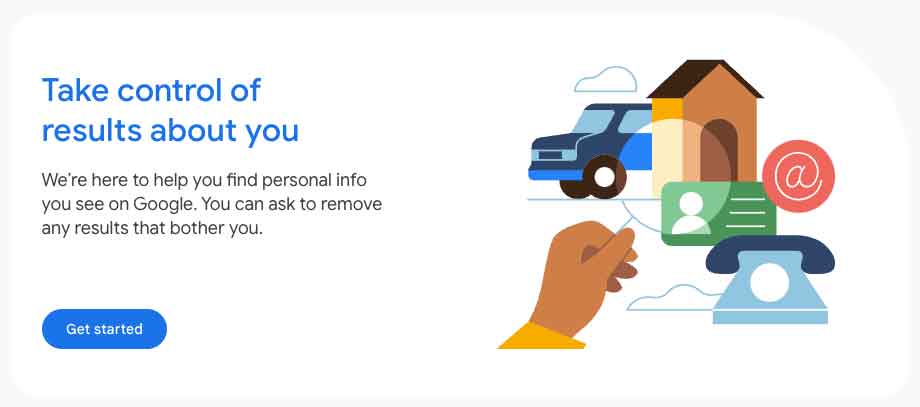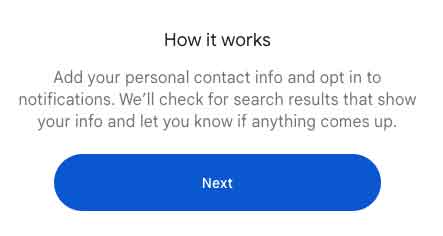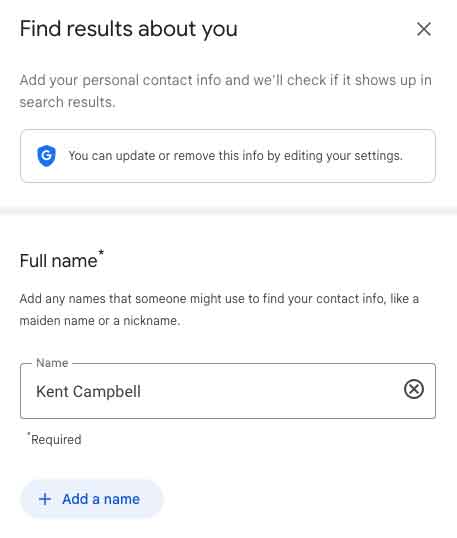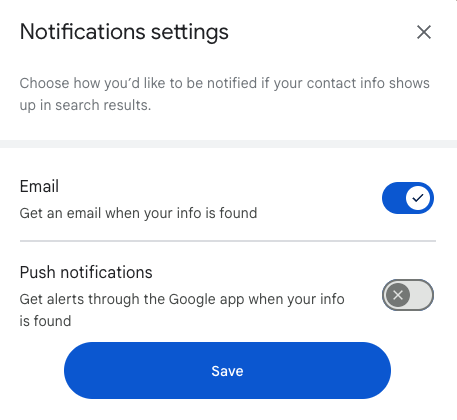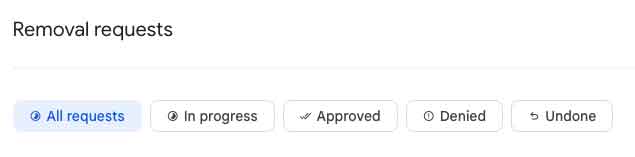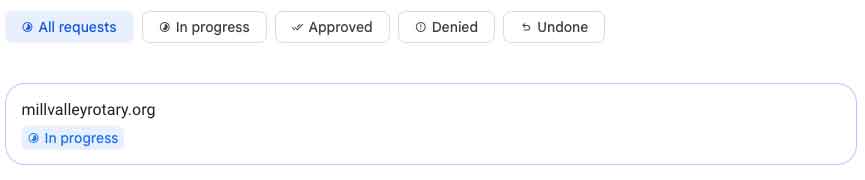How to Access and Use Results About You ? Step By Step With Pictures
Results About You is a free tool provided by Google that allows you to manage and control the information about yourself that appears in Google Search results. You cannot use Results About You to completely remove yourself from Google search. But you can use it to remove certain kinds of information.
Types of Content Google Results About You May Remove
- Confidential government-issued ID numbers:
- US Social Security Numbers
- Argentine Single Tax Identification Numbers
- Brazil Cadastro de pessoas Físicas
- Korea Resident Registration Number
- China Resident Identity Card
- Bank account numbers:
- Exposed bank account numbers can be requested for removal.
- Credit card numbers:
- Publicly available credit card numbers can be requested for removal.
- Images of handwritten signatures:
- Accessible images of handwritten signatures can be requested for removal.
- Images of ID docs:
- Driver’s licenses or passport images can be requested for removal.
- Highly personal, restricted, and official records:
- Medical records, legal documents, or highly personal official information can be requested for removal.
- Personal contact info:
- Physical addresses, phone numbers, and email addresses can be requested for removal.
- Confidential login credentials:
- Publicly accessible login credentials can be requested for removal.
Google considers a number of factors when evaluating personal content removal requests. They may remove personal information that can create risks, like identity theft or financial fraud. But Google will generally try to preserve access to information if it is determined to be of public interest.
How to Access and Use Results About You
Accessing Google’s Results About You tool is straightforward and can be done through a web browser.
- Go to your Google Account settings by visiting this link: Results About You. Make sure you are logged into Google when you do this. Here is what the screen looks like (in English):
- Click the blue Get Started button, then click Next a couple of times.
- Next, you will add your name and other information for Google to search. Note: Google will not add the information you input to search results; it’s just searching for your existing information in search results (Google only). Google will not use the information you put in for personalized search results either.
- Google will then ask how you would like to be contacted when information about you is found. The screen looks like this:
- Google will then “take a look” to see what information is shown about you in Google search results. It will take a few hours to do the search. They’ll notify you when it’s ready.
- Once Google has performed the search for your personal information, the results will populate on the next screen under “Results found.”
- The process: If Google finds results that have your personal information, you can request removal. Google will review your request. You can see how the process of removal is going under “Removal Requests.”
- Google will look for results that include your personal information, and after a few hours, a list will be presented to you. At that point, you can ask for a result to be removed. Once you do, Google will show you which results are in the process of being removed. It looks like this:
Partial Deletion of Google’s Information About You
It’s important to note that removing a search result from Google Search results using Results About You does not delete the content from the internet entirely. The content will almost certainly still be accessible on the original website or through other search engines.
If you want to ensure complete removal, you should contact the website owner directly to request the removal of your information.
Final Step
Once you have removed what personal information you can, your next step is to work to remove any remaining search results from Google. For that, read this detailed article about the fastest ways to remove something from Google: Removing Search Results from Google
Citations and Further Reading
- Google’s Results About You: Manage Your Personal Information
- How to Remove Information You Don’t Want on Google
- Google’s Personal Content Removal Policies
- Google Search Console: Remove Outdated Conten
About the author
Kent Campbell is the chief strategist for Reputation X, an award-winning reputation management agency based in California. Kent has over 15 years of experience with SEO reputation management, Wikipedia editing, review management, and strategy. Kent has helped celebrities, leaders, executives, and marketing professionals improve the way they are seen online. Kent writes about reputation, SEO, Wikipedia, and PR-related topics, and is an expert witness for reputation-related legal matters. You can find Kent’s biography here.
Tags: Personal Reputation.