IA_Archiver: How to Block Archive.Org and Erase Web History
As an essential tool of the Wayback Machine at web archive.org, ia_archiver not only facilitates the journey through digital history but also raises important questions about the balance between preservation and privacy.
Understanding the mechanisms, implications, and management of ia_archiver access is a must for website owners and digital content creators alike. In this article, we will be going over what ia_archiver is and how you can manage it yourself.

Table of Contents:
- What is ia_archiver?
- How ia_archiver works
- Removing ia_archiver From Your Website
- If ia_archiver no longer works, what does?
- Is it illegal for archive.org to scrape without permission?
- Using a DMCA notice to remove archive.org
- FAQs
What is ia_archiver?
The ia_archiver, often misunderstood as part of the Internet Archive, is actually a user agent operated by Alexa Internet. Originally developed by the same creators of the Internet Archive, this tool has since evolved to serve Alexa’s specific needs, primarily focusing on gathering data for website SEO analysis and supporting Alexa’s web traffic reporting services.
Websites may choose to block ia_archiver, which is a fairly straightforward process that we will go over later in the article. In fact, ia_archiver is the 7th most blocked bot on websites.
Overview
Ia_archiver is a web crawler that navigates the internet to collect and index web page information. It plays a large role in helping Alexa Internet analyze and report on website popularity and traffic. This bot identifies itself via a user-agent string and adheres to the robots.txt exclusion standard, allowing website administrators to control its access.
Purpose
The primary purpose of ia_archiver is to assist in compiling data that enhances Alexa’s internet traffic reports and SEO analyses. Websites can manage its crawling activity through the robots.txt file, specifying whether to allow or block this bot, depending on their preference to contribute to or opt-out from Alexa’s data aggregation efforts. This selective accessibility helps websites manage bandwidth usage and maintain control over their content’s online visibility.
How ia_archiver Works
Data Collection
ia_archiver, operated by the Internet Archive, is not known to be AI-related but functions effectively in data collection. It navigates the web, visiting websites to collect and index information.
This data is crucial for creating snapshots of websites, which are archived and can be accessed later via the Wayback Machine. The archiver adheres to the robots.txt standard, allowing website owners to manage its access by either permitting or blocking its crawls. For instance, adding “User-agent: ia_archiver\nDisallow: /” to a site’s robots.txt will instruct ia_archiver to avoid archiving that site.
Frequency of Visits
The frequency with which ia_archiver visits websites varies. Popular sites are often visited more frequently due to their higher likelihood of being queried in the historical database. The snapshots taken during these visits are spaced out to ensure usefulness, with intervals that can range from several weeks to years, depending on the site’s popularity and changes. This systematic approach helps maintain an up-to-date and relevant archive of the digital landscape.
Removing ia_archiver From Your Website
|
The Internet Archive is not interested in offering access to websites or other Internet documents whose authors do not want their materials in the collection. To remove your site from the Wayback Machine, place a robots.txt file at the top level of your site (e.g. www.yourdomain.com/robots.txt). The robots.txt file will do two things:
To exclude the Internet Archive’s crawler (and remove documents from the Wayback Machine) while allowing all other robots to crawl your site, your robots.txt file should say:
|
Ironically, you can still see the defunct exclusion page on Wayback machine.
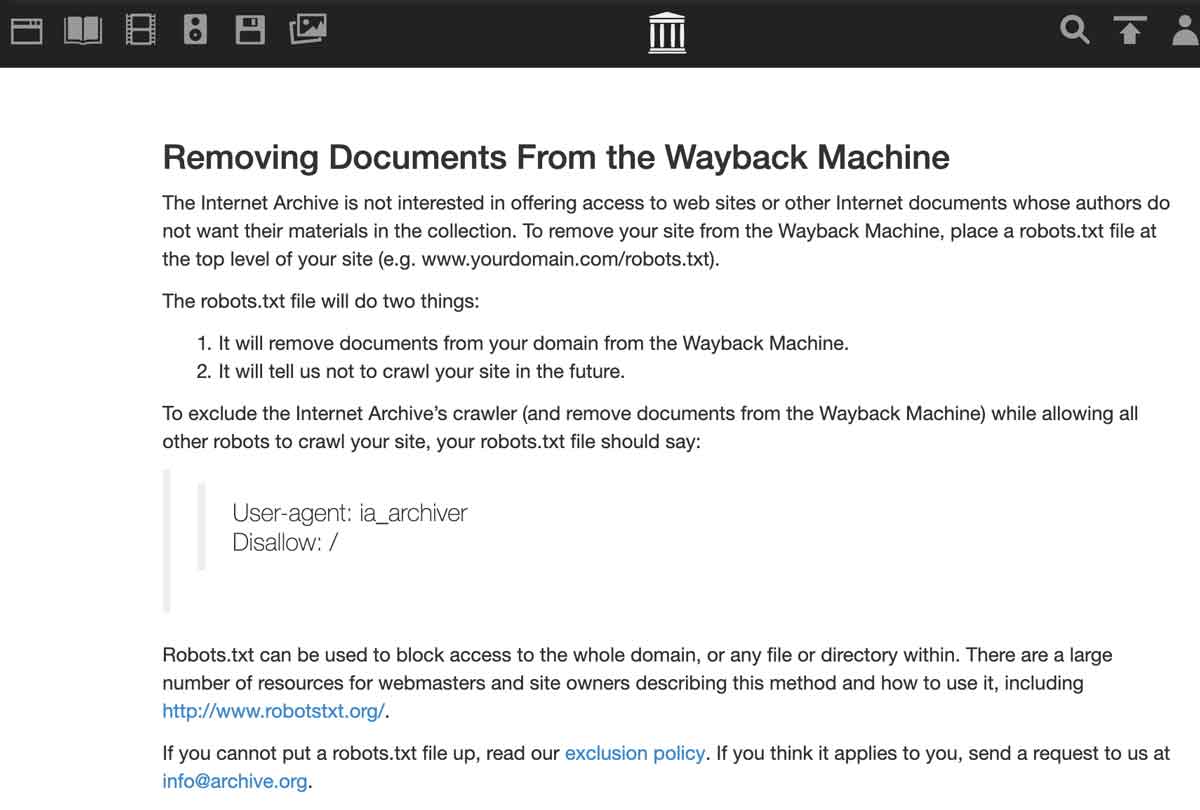
Ia_archiver method used to work
So you see, the correct way to stop archive.org from copying your site was to add ia_archiver to the robots.txt disallow file, and it no longer is. Since only Webmasters are supposed to have editing access to a site’s robots.txt file, this seemed like a pretty good way to do it. But then archive.org quietly changed things, and everyone’s content started to be scraped again. Bummer.
If ia_archiver no longer works, what does?
According to archive.org, the best way to remove a site is to send an email to info@archive.org and request they remove it. The exact language they use is:
How can I exclude or remove my site’s pages from the Wayback Machine? You can send an email request for us to review to info@archive.org with the URL (web address) in the text of your message.
But when you send them an email with the requested information, there is no reply, at least not immediately. We tested it and found that there is, in fact no auto-reply, so it seems a bit like shouting into a hole in the ground.
Why archive.org would want to deal with this manually instead of just letting Webmasters make their own decisions about copying their content using a robots.txt file is a mystery. It seems a rather tedious solution if it even works. Some say it works like a charm; others say they’ve sent multiple messages to the email address and have gotten no response weeks or months later.
An email to Internet Archive *does* work
We emailed the Internet Archive. They responded to us about a week later. Below is the email they sent.
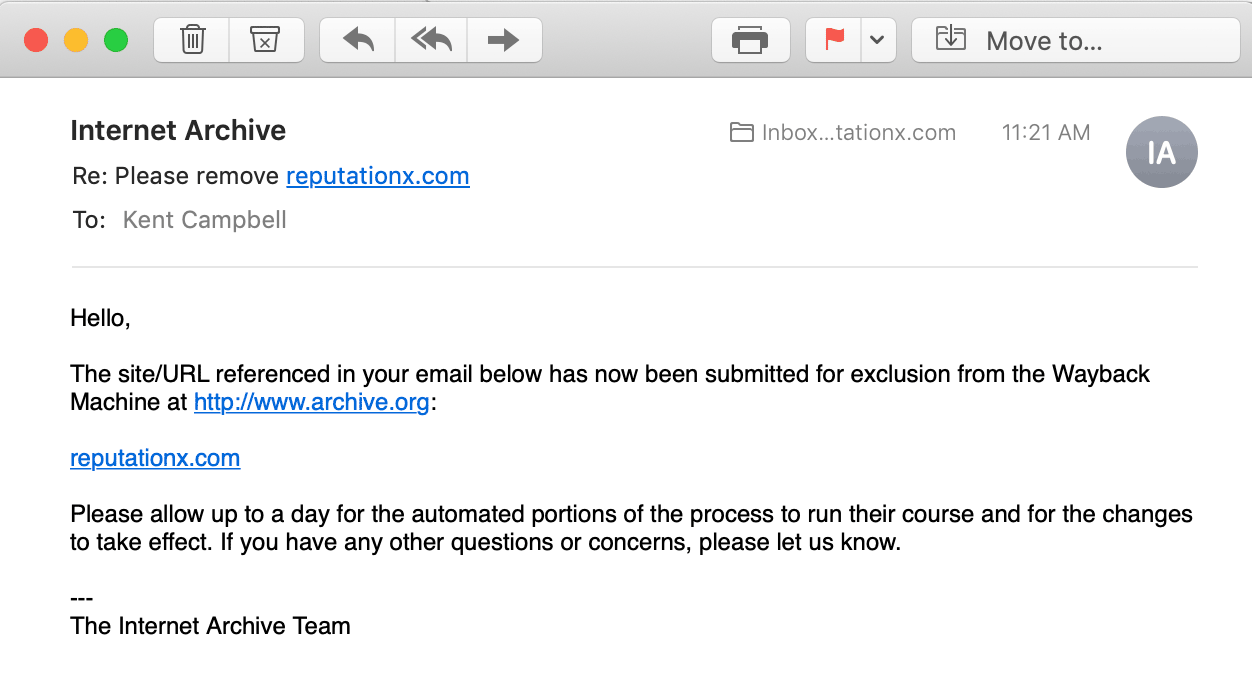
Some say that archive.org_bot may work
Some users suggest switching out the old ia_archiver disallow for a new archive.org_bot disallow. We haven’t been able to verify if this works yet. Many say it doesn’t. If you want to try it, here is the robots.txt info you’ll need:
User-agent: archive.org_botDisallow: /
You may be able to use your .htaccess file to block archive.org
The Apache web server can use an .htaccess file to store directives. You can find instructions on how to do it here. You’ll need the IP addresses of the archiver bot. You can find the IP addresses of the Archive.org bots here.
We haven’t tried this method, and you’ll need to be a little bit technical to do it. As with anything at the server level, we counsel people to be aware of their limits and to hire a pro if you can’t comfortably manipulate things at the server level.
Is it illegal for archive.org to scrape without permission?
According to the Electronic Frontier Foundation it is perfectly legal to scrape publicly available content. They cite a Washington DC case and say:
automated tools to access publicly available information on the open web is not a computer crime—even when a website bans automated access in its terms of service.
This even applies if the Terms of Service say explicitly that a user cannot scrape the site. LinkedIn once brought a lawsuit against people scraping their site in violation of their terms of service – and lost. You can find an article about the case here. It says:
[The ruling] holds that federal anti-hacking law isn’t triggered by scraping a website, even if the website owner—LinkedIn in this case—explicitly asks for the scraping to stop.
Using a DMCA notice to remove archive.org
You may be able to create a DMCA takedown notice using a generator like this one. And then email the notice to the nice folks at info@archive.org.
We haven’t finished verifying whether this works or not, but we will update this blog post when we do.
Thanks for reading, and good luck!
Legal Implications
Blocking ia_archiver, or any web crawler, raises certain legal considerations. While it’s within a website owner’s rights to control access to their site, it’s essential to understand the broader implications. The use of robots.txt for controlling access is widely recognized and respected by most legitimate web crawlers.
However, some archival services may not honor these directives, as seen with the Internet Archive’s approach to certain government and military sites. Thus, while blocking via robots.txt and .htaccess is generally effective, it may not guarantee complete exclusion from all web archivers. For absolute assurance, directly contacting the service provider, like sending an email to info@archive.org, is recommended to request removal from their records.
FAQs
What is IA_Archiver?
IA_Archiver is a digital archiving tool operated by the Internet Archive. It is not associated with artificial intelligence (AI) technologies. For further details about its functionality or to correct any misunderstandings, please reach out to us.
Is Archive.org a legitimate website?
Yes, Archive.org operates under the legitimate interest of the General Data Protection Regulation (GDPR) as a library. Its mission includes building collections, ensuring permanent public access to them, and upholding the integrity of its archives.
Is it legal to use the Internet Archive?
The Internet Archive legally hosts a wide range of digital media collections. These collections include web archives and digital media that either fall under the public domain in the United States or are distributed under licenses that permit redistribution, such as Creative Commons licenses.
How can I use the Wayback Machine?
To utilize the Wayback Machine for searching archived websites, input the specific website’s URL into the search bar and select the option to search archived websites from the drop-down menu. Alternatively, you can click on the Web icon located on the upper left side of the black navigation bar. After entering the website’s URL into the Wayback Machine’s search bar, choose the desired year to view the archived content.
Tags: Business Reputation Repair, Individual Reputation Repair, Online Reputation Management Services, Online Reputation Repair, Reputation Marketing.
