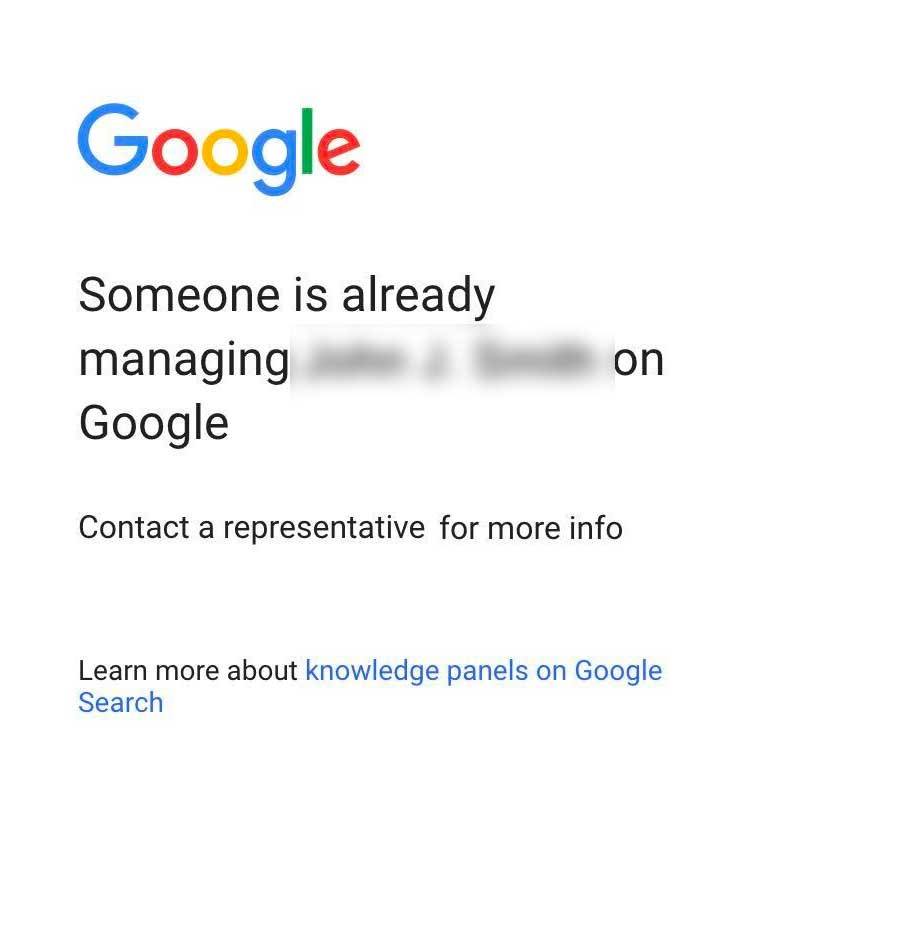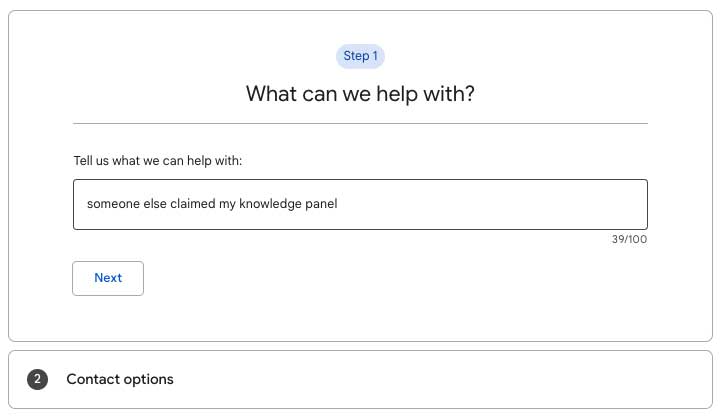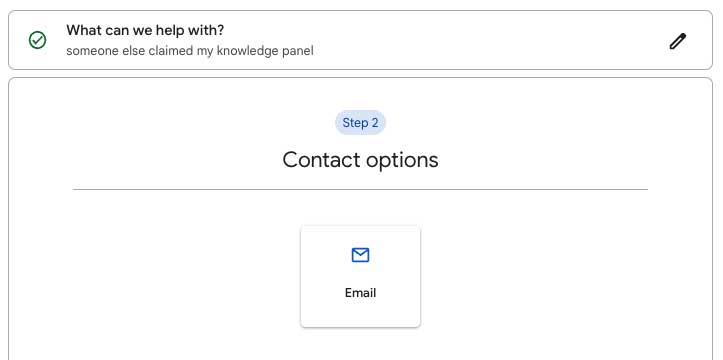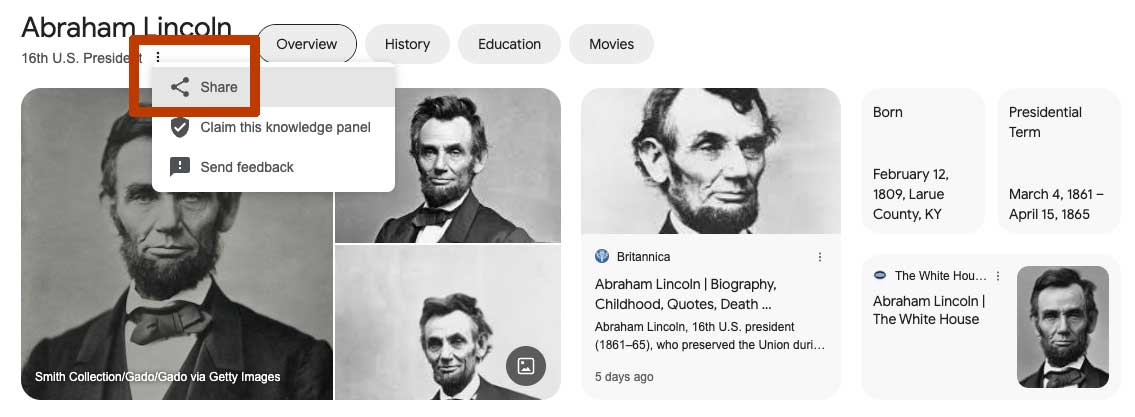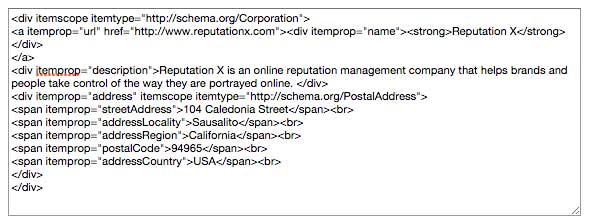How to Obtain a Google Knowledge Panel Even If Someone Already Has It
If you or your brand has a Knowledge Panel, you’re suddenly “somebody”. It’s a bit like a Wikipedia article for you or your company, but it doesn’t need to be clicked on for searchers to see it. And if you have one with the wrong information being displayed, how do you correct it? Well, here’s how you get a Google Knowledge Panel if someone has already claimed yours. Keep in mind this is only for when someone has mistakenly already gotten your panel.
Jump to a section
- Types of Knowledge Panel
- What if someone else already claimed your Knowledge Panel?
- Where information for a Knowledge Panel comes from
Two different types of Knowledge Panel
There are two kinds of Google knowledge panels.
- Local panels
- Brand panels
Local Knowledge Panels tend to show up for local businesses, but they won’t normally show up outside of the businesses’ geographic area. But a brand panel will. Brand Knowledge Panels tend to appear globally (or at least nationally) in search results. What’s the difference? Wikipedia. Companies that have Wikipedia articles often have brand panels. This isn’t always the case, though, because sometimes Google pulls the information from other places, especially for larger brands that do not yet have a Wikipedia article but could probably earn one.
Indirectly edit a Knowledge Panel
How do you encourage Google to include the right information in its knowledge panel? The Knowledge Panel is an important part of search engine reputation management.
First introduced in May 2012, it provides information about a topic pulled from diverse data sources. Information in the Knowledge Panel is derived from Wikipedia, the CIA Factbook, Wikidata, Google My Business, website schema, and a giant map called Knowledge Graph (similar name) Google uses to map human knowledge and other sources.
Google’s Knowledge Panel was a departure from simply providing search result links. Instead, it provides actual information without necessarily needing to click. Knowledge Panel summaries are often used for verbal responses to Google Now inquiries.
Google Knowledge Panel is used in about 20% of all search results. It represents a move by Google to apply artificial intelligence to search results to improve results returned for a given search. It uses source material discussed in this article and the accumulated human wisdom gained from actual searches people have done over time.
What to do if someone else claimed your Knowledge Panel first
If someone else has claimed your Google Knowledge Panel, you should contact Google. You can contact Google about Knowledge Panels at this link.
In the field, summarize the problem. For example, “Someone else claimed my knowledge panel”.
Next, click on the contact option. It’s usually “Email”.
Once you do that, you will be presented with a form. It will ask for your name (organization, person), country, email address, and the URL of the Knowledge Panel you are inquiring about. If you are logged in, your email address should be in the form.
One challenge many people have is how to find the URL of a Knowledge Panel. You can find the URL for a Google Knowledge Panel by clicking the Share icon to the right of the name of the entity. For example:
The rest of the form should be pretty straightforward. You’ll describe your entity, etc., then click “Submit”. Google should respond to your request, but sometimes it takes days or weeks for them to do so.
Where does the info for a Knowledge Panel come from?
Wikipedia
One of the main places Knowledge Graph looks for content is Wikipedia – especially for branded Knowledge Panels.
A fully formed Wikipedia article that has 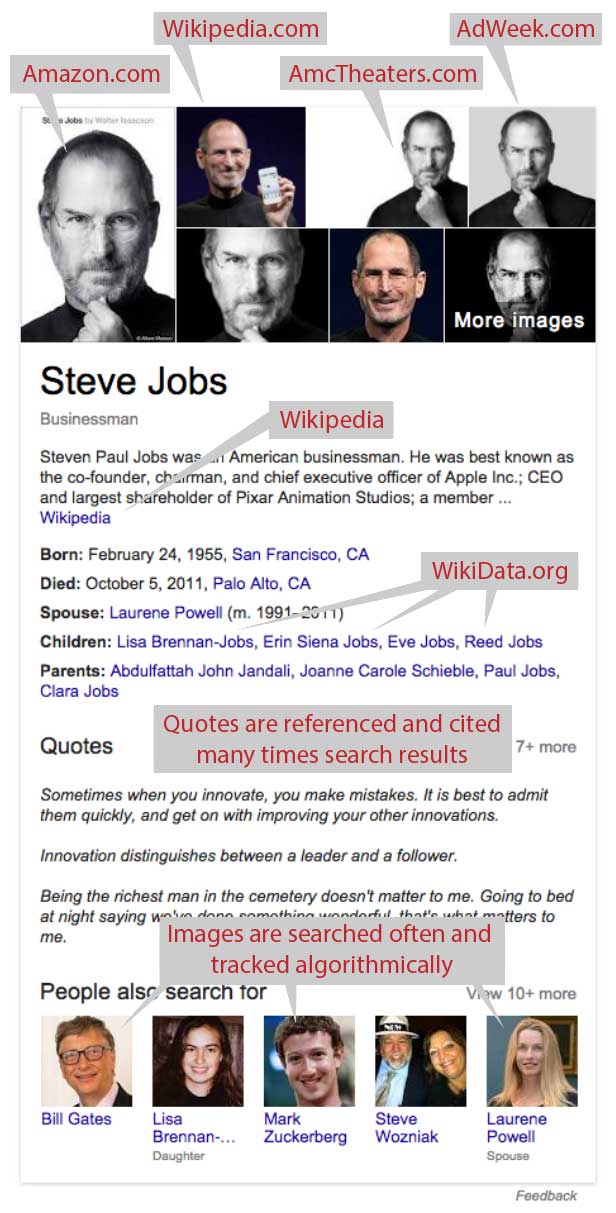
Before you can have Wikipedia bless you with an article you’ll need trusted reference-able information online that can be cited.
So the first thing to do is get online publications to write great things about you. Then build a Wikipedia article. Then do the rest of the things you’ll need to do to reach that golden apex of internet notoriety – the Knowledge Graph.
WikiData
WikiData is a structured data repository that people and machines can update. WikiData uses structured markup so that machines can easily read the information. It is a highly organized language structure readable by search engine algorithms. Wikidata articles are often created by machines but improved by people. Anyone can update Wikidata. Wikidata succeeded the now-defunct Freebase.
Local business results are different
The example of a Google Panel graphic using Steve Jobs describes how sources are used for a famous person. But business results are different – especially local ones. For this Google seems to use Google Plus business articles as a primary source of information for the contents of the graph.
Schema markup
Schema markup is a microdata language originally developed by Google, Bing, and Yahoo. Schema markup helps search engines understand content better. There are excellent tools that will help you build it for free.
Adding schema markup to web articles you control can positively affect how your brand is seen in search results (online reputation management). Schema.org is the first place to visit to learn more about it, specifically their article on Organization of Schemas. For brands, one of the most important types of microdata formatting includes the “Organization” schema. It includes address, brand, founder information, legal name, location, and much more.
Here is an example of how a company might use microdata for their organization. This data would be placed in the HTML of a website to tell search engines more about the description of the company and the address:
A site like Schema Creator can help with the creation of micro data.
Enterprise search results and Knowledge Panel
Large companies don’t just have more people (and money) than most small businesses; they also have different 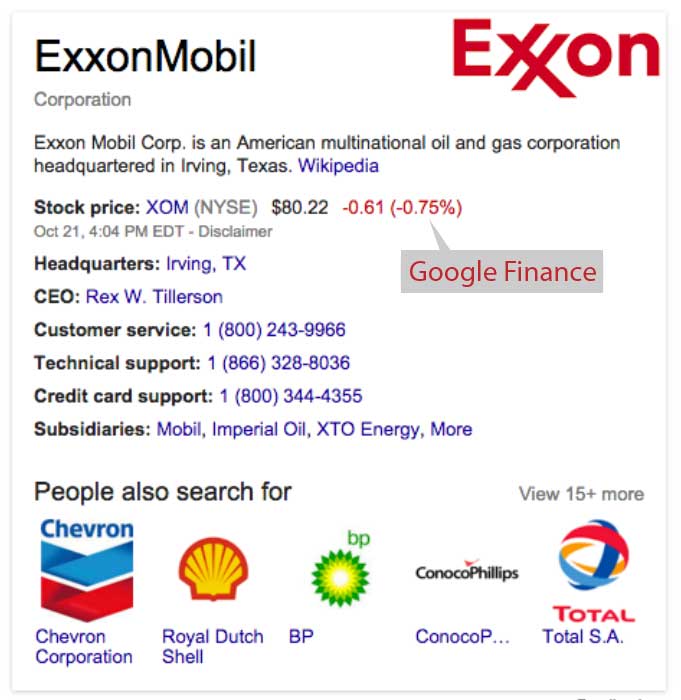
Other factors affecting Knowledge Panel results
- Location: The IP address a searcher is using. This gives away their probable location and flavor results, especially those of local businesses.
- Social media profiles of subject entities. Twitter and Facebook account information could show up.
- Actual queries of people over time craft the information contained in the graph.