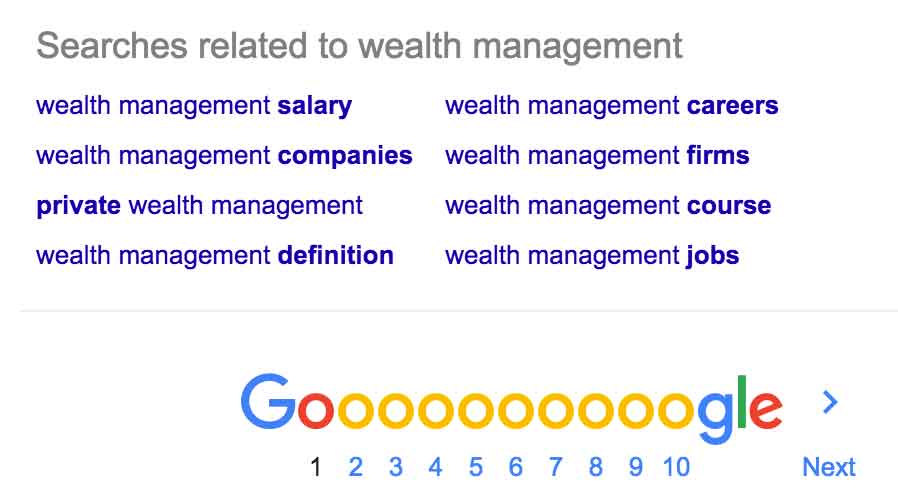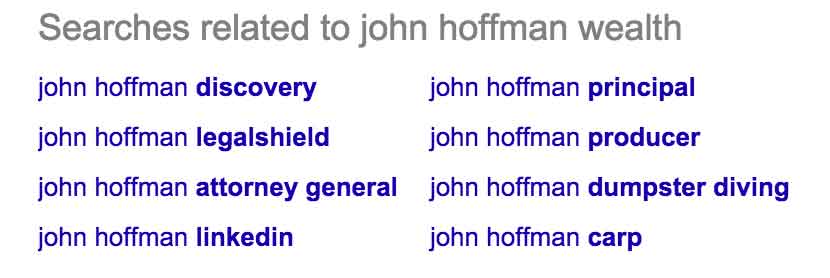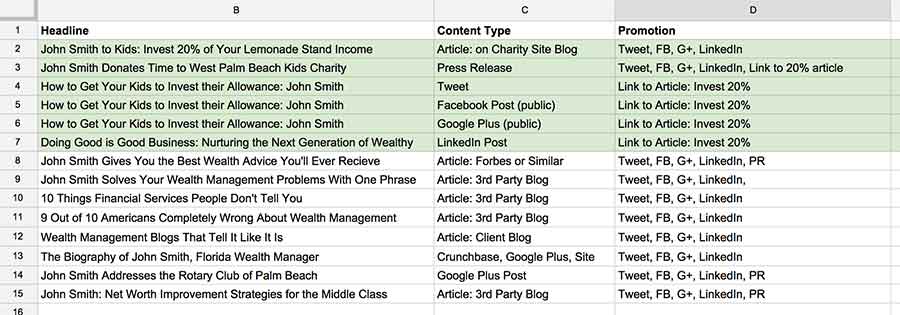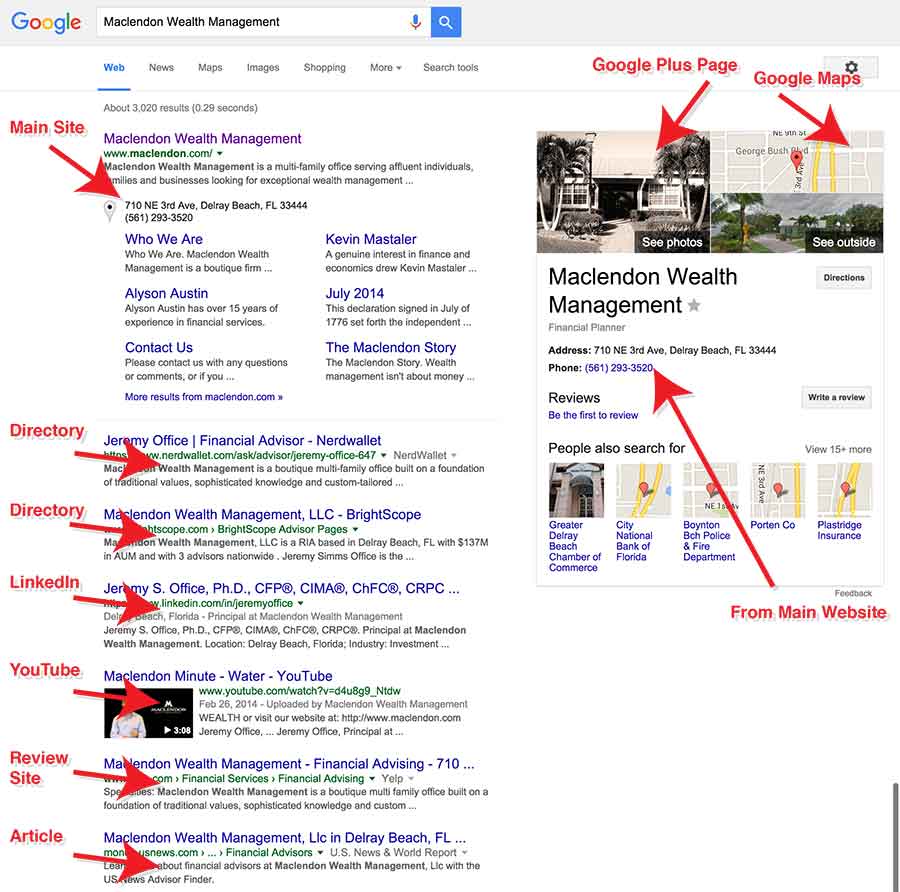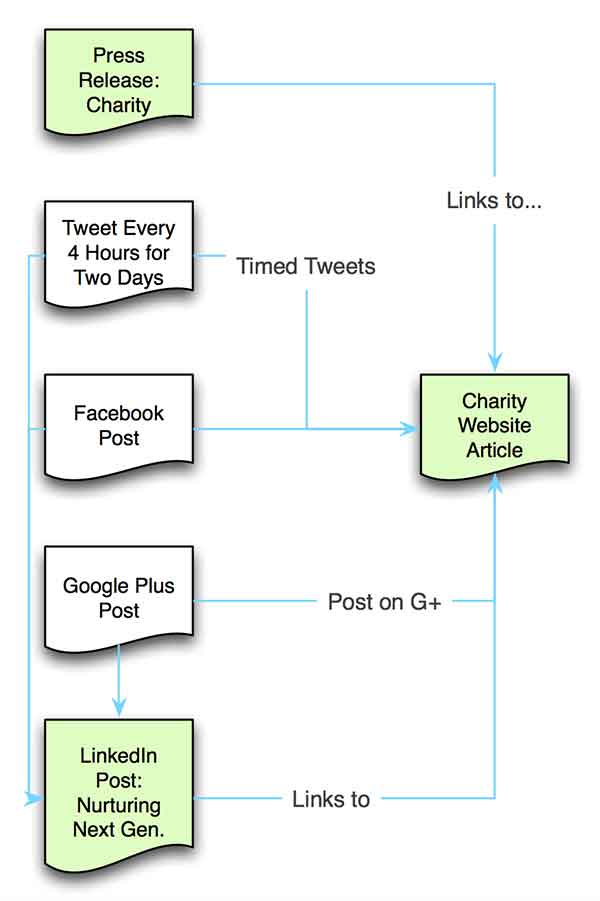A Quick and Simple Online Content Marketing Plan
Content marketing can be hard. This content marketing plan should make it easier for you. This simple content marketing plan represents a fictitious small company or individual that already has basic online reputation web properties like Facebook, LinkedIn, etc. in place. This plan uses relevant, organic search results as a basis for an online reputation content plan.
Overview
We’ll assume the example company has the following common web and social media to work with:
- Google Plus
- Website
In a normal online reputation protection project, we would first make sure the web properties were in line with organic search results by searching similar entities. In this example, let’s take a look at a “wealth management professional.”
This is not intended to reflect any real-world company or person. We just pulled the name “John Smith” out of the air.
Step 1: Understand the Objective of the Content Plan
We’ll assume we are developing a content plan for an individual named John Smith, a single-person organization. This imaginary person operates a specialized financial services firm focusing on wealth management in Palm Beach, Florida.
To see a case study summarizing a campaign for a financial services firm click here.
The objective of the content planning and development project is to serve content via search engines to people performing searches for the name of the owner. Because the owner is involved in very specific services we will target not only his name, but associated content themes as well. Here is how this might look:
- Primary Theme: John Smith (Owners Name)
- Secondary Theme: Wealth Management Services
- Location(s): Palm Beach, Florida
- Language(s): English (US)
The objective of the content plan will be to enhance search results for the name of the owner of the financial firm by developing online content about both him and the sector he works. It may also contain information about his location. For example, people may look up the owner of the firm before doing business with him. They’ll use search phrases similar to:
- John Smith Miami Florida
- John Smith Wealth Management
- John Smith Financial Services
In a later step, we’ll use these kinds of search phrases to find other similar search phrases that indicate the kinds of content people are looking for that can be created as part of the plan. We know that when a search phrase is used, associated content for similar search phrases is also returned in results.
Step 2: Prepare Your Tools
We will need some tools to stay organized and execute the process. All of these tools are browser-based and all are free to some extent. We use the Google Chrome browser but you can probably use any popular browser.
Spreadsheet
You’ll be creating a spreadsheet in Google Docs. The spreadsheet will have the following columns:
- Search Phrase
- Headline
- Promotion
- Content Type
You could get a lot more detailed by adding publishing dates, word or character length targets, and more, but this is a simple content plan so we’re going to keep it short and sweet.
UberSuggest
You’ll learn more about this later.
Step 3: Develop Your Search Phrases
Google Related Searches
An online content plan theme usually involves search phrases. This is a simple plan so we’ll skip more exotic types of content and stay with text-based content only. Remember, our project is designed to help a person working in the financial services sector with a wealth management specialty manage their online reputation. So we’re going to identify similar searches.
The first thing to do is head to Google and perform a search for “wealth management” and then scroll to the very bottom of search results. When we do this we get a list at the bottom of related searches that might look something like this:
This is a very good place to start. We can already begin to build a list of search phrases our simple content plan will target because Google has helped us by telling us about similar search phrases people really search for.
The above example shows us some similar search terms people really search for wealth managers, but we also need search terms for people who are wealth managers. To do this we need to research similar people. We found a few random wealth managers, the results for one of them is below.
The above person is a wealth manager. We normally find five to ten similar people or entities using “searches related to ____________”, and then look at the various searches to ascertain those that might make sense for our client. Essentially, we want to know what kind of content and placements show up for people similar to our client, which gives us a good idea of the types of things people want to know.
Getting Even More Content Ideas
You don’t need to stop with Google-related searches, you can find even more ideas using the following search term suggestion tools:
UberSuggest
UberSuggest will take a search phrase you input and append a number of often searched variations.
For example, an UberSuggest search phrase suggestion for “wealth management” may start with “wealth management adviser salary” and work its way down to “wealth management Zurich” at the bottom (A to Z). It provides a lot of options, but keep in mind that we are not trying to flood the internet with unrelated content – we are looking for relevant content to add to our list of ideas. Our content goal should be to make search results better than they are.
Keyword.io
Yet another tool is keyword.io. Its free feature gives you an idea of similar search phrases, the pro (non-free) version gives you more data on those words. The free version will work fine for our needs.
These keyword tools will return quite a number of suggestions. You should only use about ten for this simple plan. More sophisticated plans use many more search phrases that can range in the hundreds or thousands of options. Choose about ten search phrases to start and add them to the Google Docs spreadsheet.
The Search Phrase List
Once we’ve completed research on similar people and entities and looked at the kinds of related searches people perform for them we can begin to put together the basics of our simple reputation management content plan. From the many ideas we’ve discovered we have narrowed down our list to the following search phrases we think will interest people doing a search for clients like ours:
- John Smith Florida
- John Smith Charities
- John Smith
- John Smith Wealth Management
- John Smith Financial Services
- John Smith Miami Florida
- John Smith Biography
- Wealth Management Adviser John Smith
- John Smiths Wealth Management Blog
These search phrases were chosen because we presumably know our client and what they are interested in, what positive affiliations they have, and more.
Headlines for the Content Plan
Since we have an idea of what to write about now, the next step is to create headlines. Headlines are important, really important. In fact, they are so important that if you spend at least half of your time writing the actual headline and less than half writing the content you’ll probably have more success. This is because, without a compelling headline to get someone to click, the rest of the article will never be read.
This goes for tweets too. A compelling tweet guides people to an article, but if the tweet sucks the article will remain unread. One of the best articles about how to write a great headline can be found here. Click on the link and read the article on the headlines…we’ll wait.
Now that you’ve read that article you are officially a headline expert. Congratulations – Let’s start writing headlines!
One of the secrets to “clickbait” headlines is disequilibrium. Disequilibrium refers to a compelling headline that, once reading it, leaves a reader unfulfilled and curious. But headlines for online reputation management purposes tend to be different. For example, an article about our imaginary client using normal clickbait-style headlines might read something like “You’ll Never Believe What John Smith Does Next” or “Nudity! Palm Beach Wealth Management Pros Exposed” might get clicks especially if a compelling clickbait-style image were included, but they don’t serve the client, and they’d be untrue.
One of the secrets to “clickbait” headlines is disequilibrium.
In the case of reputation management for financial companies and any other self-respecting real-world entity, headlines need to be handled more carefully. The example below shows what our simple content plan looks like with all of the columns complete for ten search phrases.
Notice that not every headline has the exact search phrase in the headline. The point is to get at least part of the search phrase in the headline, but the content itself will contain the search phrase a few times. Enough for search engines to be able to figure out what the article is about, but not so many that it becomes “spammy.”
Content Types
The simple example above describes content types. Search engines display different kinds of content in a search result. For example:
- Articles
- Blog Posts
- Video
- Tweets
- Images
- Press Releases
Google now includes Tweets in search results. So a tweet may be automatically syndicated into organic search results. This article is on simple content planning, so we are not addressing press releases, images, video, etc. We’re sticking to text-based planning, but you can add the others in as time goes on and you become more comfortable with other content types. Here is an example of how different types of content can be displayed in search results using a random company in Palm Beach (no affiliation):
Thematic Content Development
The Google Docs spreadsheet shown above has an area shaded green. This is an area of “themed content.” Specifically, it is about “charity.” All of the pieces of content that are shaded green are either articles, tweets, or posts relating to John Smith’s charitable giving. Of course, it assumes Mr. Smith donates some of his time to a local charity and then gets the charity to write about it on their blog with his name in the headline.
As a reputation management company, we often ask our clients to take positive real-world steps toward improving online reputation. But once Mr. Smith makes his speech, our content manager can go to work. Further down we’ll show you a diagram of how all of the content placements work together.
Promotion
When content is placed it needs to be promoted. Basically, Facebook, Twitter, and Google Plus should all be used – that’s a baseline. But beyond that, there are some special cases. For example, when content about charity is placed on the charities’ own website notice there that a press release is also written. That press release normally has a link to the article discussing the charitable act. It’s good news so spread it!
And of course, you can use tools like Hunter.io to find the email addresses of webmasters to request link exchanges and the like to further promote content.
Ultimate Content Structure
Once content has been placed, it links to or refers to other content within the “theme.” This drives interested parties to read them. Hopefully, if the content is good enough, they will share it. The diagram below reflects just the green portion in the Google Docs spreadsheet above – the content having to do with “john smith charity.” In the diagram below, the green boxes denote content that will most likely show up in search results for the search term. The white boxes are examples of content placed that will probably not show up online in an obvious way (but could), yet support the content that can change search results.
Summary
Our job as a reputation management company is to improve Google and Bing search results. We create compelling, true, relevant content of different types based on real-world research. We then develop comprehensive reputation management strategies and execute content plans much like that described above.
Want help? Call us.
Content Marketing FAQs
How do I improve my blog’s search ranking?
A content marketing plan can help your blog rank better in search engine results. Your plan should include researching relevant keywords, creating compelling content, and sticking to a publishing calendar.
How do I find content ideas?
You can find content ideas by conducting a quick Google search. Navigate to the searches related to section to see similar searches that can inspire fresh content ideas. You can also use free online tools like UberSuggest and Keyword.io to find similar search phrases.
How can I write more clickable headlines?
Clickbait headlines compel readers to click them because they create a feeling of disequilibrium. This means that once a person reads it, they are unfulfilled and curious, so they click the link to satisfy that. It is important to resist creating clickbait headlines that aren’t related to your article. The headline must be on-topic to avoid a high bounce rate, which will hurt your SEO.
What are the main content types I should have on my website?
Search engines display many different types of content in a search result, so it is helpful to create as many types of content as feasibly possible. Here are the main content types: articles, blog posts, videos, tweets, images, and press releases.