Best Instagram Bio Tactics to Drive Clicks and Branding

Historically, Instagram hasn’t liked people leaving the platform by clicking links; therefore, there are so few places where you can put a clickable link on Instagram.
These are:
- Instagram bio
- Instagram stories
While links in stories only live for 24 hours, and you have to create new stories again and again to keep those clicks coming, your link in bio is always there.
Your link in bio is the only way to generate some clicks and leads on Instagram without proactively creating new content.
To add a link to your Instagram bio:
- Go to your profile page (by tapping on your profile picture at the bottom-right)
- Tap “Edit Profile” on top of your feed
- Paste your link in the “Website” section
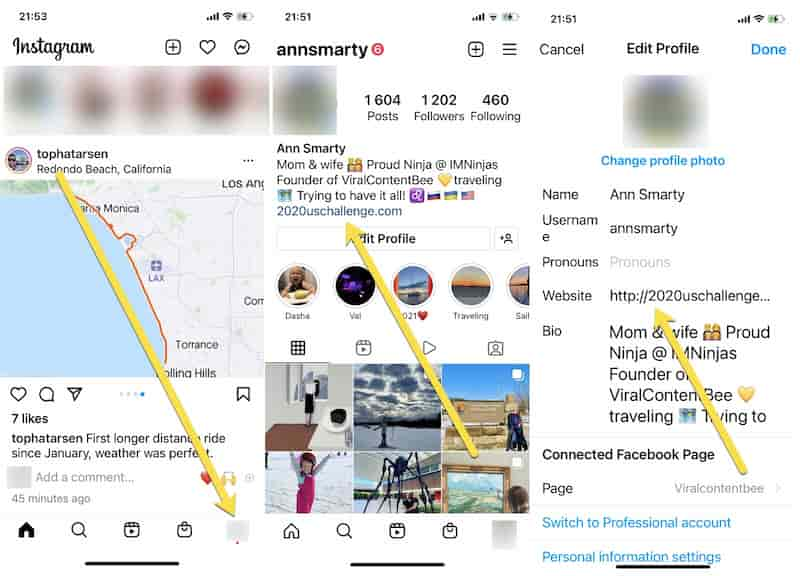
- Link to an Instagram-friendly landing page
- Add a CTA and emojis
- Remind people of your link in updates
1. Link to an Instagram-friendly landing page
Instagram allows a single link in the bio. But what if you do a lot? What if you have something new to link to daily or weekly? What if you don’t have a website but instead you have several other social media profiles to link to?
There are a few tools out there allowing you to create your own Instagram-friendly page to link to from the bio section. LTX.bio is a free tool that helps you create a well-branded page linking to all your digital properties:
- Choose any of many themes
- Customize to match your brand
- Create a custom URL that reflects your (brand) name:
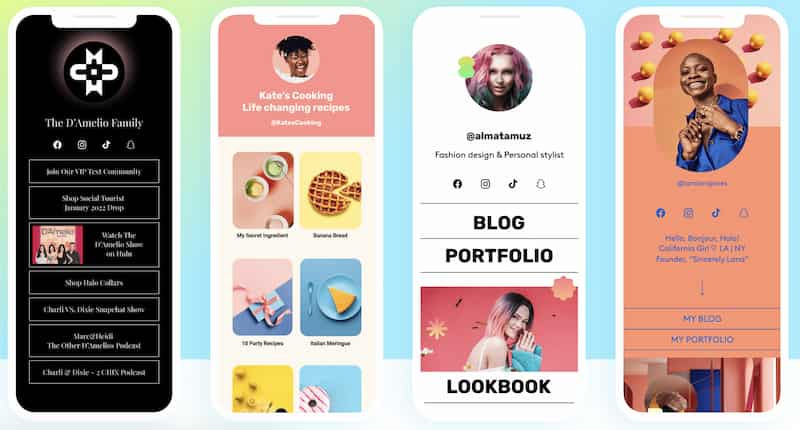
One of the advantages of using “Link in bio” tools is that you can easily update it based on seasonality, your current (pre-holiday) marketing campaigns, or special offers. It is a very easy way to create something exciting for a visual audience on Instagram. You can also use the page to curate customer reviews.
You can use this link on any social media platform, like TikTok or Twitter.
Selecting a domain that best reflects your personal brand or business is also a great idea. Namify will help you pick a domain that is available on Instagram if you are still planning to launch your digital project.
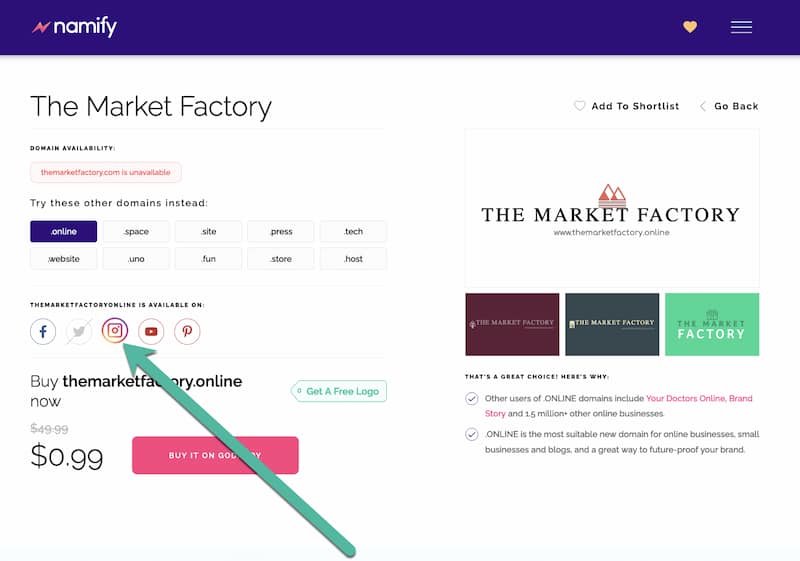
This will ensure both your website and your Instagram account will be findable in Google, which is another way to generate followers. Your current customers may be interested in becoming your Instagram subscriber. You can also pick a theme reflecting your Instagram feed.
There are also quite a few plugins allowing you to show Instagram content on your site.
Don’t forget to verify your Instagram account to build a better-performing profile.
2. Add a CTA and emojis
Not many Instagram users would even think about clicking any links unless you point it out to them. The Instagram crowd is all about scrolling, liking, and commenting: They are never on Instagram to check out someone else’s websites.
However, they won’t mind clicking your link if you invite them to.
Like in many other digital marketing tactics, a well-positioned and nicely designed call to action is all it takes to get those clicks.
Instagram doesn’t allow any graphic modifications to the bio section but you can use an emoji, which can be a great way to direct your followers’ attention to your link. In fact, lots of Instagram users are already doing that:
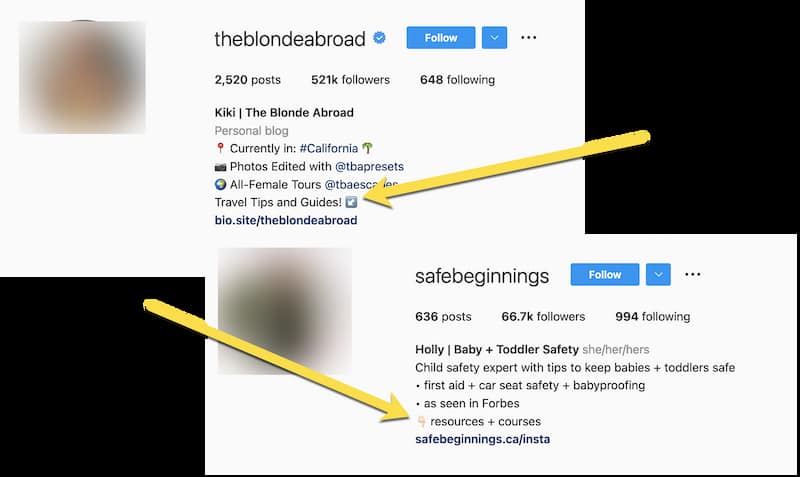
An even better idea is to combine the emoji with a quick CTA because – let’s face it – oftentimes, people need verbal instructions to do what you’d like them to do. So things like “Click here to download” or even “Check us out” could make all the difference to your bio link clickability:
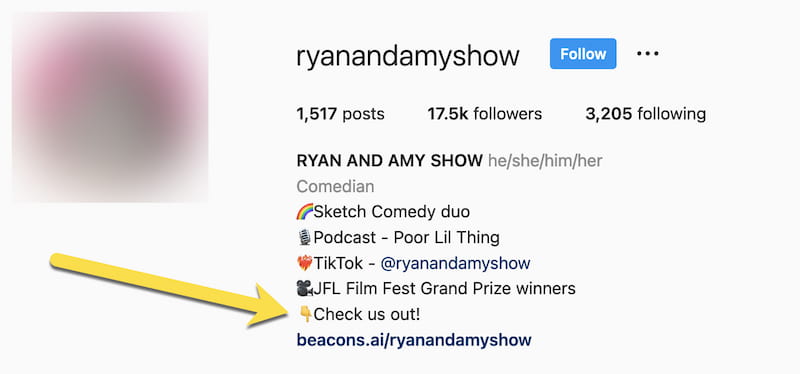
3. Remind people of your link in updates
Finally, why can’t you add clickable links in updates? There’s nothing stopping you from reminding your followers where to find them.
Create engaging updates and put contextual CTAs inside photo captions inviting people to click your link in a bio to read more, watch more, or download for free.
Experiment with a question-answer format to drive attention to your bio link, for example:
- Would you like to know what this is?
- Check the link in the bio!
Overall, questions are the most engaging form of content because they trigger a reflex in human beings called “instinctive elaboration.” We cannot help but look for answers when we hear or read a question, which is why asking questions on social media is such a good idea.
There are many ways to come up with interesting questions to engage your social media audience. You can check tools like Answer The Public and Text Optimizer to determine which questions people are asking:
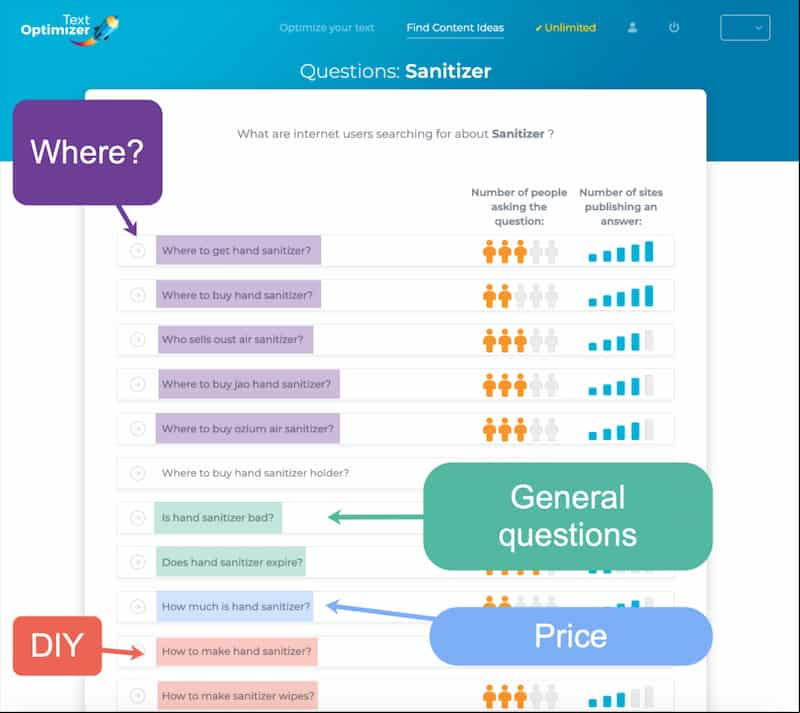
You can also check out Quora or search for questions on social media. Twitter is a social platform that supports question searches.
All you need to do is to type your keyword, then – after space – add a question mark. Here you go: Your Twitter search is filled with questions to ask on Instagram and direct people to your link:

[This is also a great way to engage in interesting discussions on Twitter while you are there as well]
The only downside to including your CTA in Instagram updates is that, if you embed your Instagram update on your page (or anyone else does), that caption won’t make much sense.
Final thoughts
Instagram is a great social media platform, only it is not the easiest to generate traffic from. Instagram is also a powerful reputation management platform allowing you to rank your own asset for your brand name.
As you are building your Instagram presence, keep experimenting with your bio section and stick to the tactics that seem to resonate with your audience.
Good luck!
About the author
Tags: Personal Branding, Reputation Marketing, Social Media Marketing.
