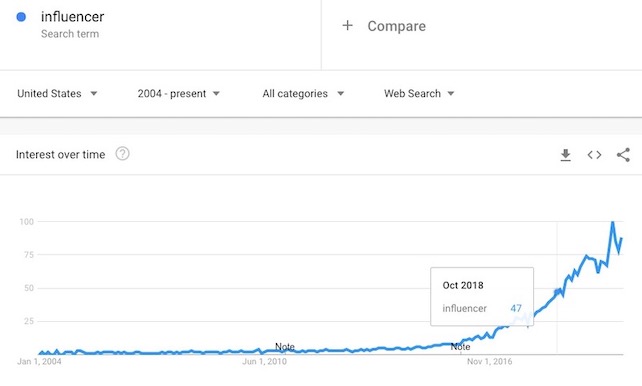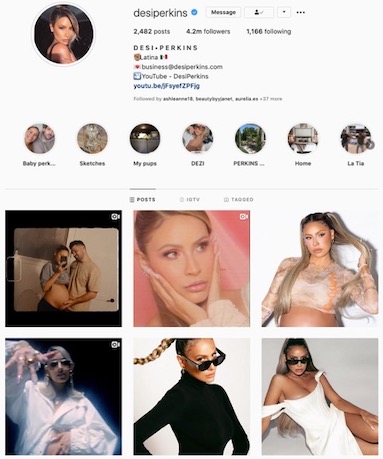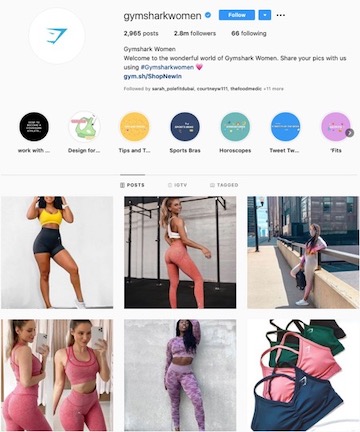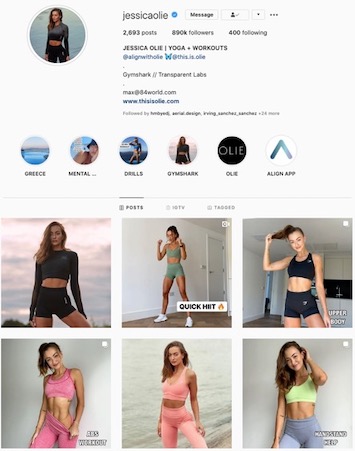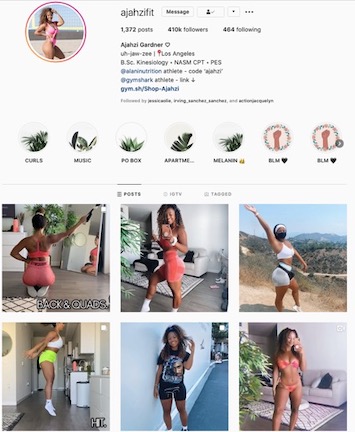Influencers and How They Affect Online Reputation
Influencer marketing has grown from a fringe tactic to a billion-dollar industry. So much so that brands are set to spend up to $15 billion on influencer marketing. There are many types of influencers, from Instagram influencers to Amazon, YouTube, and “X” (formerly Twitter) influencers. Each has her or his own niche. This article explores what they are, factors that make an influencer, and how partnerships work.
In recent years, the word “influencer” has received a new dictionary definition, become a job title, and forced brands to reconsider their marketing strategy and budget.
Influencers are a part of the reputation management toolset because they can help to promote an entity, which can positively influence reputation.
Where the word “Influence”comes from
The concept of influence is deep-rooted in modern society. The word itself is derived from the Latin influere meaning “an influx, flowing matter.” It was also used in astrology to mean “the flowing in of ethereal fluid (affecting human destiny).”
Horoscopes aside, our modern rendition of an influencer still serves to affect human destiny. Digital influencers show up on our social media feeds, the websites we visit, and the ads we consume in an effort to shape our opinion.
The surge in social influencers
The recent surge in social media influencers is largely due to the number of people that use social media daily. According to We Are Social’s 2019 Global Digital Report, 3.484 billion people actively use social media. That’s roughly 45% of the world’s population.
Since half the world is on social media, it only makes sense that people and brands would emerge as influencers to promote various products and ideas to this gigantic audience.
This blog will cover:
- Definition of an influencer
- What a social media influencer is, including the role that sponsored content plays in an influencer’s identity
- How brands and websites can act as influencers
- The importance of authentic brand partnerships
What’s an influencer?
An influencer is someone or something that:
- Has access to a niche group of people who actively engage with the person or website.
- Is trusted or held in high regard by followers or subscribers.
- Has the power to shape public opinion on things like purchasing decisions, political objectives, and trust in brands.
Developing positive relationships with influencers can lead to collaborations that can help your brand reach marketing goals and improve your online reputation.
Interest in influencers has grown exponentially, starting in 2015, around the same time that influencer culture started to emerge. Google searches for the word “influencer” are on the rise, and it doesn’t look like they will slow down any time soon.
What is a social media influencer?
A social media influencer is a person who has built a distinct following because of their knowledge and expertise within a distinct niche. They post regularly and engage with their followers, creating a meaningful relationship with people who they would not have otherwise known without their social platform. Niche influencers have devoted fans with high engagement, this example of Instagram marketing for pet shops is one good example of the types of niche marketing possible.
Influencers share all types of content, such as:
- Helpful tips and tricks within their niche
- Snapshots of their day-to-day life
- Sponsored content
Once an influencer posts something, their followers have a higher than average likelihood to follow suit, whether that’s buying a certain product or trying out the recipe that was posted.
The best influencers:
- Are relatable
- Share their daily experiences
- Develop a relationship with their followers over time
- Represent a strong personal brand
- Upfront when they are promoting products or brands
For example, Youtube star Desi Perkins rose to influencer status because of her makeup tutorials. Now she shares real moments from her life on her platform, including her fertility journey, her vegetable garden, and her personal sketches.
Factors that determine influence
The level of influence a person has can be determined by several factors:
- Celebrity status: Celebrities were influencers before the age of social media. Although celebrities still play a large role in influencer marketing, they are not usually the first choice for an influencer campaign. This is because they often don’t have credibility within a target niche. That, and they’re expensive. Brands are realizing that they can get better results from an influencer with a smaller but more targeted audience than a celebrity.
- Engagement with followers: The relationship and interaction between an influencer and their followers is critical. The influencer-follower relationship is practically a friendship, so any ads that an influencer places on their page will be held in high regard by their followers.
- Number of followers: The actual number of followers is secondary information to an influencer’s engagement levels. However, it is still useful information to consider when pitching an influencer to promote your brand or product.
Brands and websites as influencers
Just like individuals have risen to fame as influencers, so have brands. Many of which have done so through partnerships with individuals. Good branding is often capable of blurring the lines between a company that’s just trying to make a sale and a company that is a way of life.
In the fitness niche, brands like Nike have been doing this for years. Newer brands like Gymshark and Alo Yoga have dominated Instagram marketing. If you look at Gymshark Women’s official Instagram page, it looks more like a person’s grid than a brand’s.
And if you look at the influencers who promote Gymshark clothing, their grids all give off the same image. How’s that for branding?
The most successful influencer marketing campaigns fit perfectly into the experience that brands or people have already curated on their platform. This allows sponsored content to blend in with other types of content that may be more helpful to followers.
But what happens when things don’t go so smoothly? The influx of influencer marketing campaigns and sponsored content has created opportunities for inauthentic partnerships on both sides. Whether that looks like brands taking advantage of up-and-coming influencers, or influencers blindly accepting any deal that comes their way, not every partnership is a good match for both parties.
This can cause influencers to lose followers, consumers to lose trust in certain brands, and near-irreversible reputation damage.
The importance of authentic brand partnerships
“Brands” are neither human nor divorced from humanity.
The above quote sums up the fine line that brands must walk when advertising online. They must be authentic and relatable, almost human, but also clearly convey the message that they are selling a product.
In the case of influencer marketing, brands must also engage with their followers and influencers in an authentic way that will develop a lasting relationship. Without this, people will quickly notice which brand partnerships are authentic and which are thinly-veiled advertising ploys.
One way that brands can avoid falling into the second category is to define a strong brand voice that is aligned with their industry and target audience. A few questions to ask when developing your brand voice include:
- Who would my brand be if it were a real person?
- What would it sound like?
- What causes does my brand support?
Understanding influencers and the impact that they have on their followers is key to developing your brand identity and online reputation. Partnerships with influencers can amplify your brand to a targeted audience that will be more likely to act on your message than other forms of marketing and advertising.
Contacting influencers in your industry
You can contact influencers directly once you have identified them. To identify an influencer, head to your favorite social media platform and check out who comes up the most for hashtags related to your industry. Of course, then you need to reach out to them. Sometimes you can use cold outreach to find them, other times you can use an agency that specializes in managing influencers.
About the author
Brianne Schaer is a Writer and Editor for Reputation X, an award-winning online reputation management services agency based in California. Brianne has more than seven years of experience creating powerful stories, how-to documentation, SEO articles, and Wikipedia content for brands and individuals. When she’s not battling AI content bots, she is cruising around town in her Karmann Ghia. You can see more of her articles here and here.
–