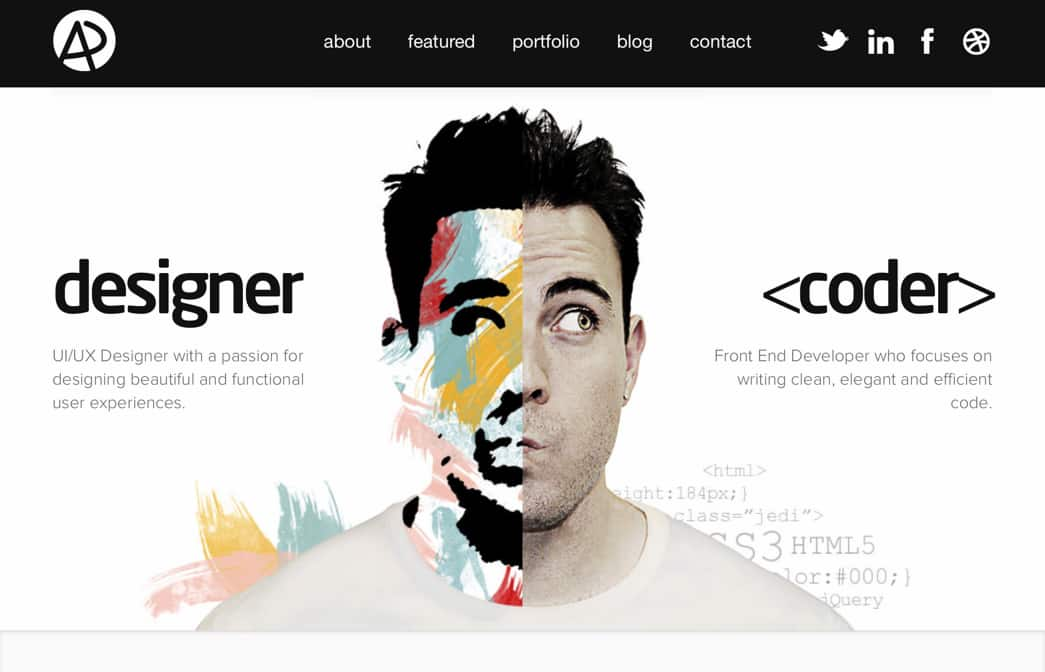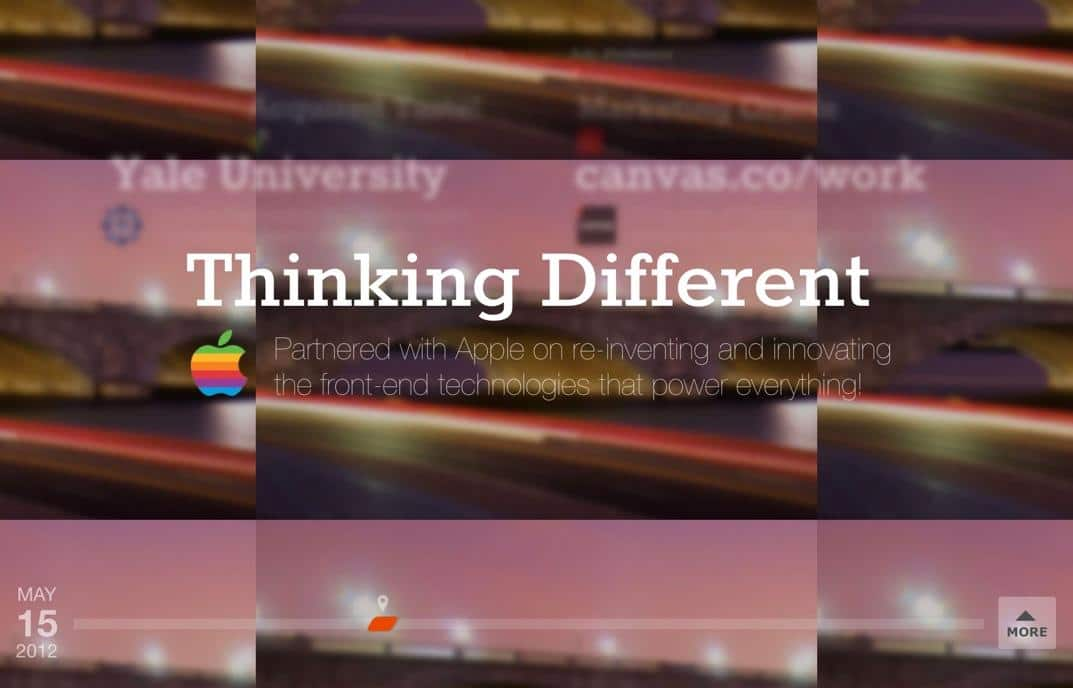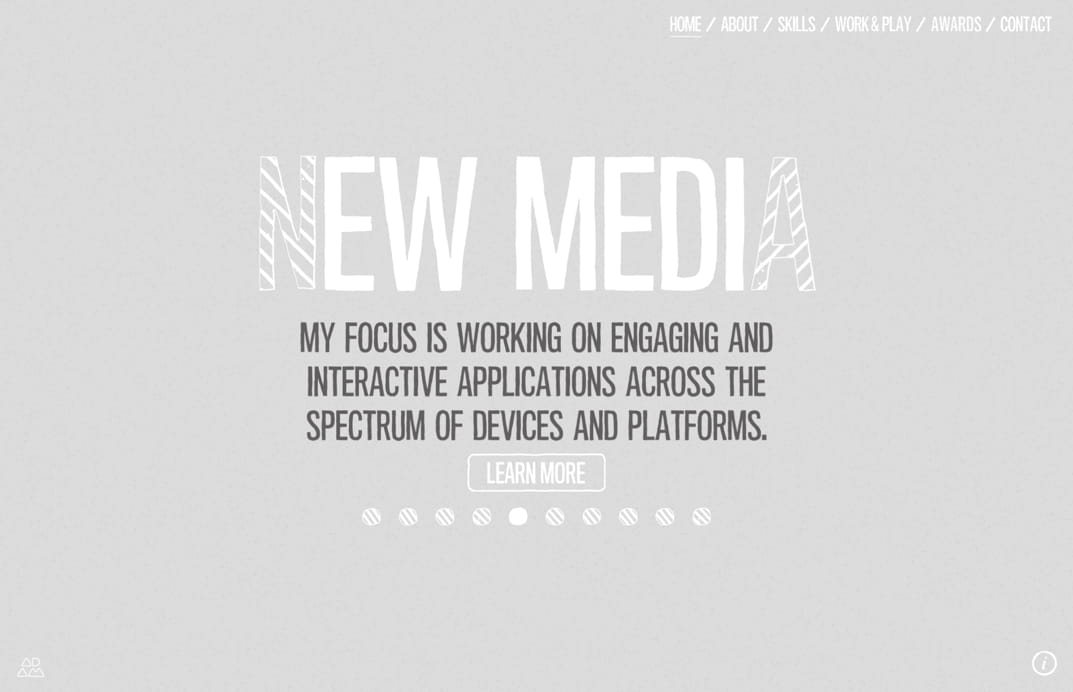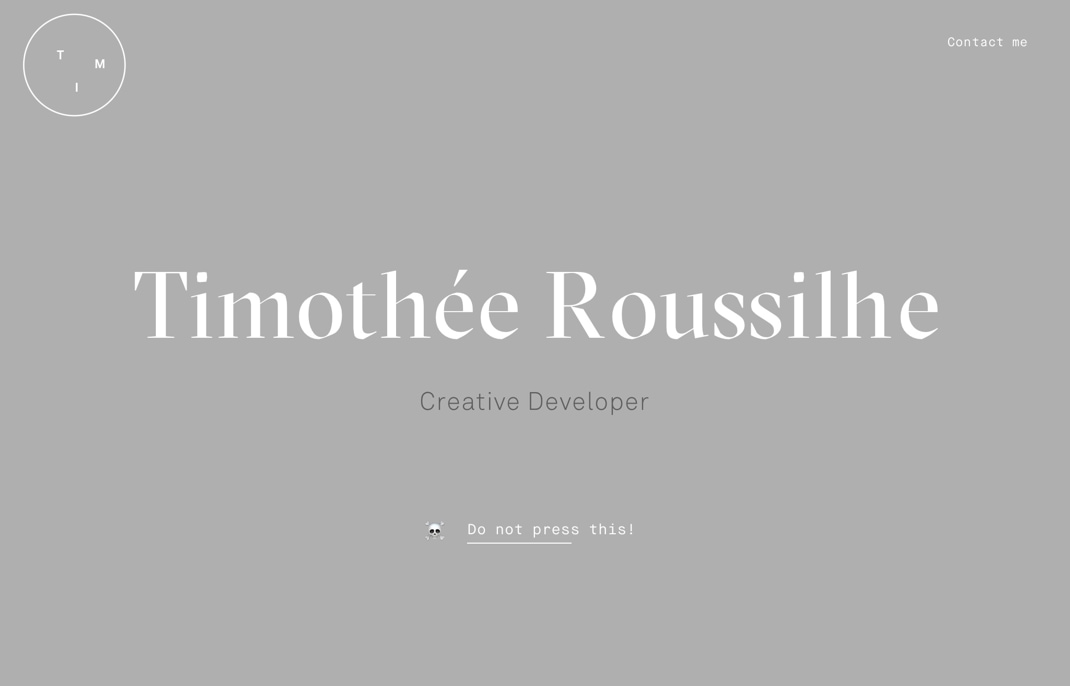Everything a Professional Personal Website Should Include
Highlights
- A website that represents an individual in a professional context is a crucial reputation element
- Your professional personal website should include at least 13 essential features
- These five professional websites nailed their brand personality
- Investing in professional web development is the best way to make your website stand out
Your professional website does more than you might think.
Most professionals create a website because they need a digital location where potential clients, employers, or partners can find them. Once published, however, your website becomes the centerpiece of your digital footprint and a big contributor to creating a good online reputation for you. It displays your brand personality and story, your resume, and your work. When people go looking for you online, your professional website can make or break those connections.
Article sections
- What are professional personal websites?
- 13 essential features of a compelling professional personal website
- Five killer website examples
- How do I make my website look professional?
- Professional personal website creation FAQs
What are professional personal websites?
A website built by or for an individual with the intent of using it in a professional context is a professional website. It defines a large part of your online identity and is, therefore, a crucial part of your online reputation. It’s also where much of your personal branding will take place.
A professional website does not particularly have to be built by professional web developers – you can build one yourself on a website building platform. But it’s important to weigh the value of your professional website before committing to a DIY job. For example, at Reputation X we prefer not to use website builders because we like the flexibility a WordPress site offers for technical and SEO optimization reasons.
No matter whether you use a builder, or do it in WordPress or some other content management system, your website should include the basic constructs of your resume, like your skills, experience, contact information, and bio. It should have a unique domain name that identifies you either by name or by brand.
13 essential features of a compelling professional personal website
A professional personal website is different than an e-commerce website or a blog. The commonplace “pages every website must have” that appear on general websites don’t apply to this type of website, because a professional personal website is 100% a representation of you, your personality, your values, and your brand.
To maximize the effectiveness of your professional website, customize the following important elements to reflect you.
Home page
Naturally, this one’s not really optional. Your home page is the page people will land on when they come to your site. (It’s often confused with a landing page. Not the same thing.) Your site must start somewhere, so you need a home page. The home page is often your only chance at making a good first impression, so it is an ideal opportunity to convey the tone and feel of the brand that is you.
Executive bio
You don’t have to format your executive bio on your website the same way you would on paper, but the information should be there and should be easy to find. Since you’re on your own turf, this should include your portfolio with links to your work, if applicable.
Contact information
Your website won’t do much for you if it doesn’t give people a way to connect with you. If you don’t want your phone ringing at all hours of the night, consider a contact form. If you wish people to find your social media presence, this is a good place to include those links.
Provide social proof
Testimonials, news, user-generated content, comment threads, followers, etc. – anything that espouses your experience, expertise, or accomplishments can be on your professional site. Give them something that says, “Look at all the people and organizations who trust me and love what I do. This much evidence cannot be wrong.”
Page not found (404)
If there’s any chance that your website could end up with a broken link (and there is), you should have a 404 error page that will bring people back in when they can’t go where they wanted to go. This makes people feel like they’re not wandering around some broken or abandoned site that no one pays attention to anymore.
Note: you may wish to redirect your 404 error page to the home page or a relevant category or parent page (or provide a link for the user to do so themselves) to keep the reader from leaving.
Events
Will you be speaking at an upcoming event? Do you tour, perform, or have appearances? Tell people where you are going to be so they can attend or follow up after. Plus, showing that you have bookings is another form of social proof. Also, if you do add events, keep it updated.
Employment/partnership opportunities
If you are interested in working with some of the people who visit your site (which is likely because anyone you would like to work with will probably check you out), give them an easy way to reach out with a clearly-defined call-to-action (CTA) for employment and partnership opportunities.
Search engine optimization (SEO)
You can generate traffic through sponsored ads and social media, among other marketing methods, but building your SEO is the more reliable and lasting way to build your audience. Be sure to address your on-page, off-page, and technical SEO (and your local SEO if that applies to your offerings).
Conversion rate optimization (CRO)
If SEO is what sets them up, CRO is what knocks them down.
Conversion rate optimization means optimizing every page, every section, and every call to action to maximize conversion. All the traffic in the world won’t help if you can’t get people to click anything. CRO involves things like:
- Tracking visitor behavior
- Heat mapping
- Surveying users about their experience
- Identifying sales funnel leaks and patching them up with proven digital marketing maneuvers
Navigation menu
Your site navigation does not have to be a traditional navigation bar across the top or down the side of the page, but it should make it easy for your visitors to find everything they want. Otherwise, visitors can get frustrated trying to find a page and decide to leave your site.
Content
Content is any text, images, or videos on your site. Its primary purpose is to deliver information, but it can also convey your brand voice and personality and it carries a lot of the weight of conversion, so don’t neglect it. You must include content, so make it stand out.
Internal links
Internal links keep people on your site longer and eventually herd them towards your primary call to action. Having internal links other than your navigation menu can increase the number of pages that visitors see, which in turn can improve your overall conversion rate and brand awareness. Internal links are great for guiding visitors from one part of your content (or your portfolio) to other key pages on your site. Finally, internal link help search engines such as Google and Bing to better understand you site which can help it rank better.
Usability
Your website has to work. If you’ve ever tried to click something only to find the link doesn’t work, or the menu expands in a way that prevents the button from being clicked, you have experienced the infuriating effects of bad usability. This will make people leave your site immediately. In fact, it could make some people perceive you as not detail-oriented. Not only is this a bad look, it can cost you opportunities.
Five killer website examples
Web developers who built their own sites often create great examples of reflecting brand personality on a site. These five professional websites creatively incorporate the essential features while highlighting each brand personality. Anyone looking at one of these sites will immediately get a feel for who they’re dealing with and what that person can do for them.
When creating your site, whether you’re having it built or doing it yourself, try to stay focused on your brand personality. This website will represent you as a professional in digital form.
How do I make my website look professional?
If you’re going to invest in your personal brand, your website is a key component.
You can build a fairly decent website on a website builder platform if you know what you’re doing. However, many people that would use these platforms are not familiar with their capabilities, so their sites come out looking very cookie-cutter.
If you’re one of those people, take heart. Talk to a professional web designer and developer who can create an attractive and responsive website with a good user interface. Your website is an investment in you and your professional capabilities, so invest in a pro to make it – and you – stand out above the crowd.
Bonus – Things to do to help your website rank better
If you build it they will come… not. At least, not unless your site is SEO friendly. Learn about a few simple things we like to do at Reputation X that make sure a website ranks. To learn more about how to help your website rank better, click here. 🙂
Professional personal website creation FAQs
What is a personal portfolio?
Your personal portfolio is a collection of the work you have done or been a part of. While this highlights your capabilities and experience, it also should include a statement of originality, your professional philosophy, your mission and vision, your resume, and your relevant skills. Since your website can have multiple pages and sections, you don’t have to include these things on the same page as your portfolio.
What is a personal blog?
A personal blog is an online journal or commentary written and published by an individual, rather than a corporation. Including a personal blog on your professional website can help increase SEO and provide opportunities for promotion and increases in traffic. Importantly, it can also give your readers insight into the way you think and work.
What are the two types of websites called?
Websites can be categorized as static or dynamic. Dynamic websites are also known as interactive websites. Static websites have CSS, JavaScript, and/or HTML code that is delivered to the user exactly as it was stored on the server. An interactive website responds to user behaviors by communicating between the host and the user.
Tags: Personal Branding.