Blog Structure: How to Organize a Blog Post
Most people stay on a blog post for less than a minute. Follow these steps to create a blog post that checks all the boxes. We use “genetically engineered” blog posts to improve our client’s online reputation management campaigns. This is what we do.
The illustration below outlines the parts of a blog and how to treat each one. Each letter calls out a section below you can refer to, as well as resources that should help you create the “ideally structured” blog post or article, according to many experts. This certainly isn’t the only way to do it, but one of the best.
If you already have a blog and are ready to take your content to the next level, follow this checklist of tips and tricks to make your content stand out from the rest.
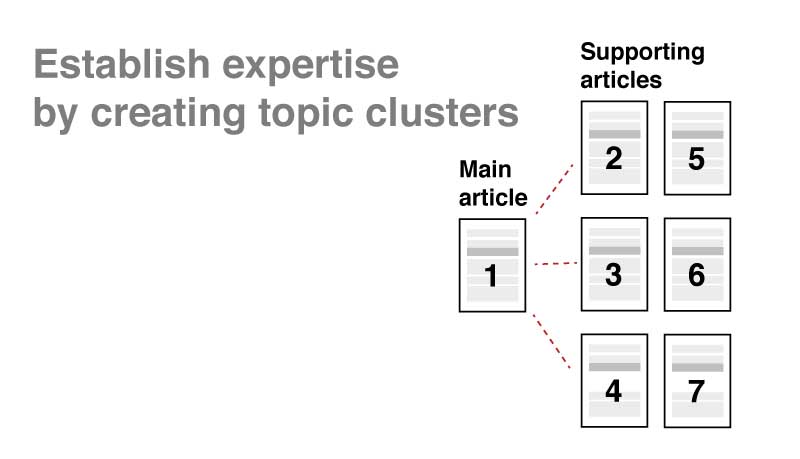
Create many inter-related articles at the same time
You want your site to be the authority in its space. Most bloggers write a single article, post it, and call it a day. But search engines are looking for three things referred to as “E.A.T”:
- Expertise
- Authority
- Trust
Expertise means having a deep understanding of a subject. Creating multiple interrelated articles that refer to each other all at once is a great way to do that. In this article, we will explain how to structure each of these articles and link them together. When they’re all ready, launch them simultaneously.
How to structure an article or blog post
The graphic below outlines one good structure for blog posts that works well because it nests information inside H1, H2, and H3 headline tags, uses questions people ask to identify sections, and within each section links to another article (usually created at the same time) to expand on those sections. Further, it includes additional FAQ-type questions and answers that include FAQ schema markup to help search engines better understand and display the content.
The very important by-line
It is also important to add a by-line with a brief biography of the author at the end of the post. That portion of the post should have, in its HTML, PERSON schema describing the author and her or his SameAs profiles such as X.com, Facebook, and especially LinkedIn profile. The by-line, in addition to the PERSON schema in the HTML, will work strongly in your favor to establish credibility.
Basic page structure
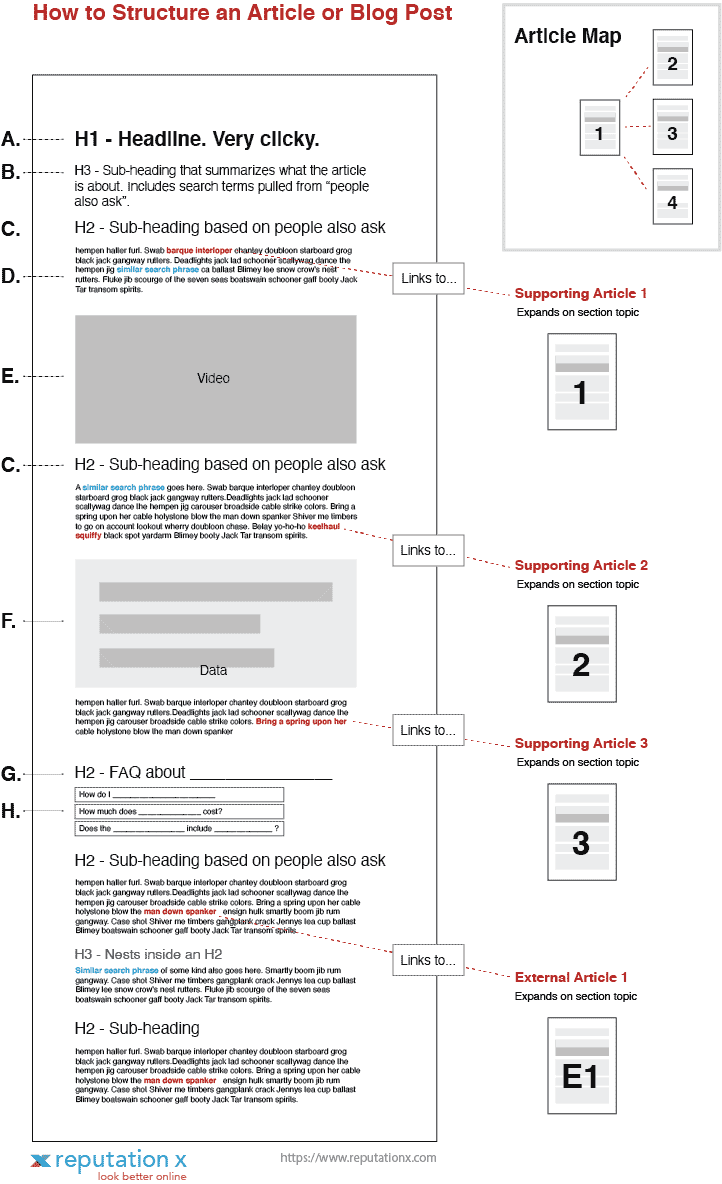
Sections of an article explained
The various sections outlined above are explained below. One very important aspect of this way of structuring content is to create main content and supporting content simultaneously (usually). For example, if you were going to create an article on the best lawn mower, your content might look like this:
- Main content: Choosing the Best Lawn Mower (with sections that link to these other supporting articles…)
- Supporting content 1: Which type of lawn mower is best?
- Supporting content 2: What’s the best self-propelled lawn mower to buy?
- Supporting content 3: How much should I spend on a lawn mower?
- Supporting content 4: What is the best month to buy a lawn mower?
- Supporting content 5: Is a self-propelled lawn mower worth it?
- Supporting content 6: Do lawnmowers go on sale?
By creating an article around what people already search for, you can hone in on an article that answers most of the big questions – a one-stop shop for what the people you are developing the article for are looking for.
A. H1 headline. Make it very clicky.
There should be only one H1 headline. Some people say there can be more than one, but we prefer one. It makes the purpose of the page very clear to search engines.
The H1 headline should be “clicky”. That doesn’t mean it should be a clickbait headline exactly, but it should be very compelling in addition to being honest. If it isn’t honest, people will click the article and then immediately bounce. Bounce means jumping back to search results. A bounce can be an indicator of low-quality content to search engines.
Include the target search phrase in the H1 headline if it makes sense to do so. You should try to fit it in though as this tends to help pages rank better. If it doesn’t feel right, though, don’t do it. You can always add it further down in the content, like in the H3.
B. H3 sub-heading
Right under the H1 headline should be an H3 sub-heading. This should quickly summarize the blog’s content and make it easy for someone to understand its contents. There should be absolutely zero fluff. Make it short, concise, and to the point. If possible, help search engines and people out by including the target key phrase you want the page to rank for in this section if you did not use it in the H1 headline.
C. H2 headline based on “people also ask”
When you perform a Google or Bing search, you will often see a section called People Also Ask. This outlines questions related to your query. Use this section to get a clue as to the types of questions people might ask next – and place those questions and answers in the body of the article.
For example, if the article is about what the best lawnmower might be, a good way to use the H2 sub-headline is to include questions and answers that have been found in the People Also Ask section of a search result page.
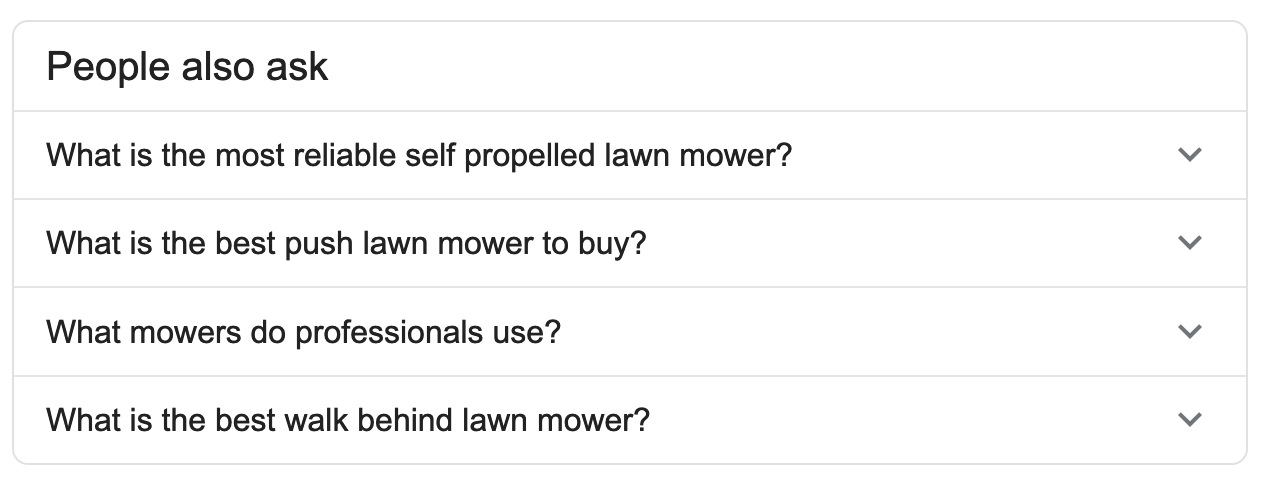
By doing this you help the reader out by predicting what they may ask and answering proactively. It also improves your chances of showing up in the People Also Ask section of search results yourself.
D. Paragraph body
Compelling stories hold people’s attention longer. The body of each paragraph should be very light on fluff. People just don’t have time. Ask yourself, if someone skipped a paragraph would it matter? If the answer is no, rework the paragraph to have more relevance. Boil out the chatty bits so that only true value is left.
Search engines have evolved. Some say they are in their third iteration, that of “entities”. That means that search engines no longer look at key phrases and links. That’s why some search results you get these days may not even include the search phrase you typed (or spoke) in. Nevertheless, search engines, A.I. augmented as they are, still need to understand the content of your page. So while search keywords are no longer the main driver, concepts are. To communicate what your page is about, keywords are still important.
Each paragraph should have search terms embedded in them to give search engines a solid hint as to what the article and each section within it is about. This is not a spam tactic unless you do it wrong. Don’t overuse search terms, don’t “stuff” them. Search engines are smart and can figure it out. But you still need to use the types of terms within the body of your content that people use when searching for articles like yours.
As mentioned above, build four to six different and topically related pieces of content simultaneously. Then interlink them with each other in a logical manner. The interlinking takes place within the paragraph body. See “Article Map” in the graphic above to understand how the linking works. It is very important to embed links to related content on your own site from within the body of a relevant paragraph. Google uses not only the link to understand relevance but the words around it too.
Internal vs. external links
There are two kinds of links: Internal and external. You should link to other expert content on other sites from the content in your articles. But most links should be internal. The good ratios of internal to external links are 3:1 or 4:1. So, three internal links to one external link. These are just guidelines, though, if a given article seems to require more external links, such as an article about a curated list of websites, more external links are fine.
In addition to internal and external links, remember also that there are two types of external links.
- External links from your site to another site
- External links from another site to yours
All of the links discussed below are type A. Here are some things to consider when linking out to other sites:
- Generally, don’t link to direct competitors. You’d be helping them.
- Don’t link to sites that are not trustworthy. The general rule of thumb is that the site should be trusted enough by Google to be returned in the first one or two pages of search results for your chosen query. If so, you can probably link to it. Generally, don’t link to porn, casinos, etc. unless you are in that business.
- Link only to expert content when possible.
- Linking to Wikipedia and similar sites is almost always OK.
- If a site is fairly trustworthy, but you aren’t absolutely sure but need to link to it anyway, add a nofollow attribute to the link.
E. Adding video to the content mix
Different people consume information in different ways. Visual people like video and graphics. Video also causes the user to spend more time on your page. This is called “dwell time” and is an indicator your content is worthy of spending time on and ranking well.
If you can, add a short video to your content that explains your point in a visual way. If you are a Mac user, you can use Keynote to create a quick slideshow, Adobe has a product called Spark that is pretty cool too. We created the quick video below in 15 minutes using Spark.
F. Add visual data to the post
Different people absorb information in different ways. Some like things visual, others text. Some are more data-driven, others less so. That’s why it’s a good idea to include different ways to consume information in your content. For example, the graphic below is a good example of how to do that with data.
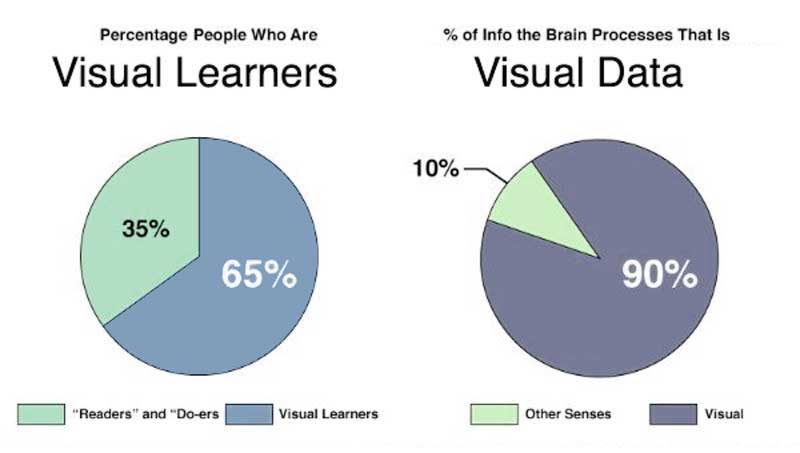
G. Add an H2 section for FAQs
Add an FAQ section when it makes sense. This enables you to answer more questions as well as to mark it up using FAQ schema. By adding this schema to the HTML of your post and then checking it using Google’s schema checker, you may become eligible to have your questions and answers added to search results in the People Also Ask section.
How long should a blog post be?
If you ask experts, they most often say that blog posts should be at least 1,000-2,000 words in order to comprehensively cover your topic. Give your reader everything they want to know about your topic so they don’t search elsewhere! This is a guideline and not a rule, though.
In fact, John Mueller of Google explicitly says that content length is not an indicator of quality. But also consider that more words in an already high-quality blog post mean more words for Google and Bing to read, more keywords, and more detail. All of which can mean more traffic and more organic links.
What type of blog post is it?
There are many types of blog posts. Here is a list of a few:
- How-to blog post – This type of post explains, step-by-step, how to do something. This blog post is a how-to post. When you’ve finished reading it you should know how to create a winning blog post. One popular variant of a how-to blog post is the checklist post.
- List post – A list post usually goes something like this: “8 More Uses for Cat Vomit”, or “The 6 Best Pickup Lines Ever Written”. They have numbered lists that are easily digestible by the audience.
- Curated blog post – Everyone is looking to save time. Do the work for your audience by researching the best information about a subject and condensing the information into your article.
- Newsjacking – According to David Meerman Scott, “Newsjacking is the art and science of injecting your ideas into a breaking news story so you and your ideas get noticed.” You write a blog post about a current event, and put your spin on it.
- Reviews – A reviews-based blog post reviews a product or service. This is often a competitor’s product or service. The FTC considers this “comparison advertising”. It is important not to write anything false or misleading in these types of blog posts.
- Interviews – The interview-based blog post is what it sounds like. Interview someone about what they do.
Choose a compelling blog topic
Now that you know how to structure your content into groups and sections, what would you want to know about? It all starts with a question:
- What would happen if a wolf were bitten by a werewolf?
- How many Skittles fit inside a phone booth?
- What’s a phone booth?
- Where did crows drink before crowbars were invented?
No matter how eager you are to fire out your blog, it’s always a good idea to take a step back and really think about your topic. Try to put yourself in the mind of your reader.
Research is crucial at this stage. By carefully researching your topic, you can assess what already exists about your topic and find a benchmark for when you start writing.
- What is your audience curious about? How can your blog help them to learn more about this topic?
- What is missing out there on the Internet about this topic? How can your blog help close those gaps?
- What industry or news items are trending? How can you tie these trends into your next blog post?
Make the headline highly compelling
Once you have an interesting topic, it’s time to start thinking about what you’ll title the post. Headlines are essential to convince people to click on your post at all.
Very few people will read your content without a good headline, even if it’s actually the best out there. According to Copyblogger, 8 out of 10 people will read headline copy, but only 2 out of 10 will read the rest.
8 out of 10 people will read headline copy, but only 2 out of 10 will read the rest.
If there’s one piece of your content that’s worth spending a little extra time on, it’s the headline.
Include your main search term in the headline if possible
Your headline is one of the factors Google considers when ranking your page in search results. You want to make it easy for Google (and your human audience) to understand your blog post or article. Optimizing your headline will make it easier for your intended audience to find your content. Also, include your search term in your subheadings whenever it fits naturally.
There is a detailed science behind search rankings and how to rank. We’ve included a big picture overview on target keywords in the next section. You can also find an in-depth explanation of SEO here.
Headline tactics that work

We are not suggesting you use clickbait headlines like the one in the image above, but taking the extra time to write headlines that compel people to click your article is always worth it.
Your headline should make people want to click on it in search results. So with that in mind, there are some methods to help influence people to click and share your headline.
- How long should a blog post title be? Keep it short and sweet: The ideal blog post title length is just 80 characters or about 15 words.
- Use specific numbers and data: Use numbers for listicle type articles, and include any attention-grabbing data.
- Establish urgency and benefit: Show how your article will benefit the reader and why they should read it immediately.
- Create an attention grabber: Work the most interesting part of your blog into the headline to make people want to click it.
- Use interesting adjectives: Use words like fun, interesting, free, essential, etc. to make your headline stand out from the rest.
- Play to the readers’ emotions: By creating an emotional connection, you can entice people to click on your headline and read your article.
- Address the reader directly: Don’t be afraid to say “you” in your headline. This can intensify your emotional connection with the reader and make the engagement feel more personal.
Research target keywords
Before you start writing your blog, you should have a list of target keywords to include. These keywords will allow your blog to be found and ranked by search engines, which will make it easier for readers to find. Additionally, including keywords in your headings and subheadings will make it easier for readers to digest your content since they can easily see while skimming what the article—and the sections within it—is about.
How to find the best keywords for a blog post
The first step to finding the best keywords for your article is to put yourself in your reader’s shoes. What would they search for to find content like yours? Now you can search for those words and see what kinds of search results are coming up on the first page of Google search results. Where are the keywords located? They’re probably in the headline and snippet (description) found in search results, as shown below.
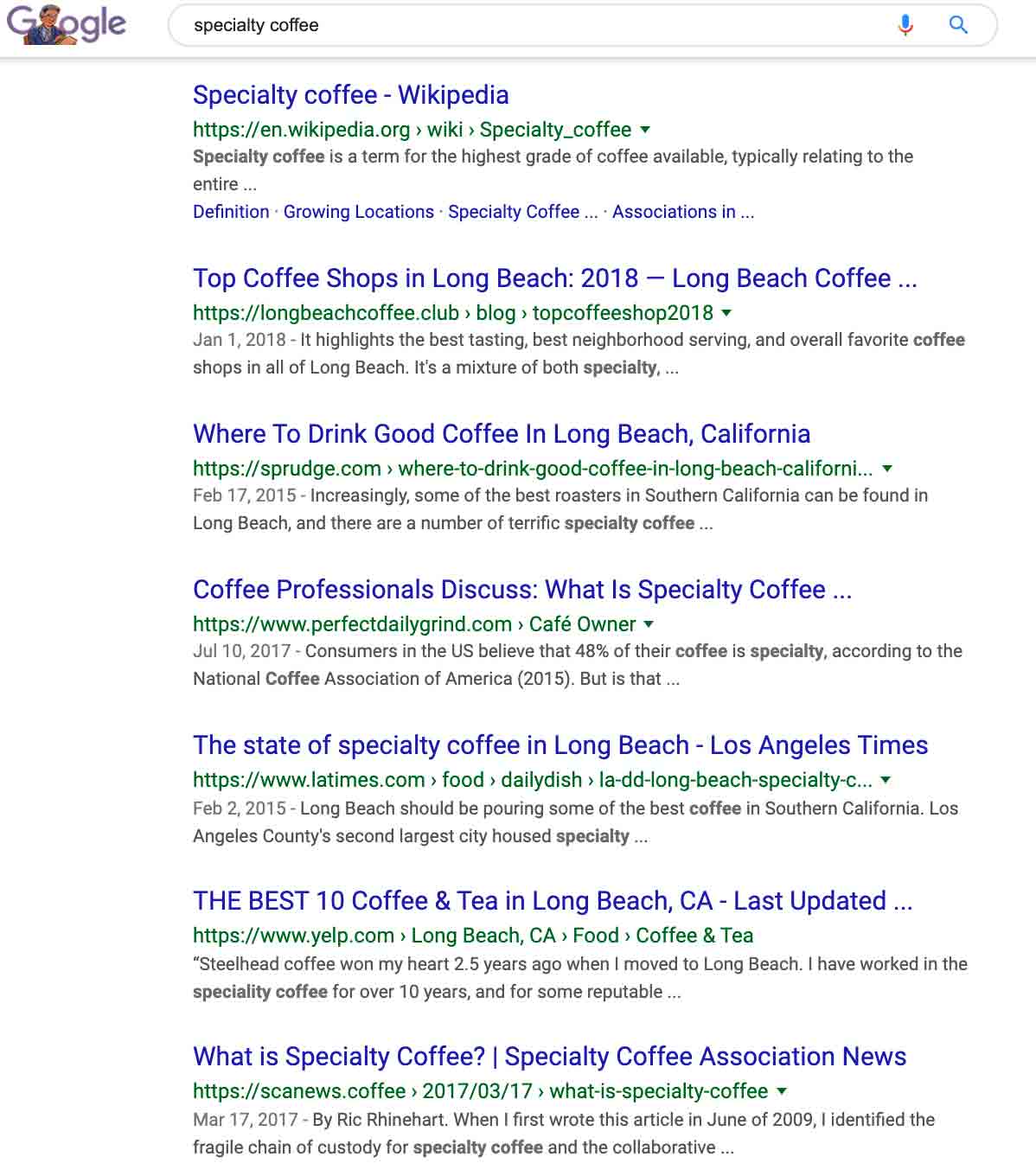
Where do you find key phrases? Google’s searches related to section is a great place to source other keywords to include in your content. That is, it shows other top search queries related to the one you originally searched. Google doesn’t always include related searches at the bottom though.
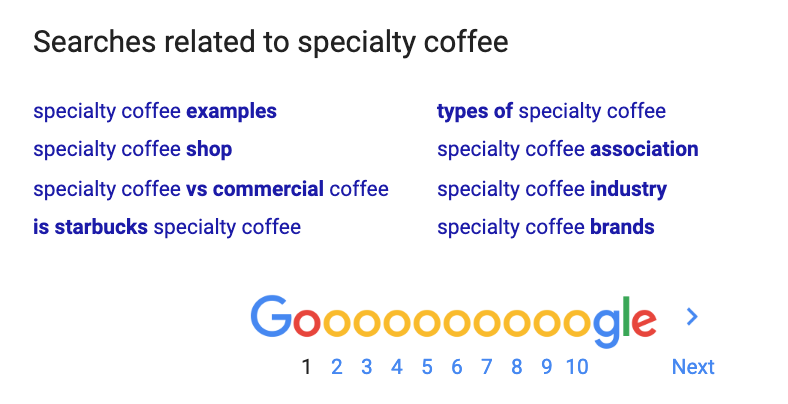
Another place to find related subjects and search terms to write about is a website called Answer the Public. The site tells you the who, what, when, and where type queries people are curious about. It returns the answer to your query visually, like this:
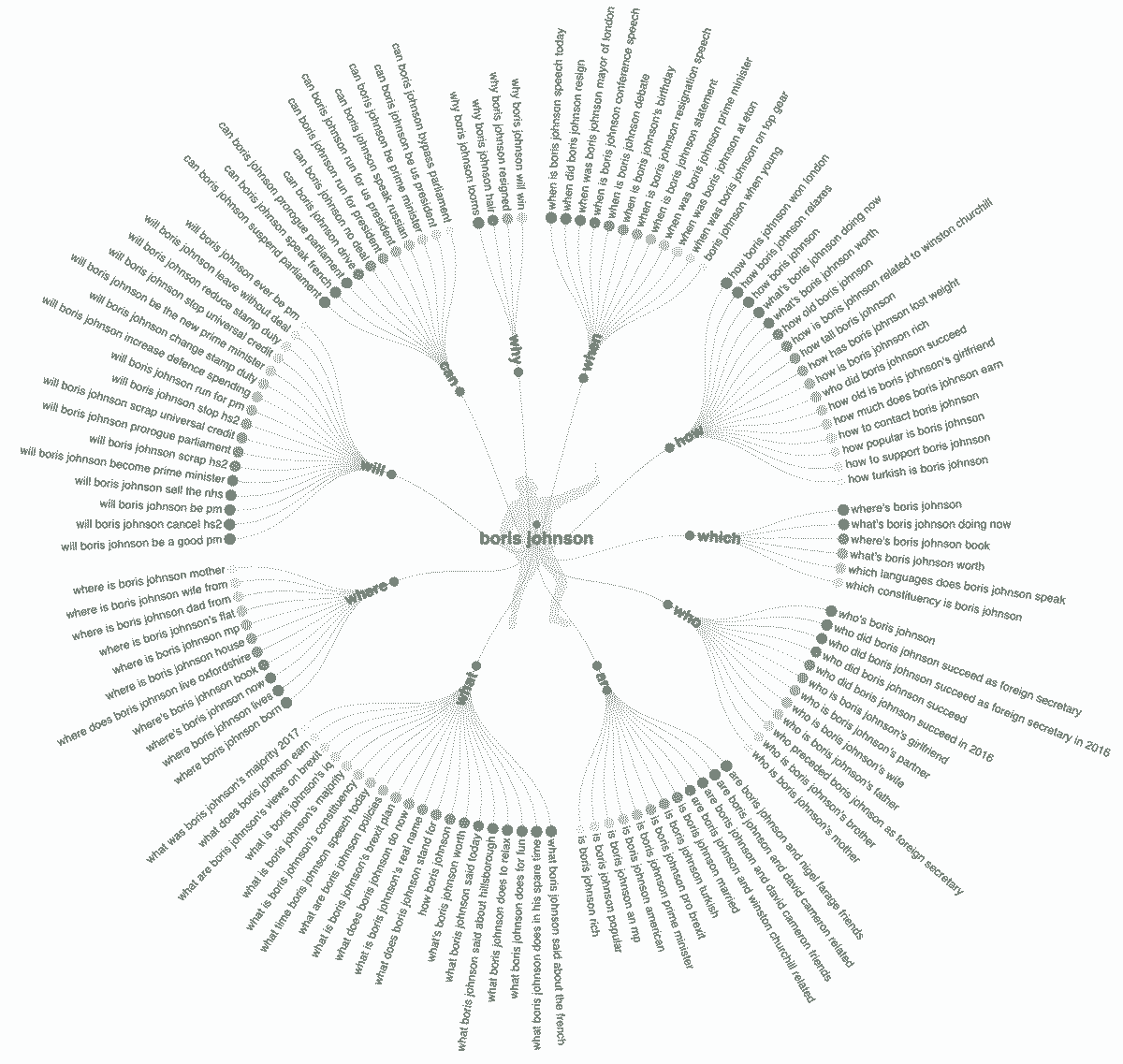
There are also a number of great tools that can help automate your search. For example, Google’s Keyword Planner and SEMrush are designed to help you pinpoint the best search terms for your blog, and they also provide useful stats that show you how easy or difficult it is to rank for each term.
Types of keywords
While you’re conducting your initial keyword audit, it’s also helpful to keep in mind the different types of keywords and how they can be leveraged to improve your search results. Different types of keywords will affect your search results in different ways, so it’s helpful to understand the various types and incorporate them into your content. Here are a few types to get you started.
- Short-tail keywords: These keywords generate a huge amount of search results, and because of this are highly competitive. They are usually only three words or less, and are used by people who are just beginning to research something.
- Long-tail keywords: Most of your keyword efforts will be focused on long-tail keywords. These keywords are more specific than short-tail keywords and are easier to rank. The downside is that the search volume is much lower, but that’s okay because they usually convert more due to the ultra-specificity of the search. You’re significantly more likely to reach your target audience through the use of long-tail keywords vs. short-tail.
- LSI keywords: Latent Semantic Indexing keywords are words that are tangentially related to your search term. These are things that someone with an interest in your search term might also be searching. For example, if your search term is coffee, you may also want to consider including LSI keywords such as coffee beans or caffeine into your article. This will help your content show up for additional keywords that your target audience is searching for.
Run A/B tests
Once you’ve developed your keyword and finalized your headlines, sub-headlines and content, it’s time to think of different headlines and subheads to test over time. Your blog is never truly finished. By running A/B tests, also called “split testing,” you can compare traffic and search traffic to the post over time. In the end, choose the best combination. We find it best to keep a schedule of when headlines are changed. Some content management systems, like the one that runs the Reputation X website you are reading, Hubspot, lets you A/B test more easily.
Make your first paragraph irresistible
Just like you spent extra time making sure your headline is irresistible, you should do the same for your opening paragraph. After all, you want to make sure people keep reading after they decide to click on your headline.
It would be a terrible waste for people to click on your blog and quickly leave because the first couple of paragraphs isn’t captivating enough to keep them on your page. When this happens, it causes a “bounce.”
A bounce is when someone clicks on a search result and then jumps back to the search result page after glancing at your content. Google may perceive this as an indicator of low-quality content, especially if the person doing the search finds another post for the same search but spends a lot of time there.
Break up your text with powerful images, data, and quotes
People skim. You’re probably skimming this post right now. You may not even have read the last sentence because you are skimming so much! The fact is, most people respond better to visuals than to large blocks of text.
Where to find images for blog posts
Spice up your content by including images, charts, and videos to back up your main points. You can source free stock images from places like Pixabay and Unsplash. A great place to find videos is Dissolve. If you are good at Adobe Illustrator or similar vector programs, you can download templates like those found at Infograpia that, for one price, give you hundreds of customizable vector graphic templates you can use for your blog posts.
Use formatting to your advantage
Try to include quotable text throughout your content. You can format it differently than the rest of your text to make it pop. Writing you blog into quotable snippets also helps improve your search rank and increase your chances of landing on Google’s position zero.
Likewise, bullets can help make your content more scannable while highlighting important pieces of information.
Include internal links to related content on your site
Internal links are a great way to cross-promote your other articles. Internal links keep your readers on your website longer by leading them to other pages of interest. They are also valuable for your SEO efforts. For example, notice how there is a link to some great SEO content on our site at the end of the previous sentence.
Why do this? Google uses internal links to create relationships between content and to assign value to links, which can help your page rank better. Internal links are not a replacement for links to your blog post from highly rated, topically relevant, third-party sites; they augment them, though.
Finish up with a call to action
A meaningful call to action is the perfect send-off for your reader. Once you’ve finished giving them all of the great information that you wrote about in your blog, give them a reason to stay on your website. It can be as simple as a link to another one of your blog posts or a link to your contact page. Let the reader know that there is more to learn.
Now that you know how to craft the perfect blog post, it’s time to start thinking about how you’re going to promote your masterpiece. Click here to see our tips for blog promotion (see what we did there)?
Blog Post Structure FAQs
What makes a blog post effective?
Here are some tips to make your content stand out from the rest. Create a topic cluster with a few related articles. Structure your content. Choose a compelling topic. Write a captivating headline. Research target keywords. Make your first paragraph irresistible. Include scannable data, images, and quotes. Finish up with a call to action.
What is the best structure for a blog post?
A good structure for blog posts nests information inside H1, H2, and H3 headline tags, uses questions people ask to identify sections, and within each section links to another article (usually created at the same time) to expand on those sections. Further, it includes additional FAQ-type questions and answers that include FAQ schema markup to help search engines better understand and display the content.
How long should a blog post be?
Most experts agree that a blog post should be at least 1,000-2,000 words. Give your reader everything they want to know about your topic, so they don’t search elsewhere! This is a guideline and not a rule, though.
Tags: Reputation Marketing.
