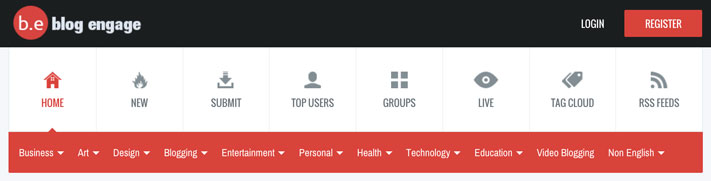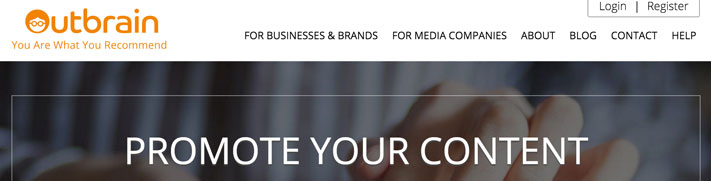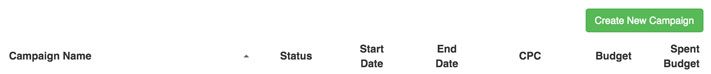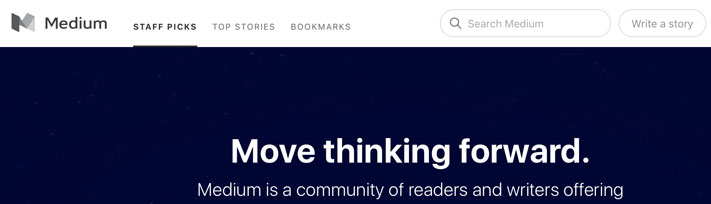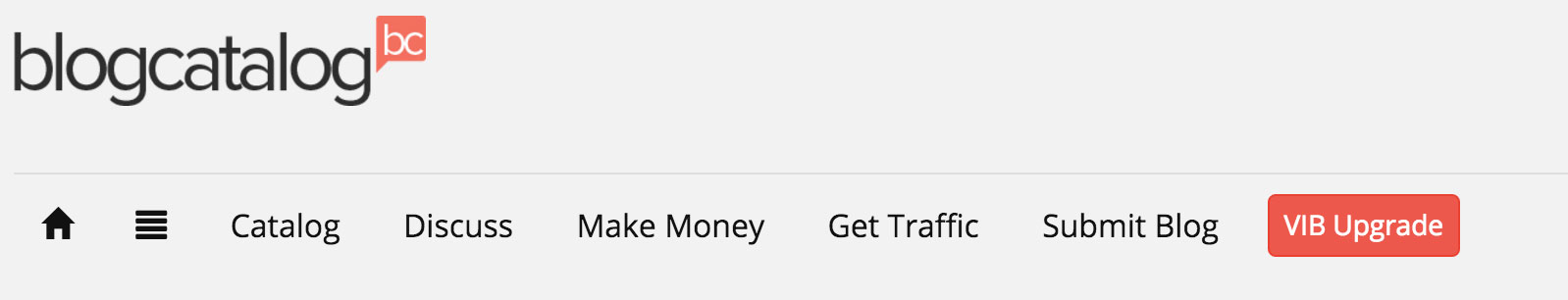Easy Ways to Improve Online Reputation Related Content
You’ve written great content, now what do you do? Just post it and pray for traffic? That’s not good enough. Instead, schedule multiple social postings and then syndicate your content. Here is how to promote content in two ‘sort of easy’ steps.
Step one: Schedule social media outreach
Once the post is published, spread the word on social media the same way you normally would. This includes Facebook, “X”, Instagram, Google Plus, and LinkedIn if appropriate. Don’t forget to use hashtags for goodness sake. This article discusses hashtag best practices – use them. If using a content management system like Hubspot, it’ll happen automatically when a blog post is published via the Social Publishing module. But publishing one time doesn’t do it. Besides, when a post is published automatically, it doesn’t usually have hashtags – so there is some manual work to do. Here is the list of social media postings to do in order:
Setup a schedule to repost the article on “X” again according to this schedule:
- Post to social media when published as usual…
- Then, schedule the same post for four hours later.
- Then post again every 12 hours for three days (six times), but with different relevant hashtags and different headlines.
- Then post it again every week, again with different relevant hashtags and different headlines – continue posting every week for three months.
- Using WordPress for your blog? Then use a WordPress plugin called Revive Old Posts to continue retweeting old posts forever.
Step two: Syndicate the content
Syndicating content means to have other people host your content on their websites. For example, you post an article on your blog, then it is copied through your RSS feed to their site (links and all). Some services will actively promote your content through social media. Here are some ways to syndicate your content:
BlogEngage
Sign up at BlogEngage here. You’ll be asked for the URL of the blog, and the RSS feed which is often the name of your blog, with /RSS.XML at the end of it (your results may vary). Once signed up, BlogEngage will automatically syndicate every blog post you publish, and it will apply some social media sharing as well. There is a six-month minimum cost. You can upgrade further from there, or you can selectively pay to have your content featured on their home page inexpensively.
OutBrain
Outbrain is a content discovery platform whose content marketing offers to help Internet publishers increase web traffic by presenting them with relevant website links. When you see images with links at the bottom of a page entitled something like “You May Also Be Interested In…” it is often Outbrain. Outbrain charges on a per view model. You can learn more here.
With Outbrain, you create a campaign, set a start and end date, and a Cost Per Click. You then run the campaign and traffic starts to flow to your site. It’s pretty easy to burn through a lot of money with Outbrain though, so watch it, and watch conversions to see if it works for you.
Medium.com
Medium is sort of like syndication. You can sign up for a Medium.com account, and import blog posts into Medium. For example, we wrote a piece on Personal Branding here, then we imported it into our Medium.com account here. Really important thing: the links are NoFollow (meaning they aren’t counted by search engines for search engine optimization reasons), but Medium.com is a strong site that shows up in search engines well, so there may be a benefit as branded content is introduced to the web – but you are in essence promoting their blog, not yours… unless your blog is actually on Medium. Most blogs aren’t, most are WordPress. Why would anyone use Medium.com? Because it is easy. The learning curve is far less steep so it’s great for beginners. Also, if your content is really popular, it can float to the home page of Medium.com and get a lot of extra eyeballs.
BlogCatalog
BlogCatalog is a social blog directory. You can promote your own blog, locate blogs and connect with bloggers. For $200 a year BlogCatalog will upgrade your free membership so your stories will get more traffic, but no real SEO value. You can learn more about it here. Why no SEO value? Even if you upgrade the links are marked as NOFOLLOW which strips the links of SEO juice. Google won’t follow the links. Why BlogCatalog would do such a thing to paying users doesn’t make sense – be warned. Still, if all you want is some more traffic it may be worth it.
BizSugar
BizSugar uses a voting system that curates content via crowd-wisdom. The BizSugar community votes on submitted content, and the best posts are sent to the to the home page for more traffic. BizSugar links are followed by search engines, which is another reason to share your content here.
Perform email outreach
Find blogs that discuss similar topics to yours. Email them and let them know you have content that could benefit their readers – they might feature a link from their content to yours. For example, we received an email from a company a little while ago that has a great article on email follow ups. We decided to link to the page because it’s really good.
So this technique does work well for gaining links to content, and you should use it.
The bottom line
Post to appropriate social media sites many times. More at first, less over time. Then, syndicate your content. The above content syndication sites all work a little differently from each other. But any real human traffic you can get to your awesome content is appreciated, so it makes sense to syndicate to as many as possible if you have the resources to do so.
Web Content Promotion FAQs
How do I promote web content?
Promote web content by scheduling social media posts and syndicating the content to have other people host your content on their websites. Email outreach can also encourage similar blogs to link from their content to yours.
How many times should I share a blog post on social media?
The number of times you should post a blog on social media will vary. As a rule of thumb, we recommend posting your blog a few times within the first three days of posting, then once a week for three months after that.
How do I syndicate my content?
Here are some popular platforms to syndicate your content: BlogEngage, OutBrain, Medium.com, BlogCatalog, and BizSugar.
About the author
Kent Campbell is the chief strategist for Reputation X, a San Francisco Bay Area-based online reputation management services firm. He has over 15 years of experience with SEO, Wikipedia editing, review management, and online reputation strategy. Kent has helped celebrities, leaders, executives, and marketing professionals improve the way they are seen online. Kent writes about reputation, SEO, Wikipedia, and PR-related topics.
–
Tags: Online Reputation Management Services, Reputation Management, Reputation Marketing.