What is a Digital Footprint? Invisible Online Trails

We have over 15 years of experience with digital footprints. This article aims to help you understand what a digital footprint is, active vs. passive footprints, auditing, reducing, and controlling your digital footprint.
Here are a few facts that might help you understand the scope of the challenge:
- The average website has about 50 trackers.
- The average internet user visits about 100 web pages per day.
- That means the average internet user is tracked 500 times per day.
These are average numbers, and everyone is different, but no matter how you measure it, many tracks make up your digital footprint. And that’s not all; in addition to trackers from the websites themselves, there are aggregated advertising companies that actively compile a profile, your browser, social media likes, views, and preferences tracked by social media companies, and then there’s that guy in the office looking over your shoulder.
Digital footprints are like glow-in-the-dark trails you unknowingly leave all over the internet. These trails, which you leave with activities like social media engagements, website visits, and emails sent, form part of your digital reputation and are visible not just to your friends and colleagues but potentially to employers, cybercriminals, and data brokers [6][7][8][9][10].
The first place to start is by recognizing the two types of digital footprints—active, where information is deliberately shared, and passive, collected without one’s direct knowledge (which is most of it).
Every action online, from posting on social media to subscribing to newsletters (most of which auto-subscribe you anyway), contributes to a footprint that defines that invisible hand – your digital reputation. Understanding the technologies used to track these activities, like cookies, IP tracking, and geolocation, is the first step in taking control of what information you permit to be collected about you online. [6][7][8][9][10].
Jump to a Section
- Understanding Your Digital Footprint
- The Active vs. Passive Digital Footprint
- Managing Your Digital Footprint
- Check and Audit Your Digital Footprint
- Reduce Your Digital Footprint
- Tools and Services
- Laws & Legislation
- FAQ’s
Understanding Your Digital Footprint
An Overview of Digital Footprints
A digital footprint, or a digital shadow or electronic footprint, encompasses the trail of data you leave behind when using the internet. This includes websites visited, emails sent, and information submitted online [16][12][13][14][15].
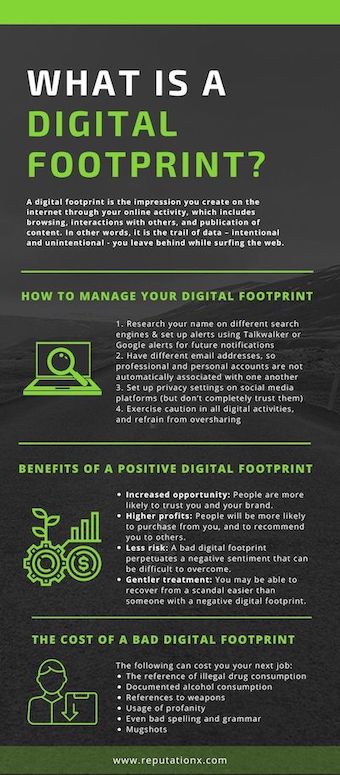
Who Can See Your Digital Footprint
Every internet user creates a digital footprint, either actively or passively. This footprint grows with every online interaction, such as social media posts, online purchases, or even subscribing to newsletters. Think about how many times you have heard that Facebook is collecting massive amounts of information about you – now multiply that by hundreds or thousands, and you will begin to see the scope of the challenge.
Your digital footprint can be seen by a variety of entities, each with different levels of access and intent:
- Search Engines: Search engines like Google and Bing remember your online activities. This includes your search history, social media profiles, blog posts, public comments, and any other content linked to you.
- Social Media Platforms: The platforms track your activity, including what you post, like, share, and comment on. They track your friends and your interactions with your friends and compare your activity to yours for marketing reasons.
- Employers and Recruiters: Potential and current employers will almost certainly check your digital footprint to get insights into your professional background and personal behavior.
- Advertisers: Companies track your online behavior to target you with personalized ads through cookies and other types of interaction that track your habits across the web.
- Government Agencies: Authorities may monitor your online activities for security and law enforcement purposes. This can include surveillance of social media, email communications, and your browsing history.
- Cybercriminals: Hackers and scammers can exploit your digital footprint to steal personal information, commit identity theft, or launch phishing or other types of nefarious attacks.
- Friends, Family, and Acquaintances: People in your social circle can see what you post publicly or share with them on social media and other platforms. That includes your mother.
- Data Brokers: Companies that collect and sell personal data compile your digital footprint from various sources to create detailed profiles that are then sold to third-parties.
Examples of Digital Footprints
Social Media Activity
- Likes, comments, and shares on social media platforms
- Profiles and accounts on various social networks
- Photos, videos, and other media shared online
Online Purchases
- History of online purchases and transactions
- Saved payment information on e-commerce websites
Search History
- Search queries on search engines like Google, Bing, or Yahoo
- Browsing history on web browsers
Communication
- Emails sent and received
- Messaging app conversations
- VoIP calls and video calls
Location Data
- Geotags on social media posts
- Location history from mobile devices or apps
Online Forms and Registrations
- Information provided on online forms, such as surveys, registrations, and subscriptions
- User accounts on various websites and platforms
Content Creation
- Blogs, articles, or other written content you publish online
- Artwork, music, or other creative content shared on the internet
And this is only a partial list!
The Active vs. Passive Digital Footprint
Definitions and Differences
An active digital footprint consists of data that you intentionally share online. This could be through actions such as posting on social media, participating in online forums, or completing online forms like newsletter subscriptions. Each time you log into a site with a registered profile and interact, you’re adding to your active digital footprint [26][27][28].
Conversely, passive digital footprints are those you leave without your direct knowledge. These are typically collected by websites and advertisers through means such as tracking your site visits, analyzing your IP address, and monitoring your online behaviors without your being aware [26][27][28].
Examples of Active and Passive Footprints
- Active Footprint Examples:
- Social Media Interactions: Every post, like, comment, or share you make on platforms like Facebook or Twitter.
- Online Submissions: Filling out forms, subscribing to newsletters, or participating in online surveys.
- Content Publishing: Posting articles, blogs, or uploading videos and images online [26][27][28][29][30].
- Passive Footprint Examples:
- Browsing History: Websites you visit and the frequency of visits are logged even without you knowing.
- Cookies and Tracking Technologies: These small files record your online preferences and activities to tailor ads and content specifically to you.
- IP and Geolocation Tracking: Collecting data on your geographical location and internet usage based on your device’s IP address [26][27][28][29][30].
Hopefully, this will help you become more aware of how your online activities contribute to your digital footprint, whether actively or passively.
Reputation and Digital Footprint
Employment and Recruitment
Your digital footprint can influence your career prospects in a big way. Employers and recruiters often review potential candidates’ online behaviors before making hiring decisions.
A study by CareerBuilder found that 70% of employers use social media to screen candidates during the hiring process, and a negative digital footprint can lead to missed job opportunities [31][32][33][34]. Managing your digital footprint is increasingly important, as it reflects on your professionalism and can either bolster or destroy your chances of employment. For example, inappropriate online behavior or content that conflicts with a company’s values could result in not getting the job [31][32][33][34].
Personal Privacy and Security
Your digital footprint comprises quite a few online activities that can impact your personal privacy and security. Every click, search, and online interaction contributes to a profile that can be exploited by the bad guys (cybercriminals) for identity theft, phishing, or more sophisticated cybercrimes [36][37][38].
For instance, sharing too much personal information can lead to security breaches, where sensitive data might be accessed by unauthorized parties. Regularly updating privacy settings and being cautious about the information you share online are great steps to take in protecting your personal privacy and securing your digital identity [36][37][38].
How to Check and Audit Your Digital Footprint
Using Search Engines
To begin auditing your digital footprint, start by conducting searches on your name using various search engines like Google, Bing, or Yahoo. Utilize advanced search operators to narrow down the results:
- Search for Email Addresses: Type
FirstName LastName@to check for email addresses linked to your name [57]. - Search for Specific File Types: Use the operator
FirstName LastName filetype:doc(or replace ‘doc’ with ‘jpg’, ‘xls’, ‘pdf’) to find documents, images, or files containing your name [57]. - Text Search: Use
intext:FirstName LastNameto find web pages mentioning your name in their text [57].
These steps help identify how much of your personal information is accessible online and can guide you in taking further privacy measures [57].
Reviewing Social Media History
Regularly review and manage your social media accounts to ensure they reflect the persona you want to portray:
- Check Privacy Settings: Ensure that your social media profiles have strict privacy settings to control what is publicly visible. Regularly update these settings to keep up with changes in platform policies.
- Audit Your Posts: Scroll through your past posts, photos, and interactions. Remove or edit any content that could be viewed negatively or that shares too much personal information.
- Disconnect Unused Linked Accounts: Avoid linking your social media accounts to other online services, which can lead to data being shared across platforms. Review and disconnect any non-essential linked accounts [54].
- Use Strong Passwords and Manage Permissions: Regularly update your passwords and review the permissions granted to third-party apps [54].
Checking Data Aggregation Websites
Data aggregation websites compile vast amounts of personal data from various sources. Check these sites to see what information about you is publicly available:
- Visit Popular Data Aggregators: Websites like PeekYou.com, Familytreenow.com, Piple.com, Spokeo.com, and Radaris.com can reveal detailed personal profiles, including your address, relatives, and more.
- Request Removal of Data: If you find sensitive information on these sites, follow their procedures to request data removal. This might involve proving your identity and formally requesting that your data be deleted.
- Deactivate Old Accounts: Old, unused accounts can still contain personal information. Identify and deactivate any accounts you no longer use, ensuring they do not continue to share your data.
By following these steps, you can gain a comprehensive understanding of your digital footprint and take proactive measures to manage your online presence effectively.
Strategies to Reduce Your Digital Footprint
Adjusting Privacy Settings
To effectively minimize your digital footprint, it’s essential to understand and utilize the privacy settings on each of your social media platforms and online accounts. For instance, many social media sites set your account to public by default, which means your posts are visible to anyone. By adjusting these settings, you can control who sees your posts and whether they appear on search engines [62][73]. Regularly updating these settings is crucial as they often change, ensuring that your preferences for privacy are always maintained [68].
Being Mindful About Sharing Information Online
Being selective about what you post online is a vital strategy for reducing your digital footprint. It’s important to consider the potential consequences of sharing personal details such as your location, daily activities, or family information. This mindfulness helps prevent the exposure of sensitive information to bad actors who could use it maliciously [70][73]. Additionally, think before you post on social media; assess whether your content is True, Helpful, Inspiring, Necessary, and Kind (THINK) [65].
Regularly Reviewing and Cleaning Up Old Accounts
One effective way to manage your digital footprint is by deactivating or deleting old accounts that you no longer use. This reduces the risk of personal data exposure through data breaches or unauthorized access [64][74]. Regular audits of your online presence, including a search for your name on search engines, can reveal which old accounts still exist and what information they contain. This enables you to take action by either removing outdated information or completely deleting the accounts [72][73].
By implementing these strategies, you can significantly reduce your digital footprint and enhance your online privacy and security.
Tools and Services for Protecting Your Digital Identity
Virtual Private Networks (VPNs)
Virtual Private Networks, or VPNs, are essential tools for safeguarding your online activities and maintaining privacy. A VPN encrypts your internet connection, making it difficult for hackers and other third parties to track your activities or steal sensitive information. By routing your internet traffic through a secure server, a VPN masks your IP address, which enhances your online anonymity and protects your digital identity from potential cyber threats [76][77][78][79].
- Encryption of Data: VPNs protect your data by encrypting it before it travels across the internet, ensuring that your personal information is secure from cybercriminals [76].
- Anonymizing Online Activities: By hiding your IP address, VPNs prevent websites and third-party trackers from associating your online activities with your identity [77].
- Access to Restricted Content: VPNs allow you to bypass geographical restrictions and access a broader range of online content from anywhere in the world [79].
Password Managers
Password managers are crucial for maintaining strong, unique passwords for all your accounts without the need to memorize each one. These tools generate and store complex passwords in a secure vault, accessible only through a master password. This not only enhances security but also simplifies the management of your digital identity [81][83][84][85].
- Secure Storage: Password managers encrypt your passwords, providing a much safer alternative to writing them down or using easily guessable passwords [81].
- Convenience: They autofill credentials on login pages, saving you time and protecting your information from keystroke loggers [84].
- Cross-Device Compatibility: Most password managers offer syncing across multiple devices, ensuring that your passwords are accessible and up-to-date, no matter where you log in from [85].
Antivirus and Anti-Malware Software
Antivirus and anti-malware software form the first line of defense against various online threats, including viruses, spyware, ransomware, and other malicious software. These tools continuously scan your devices to detect and remove threats before they can cause harm [86][88][90].
- Real-Time Protection: Antivirus programs monitor your system in real-time to detect and block threats as they occur [88].
- Comprehensive Threat Detection: They utilize advanced algorithms to identify and eliminate both known and emerging threats, ensuring your device remains secure [90].
- Automatic Updates: Regular updates are provided to ensure that the antivirus software can protect against the latest threats identified by security experts [90].
By integrating these tools and services into your digital life, you can boost the security of your digital identity. Each tool offers features that, when combined, provide a strong shield against the many digital threats present online.
Legislation and Your Digital Footprint
GDPR and Other Privacy Laws
The General Data Protection Regulation (GDPR) in Europe represents a comprehensive approach to data privacy, mandating that organizations obtain explicit consent for data processing and providing individuals with substantial control over their personal data. This includes rights to access, rectify, and erase personal information, significantly enhancing user trust and accountability in data handling practices [93][95][105]. In contrast, the United States lacks a unified federal privacy law, relying instead on a mosaic of state-specific and sector-specific regulations. This includes laws like the California Consumer Privacy Act (CCPA) and the Virginia Consumer Data Protection Act (VCDPA), which offer similar consumer rights but only apply within their respective states [100][103].
How Legislation Affects Data Collection and Storage
In the U.S., the patchwork of privacy laws impacts how companies collect and store personal data. Federal laws like the Health Insurance Portability and Accountability Act (HIPAA) and the Gramm-Leach-Bliley Act (GLBA) provide guidelines for specific sectors, while state laws may have broader applications but vary significantly across state lines. This can create complexities for businesses operating in multiple states, who must navigate these varying regulations to ensure compliance [91][103]. The GDPR in Europe, however, provides a more uniform set of rules across all EU countries, emphasizing principles like data minimization and storage limitation to reduce the risk of data breaches and enhance consumer protection [93][95].
Rights to Data Erasure and Correction
Both U.S. state laws and the GDPR offer rights to data erasure under certain conditions. The GDPR’s “right to be forgotten” allows individuals to request the deletion of personal data in various scenarios, such as when data is no longer necessary or consent is withdrawn [104][105]. Similarly, states like California and Virginia have enacted laws that enable consumers to request the deletion of their personal data, although these rights are subject to specific exceptions and conditions. For instance, businesses may retain data if necessary to comply with legal obligations or to complete transactions for which the personal data was collected [100][102][103].
By understanding these legislative frameworks, you can better manage your digital footprint and exercise your rights regarding personal data collection, storage, and deletion.
Conclusion
Navigating the digital landscape with awareness and caution has become essential, as our digital footprints expand with every click, post, and purchase we make online. This awareness not only aids in managing one’s digital reputation but also underscores the critical nature of safeguarding personal information against potential cyber threats. Technologies like cookies, IP tracking, and geolocation play pivotal roles in data collection, shaping the passive trails we unknowingly leave behind. Our digital interactions, from social media activity to the websites we browse, contribute significantly to the digital identity that we build – an identity that is constantly being analyzed, judged, and occasionally exploited.
In this digitized era, understanding the active and passive elements of our digital footprints is not merely an option but a necessity for ensuring personal privacy and security. The measures one takes to manage and protect one’s digital identity can have profound implications on personal and professional opportunities. As such, regular audits of one’s digital footprint, coupled with a deliberate approach to online activities, serve as crucial steps in maintaining a positive and secure digital presence. Through mindfulness in our digital engagements and the strategic use of privacy-enhancing tools and practices, we can significantly mitigate the risks and ensure that our digital trails reflect our best selves.
FAQs
- What is a digital footprint?
A digital footprint refers to the record of your online activities. It includes the sites you visit, the things you share, and the data you leave behind, both intentionally and through the tracking activities of websites and apps. - Describe what constitutes the trail of a digital footprint?
The trail of a digital footprint consists of the data you generate when you use the internet. This includes both the data you actively share and the information collected passively by websites, apps, and other online services as you interact with them. - Is it important to be concerned about my digital footprint?
Yes, it is important to be mindful of your digital footprint because it can influence how others perceive you, both in the digital world and in real life. Actively managing and ensuring a positive digital footprint is crucial for maintaining a good reputation now and in the future. - Does browsing in incognito mode prevent the creation of a digital footprint?
Browsing in incognito mode does not prevent the creation of a digital footprint. While it may delete cookies after your session ends, websites can still track and store information about your activities during the session. Additionally, logging into any site while in incognito mode can reveal your identity, thereby negating the privacy benefits of private browsing.
