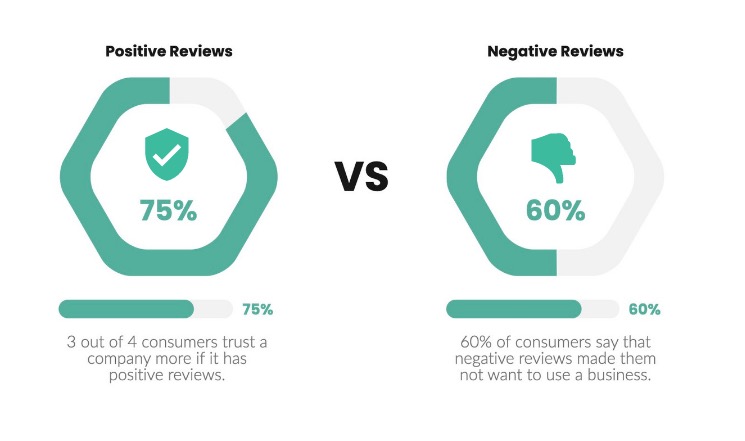Google Reviews: How to Handle a Negative Review for Your Business
Every business thrives on interpretation. Companies with positive reputations get lots of business, retain customers for years, and enjoy other benefits. However, businesses with negative reputations – earned or otherwise – have a hard time surviving, let alone thriving, in the competitive marketplace. This article discusses how to remove negative Google reviews, how to manage them, and how to monitor them.
The Importance of Google Reviews
Unlike other reviews, Google Reviews appear “above the fold” in a web search. That means someone inquiring about your business sees Google Reviews without having the scroll. This makes them highly visible, more visible than other types of reviews most of the time.Google reviews are of crucial importance to your business regardless of your industry. That’s because modern consumers are more likely to search for business reviews before patronizing a new company. Furthermore, research shows that three out of four consumers are more likely to trust a business if it already has pre-existing positive reviews.In other words, the more positive reviews your business can cultivate, the more likely it will attract increased traffic and profits. However, there’s a dark side to the importance of Google reviews today.
How Negative Reviews Can Damage Your Business
Just like a positive review can be a major boon to your business, so can a negative review be majorly damaging. Negative reviews can:
- Make it difficult to get new business
- Lead current customers to your competitors
- Lower your company’s rankings with Google’s search engine algorithms
It’s no stretch to say that a single negative review can be damaging enough to offset five or more positive reviews. Because of this fact, many business owners operate in constant fear of negative reviews cropping up on Google.
How to Remove Negative Google Reviews
Negative Google reviews are quite serious and should be monitored 24/7. Fortunately, you don’t have to sit by and let negative testimonials pile up. Depending on the nature of the review, you might be able to take some action.
Ask the Customer To Delete It
Firstly, you can send a message to the reviewer and ask them to delete their review. Note that this only works if the reviewer is not anonymous – that is, they must have a registered Google account. Since most Google reviewers have a registered account, getting in contact with people shouldn’t be difficult.For the best results, offer a heartfelt and honest apology to the person who wrote the negative review (provided they have a legitimate grievance). Depending on the review’s context and details, you can also sweeten the deal by offering them a discount or refund.Use your best judgment as a business leader when asking customers to delete negative reviews. The last thing you want is for them to edit their review and exploit the fact that you contacted them. If a customer doesn’t want to play ball or is unnecessarily aggressive, move on to one of the other strategies.
Apologize to the Customer Below the Review
Google allows business owners to respond to all reviews, so if a customer doesn’t respond positively to private messages, write a public and heartfelt apology below their review.You can and should use this tool frequently to show other customers and reviewers that you:
- Take negative feedback seriously
- Are an honest and forthright business owner
- Always work to improve your business operations
Plus, apologizing to the customer below the review puts you firmly on the polite side of the conversation. Customers are more likely to respect business owners who apologize and take responsibility for mistakes than those who neglect responsibility.Of course, if a review is blatantly false or filled with untrue information, you should also write a few paragraphs clearing things up and explaining what happened. Whenever customers read a negative review, they’re usually more than happy to read a company’s response for context.In many cases, writing a follow-up response is the best way to clear the air and neutralize the effect a negative review can have on your brand’s reputation.
Flag the Review as Inappropriate/Fraudulent
Sometimes, trolls on the Internet post false or fraudulent Google reviews. They might dislike your business because of your politics, location, or simply because of what you sell. Whatever the reason, Google does have tools you can use to remove untrue or inappropriate reviews, such as those with a lot of swearing.To do this, flag the review as “inappropriate” using the Google Maps interface. The review won’t get deleted immediately, but a Google team member should reply asking for additional details. The search giant will then take some time to review your removal request. If needed, you can visit the “Support” section for a follow-up if you haven’t had a response in a couple of weeks.Alternatively, fill out this form to file a legal complaint. This should only be leveraged if the review is deliberately harmful and its purpose is to damage you personally (i.e., if the reviewer is committing libel or slander).
Promote Positive Reviews on Your Business Site
You can also neutralize the effect of negative Google reviews by promoting or pushing positive reviews on your business website, possibly through a testimonials page. Then, if visitors reach your company’s website first, they’ll see all the positive reviews left by satisfied customers before noticing any potentially negative reviews buried underneath.
Wrap Up
Ultimately, every business owner needs to know how to handle negative reviews from their Google My Business page. Navigating the complexities of customer management and reputation is a part of business operations and one you’ll need to become more skilled in as your company grows and your brand becomes more popular. Removing negative Google reviews or overwhelming them with positive ones can help improve not only your online reputation but your bottom line, too.
Tags: Online Reputation Management Services, Reputation Management, Review Management.