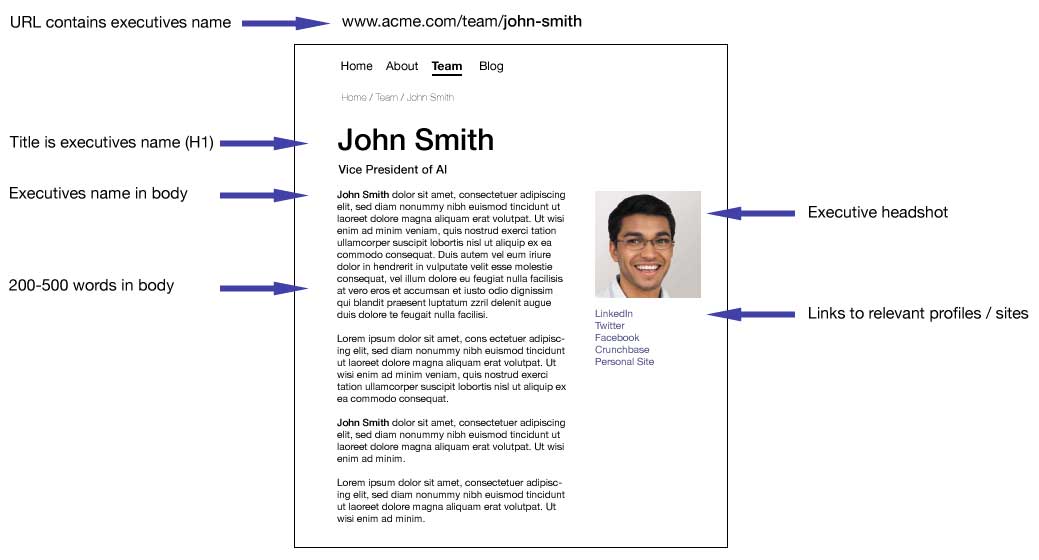How to Structure an Executive Biography Page That Ranks Well In Google
This brief guide illustrates how to develop an executive biography page on a corporate website that ranks well in search engines.
Stand-alone page
The executive biography should have its own page, not be grouped with other executives on the same page. For example, you can have a “team” page that might be located at www.acme.com/team/ where snippets about each executive are placed, but the executive’s name should link to a stand-alone page with a full biography. That page might be located at www.acme.com/team/john-smith, where john-smith is the full name of the executive.
URL structure
The URL of the executive biography page should have the name of the executive in it. For example, www.acme.com/john-smith or www.acme.com/team/john-smith .
Headshot image
Ideally, a biography page should include a headshot of the executive. The filename for the headshot image should contain the name of the executive. For example, it might be named “john-smith.jpg”, or similar. This helps search engines identify the image and possibly include it in search results.
The file size of the headshot image should be less than 120k in size. Large files load slower and can negatively affect search performance.
Biography
The biography should be at least 200 words, but 500 words is preferable. The biography should include the full name of the executive at least once or twice.
Outbound links
The executive biography page should have outgoing links to relevant profiles. This may include the LinkedIn profile of the executive, a Crunchbase profile, or a personal website, among others. The links can be included in the body copy of the biography, in a sidebar, or under the body copy. Remember, these are not the company’s LinkedIn or other profiles; they should be specific to the executive.
Title / H1
The name of the executive should be in the headline. In HTML terms, this means that the HTML tag for the headline should be an H1 tag. There should only be one H1 tag per page. Other tags, like H2, H3, etc., can be used as often as necessary, but they should be placed below the title with the H1 tag. Example: <H1>John Smith</H1> .
Schema: Person
Add “Person” schema to the home page of the executives’ website. Within the schema, use “SameAs” to include links to the executives’ LinkedIn profiles, Twitter, Crunchbase, and other social profiles. This helps Google understand that those sites are associated with the executive. It can also help fill out the Knowledge Panel of the executive in Google search results.
This is an example of Person Schema:https://jsonld.com/person/
About the author
Kent Campbell is the chief strategist for Reputation X, an award-winning online reputation management agency. He has over 15 years of experience with SEO, Wikipedia editing, review management, and online reputation strategy. Kent has helped celebrities, leaders, executives, and marketing professionals improve the way they are seen online. Kent writes about reputation, SEO, Wikipedia, and PR-related topics, and is an expert witness for reputation-related legal matters.