Your Ultimate Technical SEO Checklist for 2023
To rule the e-commerce business, the first and foremost step is to take care of technical SEO aspects. All too often, e-commerce business owners neglect this crucial step while designing their website, and if they do, profits suffer. Keep your technical SEO top-of-mind with this handy checklist and watch your web store soar to the top of search engine results.
This is the best place to find complete information on technical SEO. You will find easy, yet effective steps that will optimize your website. Before we dive into the details of improving your technical SEO, we’d like to start with a quick overview of SEO, and what it means for your e-commerce store.
SEO, or search engine optimization, is the is the process of using keywords and other specific criteria to help push your website toward the top of search engine rankings. One of the most common ways to achieve this is by researching the top performing key words for your niche, and incorporating them into your blog articles and other content.
Here are a few basic SEO guidelines to follow to fetch good results:
- Never use heading tags while other tags like bold and italic are more useful.
- Do not overuse keywords unnecessarily.
- Always follow a structure for a blog. Do not overwrite the headings. Make a useful purpose for headings and write well-structured content for easy reading.
- You can use h1 and h2 depending on the length of the paragraphs.
Now that we’ve reviewed the basic SEO principles you are probably already following, let us see the latest technical SEO checklist for 2022 that you should follow and implement for more traffic to your web store.
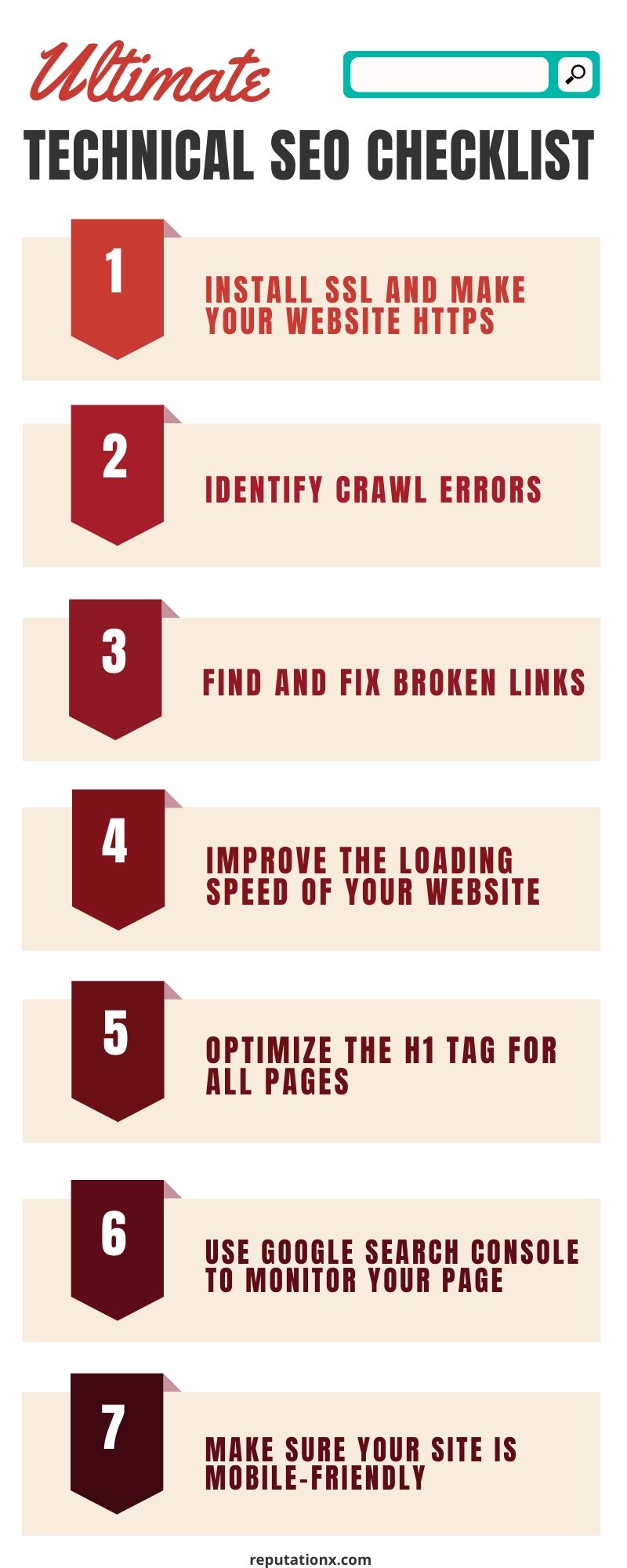
1. Install SSL and make your website HTTPS
As an e-commerce business owner, you must know that Google has made it mandatory to have HTTPS for all sites for security purposes. For this, you must first install an SSL certificate for the overall protection of the website. SSL certificates don’t have to be a costly deal as there are plenty of places you can find a cheap SSL certificate.
Having an SSL certificate will improve your website ranking and keep all the information between the web server and the site secure. So now is the right time for you to migrate your website from HTTP to HTTPS to make security the top priority.
2. Identify any crawl errors
Make sure your website has no crawling issues. Crawling is when Google or another search engine “reads” your page using their bots. This is the first step to getting your page on search engine results. Usually, it takes a few days for Google to crawl your site into the search engine results. Any issues while crawling and the indexing will not yield results for your SEO.
Make sure you regularly monitor the Google console and check for any errors as these crawling errors will affect the website rankings. They can also affect your overall website functionality.
3. Find and fix broken links
Make finding and fixing broken links a priority, as these will directly affect your website performance. A broken link is nothing but a webpage that cannot be found or accessed and you should look at reasons behind such broken links.
Often, broken links are referred to as dead links. When a user tries to click on a specific link, it shows an error message, and the page cannot load.
Some of the most common reasons for broken links are:
- 404 Page Not Found: This means that the web page does not existing on the server.
- 400 Bad Request: The host server is not recognizing or identifying the web page URL.
- Bad Host: This means that the server with that corresponding name does not exist.
- Bad URL: This means that there is a problem during the URL formation. Examples include the wrong protocol, missing braces and slashes, etc.
- Bad Code: This means HTTP is not responsive.
- Empty: Here, the host server returns no responses with no content.
- Timeout: This is an error where HTTP requests are timed out during the click.
- Reset: This is an error where the host connections are lost. This could be due to misconfigured connections.
Google search results won’t give proper results if there are broken links. However, the broken links will affect website performance. This is one of the reasons why your page may drop in rank. Therefore, you should always manage a high-quality site.
4. Improve the loading speed of your website
It is crucial to check the loading speed of your website and increase it as much as possible. This is a step that no business can afford to miss, as doing so will tank your user experience.
The better the loading speed of your website, the higher Google will rank it. Website visitors hate waiting for pages to load and will immediately leave your site if this happens. What are you waiting for? Check and improve your website speed right away.
5. Optimize the H1 tag for all pages
H1 tags are an important factor that show up on a webpage and have the same weight as the title of the page.
H1 tags are a part of technical SEO on-page optimization and are very to optimize the content.
Let us see how to write an excellent H1 Tag for SEO purposes:
- Your H1 tag should be the same or slightly different than the other page titles.
- Your H1 tag should be visible to users.
- You can style your H1 tag different than the rest of the headings in the page.
- You can use only one H1 tag per page.
- Apart from the H1tag, optimize the other heading in your posts like H2 and H3 headings.
6. Use Google Search Console to monitor your page
It is always advised to check the Google reviews of your page. At the same time, if Google cannot access the website, you cannot rank better.
Therefore, it is recommended to use the Google Search Console (GSC) to inspect the URL feature. You should enter a page from the website at the top of the GSC; then, you can see your page from Google’s view.
This way, you can check and improve Google’s views on your website page.
7. Make sure your site is mobile-friendly
A mobile-friendly website is an asset to your e-commerce website. Having a mobile-friendly website will have a great positive impact on your business.
Google’s mobile-first indexing gives websites that are optimized for mobile higher priority in rankings. Moreover, mobile phone traffic results have shown a significant increase in the last few years. Simply put, if your web store isn’t optimized for mobile, you’re not only losing out on a huge source of traffic by mobile visitors, you’re also missing out on higher rankings from Google.
Therefore, making your web store mobile-friendly will improve search visibility, brand exposure, and overall user experience. This will boost your website, business profits, and overall productivity of your e-commerce website.
Conclusion
Today having an e-commerce business and maintaining it has become a significant challenge. Keep these technical SEO aspects in mind and follow our technical SEO checklist to quickly master key SEO concepts and stabilize your website. Improve your SEO, and watch your profits climb and customer relations soar.
Technical SEO FAQs
What is search engine optimization?
SEO is the process of gaining website traffic by implementing a variety of techniques used to rise in search engine rankings. A search engine uses algorithms to categorically rank websites according to their keywords and relevancy, and stores it in its database. If you own a website, you will need to implement SEO techniques to improve your website’s ranking.
How can I improve my website’s SEO?
Here are a few tips to improve SEO. Never use heading tags while other tags like bold and italic are more useful. Do not overuse keywords unnecessarily. Always follow a structure for a blog. Do not overwrite the headings. Make a useful purpose for headings and write well-structured content for easy reading. You can use h1 and h2 depending on the length of the paragraphs.
How can I improve my website’s technical SEO?
The following technical SEO tips can improve your website’s rankings. Install SSL and make your website HTTPS. Identify any crawl errors. Find and fix broken links. Improve the loading speed of your website. Optimize the H1 tag for all pages. Use Google Search Console to monitor your page. Make sure your site is mobile-friendly.
Tags: SEO.
