How Does Bing Search Engine Work? Compared to Google And Others
In this article, we’ll delve into the inner workings of Bing’s search engine, explaining each step in a way that’s easy to understand. We’ll explore everything from search queries and indexing to the sophisticated algorithms that rank results, and we’ll touch on advanced technologies like artificial intelligence. After reading this, you will have a solid understanding of how Bing really works and how it is different from Google.
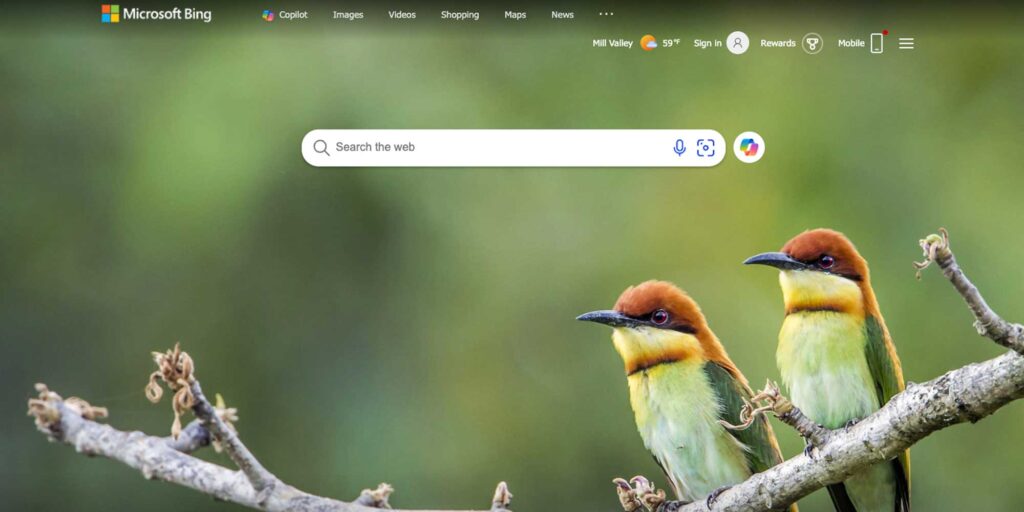
Table of contents:
- The Anatomy of Bing Search Engine
- How Bing Processes Search Queries
- User Experience and Customization
- Comparative Advantages Over Google
- FAQs
The Anatomy of Bing Search Engine
Exploring the core structure of Bing reveals its strategic evolution from earlier iterations like MSN Search and Windows Live Search to its current form as a decision engine. Microsoft’s rebranding to Bing in 2009 marked a pivotal shift towards enhancing user decision-making processes. Unlike traditional search engines, Bing focuses on key verticals—shopping, travel, local services, and health—tailoring search experiences to facilitate complex decision-making in these high-revenue generating areas.
Due to this, Bing is used primarily by users 35 years and older. In fact, they make up for 71% of Bing users.
Bing’s foundation and development over the years
Initially launched in 2009, Bing has undergone significant transformations. It began as a simple search engine and evolved into a sophisticated decision engine. This evolution was marked by strategic acquisitions, such as Farecast, and innovations like integrating natural language capabilities, which have refined its search functionalities over time.
Comparison with Google: Decision engine vs. search engine
While Google continues to dominate the search engine market, Bing differentiates itself by focusing on being a decision engine. This approach does not aim to outperform Google’s vast search volume but instead enhances user experience in targeted areas like shopping and travel, where decision support is crucial.
Core areas of focus: Shopping, travel, local, and health
Bing capitalizes on specific sectors where user decisions have substantial financial implications. For instance, in shopping, Bing not only provides product listings but also integrates review content analysis using advanced natural language processing tools. This helps users make informed purchase decisions by offering insights into product features and user sentiments.
How Bing Processes Search Queries
Bing processes search queries using a sophisticated blend of algorithmic strategies aimed at delivering not just relevant but also timely and contextually appropriate results. This approach sets it apart as a decision engine rather than a mere search engine.
How Bing Filters and Ranks Results
How Bing’s search works begins with its proprietary algorithms, designed to minimize irrelevant results and streamline user tasks for more informed decisions. These algorithms filter through billions of web pages using criteria that include the relevance of information, user interaction, and freshness of content. The process is shrouded in secrecy, much like the recipe for a famous fast-food chicken, ensuring that the intricacies of Bing’s algorithms remain exclusive to Microsoft.
Autosuggest, Best Match, and Deep Links
Bing enhances user experience with features like Autosuggest, which speeds up the search process by offering predictive text as queries are typed. The ‘Best Match’ feature highlights the most relevant results, while ‘Deep Links’ provide a sneak peek into website content directly from the search results page, allowing users to decide whether to visit the site. These features are fine-tuned to ensure that users spend less time searching and more time engaging with the most pertinent information.
Bing’s Use of AI
The integration of AI and machine learning technologies has been pivotal in Bing’s evolution. The recent introduction of Bing’s AI-powered digital assistant, Copilot, based on OpenAI’s GPT-4, exemplifies this shift.
Copilot can engage in human-like conversations, offering a more interactive search experience. This AI integration not only improves the accuracy of search results but also personalizes the search experience, adapting dynamically to the user’s search intent and history.
By leveraging these advanced technologies, Bing not only meets the current needs of users but also anticipates future queries, making the search experience more intuitive and efficient.
User Experience and Customization
Bing’s interface customization significantly enhances user experience by allowing personal adjustments that meet individual preferences and needs. Users can streamline their Bing homepage to resemble the clean, uncluttered interface of browsers like Google Chrome or Mozilla Firefox. This is achieved by accessing the settings via the three horizontal lines on the homepage, where options to disable news feeds or background images are available, promoting a minimalist aesthetic.
Customizable elements on Bing’s homepage
The customization of Bing’s homepage is user-centric, offering several options to tailor the browsing experience. Users can choose to display or hide elements such as news, the homepage image, and the menu bar. Although some users report glitches in these settings, alternative methods like using the dropdown menu on the homepage are suggested for a more personalized setup.
The role of the Explore Pane in enhancing search efficiency
Bing’s Explore Pane is a permanent feature on the page, designed to improve search efficiency by providing easy access to various categories like web, video, image, news, and more. It includes tools like Quick Tabs for refining searches, Related Searches for exploring similar topics, and a Search History feature that allows users to revisit previous queries easily.
Personalization through search history and recommended searches
Bing enhances personalization by utilizing user search history to deliver more relevant results. This feature can be managed through Bing Settings. Where, users can also adjust their location preferences and control the display of personalized ads and suggestions. The integration of features like Autosuggest and Related Suggestions further tailors the search experience by predicting queries and offering related topics based on user behavior and popular trends.
Comparative Advantages Over Google
Bing sets itself apart from Google with its visual interface, enhanced by updates that integrate imagery and information into the search results. This approach is particularly appealing to users who prefer visual data over text-heavy information. For instance, Bing’s infographic style search for ‘tiger’ not only provides visually pleasing information but also links directly to source websites, a feature not typically found in Google’s SERPs.
Distinctive interfaces: Bing’s visual appeal
Bing excels in creating a user-friendly, visually engaging interface. The search engine incorporates features like expanded carousel search and intuitive information highlighting. This allows users to access detailed data without leaving the search results page. This design-focused approach provides a seamless user experience that is more aesthetically pleasing than Google’s interface.
Incentives: Microsoft Rewards program for users
Bing enhances user engagement through the Microsoft Rewards program, which incentivizes everyday activities like searching, shopping, and gaming. Using Bing, you can earn points for these activities, which can be redeemed for various rewards, including gift cards and sweepstakes entries. This program, integrated with Bing’s search functionality, encourages frequent use and loyalty among users.
Bing Travel: Comprehensive travel tools and features
Bing Travel offers robust tools that outshine Google’s capabilities, such as the low-fare finder and price predictor. These tools assist users in planning their travels by providing detailed comparisons and alerts on fare changes. In turn, making it easier to secure the best deals. Additionally, Bing’s multiple routes feature offers a unique way to explore various travel options, enhancing the planning experience for users.
Through these distinctive features, Bing not only competes with Google but also provides specific advantages. These cater to users looking for a more visual, rewarding, and comprehensive search experience.
FAQs
How Bing’s Search Engine Functions
Q: Can you explain how the Bing search engine operates?
A: Bing’s search engine operates by using complex algorithms to rank search results. These algorithms match a user’s search query with relevant third-party webpages found in Bing’s index. The aim is to continually refine these algorithms to deliver the most comprehensive, relevant, and valuable search results possible.
Bing’s Search Algorithm
Q: What algorithm is used by Bing for its search engine?
A: Bing’s search algorithm is distinct from Google’s, particularly in its extensive use of machine learning. According to Barry Schwartz from Search Engine Roundtable, over 90% of Bing’s search results are influenced by AI.
Bing vs. Google
Q: How does Bing’s search engine compare to Google’s?
A: While both Bing and Google provide high-quality content, Google boasts a larger search index. Bing differentiates itself by using generative AI to make searches more assistive and potentially more engaging. Both search engines offer mobile apps to enhance user experience.
Bing AI Chat Functionality
Q: How does Bing’s AI Chat feature work?
A: Bing AI Chat responds to user inputs by generating text-based answers. It is capable of both producing written responses and speaking them out loud. Additionally, Bing AI Chat can generate responses based on images uploaded by the user, using them as prompts for questions.
Tags: Online Reputation Management Services, Reputation Management, Reputation Marketing.
