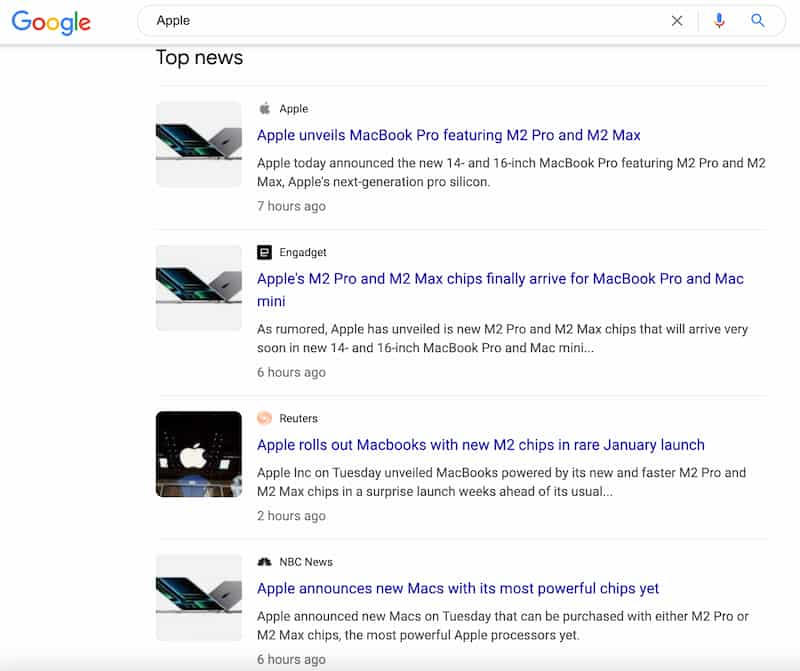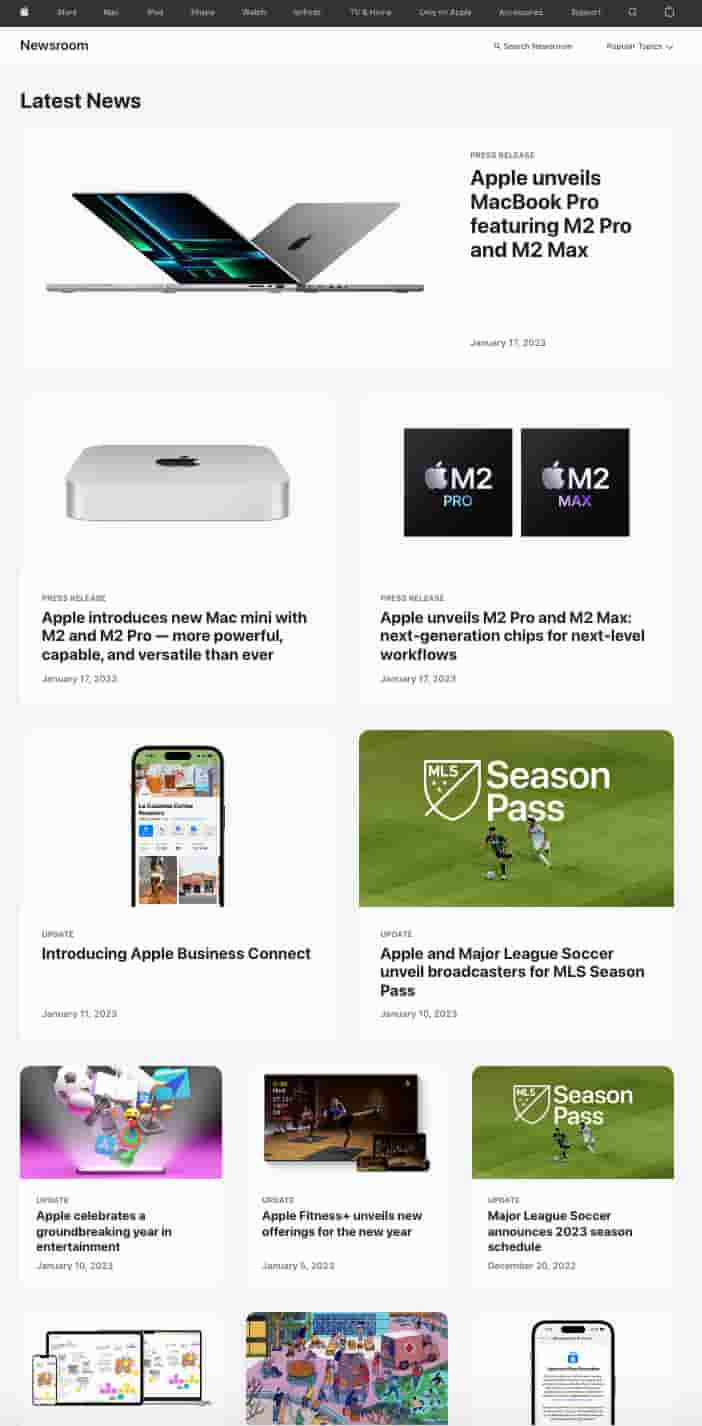How to Structure a Press Release for Reputation Management Purposes
A well-structured press release can:
- Generate buzz among bloggers and journalists
- Rank your press release high in search results
- Start trends for other websites to republish your story
- Effectively saturate your brand’s search results
Want to clean up your online presence? Press releases are an effective, if not underrated, tool for reputation management.
You may already be writing press releases to announce product launches, events, and collaborations, but are you also using them as a reputation management tool?
In the case of reputation management, a press release can be used to get backlinks to improve your Google rankings to some extent, giving you more control over what appears on the coveted first page of Google results when someone searches for your company. However, SEO is just one use for a press release.
Press releases are effective tools to:
- Put your brand on the radar if bloggers and journalists pick up your story.
- Highlight your brand’s achievements.
- Control what is said about you online.
The secret to making your press release stand out and actually get seen and shared lies in its structure. A well-structured press release will give bloggers, journalists, or anyone else reading it a clear idea of your brand and what you have to offer.
However, 9 in 10 PR professionals need help with creating content.
This article will cover how to clean up your online presence using press releases. It will discuss the proper structure of press releases, necessary information and components, and what to do after you publish.
Sections:
- What is a press release for reputation management?
- How to structure a press release to perform in search results for a brand name
- Steps to take after publishing a press release
What is a press release for reputation management?
Press releases can have a positive impact on your corporate reputation. A press release for reputation management must appeal to bloggers and journalists to stand out from the crowd. Keep in mind that although powerful, press releases often have a short shelf life. They tend to rise in search results and then fall back over time.
Your press release should have all of these features:
- Engaging: You must tell your brand story in a way that instantly captures readers’ attention.
- Keyword in the headline: When creating a press release for your branded search phrase, like a company name, put it in the headline. It will rank better in search results.
- To the point: Your release should be brief and hyper-focused. Don’t try to tell your entire brand story in your press release. Just include the information relevant to your headline.
- Unique: What is your company doing that nobody else is? Please focus on the parts of your brand story that make it different from what everybody else offers and will appeal to your target audience.
- Informative: Include key information that will help your press release perform in search results while appealing to the people reading it. Include links to existing content online so your readers can learn more about your company.
How to structure a press release to perform in search results for a brand name
Not all press releases are created equally. It’s a good idea to focus on specific press release features to perform better than others.
Your press release must include your branded search phrase in several key places for a brand name to perform in search results. A branded search phrase might be your company name, product name, service, or something else. Your branded search phrase must be in the:
- Headline
- Subheadings
- Body content
For example, let’s say your company Acme is announcing the launch of new blue widgets. An SEO headline might read:
Acme company has new blue widgets.
If you also want an executive’s name to rank, his or her name must also be in the headline or subheading. For example, the subhead for the above example could be:
CEO John Smith said, “Acme’s blue widgets will improve productivity by 20%.
The image below shows Google’s News page for the search term “Apple.” Notice how the company name is in every page title.
Don’t stop with the headline and subheading. Your name and brand should also appear in the lede (the first sentence) and throughout the press release.
Here are the key elements of a well-crafted press release:
Write a compelling title
90% of the traffic your articles draw will be because of the headline – not the content. It is worth spending extra time crafting a title that draws people in enough to click on your press release. Avoid cliches and include interesting facts and figures that tease your content enough to convince people to click on it.
Remember the subheading! Your subheadline should provide additional context to the main headline. This is a great place to address any issues at hand if you are writing a crisis-management press release.
Use the inverted pyramid style
Include all the most important information at the beginning of your press release. This ensures that your readers will consume the main idea of your press release, even if they don’t read the whole thing.
Consider your press release as a jumping-off point. It should be short and sweet while providing enough information to inspire a story by a journalist or blogger. It needs to be interesting enough to offer appeal as a news story and not just another advertisement or product announcement.
While your first paragraph must contain the most important information, it must also engage your readers. Start strong with a compelling hook to encourage your readers to read the whole thing.
Include multimedia
Incorporate visuals like photos and videos to support your story. An interesting photo or video can cause someone to spend more time on your press release, leading to further research on your brand. There is also a high possibility that a journalist will plug your visual into their article, further increasing your exposure.
Hyperlink to your pages
Add links to the landing pages you are trying to promote. Don’t link to your website’s home page – this is a common mistake. Instead, choose a page on your website that is topically relevant to which you want to generate additional web traffic. This is an excellent opportunity for link-building so long as it is not overused.
Choose your links wisely, as they will provide journalists or bloggers with additional information on your company. Don’t make them search elsewhere for information. Everything they need should be accessible within the press release.
Include quotes
Quotes from relevant people within your company or outside experts can add a human touch to your press release. Quotes offer insights, emotions, and perspectives beyond the cut-and-dry facts. This will ensure your press release resonates with your audience on a more emotional level while providing context and credibility.
Add a call to action
Always conclude your press release with a clear call to action that guides readers on what to do next. Whether your goal is to get more page views on your website, boost audience engagement, or increase participation in a local event, include that at the end of your press release.
Steps to take after publishing a press release
Now that you’ve invested time and resources into writing your press release, it’s critical to keep that momentum going after you’ve hit publish.
Promoting your press release will increase the reach of your story. Here are two steps to take to ensure your story gets a wide audience reach:
Send the press release out to bloggers, websites, and third-party sites
Compile a list of journalists and bloggers who cover topics related to your press release and start to build a relationship with them. Remember that even if they don’t publish your first story, they may pick something else up later, so maintain good relationships with them.
You don’t have to send the same version of your press release to everyone, either. Much like you would tweak your cover letter when applying for jobs, you should also tweak your press release when sending it to different people. This gives you a chance to rank multiple times for differentiated content and gives you an edge by connecting with what is most important to each writer.
Create a press release page on your website
Your website should have a Newsroom page where you post all of your company’s press releases. Here’s an example of Apple’s Newsroom page:
This is yet another opportunity for you to gain a spot on Google’s first page of search results for whatever branded search phrase you are working to promote. To increase your chances of ranking high, rewrite the press release for the page on your company site. In other words – don’t just copy and paste what’s already been sent out. Search engines generally will not list both the press release on your site and the press release syndicated to other publications if the content is the same. So don’t duplicate!
This is also a chance for additional link-building. The press release on your site should link to either the highest-ranking article/page that picked up the original press release (Ex. link to a Bloomberg posting) or the original press release you wrote. Why the highest ranking? Because search engines already think that content is most relevant to the search.
Final thoughts
Press releases are too often written and thrown into the ether with the hopes of gaining press coverage. Rather than leaving it up to fate, you can follow the steps outlined in this article to write a press release for reputation management that is more likely to rank at the top of Google search results.
A well-structured and well-promoted press release has the opportunity to occupy multiple spots in search results and can live on your website’s Newsroom page. Need help getting started? Contact us today.
About the author
Brianne Schaer is a Writer and Editor for Reputation X, an award-winning online reputation management services agency based in California. Brianne has more than seven years of experience creating powerful stories, how-to documentation, SEO articles, and Wikipedia content for brands and individuals. When she’s not battling AI content bots, she is cruising around town in her Karmann Ghia. You can see more of her articles here and here.
–
Tags: Business Reputation Marketing, Business Reputation Repair, Corporate Reputation, SEO.