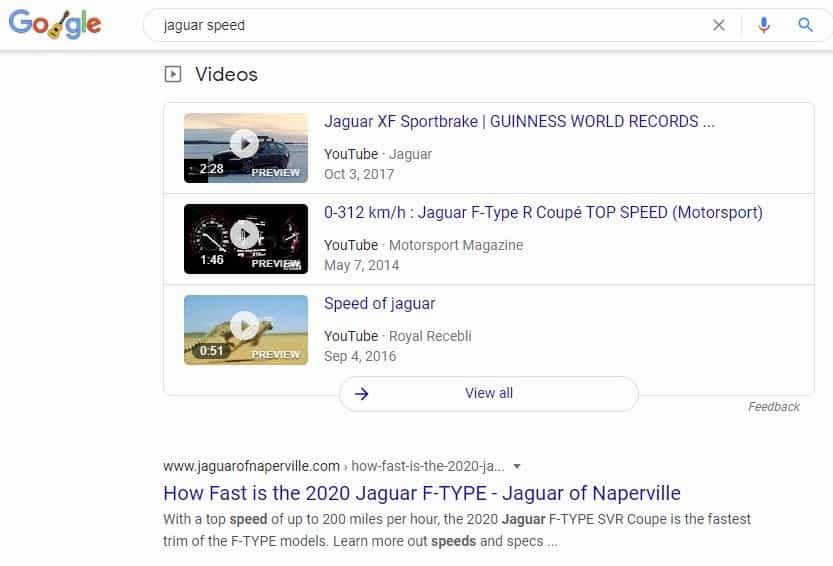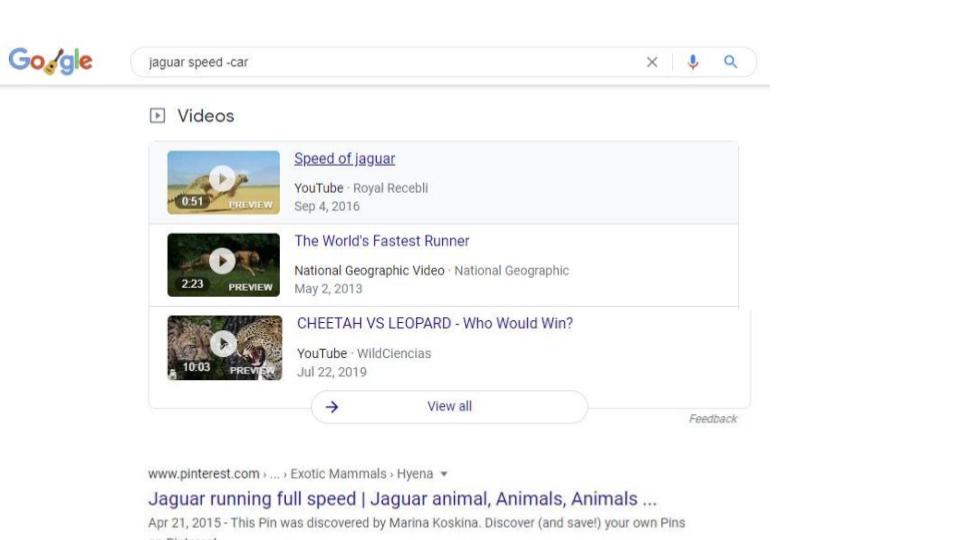Google Search Operators: Tips & Tricks for SEO
In life, little things matter the most. Especially in SEO.
We know that SEO can be tedious, and that it isn’t always the most exciting part of a marketer’s day. But there are plenty of simple tricks that can boost your progress and save time.
One of our favorites is using Google Search Operators (GSO).
Even if SEO is not your specialty, learning how to use these GSO hacks can be an SEO game changer in getting your content to rank.
What are Google Search Operators?
GSOs are shortcuts that provide better and more precise search engine results. They are useful for everything from content research to technical SEO audits.
Most people use GSOs without even realizing it. Have you ever typed quotations into Google to find an exact-match? You’ve used GSOs.
Here are a few of the most common Google Search Operators:
- Quotation marks: Putting your search phrase in quotes tells Google to find exactly what you typed. This prevents synonyms from popping up in your search results.
- OR: Using the word OR in your search phrase will combine searches.
- site:: Put “site:” in front of a site or domain to search that site.
- -: Put a – in front of a word you’d like to leave out. For example, jaguar speed -car.
- …: Search within a range of numbers with a … between two numbers. For example, Camera $50…$100.
Whether or not you use these search operators can drastically change your search engine results. For example, here’s what a search engine results page might look like if you search Jaguar speed:
And this is what happens when you search Jaguar speed -car:
How to use Google Search Operators for SEO
Now that we’ve defined what Google Search Operators are and how to use them in search, let’s get into how to implement them to reach our search engine optimization goals.
Here are a few tips and tricks to guide you to successful use of GSOs for your SEO strategy:
- Find indexing errors
- Look for unwanted files and pages on your site
- Search social profiles for outreach opportunities
- Search for guest post opportunities
- Check for non-secure pages (non-HTTPS)
- Identify duplicate content issues
- Discover PR opportunities by finding competitor mentions
- Find Q+A threads related to your content
Find indexing errors
Identify indexing problems of subdomains or search pages.
When you are trying to figure out if there are any indexing issues within your blog, simply use this command:
site:domainname.com/blog
This query will provide exact search results about the total number of indexed URLs and pages for the entire blog.
If you happen to see too few (or maybe too many) pages that are indexed, then there must be a problem.
On the other hand, when you see pages appear that shouldn’t be there, you can address the problem by no-indexing pages.
Searching subdomains for indexing errors is also available. To do that, use the following command:
site:*.domainname.com –www
Other ways to explore indexation errors (for WordPress “tag” pages or at level of a category) are:
site:domainname.com/category
site:domainname.com inurl:tag
Look for unwanted files and pages on your site
Use the “filetype:” Google Search Operator to search for old or unwanted files you want to remove from your website.
site:domainname.com filetype:ppt
Delete or no-index files that are:
- No longer relevant
- Contain outdated information
- Damaging to your reputation
Search social profiles for outreach opportunities
Building high-quality domain backlinks is a vital aspect of SEO. It’s also an area that can be difficult to master.
If you use Google Search Operator tricks, you can increase your chances of finding those awesome opportunities. Little reminder though, you have to know the name of the person to whom you want to reach. For example:
mark zuckerberg facebook (site:facebook.com | linkedin.com)
Search for guest post opportunities
If done right, guest posting is an excellent opportunity for you to build up your website’s authority through link building. There are plenty of ways to use search operators to find guest post opportunities.
For example:
Seo intitle:“write for us” inurl:“write-for-us”
This is the simplest and most obvious way to use GSOs to find guest post opportunities, but it’s definitely not the only way.
Here are some examples to try out using the above mentioned formula.
- “contribute to”
- “Inurl:guest-post”
- “become a contributor”
- “guest post guidelines”
Check for non-secure pages (non-HTTPS)
Owning HTTPS counts as a ranking signal for Google. Therefore, make sure to secure all of the pages on your website. Check for any possible non-secure pages using the site:operator GSO:
site:domainname.com -inurl:https
Identify duplicate content issues
Use Google Search Operator tricks to find possible duplicate content on your blog.
Site:domainname.com “content you are searching for”
Also use this command for finding duplicate content on another domain and exclude your own site with the command, such as this example below.
-Site:domainname.com “content you are searching for”
Discover PR opportunities by finding competitor mentions
See who’s written about your top competitors. Once you find the sites that are mentioning your competitors, you can reach out to attempt to secure a mention for your company.
It’s very simple, just type site: and intext: to identify possible opportunities.
(intext:”mycompetitor”) -site:mycompetitor.com
Or you can use:
allintitle:review (mycompetitor)
Find Q+A threads related to your content
Use Google Search Operator tricks to identify Q+A threads on forums that can provide PR opportunities.
You can find threads like this using the below command.
site:quora.com intitle:(SEO | ”target keywords”)
Here, we are searching Quora for content and potential link-building opportunities. It’s important to understand that these are no-follow links. Therefore, building links to your website is not a priority, but establishing domain authority is.
Final thoughts
Google Search Operator tricks aren’t just for casual web browsers. The tricks outlined in this article are highly effective and can improve your search engine results and build your brand.
GSOs can be used to find indexing errors, search for outreach opportunities, find duplicate content, and more.
Getting to know GSOs can speed up your SEO research strategy and uncover insights that you may have otherwise missed. Hopefully, this guide gave you a clearer picture in which ways you can use Google Search Operators to gain a competitive advantage over your competitors.