What Internet Privacy Is ? Definition ? Overview
Internet Privacy Defined
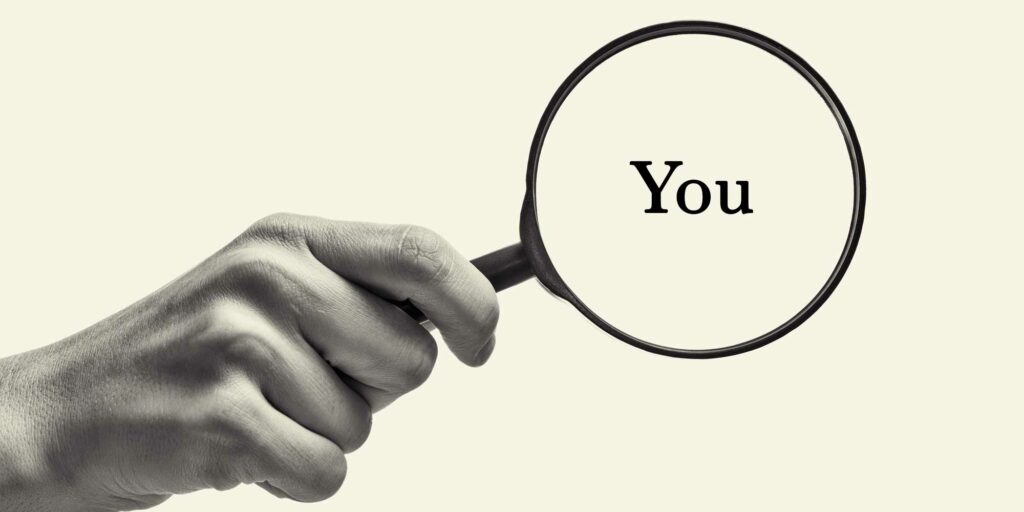
Internet Privacy (online privacy) refers to the right of personal privacy regarding the storage, repurposing, provision to third parties, and display of information about a person via the Internet. It encompasses the ability of individuals to determine what information they share, with whom it is shared, and how that information is used. While the concept sounds straightforward, the practical application is a complex issue.
Overview of Internet Privacy
Privacy is a major concern for pretty much everyone. However, with the rapid advancement of technology and the exponential proliferation of digital platforms, maintaining complete privacy online has become nearly impossible. The ubiquitous nature of cookies, trackers, and surveillance technology means that every single click, search, and interaction can be monitored, stored, and monetized.
People often believe they have autonomy over the use of their online information. In reality, the moment they wade into the Internet ocean, especially on platforms that offer “free” services, their data becomes a valuable commodity. Someone once said, “If you are not paying for it, you’re not the customer; you’re the product being sold.”
“If you are not paying for it, you’re not the customer; you’re the product being sold.”
For example, social networking sites, which thrive on their users’ free sharing of personal information, often employ intricate algorithms to analyze user data and habits. These analyses can inform targeted advertising, shape user experiences, and even influence behaviors. Furthermore, third-party applications connected to these platforms can also access and use personal data in ways users might not be fully aware of.
“There are only two industries that call their customers “users”: illegal drugs and software.”
— Edward Tufte
Moreover, while regulations like the General Data Protection Regulation (GDPR) in the European Union aim to give users more control over their personal data, complete internet privacy remains rather elusive.
Internet privacy requires a combination of vigilant personal practices, robust legislative frameworks, and ethically designed digital platforms to achieve true online privacy. It also requires a huge amount of mental energy just to keep up with the ever-changing policies of various online platforms.
Our Post-Privacy World
Fifty years ago, the concept of privacy was starkly different than what we understand it to be today. In the past, personal privacy largely revolved around the physical; information about an individual was stored in tangible forms, like letters, paper records, newspapers, and photo albums. Sharing information required a conscious effort, and accessing someone’s private details often meant physically intruding into their space. The author recalls needing to learn the Dewey Decimal System to be able to navigate the library to find paper records.
“Nothing vast enters the life of mortals without a curse.”
— Sophocles
Fast forward to today, and the landscape of privacy has shifted in ways that were unimaginable back then. Every online search, purchase, social media post, or mobile app download potentially leaves a digital footprint. These seemingly innocent actions can paint a comprehensive picture of an individual’s preferences, habits, relationships, and even ideologies.
For example, by simply browsing someone’s social media profile, one can discern their recent locations, their circle of friends, foods they enjoy, political leanings, and even their daily routines. Companies harness this vast trove of data, feeding it into algorithms to target individuals with personalized advertisements, recommendations, or even price adjustments based on their perceived purchasing power.
While five decades ago, the primary threats to one’s privacy were nosy neighbors or prying relatives, today’s threats are more varied and global. Data breaches, cyberattacks, and unauthorized data sharing can expose a person’s sensitive information to the world at large.
This shift not only highlights the fragility of digital privacy but also underscores the need for people to be more proactive and careful of the information they share and the platforms they entrust with their data.
Facebook Privacy
Facebook’s privacy policies and practices have frequently been a topic of debate and concern. The platform asserts that users retain ownership of all content and information they post. However, they also emphasize that by choosing the ‘Public’ setting, users are essentially granting everyone, including those not on Facebook, the right to access, use, and link that content to them.
Despite Facebook’s attempts to clarify and provide robust privacy settings, a significant number of its users remain unaware or under-informed about how to utilize these protections effectively. The author’s mother could be the dictionary definition of this type of person.
While Facebook has made improvements in enhancing user awareness and simplifying privacy controls, the reality is that many users prioritize convenience over taking the time to navigate and understand the intricacies of online privacy. This often results in individuals overlooking the importance of these settings until they face a compromising situation or privacy breach.
Public Postings, the Opposite of Privacy
Building upon the intricacies of Facebook privacy, public postings on the platform have sometimes led to serious real-world consequences for users. These instances underscore the potential risks associated with oversharing or not understanding privacy settings:
Job Loss or Professional Repercussions: Numerous individuals have faced professional backlash due to their public posts. In one instance, a teacher from Georgia posted a photo of herself holding a glass of wine and a beer mug while on vacation. After parents and administrators discovered the photo, she was forced to resign despite the photo being taken outside of a professional context. Such cases emphasize how online content can blur the line between personal and professional personas.
Criminal Activities: There have been cases where criminals used information gleaned from public Facebook posts to target victims. In 2010, a series of burglaries in New Hampshire was linked to a burglar who used Facebook to identify when homeowners would be away from their houses, making them easy targets. This phenomenon, sometimes referred to as “Facebook robbing,” highlights the risks of sharing real-time location data or travel plans.
Legal Implications: In legal battles, particularly in divorce or custody disputes, Facebook posts have been used as evidence. In one instance, a man claimed he couldn’t afford spousal support, yet his public Facebook photos showing him on extravagant vacations and with new luxury purchases contradicted his claims, leading to legal repercussions.
Personal Safety: Over-sharing on Facebook can sometimes lead to stalking or harassment. For instance, in 2016, a fan used information from a Japanese pop star’s selfies to determine her location. By analyzing the reflections of train stations in her eyes and comparing them with Google Maps, he was able to locate and assault her.
These examples underscore the importance of being cautious about what one shares on Facebook, understanding the platform’s privacy settings, and recognizing the broader implications of seemingly innocent posts.
Steps to Protect Internet Privacy
- The foundation of internet privacy begins with the principle, “Think before you post.” Every piece of information, image, or comment you share online leaves a digital footprint, which can sometimes be irreversible. Reflecting on the potential consequences before hitting the ‘share’ or ‘post’ button is your first line of defense.
- Next, regularly review and adjust your privacy settings. At Reputation X, we strongly emphasize the importance of this step to our clients. We recommend a thorough check of privacy settings across all major platforms, such as Facebook, LinkedIn, X (Twitter), and even personal websites. The dark web is full of user passwords for people’s personal websites.
- Acquaint yourself with the tools and features each platform provides to control who can view your content. Among these, Facebook, due to its huge user base and sophisticated features, often requires special attention. It’s key to familiarize yourself with its evolving privacy policies and tools; and they do change often.
- Finally, let’s talk about your friends. Encourage them to be vigilant about their own privacy settings and make it known that you value your privacy. It’s worth noting that even if you’ve meticulously secured your online presence, a friend’s oversight can expose you. For instance, if they post a compromising photo from a gathering you attended and their settings are public, your precautions become irrelevant. Unfortunately, unintentional breaches by well-meaning friends can be some of the most significant privacy vulnerabilities encountered online.
Getting Google to Remove Private Information
Google will remove content that is sexually problematic (see this blog post about removing various kinds of information). If a person owns the copyright to an image and posts it online, you cannot control it. But if you own the copyright, a selfie, for example, you have the copyright (speak to a lawyer). But friends, especially intoxicated ones, are prolific sharers. They may have set their Facebook or Instagram settings to “public.” The downside for you is that no matter how hard you protect your own privacy, your “friends” can lay your plans to waste with a click. Take it from us, removing negative internet content is difficult and expensive.
IP Addresses Identify Location
Your privacy extends to your IP address. Every time you visit a website, your IP address is logged. Your IP address tells the website (and the people that run it) approximately where you are. Have you ever gone to a shopping site and noticed it has a big message at the top that says ‘We ship to (your city or state)!” They know your city or state based on your IP address.
Almost anyone can find your IP address, and with it, they will know where you are. This blog post outlines how we found professional thieves by using free tools online. If we can do it, pretty much anyone else can as well.
Cookies, Browsers, and Giant Companies
A web cookie is just a text file placed on your computer, usually by a website. Sometimes cookies are ‘session-based‘, meaning they only work while you are on a site. Other cookies are ‘persistent,’ meaning they continue to exist long after you have left a site.
Google and Apple’s competitive dynamic has extended to browser privacy, with a revelation back in 2012 showing Google’s maneuver to “trick” Apple’s mobile Safari browser into accepting third-party cookies, which are predominantly used for targeted advertising.
While this move by Google was seen as deceitful by many, it’s noteworthy that third-party cookie installation has been a standard feature in many computer browsers for years. Apple’s decision with Safari was to turn this feature off by default, potentially undermining Google’s advertising model or championing user privacy, depending on one’s viewpoint. After this exposure, Google apologized and assured it wouldn’t repeat such actions.
It’s probably important to acknowledge that while concerns about Google’s privacy practices have arisen, Google has provided a lot of valuable products for free. Targeted advertising, the primary focus of these debates, holds enormous economic advantages for both consumers and advertisers.
Efficient advertising can lead to improved service quality, support content that might otherwise lack funding, and align products or services more effectively with interested consumers. But it all happens at the cost of privacy.
To Apple’s credit, their Safari browser has added features to prioritize user privacy, combatting the tracking systems employed by websites and applications such as Google for targeted marketing and advertising. Their browser, Safari uses machine learning to block sites from sharing user data across the web, ensuring data remains restricted to the original site.
Additionally, the browser provides privacy reports to users, alerting them of any active trackers on the websites they visit and showing blocked trackers. Looking at how many trackers have been blocked is a real eye opener.
A Final Tip: Don’t Reply All Without Reading the Addresses
One of the easiest ways for people with nefarious plans to begin to learn about your existence is through chain emails. Because everyone has a friend who passes along jokes to an entire list of all their friends, we like to use different online identities; we call them personas.
This can be important because the Reply All emails often end up getting forwarded to hundreds of other friends, and the email gets longer and longer. Each iteration adds more clearly visible email addresses.
Eventually, a spammer, web robot, or other internet opportunist receives the email. They now have the email addresses of what is essentially your personal social network. They can hijack your email address, send emails to your friends pretending they are you and work all kinds of mischief.
Reputation management firms like Reputation X often advise their clients about the adequate amount of information they should make public as part of projecting a positive image.
About the author
Kent Campbell is the chief strategist for Reputation X, an award-winning online reputation management agency. He has over 15 years of experience with SEO, Wikipedia editing, review management, and online reputation strategy. Kent has helped celebrities, leaders, executives, and marketing professionals improve the way they are seen online. Kent writes about reputation, SEO, Wikipedia, and PR-related topics, and is an expert witness for reputation-related legal matters.
–
Tags: Business Reputation Repair.
