How to Edit Wikipedia Anonymously to Protect Your Privacy

Highlights:
- Anyone can edit Wikipedia, but that doesn’t mean you should.
- Wikipedia doesn’t want spammers to make non-useful edits, so they track some editors.
- While it is possible to make an anonymous edit on Wikipedia, you won’t be able to hide entirely, thanks to various forms of tracking they employ.
- In many cases, editing under a username is more anonymous than avoiding logging in because it doesn’t display your IP address publicly (though some Wikipedia admins can see it).
Anyone can edit Wikipedia. Yet just because you can edit the article doesn’t always mean you should – especially if it’s about you or your company.
Editing articles about entities you are close to is considered a “conflict of interest” or “COI” in Wiki-speak, which some Wikipedia editors have strong negative feelings about. It’s also why many businesses and people turn to Wikipedia editing services rather than chance editing their own pages.
However, many people still want to edit articles without being detected. It may be for privacy reasons or because they fear being labeled a COI editor.
If you think being tracked is just plain creepy, take heart. If you are just surfing Wikipedia, they most likely won’t track your IP. The tracking comes into play when you edit Wikipedia. Most tracking is done to manage “sock puppets” or spamming activities.
Whichever camp you might fall into, here is what you need to know about editing Wikipedia anonymously:
- Without an account, Wikipedia can still see who made edits by logging some basic information about you or your company using what is called device fingerprinting.
- According to Wikipedia, “A device fingerprint or machine fingerprint is information collected about the software and hardware of a remote computing device for the purpose of identification.”
- Advanced tools can identify your IP address, browser type, screen resolution, and more (discussed below) when editing anonymously, meaning you can’t entirely hide behind anonymous edits. When your machine makes other edits elsewhere, and at other times, Wikipedia will know if you aren’t protected.
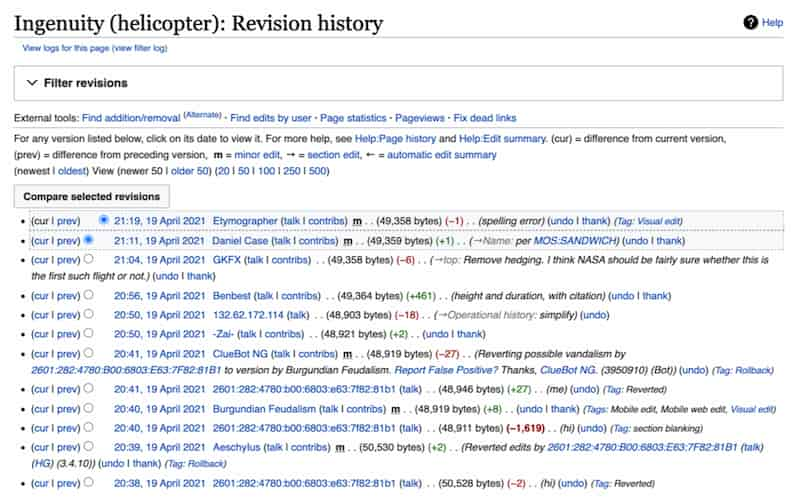
What is device fingerprinting, and how does it work?
Device fingerprinting identifies a device or browser by collecting information about its unique configuration. To create a view of your device and who you are, device fingerprinting services collect various data points about your computer to create a unique digital “fingerprint.”
These data points include:
- Your IP address
- Browser plugins installed
- Your time zone
- Installed fonts
- Timestamp
- Flash data from your Flash plugin
- HTTP request headers
- Silverlight data
- User-agent string
- Mime-types
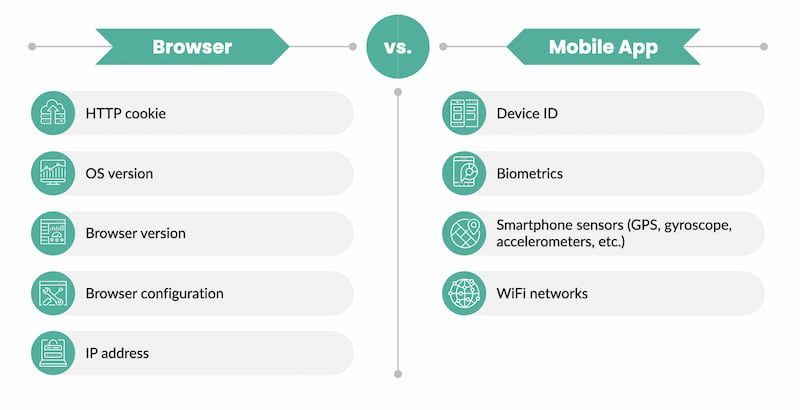
Device fingerprint trackers are pieces of code that collect and report all this information to put it together to identify you on various websites or web articles. Once the tracker has this information, it creates a unique fingerprint of who you are to allow for more advanced tracking than cookies could ever provide. It may not know your name, but it knows your computer.
To avoid this intricate tracking method, you can download plugins that help block websites from collecting a digital fingerprint for you. But these blocking devices often send up red flags for Wikipedia as someone who might be trying to obfuscate their actions. This can lead to a “sock puppet investigation” that can get you banned.
How to edit Wikipedia anonymously
Editing a Wikipedia article is simple. Just go to the top of the article and click the “edit” tab. Or you can edit one specific section in the article by clicking “edit” at the top of that heading.
If you aren’t logged into a Wikipedia account, your edit will be technically anonymous, but it will still be tied to your IP address, and your edit will still be fingerprinted. If you’re really concerned about that, here are some ideas.
Go to your friend’s house
If you want to edit without giving too much away, use someone else’s computer from a residential address – not a Starbucks. In other words, go to your friend’s place and create an account using their computer. Once you have logged in with the new account, make the edits you want to make. Then log out of their computer and never use that computer or Wikipedia account again. This doesn’t make you invisible, but it does eliminate others’ ability to be tracked or digitally fingerprinted – of course, your friend’s information will still be logged. You can return to your home or office and use Wikipedia normally without your identity being tied to the edit.
Become autoconfirmed
But going to your friend’s house doesn’t solve all problems. The temporary account you just used will have made only one edit. This shiny new account is not “confirmed.” But make a few more edits over a few days, and the account becomes “autoconfirmed.”
Wikipedia says this “…most English Wikipedia user accounts that are more than four days old and have made at least 10 edits (including deleted edits) are considered autoconfirmed.”
Many articles on Wikipedia cannot be edited without being at least autoconfirmed, but it’s also generally less suspicious if your account is autoconfirmed.
Residential IPs
Most paid Wikipedia editors (note: Reputation X has exactly zero paid Wikipedia editors on payroll) have many accounts. Each account is tied to a residential IP address. A residential IP address has been used previously in someone’s apartment or house and is reassigned, usually in blocks. Residential IPs are more expensive than normal dynamic IPs you might get from your cable provider. But they are used to circumnavigate tracking technologies.
Use different browsers
Rather than doing everything within Google Chrome, consider using Tor Browser. Tor Browser is encrypted, and data is bounced worldwide for extra security. Cookies are automatically cleared when you’re done browsing. If you are using a browser like Firefox, make sure to manually delete your cookies. But you cannot edit a Wikipedia article with the Tor Browser because the IP addresses used are excluded from editing Wikipedia articles (most of the time).
Anonymity for COI edits
Accounts with long histories
Reputation X doesn’t have a single Wikipedia account. We don’t edit Wikipedia. Instead, we ask seasoned editors to make suggestions in the Talk pages of certain Wikipedia articles with thoroughly researched information. Often, if the main editors of the article are not too biased, the information will be corrected organically. Other times we will reach out to editors we know well and ask them to make edits directly. Of course, it’s up to them whether they do or not.
Whether it’s a Talk page recommendation or a direct edit, we use very experienced editors with long-standing accounts because these accounts have “street credibility.” Simply put, their advice and edits are far more likely to be paid attention to and heeded by other editors.
Paid Wikipedia editors
Whether Wikipedia likes it or not, paid editors are a part of the Wikipedia ecosystem. Really experienced paid editors have something in common; accounts with long histories. Low-quality Wikipedia editors are extremely unreliable because they burn through so many new accounts and use such bad IP address hygene that you can almost see them from space. Essentially, if you see a Wikipedia editor advertising on a site like Upwork, they’re almost certainly of low quality.
Experienced Wikipedia editors are rarely subject to rollbacks because their account has made hundreds or thousands of wholesome edits to improve Wikipedia. One in one hundred edits might be paid. But those edits are still improving Wikipedia for the simple reason that they don’t want their long-held and experienced accounts to be reprimanded. Because they are so careful, they’re very hard to spot.
Single-purpose accounts on Wikipedia
Good editors have subject matter expertise, and so do their accounts. One account may focus on financial services and have hundreds or thousands of expert edits to related articles. Another might be about NASCAR. Some accounts specialize in biographies of living persons. But an “SPA”, or Single Purpose Account should be understood if someone is thinking about making COI (conflict of interest) edits.
Whether you’re just editing anonymously for privacy reasons or making gray area edits, you’ll want to know what an SPA is and how it’s treated.
A Single Purpose Account (SPA) on Wikipedia is a user account that is created solely to edit or contribute to a particular topic, issue, or article on Wikipedia. SPAs are often created to promote a specific point of view or agenda and are often used in cases of conflict of interest or bias.
SPAs are not prohibited on Wikipedia, but they are subject to closer scrutiny from the community and administrators to ensure that they adhere to Wikipedia’s policies and guidelines, such as the neutral point of view and verifiability.
What if I edit Wikipedia from a public device or internet access point?
Editing from a public computer – such as those available at a library or internet café – will make it more challenging for Wikipedia to track you but public IP addresses can raise red flags if the edits are suspect in any way. In these cases, Wikipedia will know very little about you specifically and will only see the changes you made to the Wikipedia article because the IP address and computer at the library are public. Keep in mind that there are databases available that log the IP addresses of Starbucks and other public wifi networks.
Can you edit Wikipedia without an account?
Yes, you can add information to Wikipedia without an account in most cases. Some Wikipedia articles are protected, so only the top editors can make changes to those articles. If an article is protected, it will have the icon of a lock in the upper right portion of the article. One example is shown below.
If you try to create an account that masks your identity just to make changes to articles about you or your business (known as creating a “sock puppet” account), your account will often still get flagged unless it’s done very carefully. Wikipedia logs every edit to an account’s article and every article an account creates, meaning it’s relatively easy for the algorithm to track down conflicts of interest or sock puppet edits.
Can you edit Wikipedia with a VPN?
A VPN is a virtual private network. It hides your IP address by creating a “tunnel” through the internet from your machine to another.
Technically, you can make a Wikipedia edit using a VPN, but Wikipedia may flag your account. Any sort of anonymizing proxy servers will send up red flags to Wikipedia that your account is not trustworthy. One example is when you try editing a Wikipedia article using the TOR browser. TOR bounces IPs from machine to machine worldwide to hide your identity. But Wikipedia can clearly tell if an IP, or “node”, is from TOR.
Such tactics could block you from editing until you disconnect from the anonymous network. The platform uses this system to avoid Wikipedia article vandalism and incorrect edits.
The “friend” method above or residential IPs can help you maintain anonymity.
Why is my IP address blocked from editing Wikipedia?
Even if you succeed in editing a Wikipedia article anonymously (again, please don’t be a spammer), know that Wikipedia is still connecting your edits and reviewing them as a whole. If the platform notices you’ve been making too many improper edits, it can block you from editing.
Improper edits are a squishy term. It may mean your edits are similar to those used by paid editing farms (sock puppet farms). It may mean the IP address you are using smells fishy to the algorithm. It could even be the article you are trying to edit. Wikipedia editors sometimes set up what we call “honeypots” to entrap paid editors. Anyone who attempts to edit the article is immediately suspected to increased scrutiny.
What does Wikipedia do? The users and IP addresses that make suspected improper changes or violate editorial policies – a lot of innocent people get caught in this net, but spam is a big problem on Wikipedia, and the editors are, for the most part, just trying to protect it. Keep in mind that to protect the integrity of the information the platform provides, it will sometimes block users and IP addresses from making future edits, as well.
How do you know if you’ve been blocked? You get a message that looks like this when you try to edit:
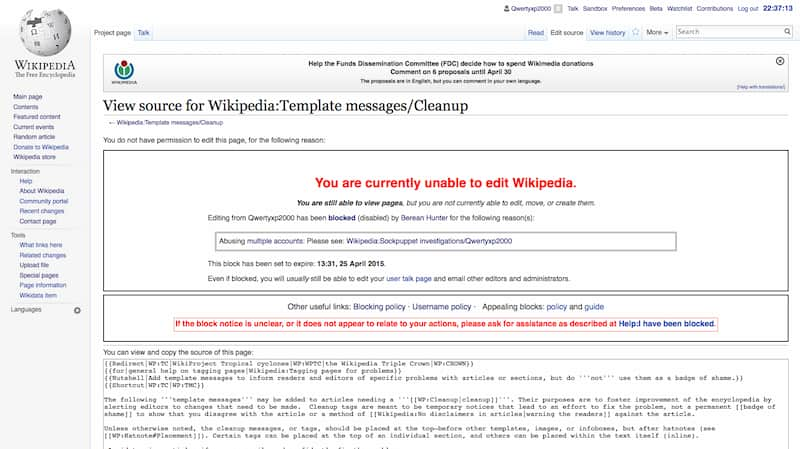
How easy is it to track my IP address to my location?
Wikipedia admits that people who create usernames are actually more anonymous than those who make anonymous edits tied to their IP addresses. That’s because your IP address is unique and makes it pretty obvious who made the change to anyone viewing the edit history of an article, not just Wiki admins.
After the 2016 presidential election, Justin Blinder created an application called Wikipedia Was Here. It showed the Google Maps image for a user based on their IP address, proving just how much anonymity users without usernames actually have on Wikipedia. The program shows screenshots of buildings, such as homes, where the edits apparently came from.
The real-time feed displayed the changes an IP address made to Wikipedia alongside the Google Maps information. Blinder was trying to bring greater awareness to the lack of integrity on Wikipedia at times.
But IP geolocation services are notoriously inaccurate, as one famous case described in detail. Therefore, more than just IP tracking is used in the ongoing effort for Wikipedia to track down and eliminate people using the platform nefariously.
Final thoughts
Editing Wikipedia requires a delicate balance between adding factual information to articles while still maintaining your interest. The suggestions in this blog can help you to edit Wikipedia anonymously but remember that the rules can change quickly, and your tactics must be adaptable to the wild Wikipedia climate.
Editing Wikipedia anonymously FAQs
Can you edit Wikipedia anonymously?
Technically, you can’t edit Wikipedia completely anonymously. Wikipedia tracks edits to the editor’s username, but if you don’t log in, Wikipedia can still track you by your IP address or by device fingerprinting. If you edit from a public device, use a VPN, or otherwise try to surreptitiously edit Wikipedia anonymously, Wikipedia could subject your edits to extra scrutiny, flag your account, or block you from editing.
What happens if you falsely edit Wikipedia?
Editing Wikipedia with false information harms the integrity of the online encyclopedia. And, if you falsely edit information regularly, Wikipedia might block your username and IP address from making future edits. Too many false edits to the same Wikipedia article might also lead the encyclopedia to block people from editing that article unless they are top editors.
Can you see who edits Wikipedia?
Yes, you can click on the history tab at the top of any Wikipedia article to see a full edit history for that entry. You will see who created the article and all the edits that other people have contributed, listed by their username or IP address.
Tags: Wikipedia, Wikipedia Writing.
