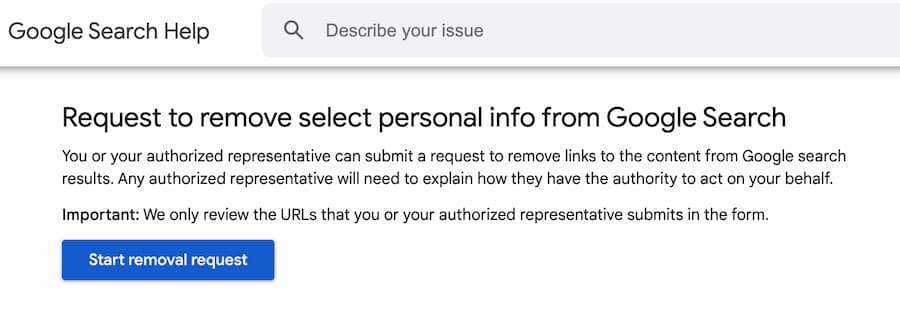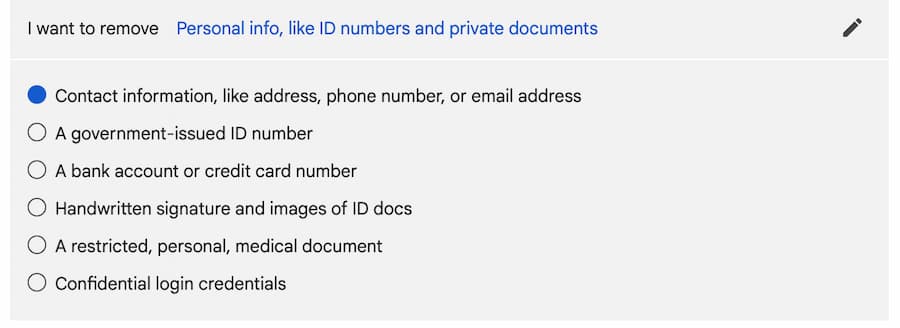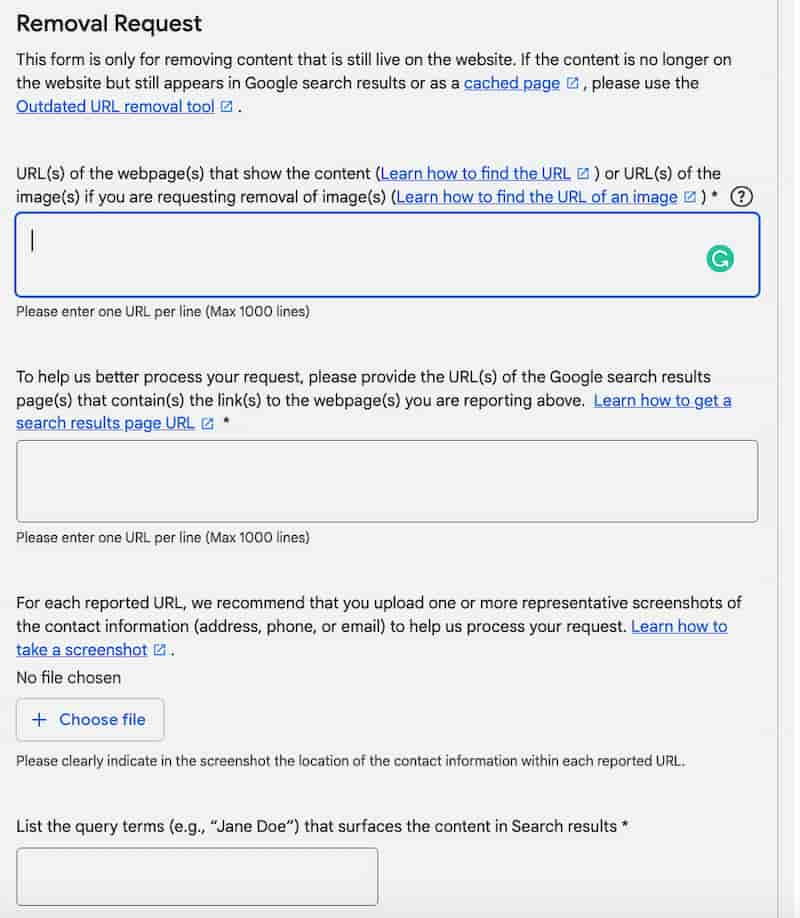How to Remove Personal Data from Google Search
Google has loosened its grip on the types of information it will remove from search results. A new policy enables you to request the removal of sensitive, personally identifiable data from search results.
While Google previously honored take-down requests for things like doxxing and fraud, Google will now remove a much broader category of personally identifiable data from search results. This includes:
- Phone numbers
- Email addresses
- Street addresses
- ID numbers
- Bank account or credit card numbers
- Handwritten signatures
- Medical documents
- Confidential login credentials
If any of the above personal information about you is posted online, Google may:
- Remove the provided URL(s) for all queries
- Remove the URL(s) for only queries including your name
- Or, In some circumstances, deny your request (more on that later)
Sections
- Putting people in control of their personal data
- How to remove personal information from Google search results
- Requirements for content removal from Google
- How does Google review your request?
- What to do if Google denies your request
Putting people in control of their personal data
Just like we decide how to dress and how we act in day-to-day conversation, we should be able to decide how we are portrayed online. However, this is simply not always the case on the Internet. Anyone can post anything about you, whether or not it’s true. And if their website ranks highly in search results, it can be cause for concern.
Google is continually releasing new features to help people control what information can be found about them online. In May 2022, Danny Sullivan, Google’s public liaison for Search, told TIME:
“People are worried about threats, they’re worried about things like identity theft, or they’re just generally not comfortable with their personal contact information being out there, This is us trying to give people some sense of having more control over that.”
How to remove personal information from Google search results
You can submit a request yourself. Here’s how to remove your contact info from search results:
Step 2: Review Google’s requirements for removal, then click the “Start Removal Request” button.
Step 3: Select the type of content you would like to remove.
Step 4: In order for Google to review your request, you must provide evidence that your personal information is showing up in search results. Be thorough when submitting links and search phrases to make the best case for removal.
Requirements for content removal from Google
Google requires the following:
- The URL(s) of the webpage(s) that show the content. If your personal information appears on more than one webpage, include all the URLs where it is displayed.
- The URL(s) of the Google search results page(s) contains the links that show your content. Again, include all the search result page links. This means if your content is ranking for multiple search phrases, you should include the links to each individual search phrase.
While the following items are not required to submit a removal request, providing additional information to Google can help build a stronger case for removal. Remember, they are the ones deciding whether to approve your request, so the more evidence you provide, the likelihood your request will be accepted.
- A screenshot of the contact information displayed on each reported URL.
- Any additional context that you’d like to provide.
Once you submit your request, Google will review it and notify you once one of the following actions is taken:
- The URLs are removed. Congratulations! The URLs will either be removed for all queries, or the URLs will be removed only from search results in which the query includes your name or other provided identifiers, such as aliases.
- If the request doesn’t meet the requirements for removal, Google will provide a brief explanation. If your request is denied and later you have additional materials to support your case, you can re-submit your request.
How does Google review your request?
Google will not remove information that is determined to be of public interest. This includes but isn’t limited to:
- Content on or from government and other official sources
- Newsworthy content
- Professionally-relevant content
If your content falls under one of the above categories, it may not qualify for removal by Google.
What to do if Google denies your request
If Google denies your request, there are other ways to improve your search results. Here are some options:
- Ask the owner of the page to remove it: Believe it or not, sometimes this works. It’s worth a shot to try asking.
- Ask the owner to add a NOINDEX tag: This tag will remove the page from search engines without actually taking the page away. The page is normally removed automatically from search results within a few weeks.
- Ask the owner to remove your search phrase from the content: For example, instead of listing your company on the page, ask to change the words to something vague, like “a local manufacturer.”
- Suppress negative search results: If the owner refuses to do any of the above, you can take control of your search results by working to push the negative content further down in ranking. Most people don’t scroll past the first page of search results, so it won’t get as much traffic if it’s not ranking on the first page. Find out more about suppression here.
Final thoughts
Google’s new policy makes it easier to remove personal contact information from search results. However, there are still plenty of limitations as to what Google will actually remove. If your content falls under the umbrella of public interest, your removal request is likely to be denied.
If Google denies your removal request, a suppression campaign can help bury negative online content further down in search results where it is less likely to be seen. Need help pushing down negative content? Contact us today.
About the author
Brianne Schaer is a Writer and Editor for Reputation X, an award-winning online reputation management services agency based in California. Brianne has more than seven years of experience creating powerful stories, how-to documentation, SEO articles, and Wikipedia content for brands and individuals. When she’s not battling AI content bots, she is cruising around town in her Karmann Ghia. You can see more of her articles here and here.
–
Tags: Individual Reputation Repair, Personal Branding, Personal Reputation.