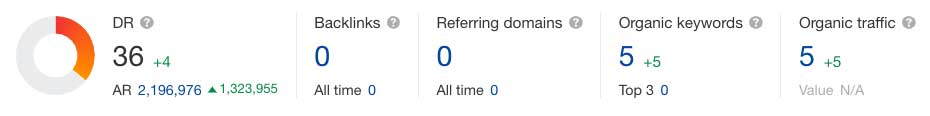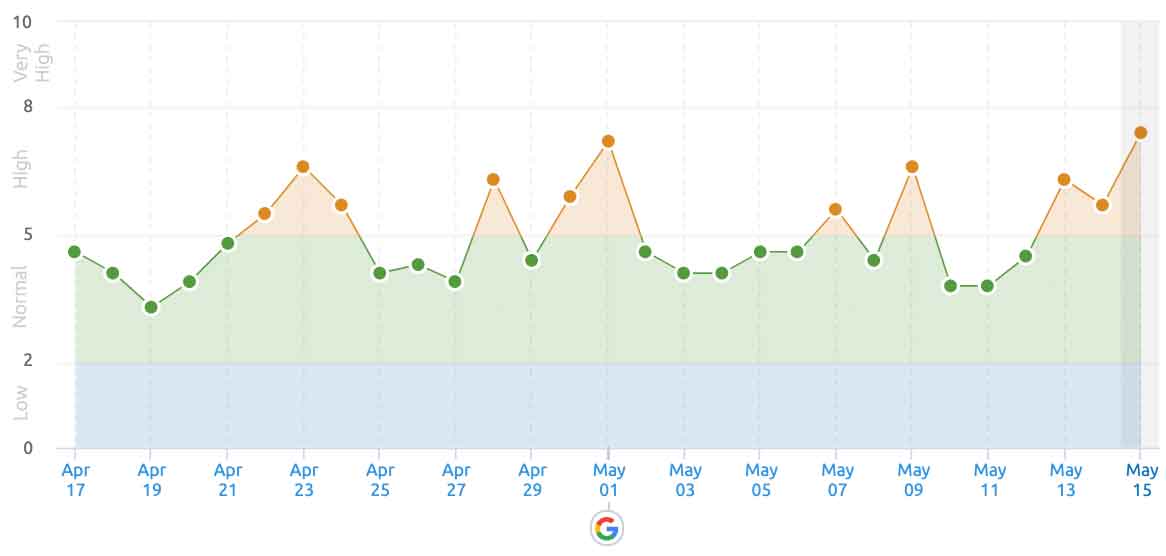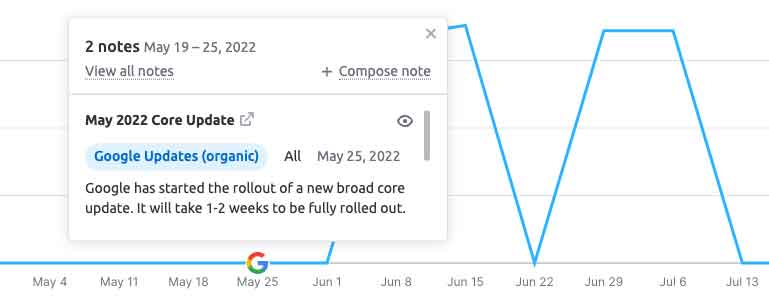Why a Negative Search Result Suddenly Rises and Then Stays Put
Have you ever wondered why certain search results rise in Google search results while others don’t? What factors influence the ranking of a webpage on Google? In this comprehensive guide, we will explore the key elements contributing to the rise of search results and shed light on the complex world of search engine optimization (SEO).
There are many factors that can affect search result rankings. They are a combination of search engine algorithms and the way people react to search engines. Some of the top factors are as follows:
-
Backlinks and Referring Domains: An increase or decrease in the number and quality of websites linking to a page can change rankings.
-
Content Updates and Relevance: Fresh and relevant content, including updated information and titles, can boost a page’s ranking. Older content can erode rankings.
-
Changes to Google’s Algorithm: Fluctuations in search results often coincide with updates to Google’s algorithm.
-
User Experience and Website Speed: A seamless, fast-loading website, particularly on mobile devices, contributes to higher rankings.
-
Social Media Activity and Brand Visibility: Increased traffic from social media can lead to higher visibility and improved rankings indirectly.
-
Sensational Content: Headlines that evoke strong emotions or curiosity can attract more clicks and engagement, influencing search rankings.
Both Search Algorithms, and People’s Reactions Determine Rankings
Search algorithms play a big role in determining search rankings. Google and other search engines use sophisticated algorithms that analyze various factors to provide relevant and useful results for a query. These factors, among many others, include:
- The words used in the query
- The quality of web pages
- The expertise of sources
- The user’s location and settings
The weight assigned to each factor varies depending on the type of query. For example, freshness of content is important for current news topics, while relevance is crucial for dictionary definitions.
Now, let’s delve into the key factors that contribute to search result rankings.
Understanding the Factors Behind the Rise of Search Results
1. Backlinks and Referring Domains
One of the primary factors that can influence the rise of a search result is the presence of backlinks from reputable websites. Backlinks are links from external websites that point to a particular webpage. Search engines consider backlinks as votes of confidence or endorsements for the content on that webpage. The more high-quality backlinks a webpage has, the more likely it is to rise in search rankings.
Checking if new backlinks are causing search results movement
The average person cannot easily see which websites link to a certain web page. To do this properly one needs to use a tool. At Reputation X, we use a tool like Ahrefs.com to find new backlinks.
If you happen to have access to an Arefs account, you can login to ahrefs.com and paste the entire URL of the page in the search box at the top. Doing so will show you how many backlinks a page has. The graphic below shows the type of report you might see with the number of different websites linking to a web page. In the example below Referring Domains is zero.
The graphic below shows a web page with more than six hundred different websites linking to it. This is considered a strong page that will almost certainly rank well in search results.
A page may move up or down in search results based on how many links point to the page from a number of different websites. These numbers ebb and flow as links appear and disappear around the web.
Again, if you were to look at a tool like the one above you could find out if there are new backlinks by clicking on the blue number under Referring domains. You will then see a list of all the backlinks. On the right side of the table, click “First seen” to sort the links so the most recent links are at the top.
How to know if new links are causing the page to rank
If the article was originally published some time ago, but there are a significant number of new links being added to it, the new links may be something that is driving the page higher in search results.
2. Content Updates and Relevance
The relevance and freshness of content are crucial factors in determining search rankings. If a webpage has been updated with new information or revised content, it may have a higher chance of rising in search results. Search engines prioritize delivering the most up-to-date and relevant content to users. Therefore, regularly updating and optimizing the content on your webpage can have a positive impact on its search ranking.
Monitoring the modified date of a webpage can provide insights into whether the content has been updated. If the modified date is not visible, checking the source code of the page can reveal information about when it was last updated. Search engines also consider the title of a page, and tweaking it to make it more appealing can potentially increase its visibility in search results.
Check if the “modified” date is visible
If the original publish date is visible in the blog post you should see it at the top (it could be elsewhere). In the example below, you can see the date the post was updated to the right of the author’s name (circled in red).
If the modified date is not visible
If the publish date is not visible in the blog post content, check the source code (HTML) of the page.
To check if content for a web page has been updated, right-click on the page and choose Show Page Source or View Source. This will show you the HTML of the page. Next, perform a search of the source code (HTML) that you see and look for words like:
- Updated
- Modified
- Date
- Created
- Published
The publish date is the date the post was first published on the site. If the page has been updated since the original publication, you may see the updated date.
Check for updates to the title of the page
Sometimes, publishers will tweak the title of an article, blog post, or other online content to get more traffic. To find out if this is the case, use the Wayback Machine. Wayback Machine (Archive.org) takes snapshots of web pages over time. You can compare what a page looked like in the past to what it does today.
First, go to Archive.org and perform a search for the entire URL of the page you want to compare versions of.
One you have entered the entire URL into Wayback Machine (Archive.org) hit Enter. You will see a calendar with the dates of various snapshots. Click a date, and you will be able to see what the page looked like on that date. If the page is different than what it looks like today, it’s been updated. An update to a page can often cause it to rank better in Google, at least temporarily.
You may not see any results for a page in Wayback Machine. If so, it could be because the site owners have excluded the site from the Wayback Machine.
Check for refreshed body content
Updates to the title of the page are more common than updates to the body of the page, but you can check that using the Wayback Machine method mentioned above as well.
3. Changes to Google’s Algorithm Cause Search Results to Change
If you notice that a page jumped up in search results on or around a specific date, you can check to see if a Google update happened around that time. At Reputation X we use many tools, including SemRush to test this. There are other free tools, such as MozCast, RankRanger, Algoroo, and others.
Search engine algorithms make search results fluctuate
The graph below shows the daily fluctuations of search results for a specific time. As you can see, search results move around a lot over time, often because of changes to how Google operates.
In the example below, we are using SemRush. You can see that just before a page rose in visibility, a Google Core Algorithm update had just appeared. This is probably a big reason the page jumped.
The red box shows a tiny icon. When you click on the icon, you get this pop-up (see image below).
4. User Experience and Website Speed
User experience plays a vital role in search rankings, especially since Google began using website speed on mobile devices, not desktop devices with faster bandwidth, as their basic barometer.
Search engines prioritize websites that provide a seamless and fast user experience. Factors such as website speed, mobile-friendliness, basic usability, and user experience contribute to determining the rise of search results.
Optimizing website speed involves measures such as choosing a reliable hosting provider, reducing server response time, optimizing images and code, and enabling browser caching. By ensuring that your website loads quickly and is mobile-friendly, you can enhance the user experience and potentially see an improvement in search rankings.
5. Social Media Activity and Brand Visibility
Social media activity can also impact the rise of search results. While it may not directly influence search algorithms, increased traffic from social media platforms can lead to higher visibility and improved search rankings. When a webpage receives more visits through navigational searches, such as users directly entering the URL into their browsers, search engines take notice and may adjust the rankings accordingly.
Additionally, social media shares, retweets, and likes can generate more traffic to a webpage, indirectly influencing its visibility in search results. By actively promoting your content on social media and engaging with your audience, you can increase brand visibility and potentially boost your search rankings.
For example, if an influencer posts about an old blog post, their followers would visit the page. Their visits would not show up as links or content refreshes. But search engines detect when people perform navigational searches. For instance, they paste the URL into the Chrome browser and hit enter. In this case, Google notices the visit and may adjust search rankings for the content.
Retweets, likes, and other social media activity can also increase traffic. Search results are nearly omnipotent at this point. Their algorithms are a mystery even to many of the engineers who created them.
To provide the most relevant results possible, search engines often move search results around to see which ones get clicked on the most. The more clicks a result gets, the higher it is often ranked.
6. Sensational Content Can Cause Search Results to Rise
Sensational headlines (or clickbait headlines) have a remarkable power to attract attention. People are naturally drawn to dramatic, shocking, or controversial headlines because they evoke emotions and curiosity. Sensational headlines spark people’s interest and tap into our desire for novelty and excitement.
Sensational headlines get clicked on far more frequently due to a cognitive bias known as the negativity bias. This bias makes us more inclined to focus on negative information over positive or neutral information.
Negative news or sensational content triggers our survival instincts and captures our attention, as we are hard-wired to be more attuned to potential threats (like lions in the grass).
Negativity bias and sensationalism send signals to Google
Search engines like Google and Bing pay close attention to user behavior and engagement metrics. They track which search results are clicked on and how long people spend consuming the content. This data is then used to determine the relevance and quality of the content. When sensational headlines result in higher click-through rates and longer engagement times, Google interprets this as a sign that the content is valuable and should be given higher visibility in search results.
The relationship between sensational content and search visibility can create a feedback loop. As sensational headlines generate more clicks and engagement, they receive higher visibility in search results. So, if negative content is rising for your brand, this could be the culprit. This increased visibility, in turn, leads to even more clicks and engagement.
7. A Searchers Location, Browsing History, Language, and More
- A person in San Francisco, California, will see different search results than someone in London for the same search engine query.
- A person using a cellphone to browse will often see different searches than someone using a desktop computer.
- A person’s past browsing activity will often affect the search results they see.
- Searching in different languages will affect which search results a user sees.
- The time of day can affect search results for certain types of search queries.
So, as you can see from the list above, there are many ways Google and other search engines personalize search results for each individual.